Print Excel Sheet on One Page: Excel 2013 Guide

Printing an Excel sheet to fit on one page can save paper, time, and ensure your data presentation is as clear and concise as possible. With Excel 2013, Microsoft offers several options to adjust your print settings for optimal output. This comprehensive guide will walk you through the steps to ensure your spreadsheets look their best when printed on a single page.
Understanding Page Layout

Before we dive into the detailed steps, it’s crucial to understand the basics of Excel’s page layout:
- Margins: The space around the edges of your page.
- Orientation: Either Portrait (taller than wide) or Landscape (wider than tall).
- Scaling: Adjusting the size of the worksheet to fit within the margins of a single page.
- Breaks: Manually setting where one page ends, and another begins.
Setting Margins for Optimal Printout
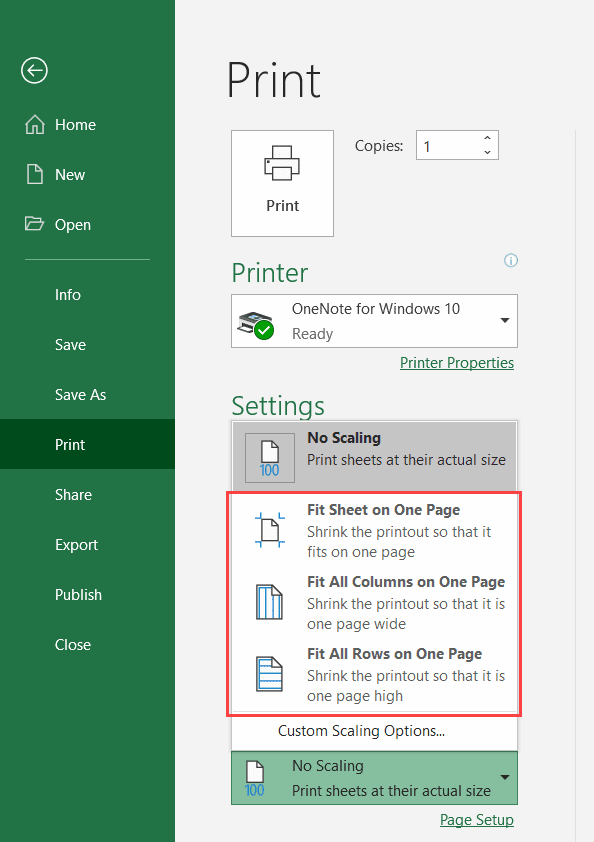
Here’s how to adjust margins:
- Go to the Page Layout tab.
- Click on Margins and choose from the predefined options or select Custom Margins for more control.
- Adjust the top, bottom, left, and right margins to your preference.
- Remember, smaller margins can allow for more content on a page, but keep them practical to avoid cutting off text.
Adjusting Orientation and Size
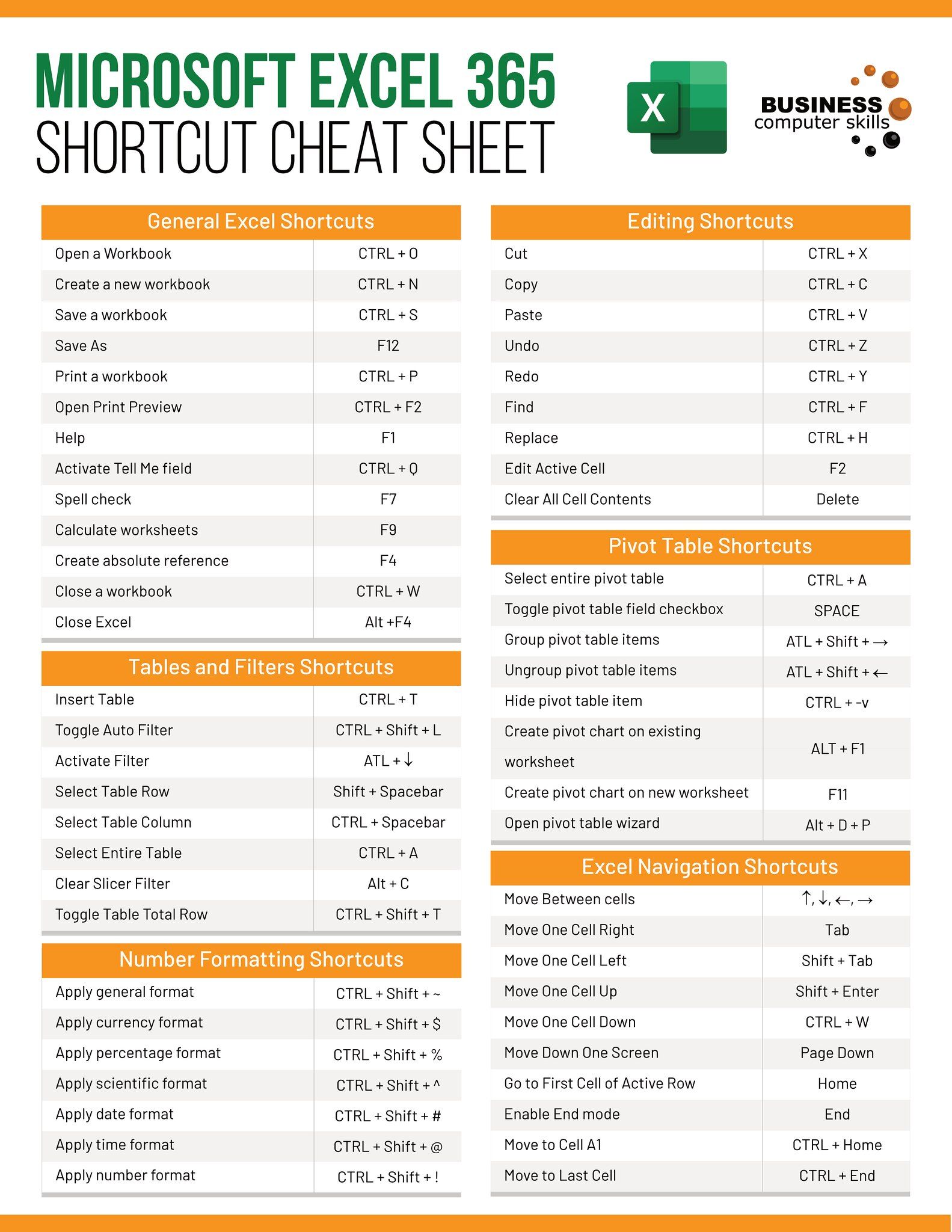
To change the orientation:
- In the Page Layout tab, select Orientation.
- Choose Portrait or Landscape based on your data’s layout.
If your data fits better within specific dimensions, you can customize the paper size:
- Go to Page Layout > Size and select a predefined size or choose More Paper Sizes for custom options.
Scaling Your Data to Fit on One Page

Here’s how to scale your data to fit on one page:
- Navigate to Page Layout > Scale to Fit group.
- Use the Width and Height dropdown menus to select "1 page".
If scaling results in tiny text:
- Adjust the Scale percentage manually, increasing it if possible to keep the text legible.
⚠️ Note: Extreme scaling might make text unreadable or reduce the aesthetic quality of the printout.
Manual Page Breaks

Excel allows you to manually adjust where pages break:
- In Page Break Preview (Page Layout > Sheet Options > View), you can drag and drop the blue line representing the page break.
- Right-click on cells for Insert Page Break or Remove Page Break.
Adjusting Print Area

To print only specific sections of your workbook:
- Select the range of cells you want to print.
- Under Page Layout, choose Print Area > Set Print Area.
Preview Before Printing

Before you commit to printing, always preview:
- Go to File > Print for a live preview, where you can make final adjustments.
📝 Note: This step is vital to catch any layout or content issues before wasting paper and toner.
In conclusion, Excel 2013 provides an array of tools to ensure your printed sheets fit on one page, optimizing both data presentation and resource conservation. By adjusting margins, orientation, scaling, page breaks, and the print area, you can tailor your output to meet your specific needs. Remember to always preview your document before printing to avoid surprises and save resources.
How do I know if my Excel sheet will fit on one page?
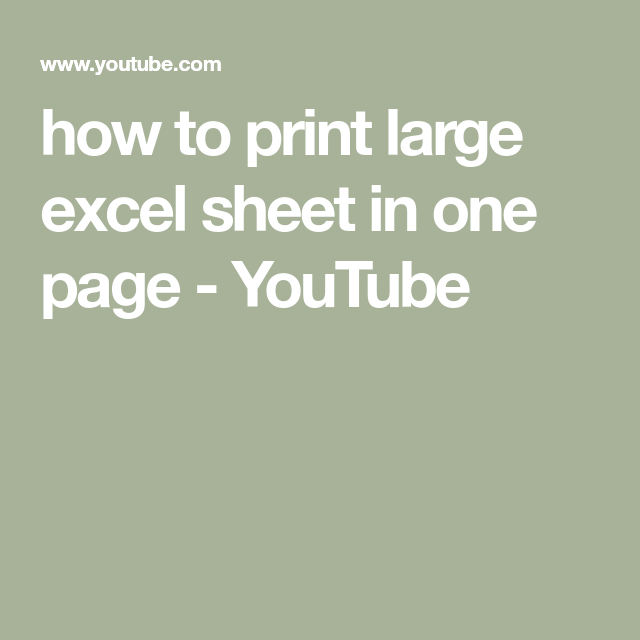
+
Use the “Print Preview” feature under File > Print to check how your Excel sheet will appear when printed. This allows you to make real-time adjustments before printing.
What if my data is too large to fit on one page?

+
If scaling does not allow all your data to fit on one page, consider setting manual page breaks or reducing the scale percentage, but be mindful of readability.
Can I change the font size or formatting to fit more data?
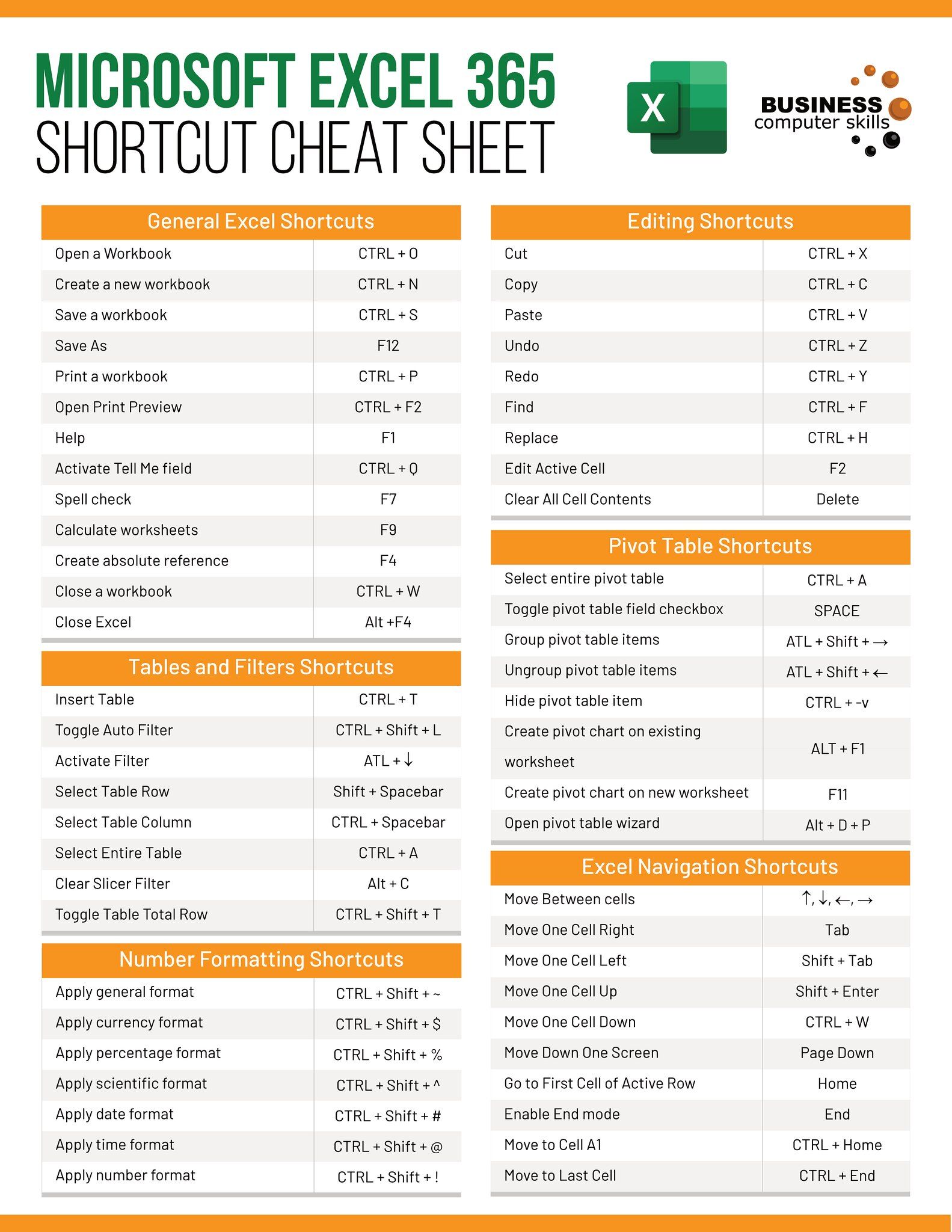
+
Yes, you can reduce the font size or change the cell formatting to fit more information on the page. However, ensure the text remains legible.



