5 Ways to Copy Data Between Excel Sheets

Transferring data between Excel sheets is a common task that many professionals perform daily. Whether you're consolidating financial reports, merging data from different departments, or just organizing your data, Excel provides multiple methods to make this process seamless and efficient. In this comprehensive guide, we'll explore five different techniques to copy data between Excel sheets, ensuring you have the tools needed to work smarter, not harder.
Method 1: Basic Copy and Paste

The simplest way to transfer data within Excel is by using the basic copy and paste commands. Here’s how you can do it:
- Select the cells you want to copy.
- Right-click on the selection and click Copy or use the shortcut Ctrl + C.
- Navigate to the destination sheet.
- Right-click where you want to paste and select Paste or use Ctrl + V.
This method is straightforward but has limitations, like potential formatting issues or accidental overwrites.
📌 Note: Always ensure that you have selected the correct cells before copying to avoid errors in data placement.
Method 2: Using the Paste Special Feature

Paste Special offers more control over what you transfer from one sheet to another. Here’s how to use it:
- Copy the cells as described in the previous method.
- Navigate to the destination sheet.
- Right-click and select Paste Special from the dropdown menu.
- Choose options like Values, Formulas, Formats, etc., depending on what you need to copy:
- Values copies only the data, excluding any formulas or formatting.
- Formulas will keep the formulas intact.
- Formats transfers only the cell formatting.
By using Paste Special, you can avoid formatting conflicts or unintended data transfer:
📌 Note: When pasting values, be cautious if the destination sheet uses formulas that might be altered by your pasted data.
Method 3: Linking Data with Formulas

For a dynamic data transfer that updates automatically, you can use formulas to link data between sheets:
- Go to the destination sheet where you want the data to appear.
- Type the formula to reference the original data, e.g.,
=SourceSheet!A1to pull data from cell A1 of "SourceSheet".
Here are some advantages:
- Data updates automatically if the source changes.
- It's perfect for reporting where real-time data is crucial.
| Function | Usage |
|---|---|
| INDIRECT | =INDIRECT("SourceSheet!A1") |
| Sheet Name | =Sheet1!A1 |

📌 Note: Using indirect references can break if sheets are moved or renamed. Keep the sheet names consistent for reliability.
Method 4: Excel VBA Macros

For repetitive tasks, VBA macros offer a powerful solution:
- Press Alt + F11 to open the VBA editor.
- Insert a new module and write a macro to transfer data. For example:
Sub CopyData()
Dim wsSource As Worksheet
Set wsSource = ThisWorkbook.Sheets("SourceSheet")
Dim wsDestination As Worksheet
Set wsDestination = ThisWorkbook.Sheets("DestinationSheet")
'Copy data from SourceSheet to DestinationSheet
wsSource.Range("A1:D20").Copy Destination:=wsDestination.Range("A1")
End Sub
📌 Note: Be careful with VBA scripts. Errors can disrupt the functionality of your workbook. Always back up before running new code.
Method 5: Using External Tools

While Excel is powerful, external tools can enhance its functionality:
- Import data using tools like SQL Server or other database management systems.
- Use Power Query to connect to external data sources, pull the data, and then manage it within Excel.
- Power Pivot can help you create complex data models for better data integration across multiple sheets.
This method is ideal when dealing with large datasets or when integrating Excel with other systems:
📌 Note: Ensure the permissions and security settings are properly configured when dealing with external tools.
Each of these methods has its place in managing data effectively in Excel. By choosing the right approach for your needs, you can save time, reduce errors, and make your data management tasks more efficient. Remember to keep your data organized, use formulas judiciously, and always test before making changes to critical data. From basic copy-pasting to sophisticated VBA macros, Excel provides the tools to handle any level of complexity in data transfer.
Can I copy data from one Excel workbook to another?
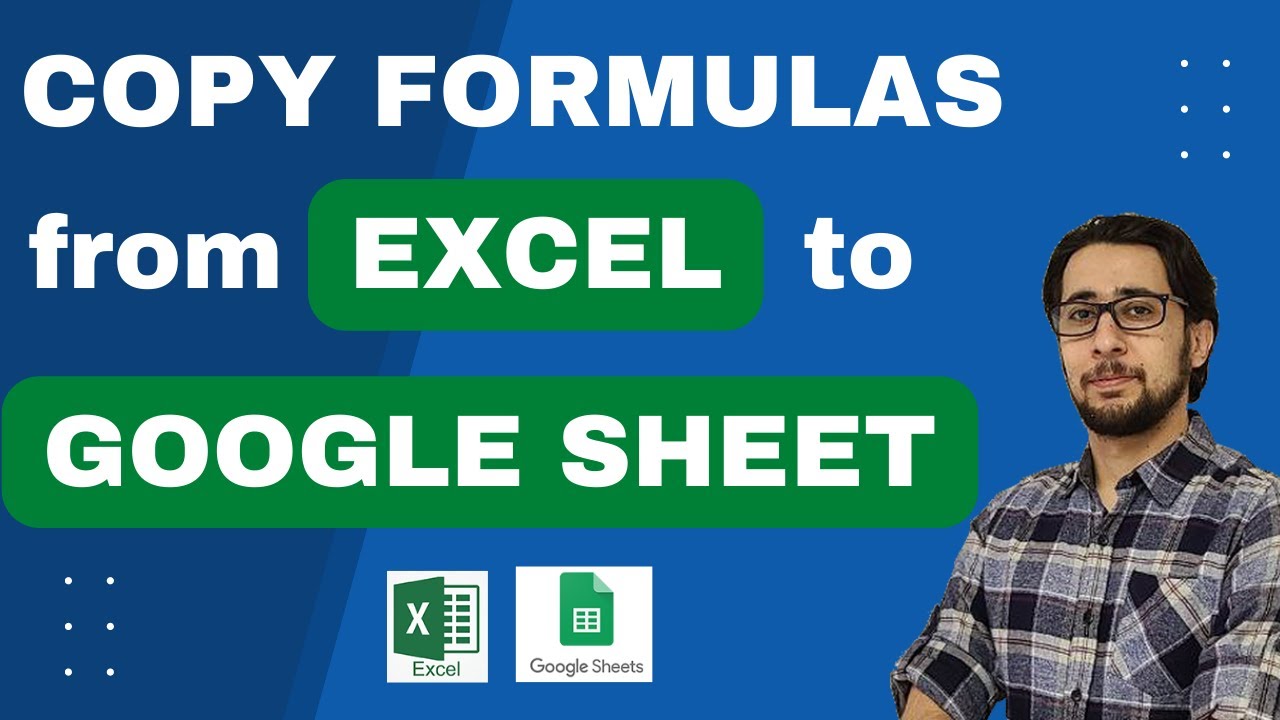
+
Yes, you can copy data between different Excel workbooks by simply opening both files and following any of the methods outlined above. Be sure to save changes in both workbooks.
What if the source data changes frequently?

+
If the source data changes often, consider using Method 3: Linking Data with Formulas, which will automatically update the destination data whenever the source changes.
Is there a way to avoid accidentally overwriting existing data when copying?

+
Yes, use the Paste Special options to only copy what you need (e.g., values, formulas). Additionally, check for overlapping data in the destination sheet before pasting.



