5 Ways to Create Software Using Excel Sheets
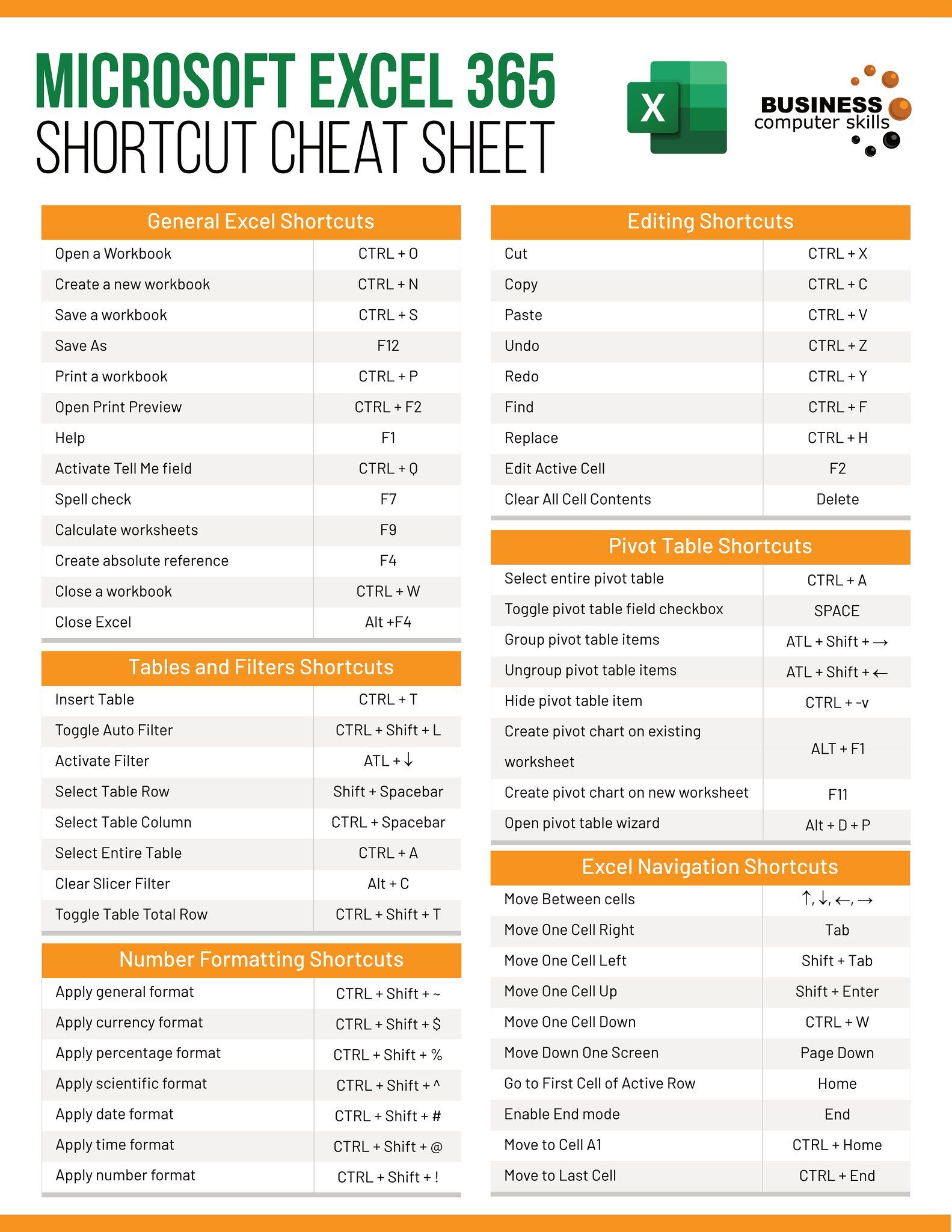
Ever wondered how you can leverage the power of Microsoft Excel, not just for basic calculations and data management, but for creating sophisticated software applications? Indeed, Excel's versatility extends far beyond simple spreadsheets, offering a potent environment for crafting functional software solutions. Here are five innovative ways to harness Excel for software development.
1. Utilize Macros and VBA for Automation

The Visual Basic for Applications (VBA) programming language integrated into Excel is a goldmine for automating repetitive tasks and creating custom software-like solutions. Here’s how you can get started:
- Record a Macro: Begin by automating a sequence of tasks using Excel’s macro recorder. This tool captures your actions and turns them into VBA code.
- Edit the VBA Code: Modify the recorded macro to fit your needs better or write complex scripts from scratch. VBA allows interaction with Excel functions, controls, and even external applications.
- Create UserForms: Design interactive forms within Excel for data entry, customizing the user interface to suit your software’s requirements.
💡 Note: While VBA allows for significant automation, be cautious of macro security settings in environments where Excel is used, ensuring only trusted macros are enabled.
2. Leverage Excel’s Power Query for Data Integration

Power Query, part of Excel’s suite of power tools, can transform Excel into a robust data management and integration platform. Here are steps to integrate data:
- Data Retrieval: Connect to various data sources like SQL databases, web services, and CSV files, pulling in data seamlessly into Excel.
- Data Transformation: Use Power Query to clean, transform, and reshape data before loading it into your workbook, providing a clean slate for further analysis or software functionality.
- Scheduled Refresh: Set up scheduled data refreshes to automate the data update process, mimicking a dynamic database environment in Excel.
3. Build Dashboards and Reports

Excel’s ability to present complex data in visually appealing formats can simulate the reporting features of many software applications:
- Data Visualization: Utilize charts, pivot tables, and slicers to create interactive dashboards that allow users to explore data interactively.
- Interactive Elements: Incorporate drop-down menus, check boxes, and buttons to enhance user interaction, making your Excel application more like a fully-fledged software.
- Automated Reporting: Automate report generation with VBA scripts or Power BI integration to provide stakeholders with timely insights.
4. Implement Custom Functions Using Excel Formulas

Excel’s formula functionality can be extended to create software-like logic:
- Named Ranges: Use named ranges to make formulas more readable and manageable, simulating variables in traditional programming.
- Custom Functions: Craft user-defined functions (UDFs) in VBA to execute specific calculations not covered by Excel’s built-in functions.
- Complex Logic: Combine Excel formulas with conditional formatting to create dynamic, responsive spreadsheets that react to user input or data changes.
💡 Note: While Excel formulas are powerful, they can become complex and difficult to manage for large-scale software solutions. Consider modularity to keep your spreadsheet logic clean.
5. Excel as a Front-End for Database Applications

Using Excel as a front-end for managing and viewing database data provides an interface familiar to many:
- Database Connection: Connect Excel to external databases like SQL Server, Oracle, or Microsoft Access to display and manipulate data.
- Data Entry Forms: Develop custom forms in Excel to facilitate data entry, ensuring data integrity and providing an alternative to traditional database front-ends.
- Query Execution: Execute SQL queries within Excel, allowing for data retrieval and manipulation through a known and comfortable interface.
To conclude, Excel's capabilities are vast and often underappreciated for software development. By utilizing macros, Power Query, dashboards, custom functions, and database integration, you can create solutions that rival many traditional software applications. These techniques not only demonstrate Excel's versatility but also empower users to solve complex problems without extensive coding knowledge. Whether for personal use, small businesses, or large enterprises, Excel can be molded into a custom software tool, providing a cost-effective, flexible solution for various applications.
What are the limitations of using Excel as a software development tool?

+
Excel is not ideal for complex, resource-intensive, or large-scale applications due to performance constraints, limited database functionality, and potential security issues with macros. For these scenarios, more robust programming environments are recommended.
Can I use Excel for real-time data analysis?

+
Excel can handle real-time data to some extent through VBA macros or Power Query for automatic data updates. However, for large datasets or very frequent updates, other specialized tools like Power BI or Tableau might be more suitable.
How secure is software developed in Excel?
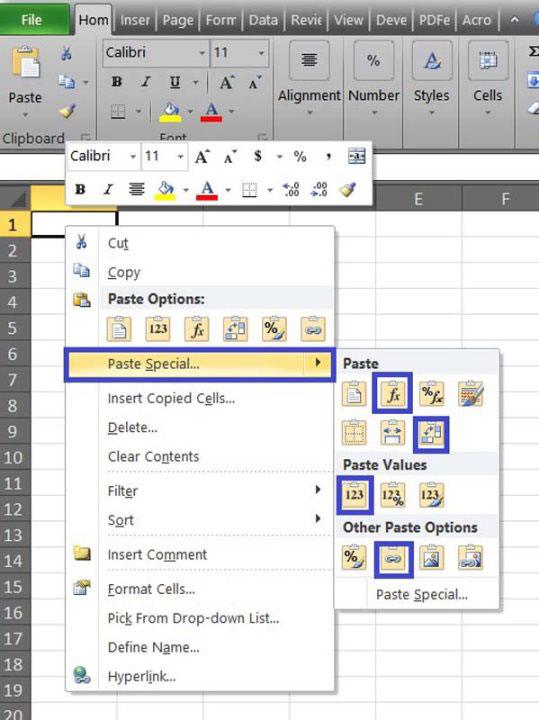
+
Excel software security largely depends on macro settings. Since macros can run VBA scripts, there’s potential for security risks if not properly managed. Implementing strong password protection, digital signatures, and avoiding unnecessary external data connections can enhance security.