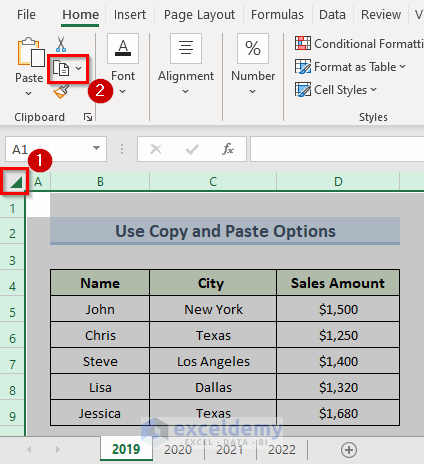5 Essential Tips for Preparing Paperwork Quickly

In the hustle of modern business, time is of the essence, and preparing paperwork quickly can be a significant productivity booster. Whether you're dealing with legal documents, financial reports, or other business essentials, mastering the art of quick and efficient documentation can set you apart. Here are five critical tips to streamline your paperwork preparation:
1. Gather Essential Tools

First and foremost, ensure you have all the necessary tools at your disposal. This includes:
- High-speed printer/scanner
- Quality paper and ink
- Binding materials or electronic document software
- Secure document storage solutions
Having these tools ready means less time spent looking for or improvising solutions during the critical paperwork phase.
2. Use Templates and Checklists

Standardizing documents not only speeds up the preparation process but also reduces the likelihood of errors. Here’s how you can implement this:
- Create or download document templates for commonly used forms and reports.
- Develop comprehensive checklists for document creation to ensure nothing is missed.
Using templates can significantly reduce the time spent on formatting and structuring documents, which is often overlooked but can be a major time sink.
3. Implement Digital Signatures

Digital signatures are becoming the norm in today’s digital-first world:
- Legal and binding in many countries.
- Reduce the need for physical signatures, cutting down processing time.
- Can be integrated into most document management systems for seamless operations.
💡 Note: Always ensure that the digital signature service you use complies with the legal requirements of the countries where your business operates.
4. Master Organizational Software

Effective document management software can transform your paperwork routine:
- Automate workflows to minimize manual handling.
- Utilize OCR (Optical Character Recognition) to digitize and search documents quickly.
- Integrate with cloud storage for easy access and version control.
These features not only speed up the process but also provide a level of organization that is hard to achieve with traditional methods.
5. Set Clear Protocols and Deadlines

Establish clear expectations:
- Define deadlines for each step of the document preparation process.
- Implement protocols for document review, approval, and archiving.
- Make use of project management tools to track progress and accountability.
Setting these protocols ensures that everyone involved knows what is expected of them, reducing the need for back-and-forth communication.
Table: Comparison of Paperwork Preparation Methods
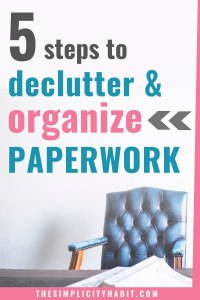
| Method | Advantages | Disadvantages |
|---|---|---|
| Manual Preparation | No dependency on technology | Time-consuming, error-prone |
| Digital Automation | Speed, accuracy, searchability | Initial setup cost, training required |
| Hybrid Approach | Flexibility, reduced cost | May not fully harness technology benefits |

By incorporating these tips into your business practices, you can significantly reduce the time and resources spent on paperwork preparation. This not only leads to increased productivity but also to a more organized and efficient workflow. Remember, the key to successful document preparation is not just speed but also accuracy and compliance with any regulatory requirements.
In summary, gathering essential tools, using templates, leveraging digital signatures, mastering organizational software, and setting clear protocols will prepare your business to handle paperwork efficiently. Each step enhances the overall process, making document preparation less of a burden and more of an opportunity to streamline your operations.
What are the benefits of using templates for documents?

+
Templates reduce the time spent on formatting documents, ensure consistency, and minimize errors by providing a standardized format.
Is digital signature legal everywhere?

+
Digital signatures are legal in many countries but regulations can vary. Always ensure compliance with local laws regarding electronic signatures.
How can I automate document workflows?

+
Use document management software that supports workflow automation. Set up rules for document routing, approval stages, and archiving.
What are the risks of over-reliance on technology for document preparation?

+
Risks include potential technical failures, data security concerns, and the initial investment of time and money to train staff.