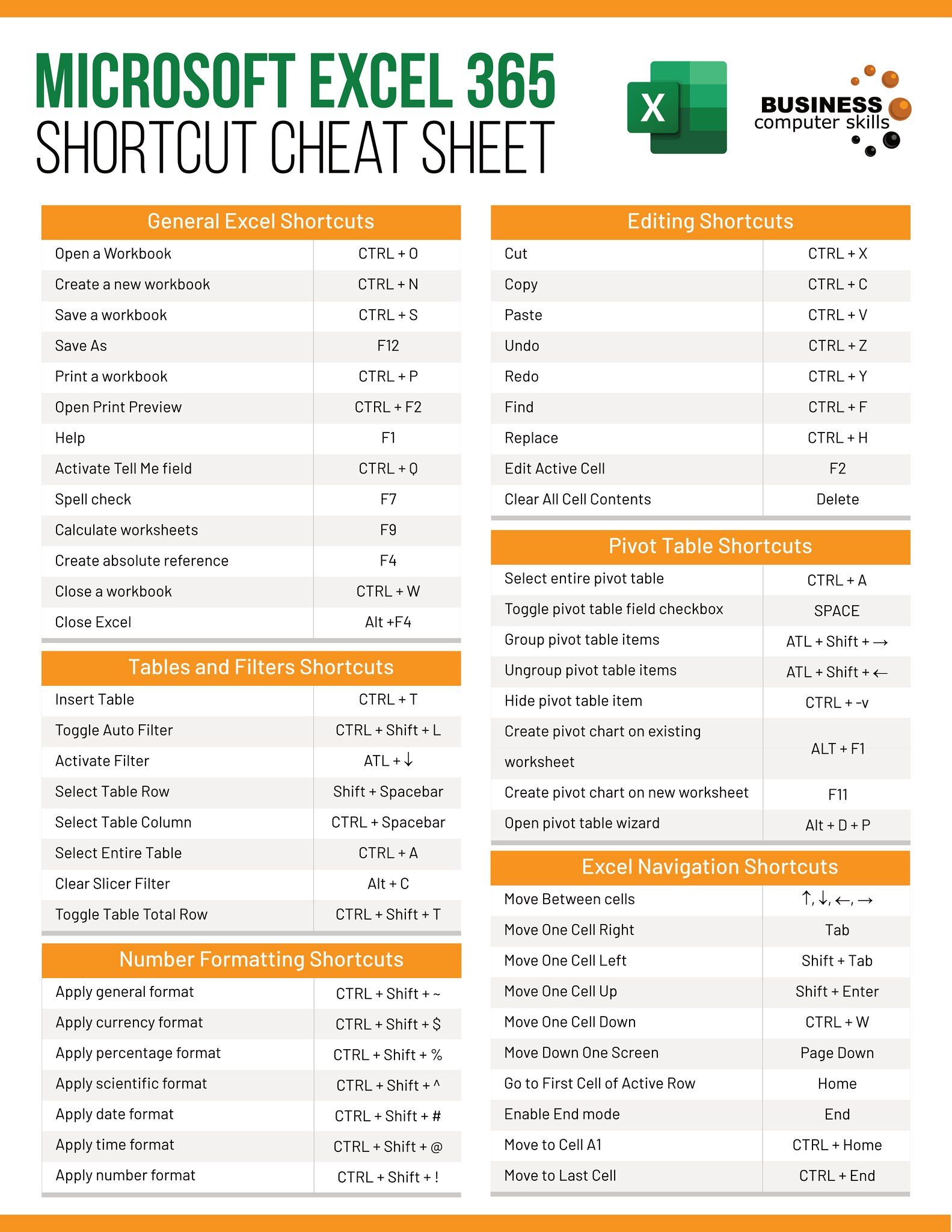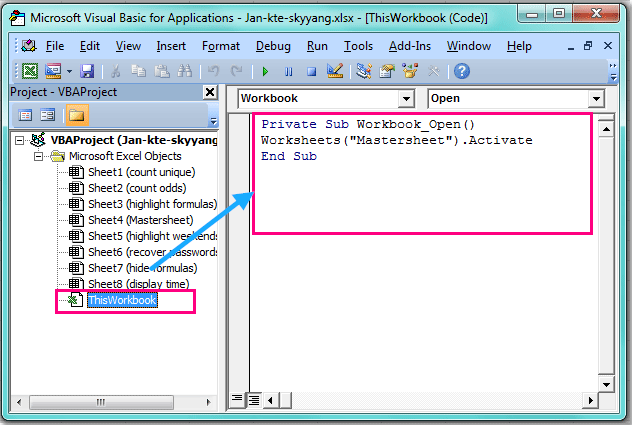Effortlessly Migrate Your Excel Data to Google Sheets

In today's digital landscape, data mobility between different tools has become essential for professionals seeking to enhance productivity and streamline operations. Whether you're part of a small team or a large enterprise, the need to transfer data seamlessly from one platform to another can significantly influence workflow efficiency. Microsoft Excel and Google Sheets are two of the most widely used tools for data handling and analysis. In this detailed tutorial, we'll delve into how you can migrate your data from Excel to Google Sheets, discussing various methods and tools that cater to different scenarios and requirements.
Understanding the Benefits of Google Sheets

Before we proceed with the migration process, let’s explore why you might want to move your data from Excel to Google Sheets:
- Real-time Collaboration: Multiple users can work on a document simultaneously, making it ideal for team projects.
- Cloud-Based: Google Sheets operates in the cloud, reducing dependency on local hardware and allowing access from any device with an internet connection.
- Integration with G Suite: Seamless interaction with other Google services like Docs, Forms, and Drive.
- Cost-Effective: For basic use, Google Sheets is free, unlike Microsoft Excel which requires a subscription or purchase.
- Version History: Ability to view and revert to previous document versions, providing robust control over data changes.
💡 Note: While Google Sheets offers many benefits, it’s worth mentioning that Excel has advanced functionalities like Power Query and Power Pivot, which might not be as robust in Google Sheets.
Manual Methods to Transfer Excel to Google Sheets

Here are some straightforward ways to migrate your Excel data manually:
Copy and Paste

- Select All: Open your Excel file, select all data (Ctrl+A or Cmd+A) then copy (Ctrl+C or Cmd+C).
- Paste into Google Sheets: Open a new Google Sheets document, click on a cell, and paste (Ctrl+V or Cmd+V). Data will often retain its formatting.
Upload and Convert

- Open Google Drive: Navigate to Google Drive.
- Upload File: Click ‘New’ > ‘File Upload’, select your Excel file.
- Open with Sheets: Right-click the uploaded file, choose ‘Open with’ > ‘Google Sheets’.
- Automatic Conversion: Google will convert your Excel file into a Google Sheets document.
📝 Note: During conversion, some formulas or formatting might not transfer perfectly, requiring manual adjustment.
Using Google Sheets’ Import Functions

Google Sheets offers functions to import data from various sources, including Excel files:
IMPORTDATA Function

While not directly for Excel files, you can use IMPORTDATA for importing CSV files:
- Convert Excel to CSV: First, convert your Excel data to a CSV file.
- Use Formula: In Google Sheets, type =IMPORTDATA(“URL_to_your_CSV_file”) to import the CSV data.
IMPORTRANGE Function

For already online Excel files converted to Google Sheets:
- Get Source Document ID: Share an Excel file via Google Drive to convert it. Copy the sheet’s URL.
- Set Up IMPORTRANGE: In the destination Google Sheets document, type =IMPORTRANGE(“source_spreadsheet_key”, “range_string”), replacing the placeholders with actual data.
Third-Party Tools and Add-ons for Migration

Several third-party tools exist to automate or simplify data migration:
Zapier

- Set up a Zap to automate the upload and conversion process from Excel to Google Sheets.
Sheetgo

- Connect Excel files to Google Sheets with minimal effort.
Automate.io

- Create workflows for automating data transfer between Excel and Google Sheets.
🎯 Note: Remember that while automation tools are convenient, they might come with a cost, especially for enterprise-level operations.
Tips for Effective Data Migration

- Validate Formulas: Ensure all formulas are supported in Google Sheets.
- Check Links: If your data contains hyperlinks or external references, update these accordingly.
- Optimize for Collaboration: Set up sharing and permissions to facilitate collaboration.
In summary, migrating from Excel to Google Sheets can be done manually or with the help of automation tools. Depending on your needs, you can choose the method that best suits your workflow, data complexity, and collaboration requirements. While the transition might present some challenges, the benefits of cloud-based computing, real-time collaboration, and integration with G Suite often make it a worthwhile endeavor. Now, with these methods in hand, you can ensure a smooth and efficient data transfer process.
What are the potential drawbacks when moving from Excel to Google Sheets?

+
While Google Sheets offers many advantages, some advanced Excel functionalities like Power Query or VBA may not be available or work differently. Large datasets might also impact performance in Google Sheets.
How can I ensure the integrity of complex formulas during migration?
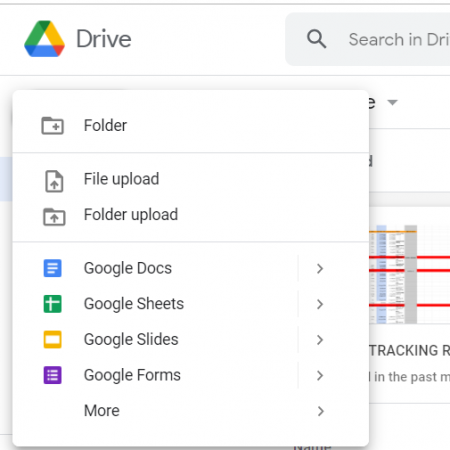
+
Manually check and test each formula after migration. Google Sheets supports many Excel formulas, but some might need to be re-engineered for optimal performance or simply do not exist.
Is there a way to keep my data updated in both Excel and Google Sheets?

+
Use automation tools like Zapier or sheetgo to synchronize changes between Excel and Google Sheets. Ensure you have sufficient storage and manage permissions correctly.