5 Ways to Secure Excel Sheets with Passwords

Excel spreadsheets are integral tools in various sectors including business, finance, education, and personal organization. They hold sensitive data, from financial projections to personal identification details, making it crucial to secure them effectively. One of the primary methods to protect your Excel data from unauthorized access is by setting passwords. Here are five detailed ways to secure your Excel sheets with passwords:
1. Workbook Protection


The first line of defense for your Excel files is to protect the entire workbook. This feature restricts users from:
- Adding, deleting, or changing sheets in the workbook
- Viewing or accessing hidden sheets
To protect your workbook:
- Go to the Review tab.
- Click on Protect Workbook.
- Enter a password, confirm it, and then click OK.
⚠️ Note: Ensure you remember or securely store the password; if lost, there's no built-in recovery method.
2. Worksheet Protection


Instead of securing the entire workbook, you might prefer to protect individual sheets within your Excel file. This is useful when you want to:
- Restrict editing of cell data, formats, or structure
- Allow others to view but not modify certain data
Here’s how you do it:
- Right-click on the worksheet tab you wish to secure.
- Select Protect Sheet.
- Set a password and specify what users can or cannot do.
- Click OK.
🔍 Note: Users can still copy data from protected sheets unless you disable this option in the protection settings.
3. Password-Protect Individual Cells


If you need more granular control over who can edit which cells:
- Select the cells you want to protect.
- Go to Format Cells > Protection and check Locked.
- Then, protect the sheet as described above to lock those cells.
4. Protect VBA Code


Visual Basic for Applications (VBA) code in Excel can automate tasks but also poses a security risk if accessed by unauthorized individuals:
- Open the VBA editor (ALT + F11).
- Navigate to Tools > VBA Project Properties.
- Under the Protection tab, check Lock project for viewing and set a password.
5. Using Encryption


For the highest level of security, especially when sharing files outside your organization:
- From the File menu, choose Info.
- Select Protect Workbook then Encrypt with Password.
- Enter and re-enter a strong password.
🔒 Note: Encryption adds an extra layer of security, making your file readable only to those with the password.
In summary, securing your Excel spreadsheets with passwords is a crucial step in safeguarding sensitive data. Whether you're protecting the workbook, individual sheets, cells, VBA code, or using encryption, each method provides different levels of security suited to various needs. Remember, the effectiveness of these security measures depends on the strength of the passwords you choose and how well they are kept secret. By understanding and implementing these protective measures, you can greatly reduce the risk of unauthorized access to your important data.
How secure is Excel’s password protection?

+
Excel’s password protection uses encryption, making it fairly secure. However, the security level largely depends on the password strength and complexity. Strong, complex passwords enhance security, but keep in mind that no system is entirely unbreakable with enough time and resources.
Can I recover my Excel password if I forget it?

+
Unfortunately, if you forget the password to an Excel sheet, there is no straightforward way to recover or reset it within Excel. Third-party software might help recover or remove passwords, but use them at your own risk as they might not always be reliable or ethical.
Does Excel’s encryption protect against all types of data breaches?
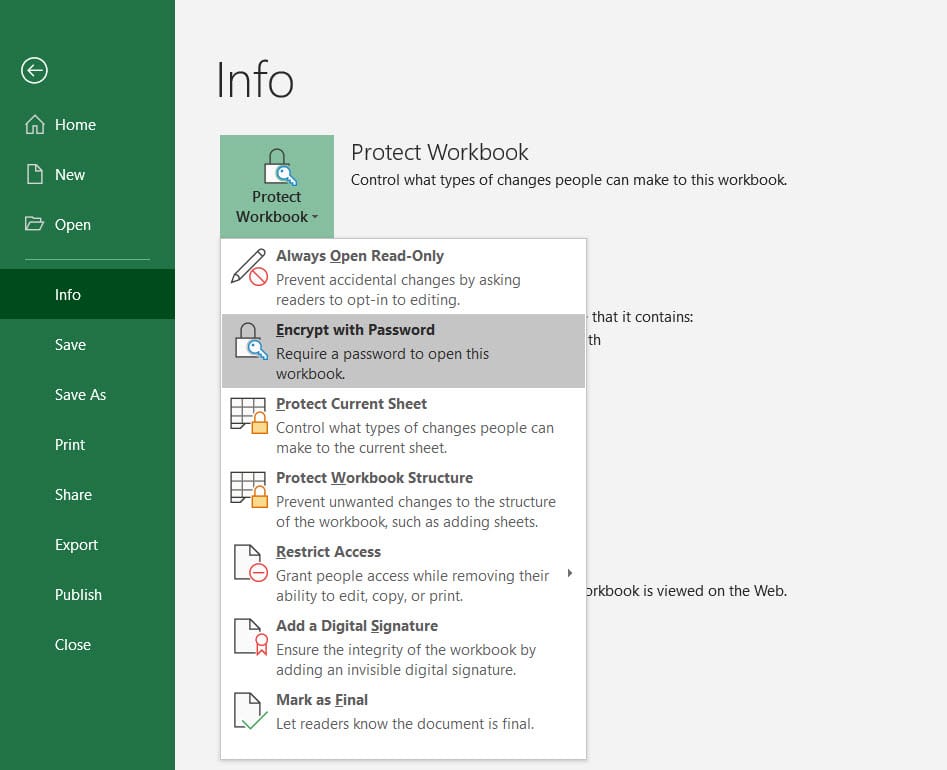
+
Excel’s encryption is designed to secure the file against unauthorized access, but it won’t protect against all data breaches. If the computer itself is compromised or if the file is accessed through other means like shared cloud services without password protection, encryption alone might not be sufficient.


