5 Ways to Open and Edit Excel Online Now

In today's fast-paced digital environment, the ability to work with spreadsheets directly from your web browser can significantly boost productivity. Excel online provides a robust platform for creating, editing, and sharing spreadsheets with ease. Here are five effective methods to access and modify Excel files online:
1. Using Microsoft Excel Online via OneDrive

Microsoft offers a comprehensive solution for Excel editing through OneDrive, its cloud storage service:
- Log into OneDrive: Use your Microsoft account to sign in.
- Create or Upload an Excel File: Click the “New” button to create a new spreadsheet or upload an existing Excel file.
- Open in Excel Online: Click on the file to open it in Excel Online, where you can perform basic editing tasks or choose to open it with the full desktop version of Excel if you have it installed.
📁 Note: Any changes you make are automatically saved to OneDrive.
2. Google Sheets Integration
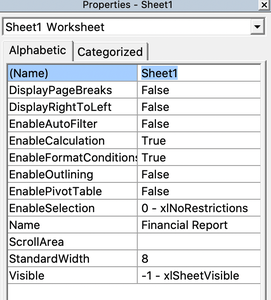
Google Sheets provides an alternative for editing Excel files with its own set of features:
- Upload the Excel File to Google Drive: Log into Google Drive and upload the Excel file.
- Open with Google Sheets: Right-click the file, choose “Open with,” and select “Google Sheets.”
- Editing: Google Sheets will convert the Excel file to its format, allowing for collaborative editing.
3. LibreOffice Online

LibreOffice offers a free, open-source suite with online capabilities:
- Go to LibreOffice Online: Access their online platform or install the software locally.
- Upload or Create an Excel File: Upload your file or start a new one within LibreOffice Calc.
- Edit and Save: LibreOffice Online supports numerous file formats and provides extensive functionality similar to Excel.
4. Zoho Sheet
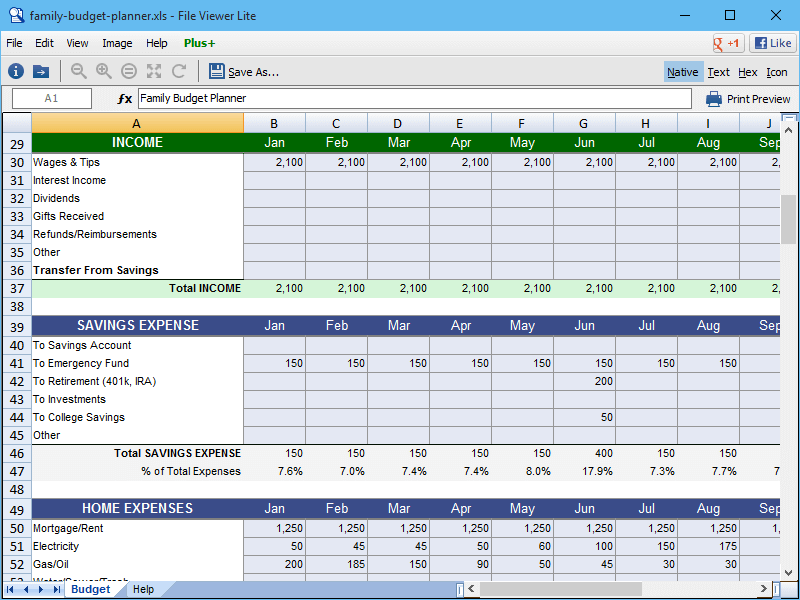
Zoho Sheet is another online alternative for Excel editing:
- Sign into Zoho: If you don’t have an account, create one.
- Create or Upload an Excel File: Start a new sheet or upload your existing one.
- Collaborative Features: Zoho Sheet supports real-time collaboration, allowing multiple users to edit the same document.
5. Office 365 Web Apps

Microsoft’s Office 365 web apps include a light version of Excel:
- Access Office.com: Log in with your Office 365 account.
- Open or Create a Spreadsheet: Select “Excel” to begin a new document or open an existing one from OneDrive.
- Edit in Browser: While the functionality might be limited compared to the full desktop version, it still offers essential features.
Each of these methods provides various features and benefits, allowing users to choose the platform that best suits their needs for online Excel editing. The key to productivity lies in selecting the right tool for your specific requirements, ensuring seamless collaboration, and leveraging the cloud for instant access and automatic backups.
Can I edit Excel files online for free?

+
Yes, you can edit Excel files for free using services like Google Sheets or LibreOffice Online. Microsoft also offers a free version of Excel Online with basic editing capabilities.
Is there any difference between editing Excel files online and on desktop applications?

+
The main differences are in functionality and user interface. Online versions usually have fewer features, but they excel in collaboration and accessibility. Desktop applications offer more advanced features and offline capabilities.
How do I ensure that my online edits to Excel files are not lost?

+
Cloud storage services like OneDrive or Google Drive automatically save your work as you edit, ensuring that no data is lost. However, always save a copy to your local drive if possible for backup.



