3 Ways to Open a Sheet in Excel VBA

Automating repetitive tasks in Microsoft Excel can significantly boost your productivity. Excel's Visual Basic for Applications (VBA) provides a powerful way to perform such tasks, one of which is opening sheets within your workbooks. Whether you are new to VBA or an experienced user, learning different methods to open sheets can streamline your work processes. Let's explore three effective ways to open a sheet using VBA.
Method 1: Using the Worksheets Property

The simplest way to open a sheet in VBA is by referencing it directly using its name with the Worksheets property.
Here’s how to do it:
- Open your workbook where you want to execute the VBA code.
- Press
Alt + F11to open the VBA Editor. - Insert a new module or use an existing one.
- Paste the following code:
Sub OpenSheet()
Worksheets(“SheetName”).Activate
End Sub💡 Note: Replace “SheetName” with the actual name of the sheet you want to open.
Method 2: Using the Sheets Property
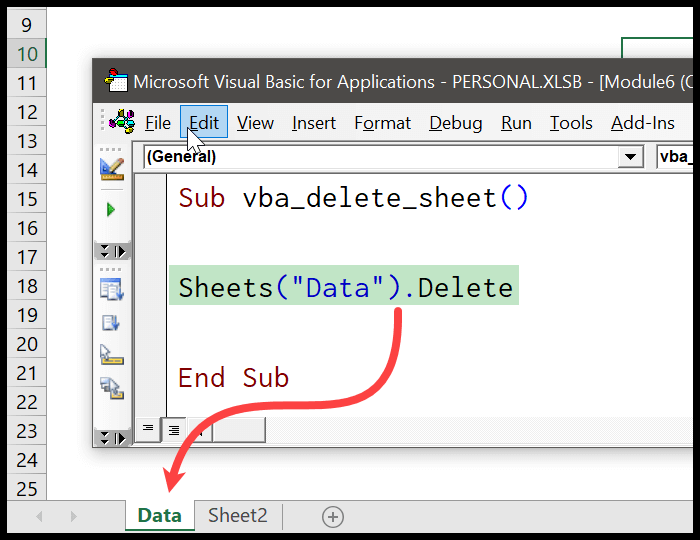
If your sheet name might contain spaces or special characters, using the Sheets property can be more reliable:
- Follow the steps above to reach the VBA Editor.
- Input this code:
Sub OpenSheetByIndex()
Sheets(3).Activate
End Sub📝 Note: Sheets can be referenced by their index number (1, 2, 3, etc.) as well as by name.
Method 3: Opening a Sheet from Another Workbook

Sometimes, you need to open a sheet from a workbook that is already open or you need to open a different workbook and then a specific sheet. Here’s how:
- Open the VBA Editor.
- Paste the following:
Sub OpenSheetFromAnotherWorkbook()
Dim wb As Workbook
Dim ws As Worksheet
Set wb = Workbooks.Open(“C:\Path\To\Your\Workbook.xlsx”)
Set ws = wb.Worksheets(“SheetName”)
ws.Activate
End Sub🛑 Note: Remember to close the workbook if you no longer need it, using wb.Close after performing your tasks.
In summary, Excel VBA provides multiple approaches to open sheets, each with its unique use case:
- Using the Worksheets property for straightforward sheet selection.
- Employing the Sheets property when dealing with special sheet names.
- Accessing sheets from other workbooks or creating dynamic interactions.
By mastering these methods, you not only improve the efficiency of your Excel workflows but also enhance your automation capabilities. As you explore these techniques, remember that VBA can automate many other tasks, from simple data manipulation to complex calculations, further optimizing your Excel usage.
What is the difference between Sheets and Worksheets in VBA?

+
The Sheets collection includes all types of sheets (Worksheet, Chart sheet, Excel 4.0 macro sheets, etc.), while Worksheets specifically refers to sheets containing data and formulas.
Can I use VBA to open a hidden sheet?

+
Yes, you can open a hidden sheet with VBA by first setting its Visible property to -1 or True before activating it.
How can I run VBA code to open a sheet?

+
You can run VBA code by placing a button on your worksheet and assigning the VBA macro to it, or by directly executing it from the VBA Editor with F5.
What if the sheet I’m trying to open doesn’t exist?

+
If the sheet doesn’t exist, VBA will throw an error. You can use error handling to manage this situation gracefully.


