5 Simple Ways to Merge Excel Spreadsheets Fast
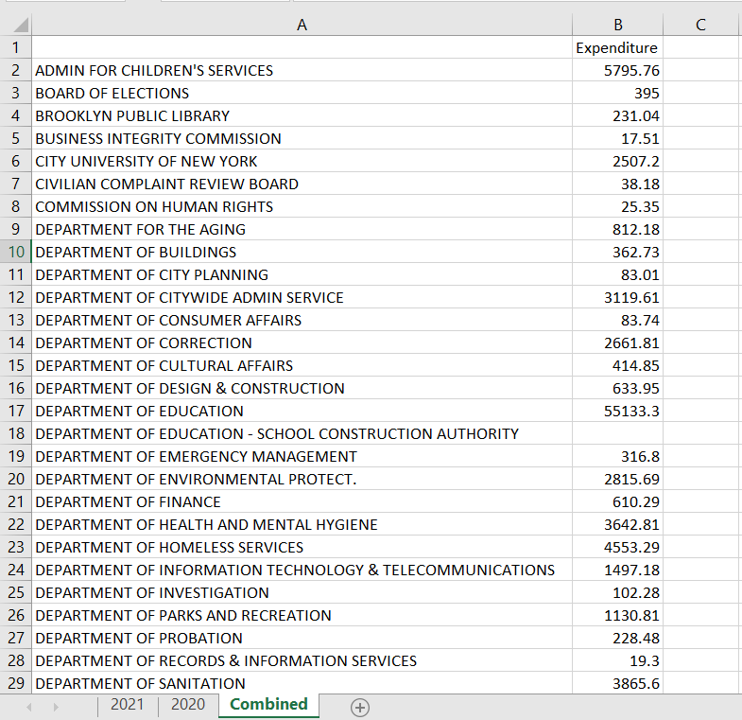
In today's data-driven world, the ability to efficiently manage and integrate information from multiple sources is paramount. Excel, a staple in the toolkit of anyone dealing with data, provides numerous ways to merge spreadsheets quickly. Here are five effective techniques to help you streamline this process, ensuring your data integration is both fast and error-free.
1. Using Power Query


Power Query is an Excel feature that significantly simplifies data preparation tasks, including merging spreadsheets:
- Access Power Query: Navigate to the 'Data' tab and select 'Get Data' or 'From Other Sources'.
- Load Spreadsheets: Choose your Excel files as data sources.
- Merge Queries: Use the 'Merge Queries' function to combine data from multiple files. You can select which columns to merge based on matching values.
💡 Note: Power Query works best with files that have a consistent structure. Ensure your spreadsheets have matching column headers for smoother merging.
2. VLOOKUP Function
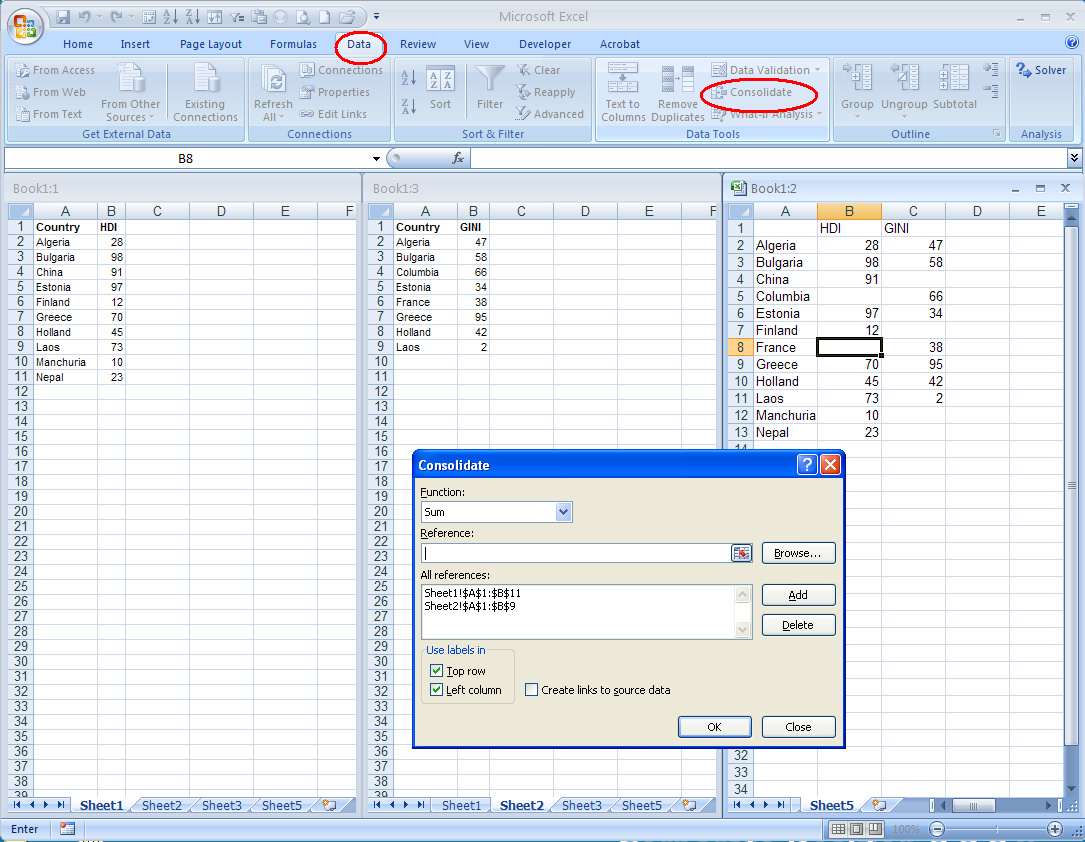
VLOOKUP is a powerful function for merging data based on matching keys:
- Formula Syntax: Use
=VLOOKUP(lookup_value, table_array, col_index_num, [range_lookup])in your destination sheet to pull data from a source sheet. - Example: To merge 'Names' from Sheet1 into Sheet2, where the 'Employee ID' is the key, use:
| Formula | Description |
|---|---|
=VLOOKUP(A2, Sheet1!A:B, 2, FALSE) | Lookup 'Employee ID' from Sheet2 in Sheet1 and return the corresponding 'Name' |

📌 Note: VLOOKUP returns an error if the lookup value does not exist. Use IFERROR to handle errors gracefully.
3. INDEX-MATCH Combo

For more flexibility, the INDEX-MATCH combination can outperform VLOOKUP:
- Syntax: Use
=INDEX(return_range, MATCH(lookup_value, lookup_range, match_type)). - Example: If 'Employee ID' is in column A of Sheet1 and 'Name' in column B, and you want this data in Sheet2:
| Formula | Description |
|---|---|
=INDEX(Sheet1!B:B, MATCH(A2, Sheet1!A:A, 0)) | Matches 'Employee ID' and returns corresponding 'Name' |
4. Excel Macros

Macros can automate repetitive tasks, making merging spreadsheets more efficient:
- Record a Macro: Automate steps to combine data from multiple sheets or files.
- Edit the Macro: Refine your macro by editing the VBA code to customize merging behavior.
- Run Your Macro: With one click, your data is merged from predefined sources.
⚙️ Note: Macros require basic VBA knowledge, but once set up, they are time-savers.
5. Microsoft Query

For users comfortable with SQL, Microsoft Query provides an advanced way to merge data:
- Setup: Access it through 'Data' > 'From Other Sources' > 'From Microsoft Query'.
- Write SQL Query: Craft a SQL query to join data from multiple Excel tables.
- Execute: Import the combined data back into Excel.
Merging spreadsheets does not have to be a cumbersome task. By leveraging the power of Excel's built-in features like Power Query, VLOOKUP, INDEX-MATCH, Macros, and Microsoft Query, you can combine data from multiple sources swiftly and accurately. These methods not only save time but also reduce the likelihood of manual errors, ensuring your data management remains robust and efficient.
Can I merge spreadsheets from different file formats?

+
Excel allows merging spreadsheets from various file formats like CSV, XLS, XLSX, and others through methods like Power Query or Microsoft Query. However, the success rate depends on the consistency of data structure across these files.
What if I need to merge data from sheets within the same workbook?

+
Use simple formulas like VLOOKUP or INDEX-MATCH to combine data from different sheets within the same workbook. For large datasets, Power Query or Macros can automate this process efficiently.
Are there any limitations to using Excel for data merging?
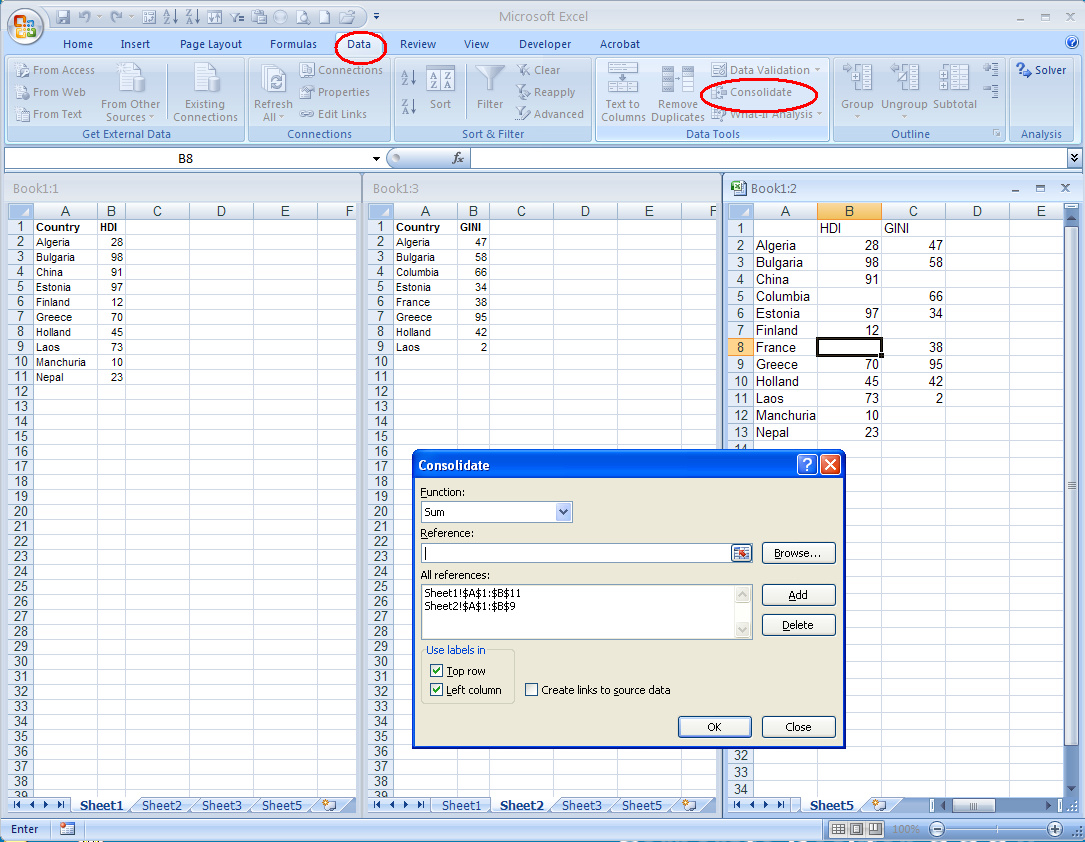
+
Excel has limitations in handling very large datasets, potential performance issues with complex queries, and requires some knowledge of Excel functions or SQL for advanced merging techniques. For massive datasets, consider using databases or specialized data integration tools.



