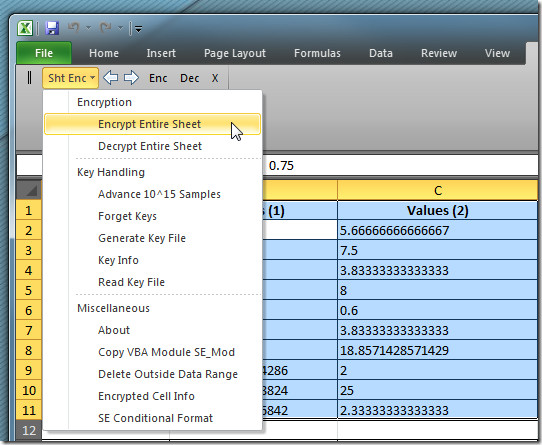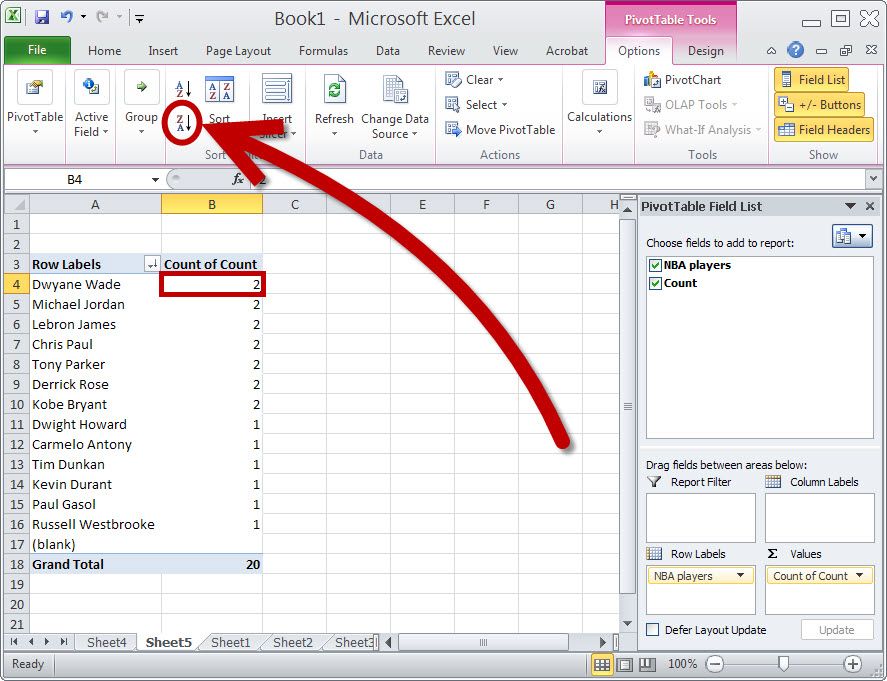Merge Excel Sheets into PDFs Effortlessly
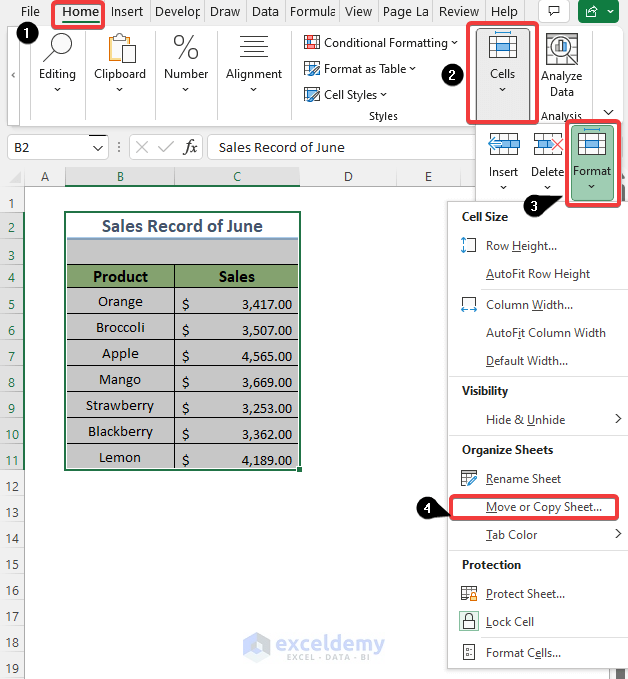
In today's fast-paced business environment, efficiency is key. One common task that can consume unnecessary time is the process of converting multiple Excel sheets into PDFs. This guide will explore various methods to merge Excel sheets into PDFs effortlessly, ensuring that your productivity remains high while managing documents.
Understanding the Need for Merging Excel Sheets

Why would anyone need to merge Excel sheets into PDFs? Here are several scenarios:
- Reports consolidation: Combining multiple data sheets into a single PDF for easy distribution and printing.
- Standardization: Ensuring uniformity in document presentation for clients or shareholders.
- Data security: PDFs can be password-protected, providing an additional layer of security for sensitive data.
Methods to Merge Excel Sheets into PDFs

There are several ways to achieve this, each with its own advantages:
1. Using Built-in Excel Tools

Microsoft Excel provides some functionalities that, when combined, can help you merge Excel sheets into a PDF:
- Open each Excel workbook you need to merge.
- Select the sheets you wish to include in the PDF by holding Ctrl and clicking on them.
- Go to File > Print, set the printer to “Save as PDF”, and then click Save.
🔍 Note: This method works well for documents from the same Excel file but can become cumbersome with multiple external files.
2. VBA Script for Automation

If you frequently need to merge Excel sheets, automating the process with VBA (Visual Basic for Applications) can save time:
- Open the Visual Basic Editor by pressing Alt + F11 in Excel.
- Insert a new module and paste the following VBA code:
Sub MergeExcelToPDF()
Dim ws As Worksheet
For Each ws In ThisWorkbook.Worksheets
ws.ExportAsFixedFormat Type:=xlTypePDF, Filename:=ws.Name & “.pdf”
Next ws
End Sub
Run the macro to create a PDF for each worksheet in your workbook.
🔗 Note: You might need to customize this macro to fit specific needs, like including a cover page or combining multiple workbooks.
3. Online Tools

Online tools provide a quick and straightforward way to merge multiple Excel sheets:
- Visit websites like Smallpdf or PDFMate, where you can upload your Excel sheets, select merge options, and convert to PDF.
4. Using Python

If you’re comfortable with Python, libraries like openpyxl and reportlab can automate this process:
- Install the necessary libraries.
- Write a Python script to iterate through Excel files, extract data, and create PDFs.
from openpyxl import load_workbook from reportlab.pdfgen import canvasworkbook = load_workbook(filename=“example.xlsx”)
for sheet in workbook.worksheets: c = canvas.Canvas(f”{sheet.title}.pdf”) for row in sheet.iter_rows(min_row=1, max_col=sheet.max_column, max_row=sheet.max_row): for cell in row: c.drawString(10, 1000 - row[0].row * 10, f”{cell.value}“) c.save()
5. Adobe Acrobat Pro

Professional software like Adobe Acrobat Pro offers robust PDF creation and merging capabilities:
- Open Adobe Acrobat Pro.
- Select Create PDF from the right panel.
- Choose the Excel files and merge them into a single PDF document.
Optimizing Your Merging Process

To optimize the merging process:
- Ensure all sheets are formatted similarly for consistency.
- Use proper naming conventions for your Excel files and sheets to simplify automation.
- Consider automation for repetitive tasks to reduce human error and increase efficiency.
In wrapping up, merging Excel sheets into PDFs has never been easier with the tools and methods described. Each method caters to different needs, from the built-in simplicity of Excel for small tasks to the automated precision of Python for large-scale operations. By selecting the right tool, you can transform this cumbersome process into an effortless part of your data management routine, ensuring your documents are well-organized, secure, and presented professionally.
Can I merge sheets from different Excel files?

+
Yes, you can use online tools or VBA scripts to merge sheets from different Excel files into a single PDF.
Are the PDF files created from Excel searchable?

+
If you use Excel’s built-in PDF export, the text will be searchable, ensuring that the document is functional for indexing and searching.
Can I automate PDF merging using Python?

+
Absolutely, Python with libraries like openpyxl and reportlab can automate PDF creation from Excel sheets efficiently.