Excel Sheets Join Made Simple: Column Merging Mastery

Why Merging Columns in Excel is Useful

Excel is a powerhouse when it comes to data manipulation, and one of its most valuable features is the ability to merge data from multiple columns into one. This simple action can significantly streamline your data analysis tasks, making it easier to work with datasets where the related information is spread across several columns. Here’s why merging columns is an essential skill:
- Consolidation: Combining related data from separate columns into a single one creates a clearer, more manageable dataset for analysis.
- Efficiency: By reducing the number of columns, you decrease the complexity of your dataset, allowing for faster and more efficient data processing.
- Accuracy: Merging columns helps in avoiding errors that might occur from manually combining data or looking up information from multiple places.
- Improved Reporting: For reporting purposes, having data merged can simplify creating charts or summaries by reducing the need to pull information from multiple locations.
Step-by-Step Guide to Merge Columns

Here’s how you can merge columns in Excel:
Using the CONCATENATE Function
The CONCATENATE function in Excel is straightforward and allows for basic merging of text from different cells.
- In an empty cell, type
=CONCATENATE(A1, “ “, B1). This command combines the values in cells A1 and B1, with a space in between. - Drag the fill handle down to apply the formula to the remaining rows in your dataset.
👀 Note: The CONCATENATE function can take up to 255 arguments, each separated by a comma.
Using the & Operator
Another way to merge data is by using the ampersand (&) operator:
- Type
=A1 & ” “ & B1in a new cell. This merges the content of A1 and B1 with a space. - Similar to CONCATENATE, you can drag the formula down to apply to the whole column.
📌 Note: The & operator provides more flexibility for embedding characters or additional text within the merged result.
Using the TEXTJOIN Function
Available in Excel 2019 and Office 365, TEXTJOIN is a newer and more powerful function for merging text with options for handling delimiters and empty cells:
- Type
=TEXTJOIN(” “, TRUE, A1:A10, B1:B10). Here, we separate the result with a space and set TRUE to ignore empty cells. - Again, you can drag the formula or apply it as needed.
Merging with Power Query
Power Query in Excel provides a more sophisticated approach for merging data:
- Go to the Data tab and select “From Table/Range” to load your data into Power Query.
- In Power Query Editor, select the columns you want to merge.
- Click on “Merge Columns” under the Transform tab.
- Choose a separator (like a space or a comma) and click OK.
Additional Merging Techniques

While the above methods are common for basic merging tasks, Excel offers additional tools for more complex scenarios:
Using Flash Fill

Flash Fill can recognize patterns in your data and fill in the rest:
- Start typing the merged data in the way you want it in a new column.
- Press Ctrl + E or use the Flash Fill button on the Data tab. Excel will automatically fill in the rest.
🌟 Note: Flash Fill works best when there’s a clear pattern, but be cautious as it can be unpredictable with inconsistent data.
Custom VBA Function

For advanced users, creating a VBA (Visual Basic for Applications) function provides even more control:
- Open the VBA Editor (Alt + F11).
- Insert a new module (Insert > Module).
- Enter your VBA code for custom merging logic. Here’s a basic example:
```vba Function MergeColumns(rng As Range) As String Dim result As String Dim cell As Range For Each cell In rng result = result & cell.Value & " " Next cell MergeColumns = Trim(result) End Function ``` </li> <li>Use the function in Excel like any other: ```excel =MergeColumns(A1:B1) ``` </li>
Common Challenges and Tips

Here are some common challenges when merging columns and tips to overcome them:
Handling Empty Cells

Empty cells can disrupt your merged data. Using the TEXTJOIN function, as shown earlier, allows for ignoring empty cells or customizing how they are treated:
- Set the second argument to TRUE in TEXTJOIN to skip empty cells.
- Use IF statements to check for empty cells and adjust accordingly.
Dealing with Large Datasets

For larger datasets, performance can be an issue:
- Use Power Query for datasets exceeding 50k rows to avoid formula calculation overload.
- Consider using arrays or VBA macros for batch processing.
Format Consistency

Formatting issues can arise:
- Ensure that all columns have consistent number formats (e.g., dates, currency).
- Use formatting functions within your merge formulas to control how data is displayed.
In conclusion, merging columns in Excel provides a versatile way to streamline your datasets for various analysis and reporting tasks. Whether you opt for simple functions like CONCATENATE or dive into the more advanced features of Power Query or VBA, Excel's tools cater to a wide range of data manipulation needs. By mastering these techniques, you can enhance the efficiency, accuracy, and readability of your data, turning raw information into actionable insights.
What is the difference between CONCATENATE and TEXTJOIN?

+
CONCATENATE is a straightforward function for combining text from multiple cells, whereas TEXTJOIN provides more flexibility by allowing for a custom delimiter and an option to ignore or include empty cells.
Can I merge columns with different data types?
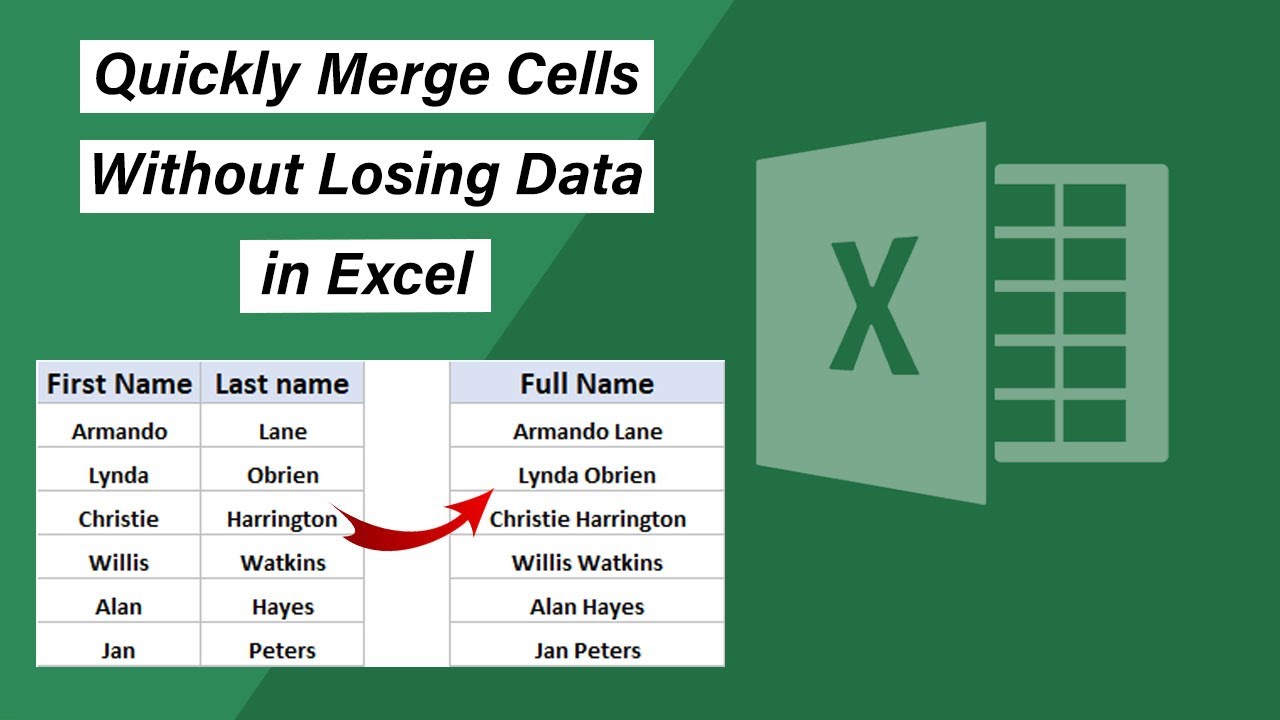
+
Yes, Excel can merge columns containing different data types. However, ensure to check for any inconsistencies in how numbers, dates, and texts are combined.
How does Flash Fill differ from other merging techniques?

+
Flash Fill uses pattern recognition to merge data. Unlike formula-based methods, it requires a manual pattern input but can be very efficient for quick data transformations.
Is VBA necessary for merging columns?

+
VBA isn’t necessary for simple merging tasks. However, for complex or repetitive operations where control over the merging logic is crucial, VBA can offer custom solutions.
What’s the best approach for merging large datasets?
+For large datasets, use Power Query or arrays to batch process data, avoiding formula recalculation which can slow down Excel.



