5 Ways to Alt-Tab Between Excel Sheets on Mac
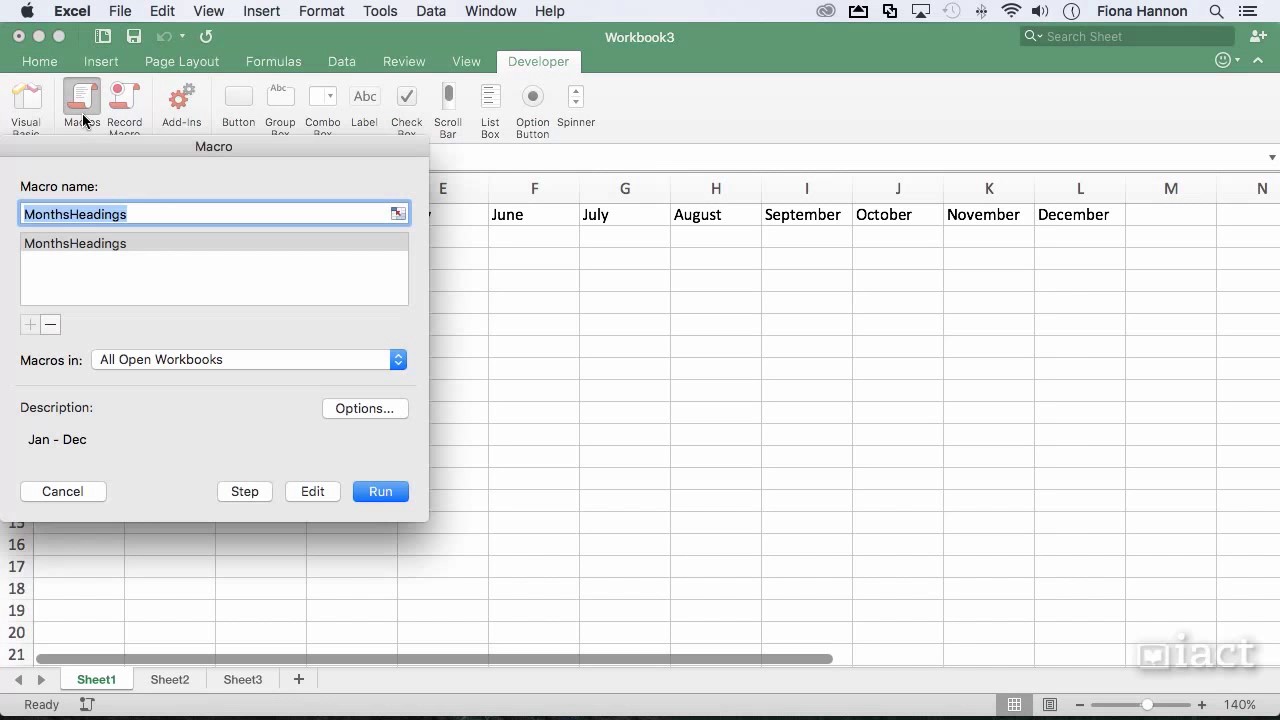
Switching between multiple Excel sheets on a Mac can be an essential skill for boosting productivity, especially when working with complex data sets or multiple projects. While Windows users have the familiar Alt-Tab shortcut, Mac users might find it a bit different, yet there are several methods to achieve similar functionality. Here, we'll explore five effective ways to navigate between Excel sheets with ease on a Mac.
Using Command-Tab to Switch Between Applications

Before diving into Excel-specific methods, let’s discuss the most basic form of application switching on a Mac:
- Press Command-Tab to cycle through open applications. While this doesn’t take you directly to different sheets within Excel, it helps you get back to Excel quickly if you’ve switched to another app.
💡 Note: This method is excellent for toggling between different software or if you’re returning to Excel from another application.
Using Control-Tab for Workbook Switching

If you have multiple Excel workbooks open, you can use the following technique:
- Open Excel and have multiple workbooks loaded.
- Press Control-Tab to switch between these open Excel files.
Remember, this method only switches between workbooks, not individual sheets within a single workbook.
Keyboard Shortcuts for Worksheet Navigation

To navigate within a single Excel workbook:
- Control-Page Up (Ctrl+Page Up) to go to the previous worksheet.
- Control-Page Down (Ctrl+Page Down) to move to the next worksheet.
These shortcuts provide an intuitive way to flip through sheets without needing to touch the mouse or trackpad.
Using the Workbook List

Excel for Mac offers a workbook list for easy navigation:
- Click on the Excel icon in the Dock or use Command-Tab to focus on Excel.
- Right-click (or Control-click) on the Excel icon, and a list of all open workbooks will appear.
- Select the workbook you want to navigate to, which also focuses on the sheet you were last working on within that workbook.
| Step | Action |
|---|---|
| 1 | Focus on Excel |
| 2 | Right-click the Excel icon |
| 3 | Select from the list |
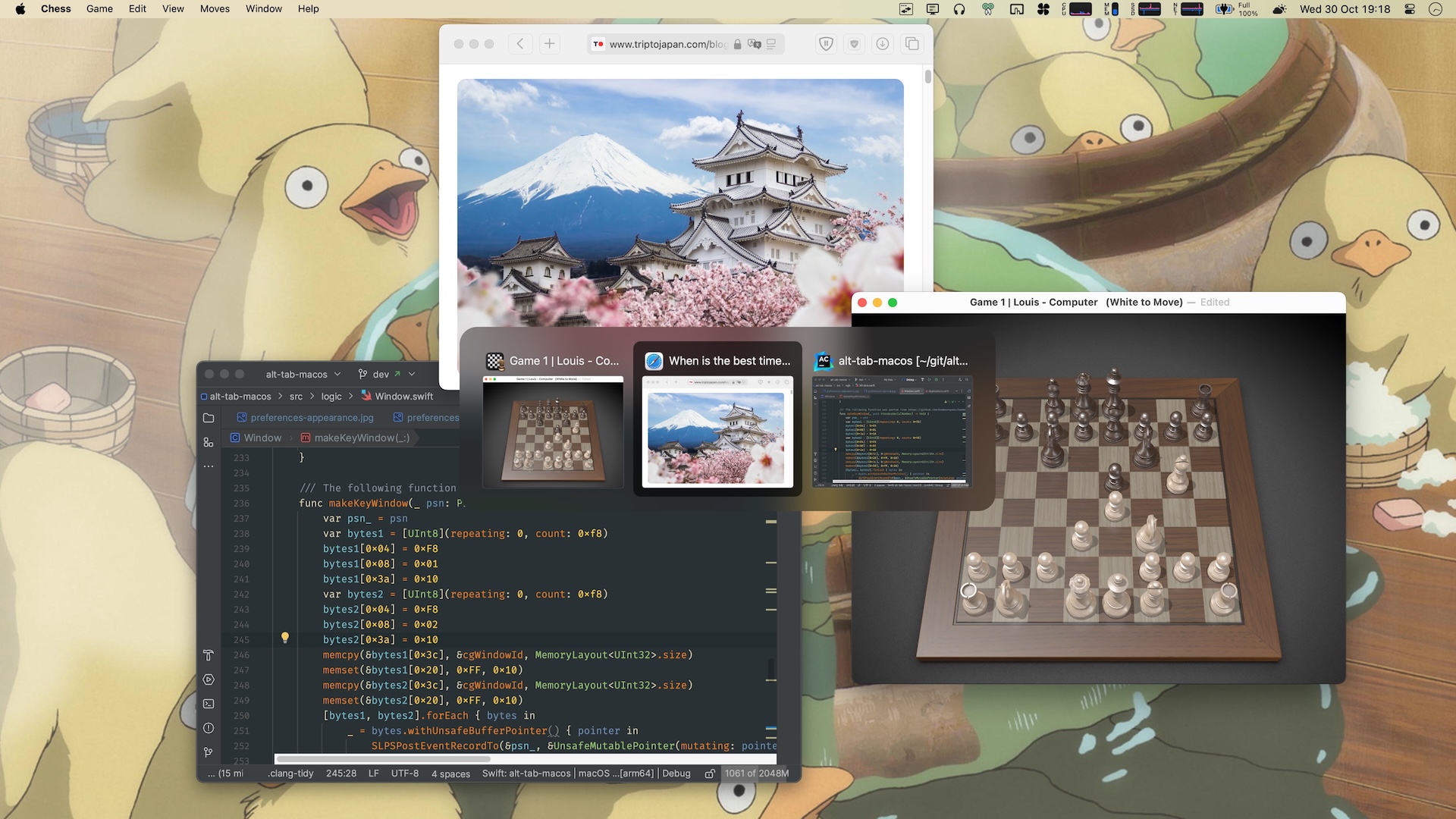
Window Menu Options

Excel provides various window management options:
- Navigate to the Window menu at the top of the Excel interface.
- You’ll find options like “Switch Windows” or shortcuts to move between sheets.
In summary, the key to navigating between Excel sheets on a Mac efficiently lies in mastering these shortcuts and menu options:
- Use Command-Tab for quick access to different applications.
- Employ Control-Tab to switch between different Excel workbooks.
- Learn the Control-Page Up/Down shortcuts for within-workbook sheet switching.
- Utilize the workbook list for a visual switch between sheets and workbooks.
- Explore the Window menu for additional navigation tools.
🔍 Note: Experiment with these methods to find the one that fits your workflow best, as each has its nuances.
Can I customize the keyboard shortcuts in Excel for Mac?
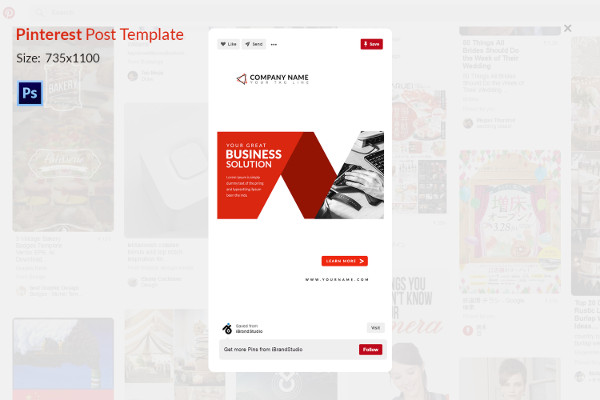
+
Yes, you can customize shortcuts in Excel for Mac through the Excel Preferences under the Excel menu. However, you can’t customize the system-wide shortcuts like Command-Tab.
How do I switch between sheets if I’m using a mouse or trackpad?

+
Simply click on the tabs at the bottom of your Excel window to switch between sheets. Alternatively, use the arrow keys next to the sheet tabs to scroll through them.
Is there a way to remember which sheet I was last working on?
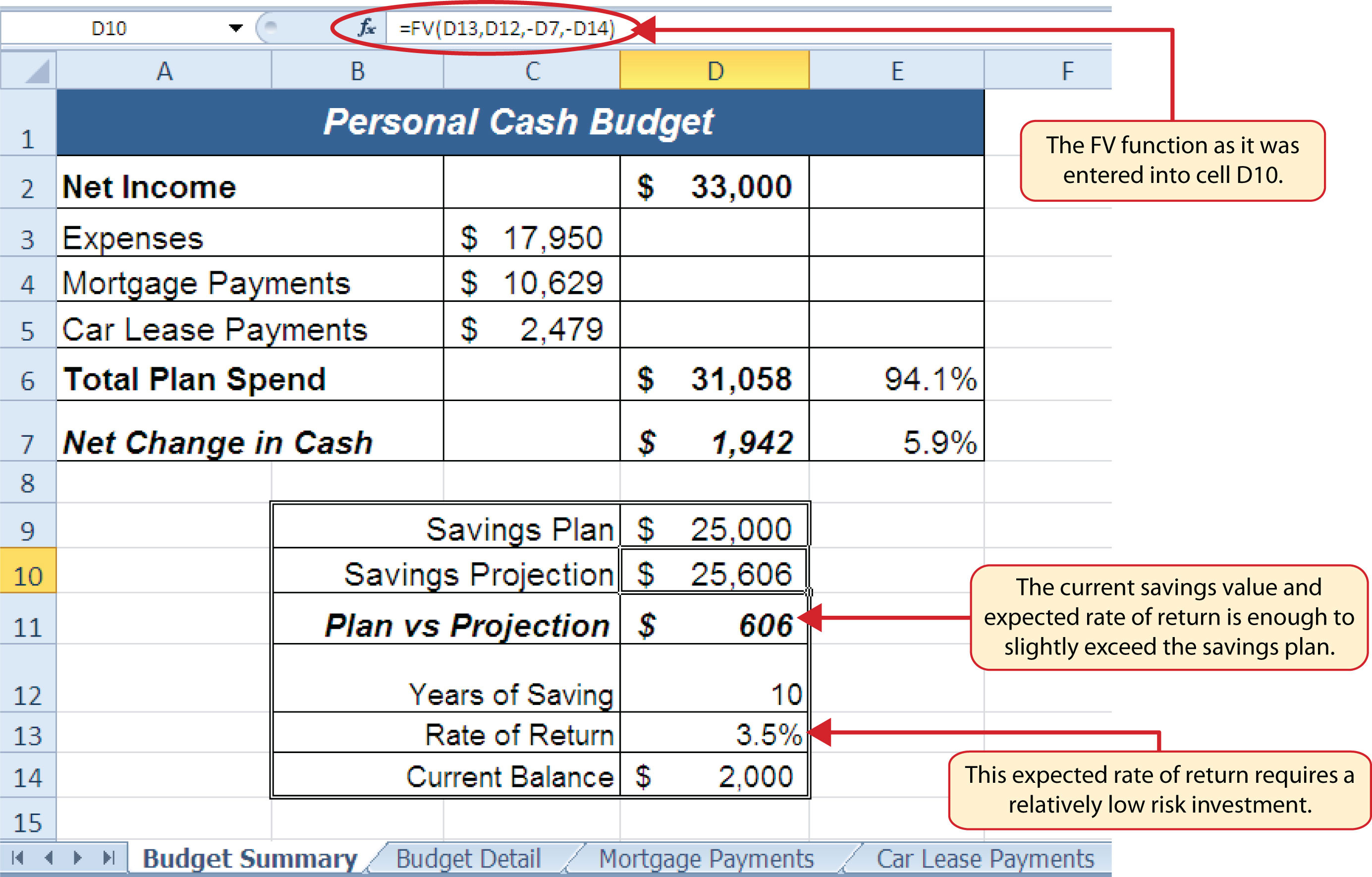
+
Excel doesn’t have an in-built feature to remember your last sheet, but you can set up a macro or use third-party add-ins to achieve this functionality.
Do these navigation methods work with all versions of Excel for Mac?

+
Yes, these methods are standard across recent versions of Excel for Mac, though exact menu options might vary slightly.
What if I want to quickly switch between more than two applications?
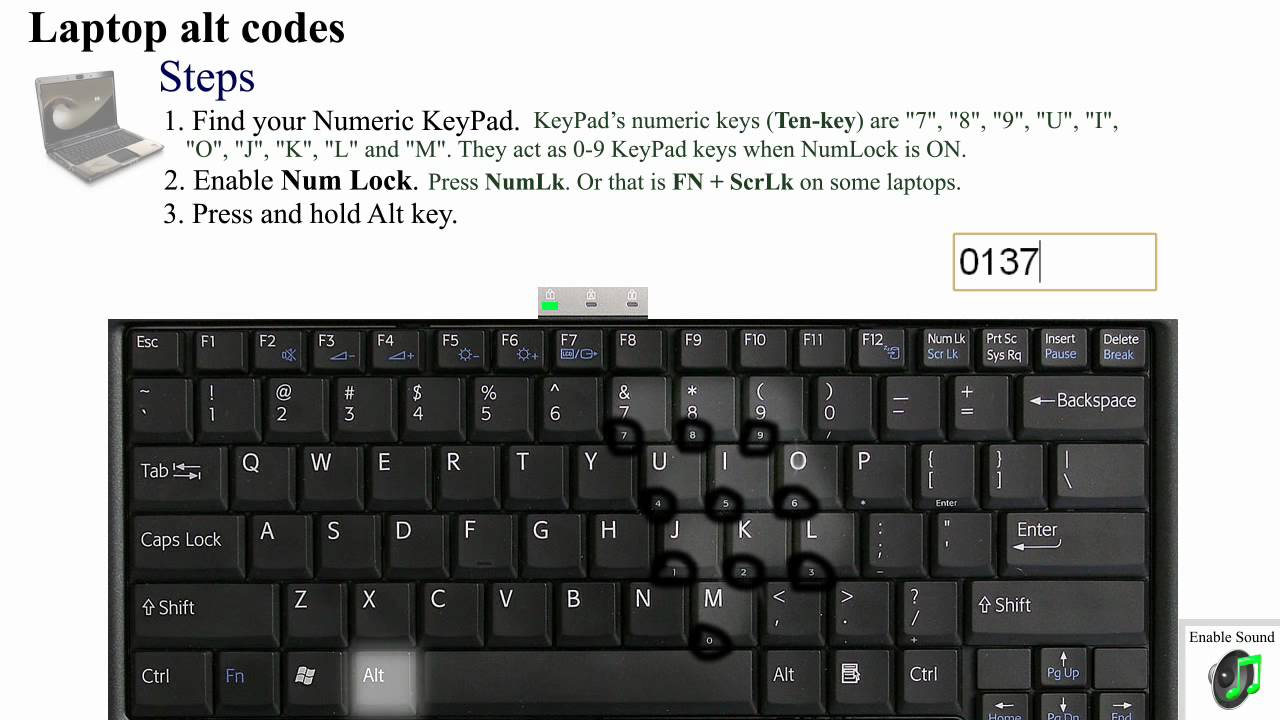
+
Hold Command and continue to press Tab to cycle through all open applications, or use Mission Control by pressing F3 or three-finger swipe up on a trackpad to see all windows and switch to the desired application.