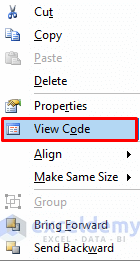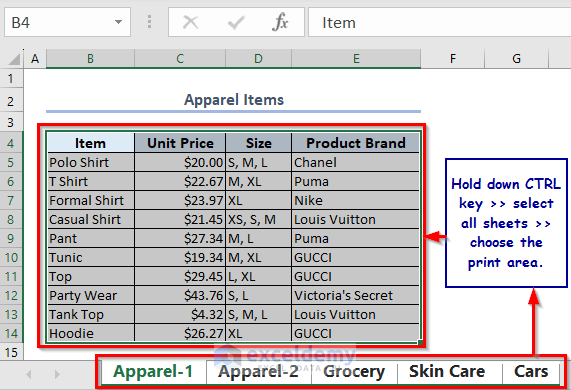Maximize Your Excel Skills: Full Sheet Optimization Tips

If you're in a professional environment, chances are you use Microsoft Excel regularly for organizing data, creating charts, managing finances, or even running complex simulations. Excel is an incredibly powerful tool, yet many users don't maximize its full potential. Here's a comprehensive guide to optimize your full Excel sheets, turning you into an Excel pro in no time.
Mastering Data Entry

Effective data entry is foundational to Excel efficiency:
- Use Shortcuts: Learn and apply keyboard shortcuts to speed up your entry process. For instance, Ctrl + C to copy, Ctrl + V to paste, and Ctrl + Enter to fill multiple cells with the same data.
- Data Validation: Set up validation rules to ensure data integrity. For example, use drop-down lists for repeated entries to reduce errors.
🚀 Note: Using shortcuts can save a significant amount of time over manual clicking and typing.
Advanced Formulas and Functions

Excel is not just about numbers; it's a gateway to data analysis and automation:
- IF Statements: These can simplify decision making in your data. For example, `=IF(A2 > 100, "Over Budget", "Under Budget")` can quickly classify financial data.
- VLOOKUP or XLOOKUP: These functions allow for horizontal and vertical lookups across tables, simplifying the integration of data from different sheets.
- SUMIFS, AVERAGEIFS: Use these for conditional sums or averages, which are critical for data analysis.
| Function | Purpose | Example |
|---|---|---|
| VLOOKUP | Find a value in a table or range by row | =VLOOKUP(B2, A2:B10, 2, FALSE) |
| SUMIFS | Sum cells with multiple conditions | =SUMIFS(C2:C10, A2:A10, ">20", B2:B10, "<50") |

🔍 Note: Familiarize yourself with array formulas to handle complex calculations with ease.
Visual Representation

Charts and graphs are invaluable for presenting data:
- Conditional Formatting: Use to highlight key data trends or anomalies, like negative values or top performers.
- Dynamic Charts: Create charts that update automatically as data changes, using features like named ranges or PivotTables.
Embedding dynamic charts can save time in reports and presentations by allowing data to speak for itself. Here is how you can add an embedded chart:
<img src="dynamic-chart-example.jpg" alt="Dynamic chart updating with data change">
Automation with Macros and VBA

For repetitive tasks, automation is key:
- Record Macros: To automate repetitive tasks, record a macro to capture actions like formatting or data entry.
- VBA Scripting: For more complex automation, dive into Visual Basic for Applications (VBA) to write scripts that can manipulate Excel at a programming level.
Automating Excel processes not only speeds up work but also reduces errors:
Sub AutoFormatTable()
With Range("A1:E10")
.Font.Bold = True
.Interior.Color = RGB(220, 230, 241)
End With
End Sub
Data Management and Analysis

Excel's strength in data management can transform raw data into actionable insights:
- PivotTables: Summarize, analyze, and explore data interactively with the power of PivotTables.
- Power Query: Import, clean, and transform data from various sources efficiently.
- Excel Tables: Use structured references in tables for better data handling and to apply formatting consistently.
Efficiency Tips

Here are some efficiency tips to keep your Excel sheets optimized:
- Minimize Volatile Formulas: Functions like TODAY() or RAND() recalculate often, slowing down your workbook. Use these sparingly or opt for manual updates.
- Excel Options: Customize Excel to suit your workflow by adjusting settings in the Excel Options dialog.
- External Links: Regularly check for broken links to external files or databases that could cause workbook errors.
Implementing these optimization tips can significantly enhance your Excel proficiency, allowing you to manage, analyze, and present data with ease and efficiency.
How can I speed up Excel calculations?

+
Minimize the use of volatile functions, use calculation options to calculate manually, and ensure your formulas reference only what they need to by avoiding whole column references.
What is the best way to prevent errors in data entry?

+
Implement data validation rules, use drop-down lists for repeated entries, and leverage conditional formatting to highlight potential errors.
Is learning VBA worth it for Excel?

+
Absolutely. VBA can automate repetitive tasks, enhance your spreadsheet’s functionality, and allows for custom solutions that can drastically reduce manual work.