Print Multiple Excel Sheets on One Page: Mac Guide
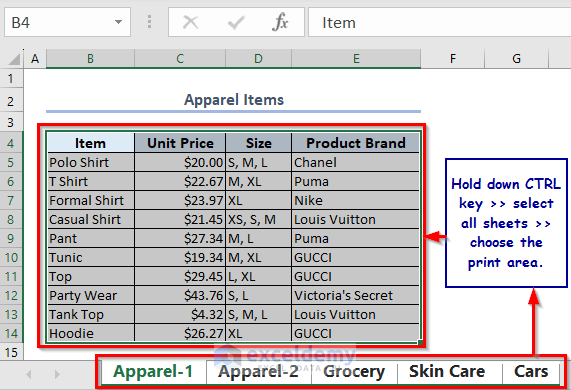
When working with Microsoft Excel on a Mac, one common challenge many users face is the need to print multiple sheets onto a single page. This not only helps in saving paper but also makes the printout easier to handle and compare data across sheets. In this comprehensive guide, we'll walk through the steps required to accomplish this task, explore why it's beneficial, and provide tips for optimizing your print settings.
Why Print Multiple Sheets on One Page?

Before diving into the “how,” let’s briefly consider the “why:”
- Efficiency: Printing multiple sheets on one page reduces the number of sheets you need to print, conserving paper and toner.
- Accessibility: Having all your data on one page makes it easier to compare data sets side by side.
- Presentation: When presenting data in meetings, having everything neatly organized on one page can make a more professional impression.
Steps to Print Multiple Excel Sheets on One Page

Here are the detailed steps to follow when you need to print multiple Excel sheets onto one page:
1. Prepare Your Workbook

- Open your Excel workbook that contains the sheets you want to print.
- Make sure all sheets are properly formatted, especially in terms of content layout and scaling.
2. Select Sheets for Printing

You can either:
- Press Command + Click to select multiple sheets.
- If all sheets are consecutive, click the first sheet, hold Shift, and click the last sheet.
💡 Note: Ensure that you deselect any sheets you do not want to print to avoid accidental printing.
3. Adjust Print Settings

- Go to the File menu and choose Print.
- In the Printer section, choose your printer.
- From the Layout dropdown, select Multiple Pages per Sheet.
- Set the Number of copies if needed.
4. Configure Layout and Scaling

- Under Print Settings, click on Show Details.
- Go to the Page Setup or Layout tab.
- Select Fit Sheet on One Page or adjust the scaling to fit your sheets onto one page.
5. Set Printer Options
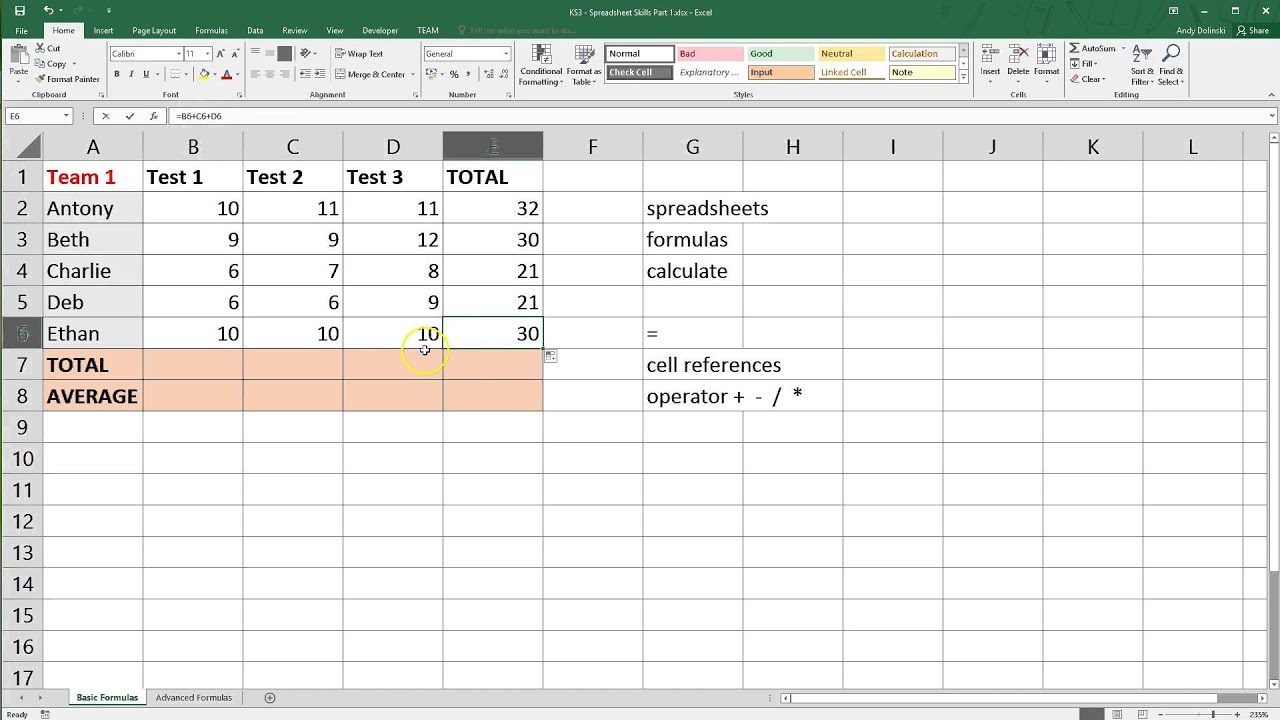
Depending on your printer:
- Adjust color options, print quality, etc.
- Ensure duplex printing is disabled unless you want to print on both sides of the paper.
6. Preview Your Printout

- Use the Print Preview option to check how your sheets will appear on the page.
- Make any final adjustments if necessary.
7. Print

- Once satisfied with the preview, click Print.
By following these steps, you'll be able to print several sheets from your Excel workbook onto a single page. Here are some additional tips to ensure optimal results:
🖨️ Note: Printers might have different settings or limitations, so always perform a test print to confirm the outcome.
Tips for Better Print Quality

- Font Size: Reduce font sizes if your data is too crowded when printed.
- Page Margins: Adjust margins to give more space for content or to fit more sheets.
- Header and Footer: Simplify or remove them if they’re not essential to save space.
This process, though simple once understood, significantly enhances your document management and presentation capabilities in Excel. The ability to print multiple sheets on one page not only conserves resources but also streamlines your work process.
In the end, learning how to effectively use Excel's printing features can greatly improve your productivity. Whether you're printing for a meeting, personal review, or to share data with colleagues, this technique is a valuable skill to master.
What if the sheets are too large to fit on one page?
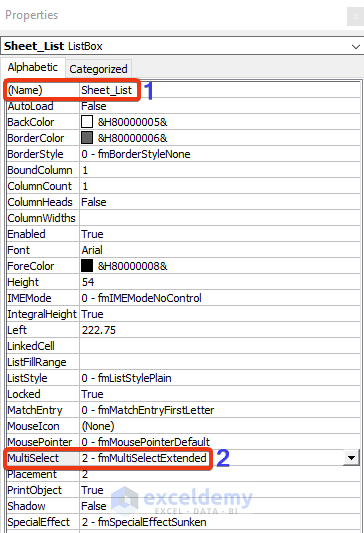
+
If your sheets contain too much data to fit on one page, consider scaling down the print size, reducing margins, or summarizing the essential information into a more concise format. You might also split the data onto two pages if absolutely necessary.
Can I print multiple workbooks together?

+
To print multiple workbooks, you would need to combine them into one workbook first or use separate print commands for each workbook.
Do I lose data quality when scaling down for print?

+
Yes, scaling down can reduce readability. Ensure important details remain visible by adjusting font sizes or using landscape orientation.



