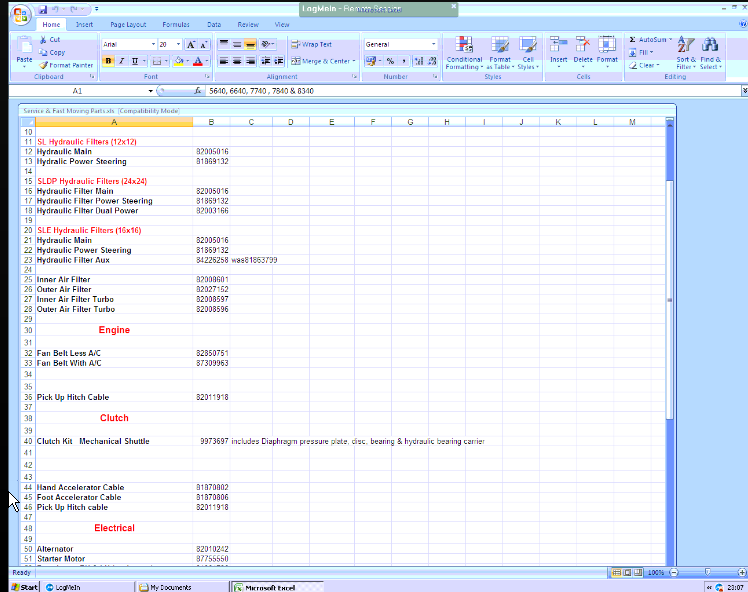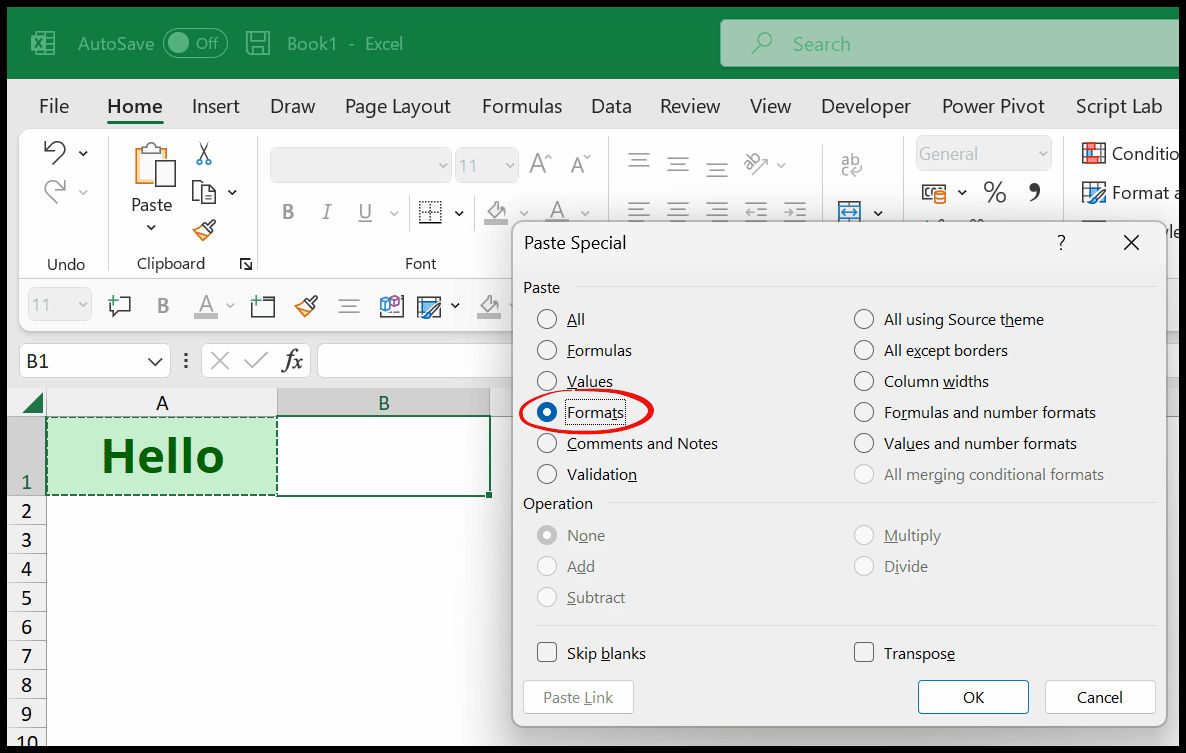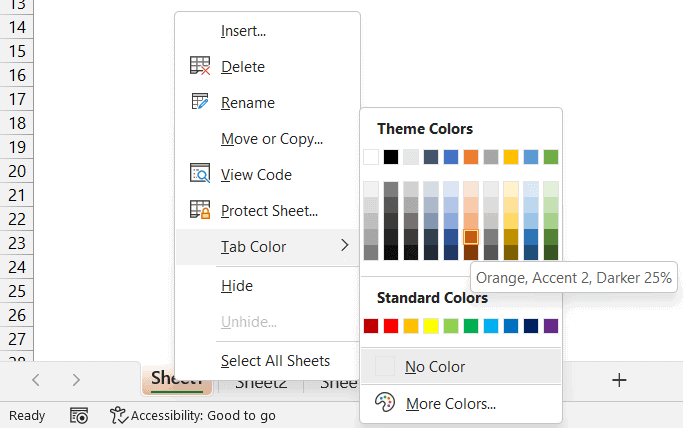Effortlessly Insert Files into Excel: Simple Steps
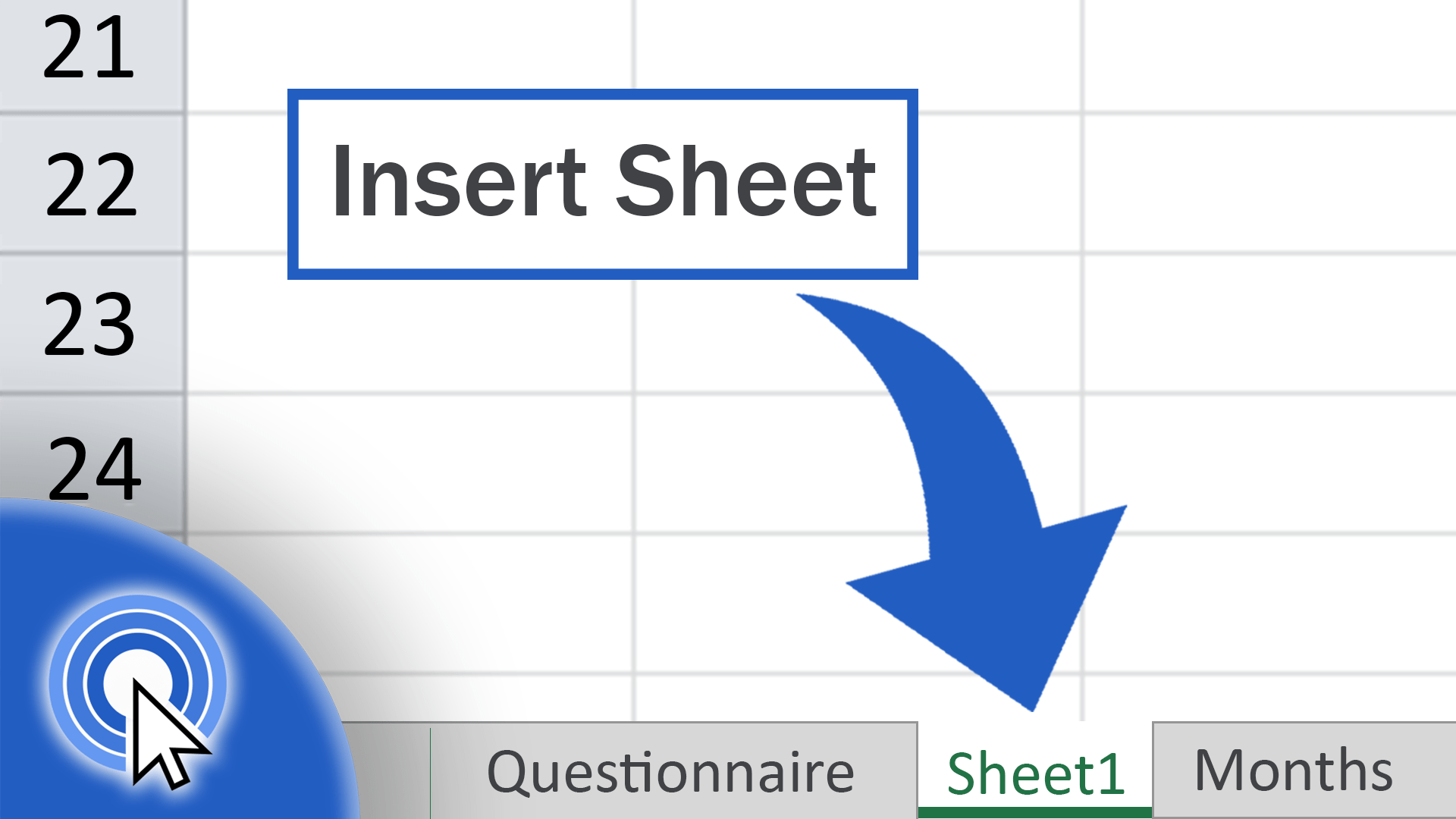
Managing data in spreadsheets can often seem like a daunting task, but with the right tools and techniques, it becomes a breeze. One such technique that can significantly enhance your productivity is knowing how to insert files into Excel. Whether it's embedding images, charts, or documents, Excel offers various methods to incorporate external files seamlessly into your spreadsheets. This comprehensive guide will walk you through the steps to insert files into Excel, ensuring your data is visually appealing and well-organized.
Understanding Excel’s File Insertion Options

Excel provides several options for file insertion, each suited to different types of data:
- Insert Images: Perfect for including photographs, logos, or any graphical representation in your cells or as background.
- Embed Documents: This feature allows you to integrate documents like Word files or PDFs directly into your worksheet.
- Link or Embed Objects: You can link or embed objects from other Office applications to maintain dynamic connections or static images.
- Insert Hyperlinks: While not an embedded file, hyperlinks can link to external documents, making navigation easier.
Inserting Images into Excel

Let’s start with the simplest form of file insertion: adding images to your Excel worksheet:
- Open your Excel worksheet.
- Click on the cell where you want to insert the image.
- Go to the Insert tab on the Ribbon.
- Select Pictures from the Illustrations group. Choose This Device or Online Pictures if you want to insert from your computer or online sources respectively.
- Navigate to the location of your image, select it, and click Insert.
- The image will now appear in your worksheet. You can adjust its size, position, and shape by clicking on it.
Resizing and Formatting Images
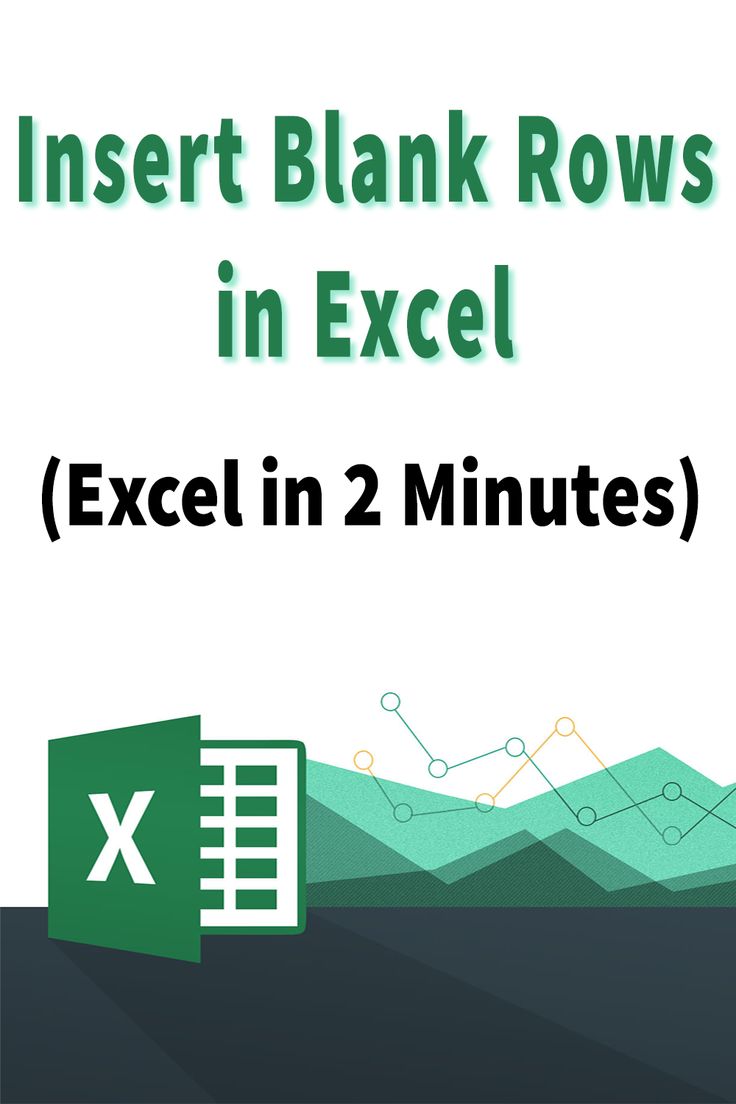
After inserting an image, you might want to modify how it appears in your Excel worksheet:
- Resize: Click on the image and drag the corner handles to adjust size.
- Aspect Ratio: Hold Shift while resizing to maintain the image’s original proportions.
- Move: Drag the image to reposition it.
- Format: Right-click to access formatting options like border, picture effects, or remove background.
💡 Note: Images can be resized or reformatted at any point after insertion. However, be mindful of preserving clarity and professional appearance.
Embedding Documents into Excel

Embedding documents such as Word files, PDFs, or PowerPoint presentations directly into your Excel sheets can be particularly useful for comprehensive reporting:
- Open your Excel workbook.
- Click on the cell where you want to embed the document.
- Go to Insert > Object from the Text group.
- In the Object dialog box, choose Create from File.
- Click Browse to find your document file on your computer, then select it.
- Decide whether you want to link to the file or just embed it. Linking means any changes in the original document will reflect in Excel, while embedding keeps the document static as of the time of insertion.
- Click OK to insert the document. The entire file or an icon representing it will appear in your worksheet.
Notes on Embedding:

- If you choose to embed rather than link, the document’s file size will increase the Excel workbook’s size.
- Double-clicking the embedded object will open it in its original application.
💡 Note: Embedded documents are static. If you need the document to update dynamically, use linking instead.
Linking or Embedding Objects

Excel allows you to link or embed other Office application objects, like charts from Excel into Word or vice versa:
- Open the Excel file where you want to insert the object.
- Select Insert > Object from the Text group.
- In the Object dialog box, choose Create from File or Create New if you want to create a new object.
- If choosing Create from File, locate and select the file you want to link or embed.
- To link, check Link to file. This option keeps the object updated with any changes in the source file.
- Click OK to insert the object. You can double-click on this object to edit it within Excel or access it through the associated application.
Using Hyperlinks

While not technically an insertion, adding hyperlinks to Excel sheets can be an effective way to reference external files or websites:
- Select the cell where you want to insert the hyperlink.
- Go to Insert > Hyperlink from the Links group.
- In the Insert Hyperlink dialog, choose Existing File or Web Page or Place in This Document.
- Browse to your file or enter the URL, then click OK.
By clicking on the hyperlink, users can easily access the linked document or navigate to the specified location within Excel.
Wrapping Up
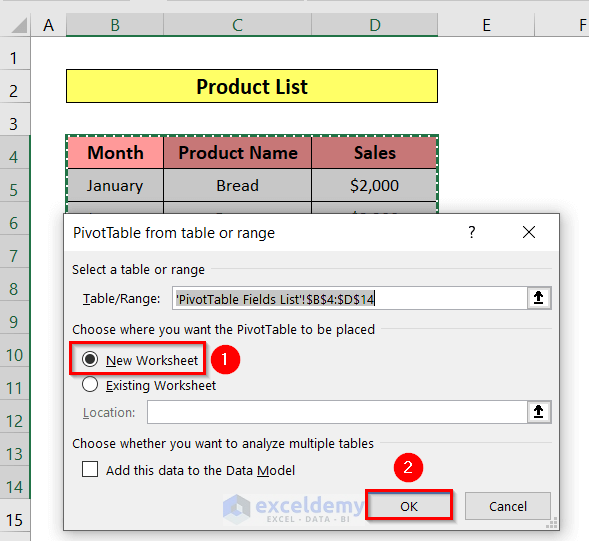
Incorporating files into your Excel worksheets can enhance your data management, reporting, and presentation capabilities. From inserting images to embedding documents and linking objects, each method provides unique benefits tailored to different needs. By mastering these techniques, you can make your spreadsheets not only functional but also engaging and visually appealing. Remember, while embedding files can make your workbook heavier, linking offers a more dynamic approach for documents that are frequently updated. As always, keep your audience in mind and choose the file insertion method that best fits the purpose of your spreadsheet.
How do I embed a PDF into Excel?

+
To embed a PDF into Excel, go to Insert > Object > Create from File. Browse to your PDF, choose it, and decide whether to link or embed. Click OK to insert it into your sheet.
Can I edit embedded files in Excel?
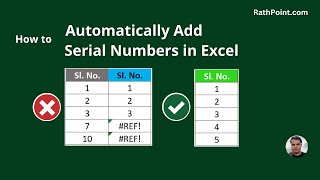
+
Double-clicking an embedded object will open it in its native application for editing. Changes made will be saved within the Excel file if it’s an embedded object.
What are the benefits of linking rather than embedding?
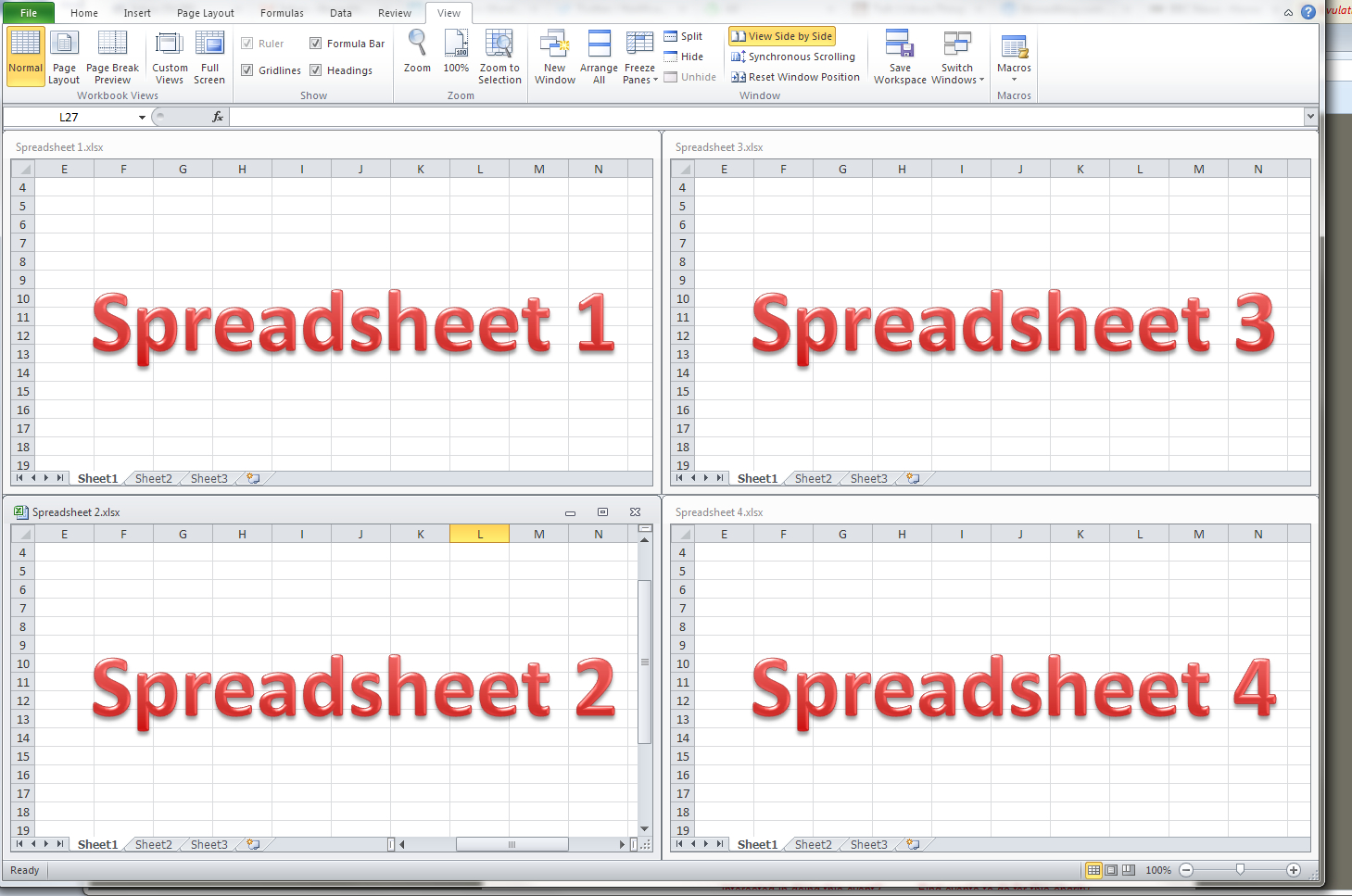
+
Linking allows for dynamic updates; any changes to the original document will be reflected in your Excel sheet without needing to re-insert the file. It also reduces file size as only a reference to the file is stored, not the entire file itself.