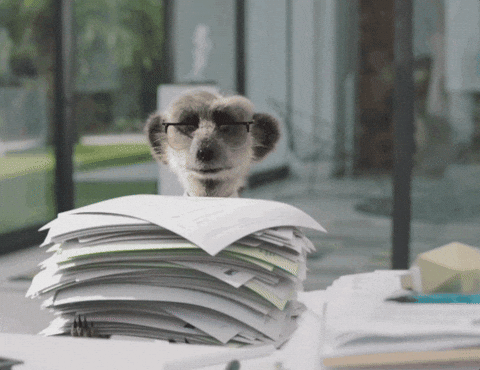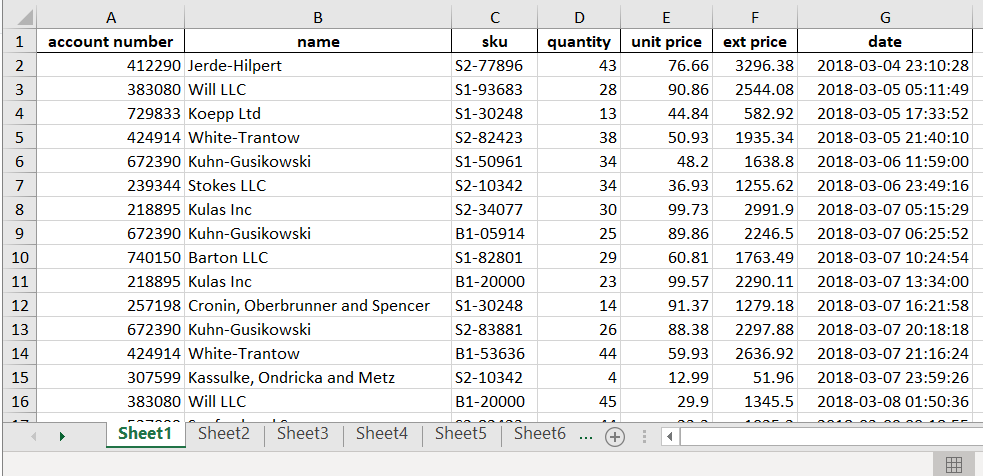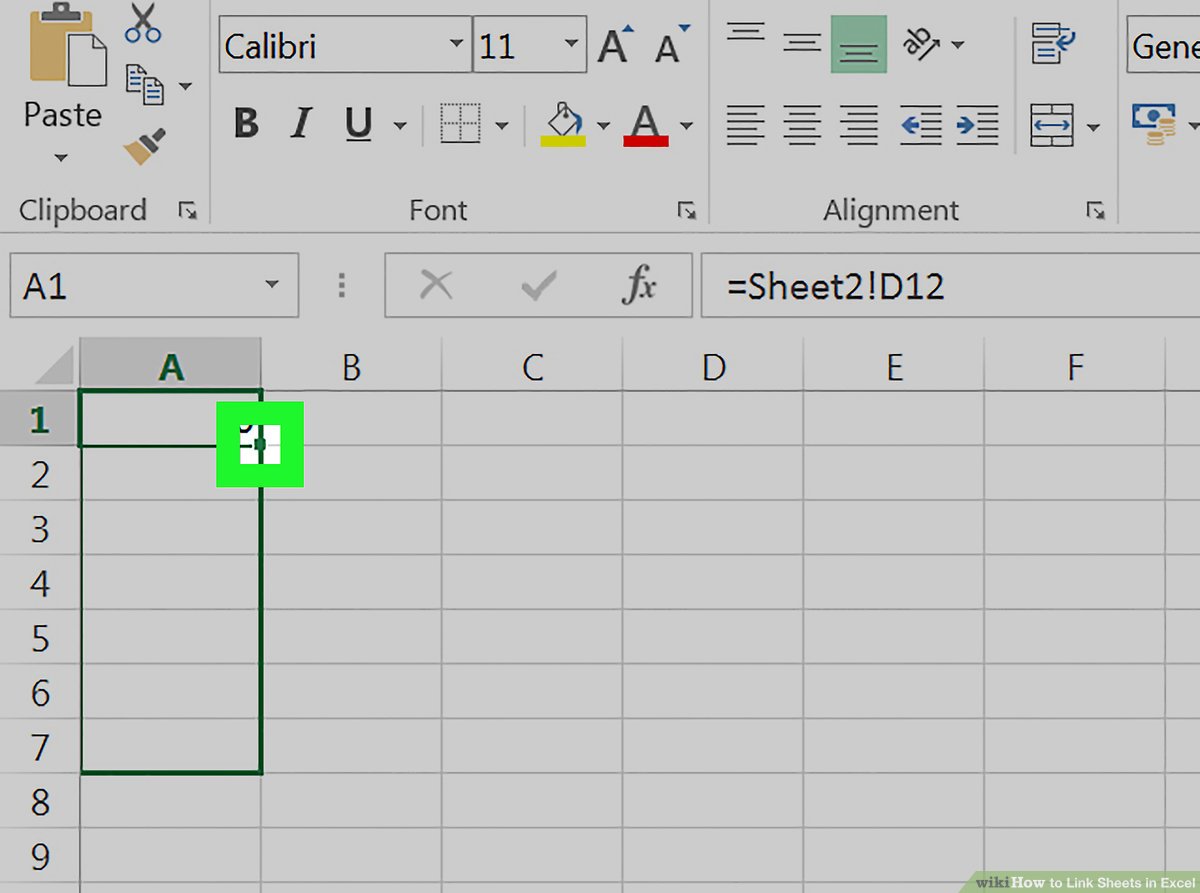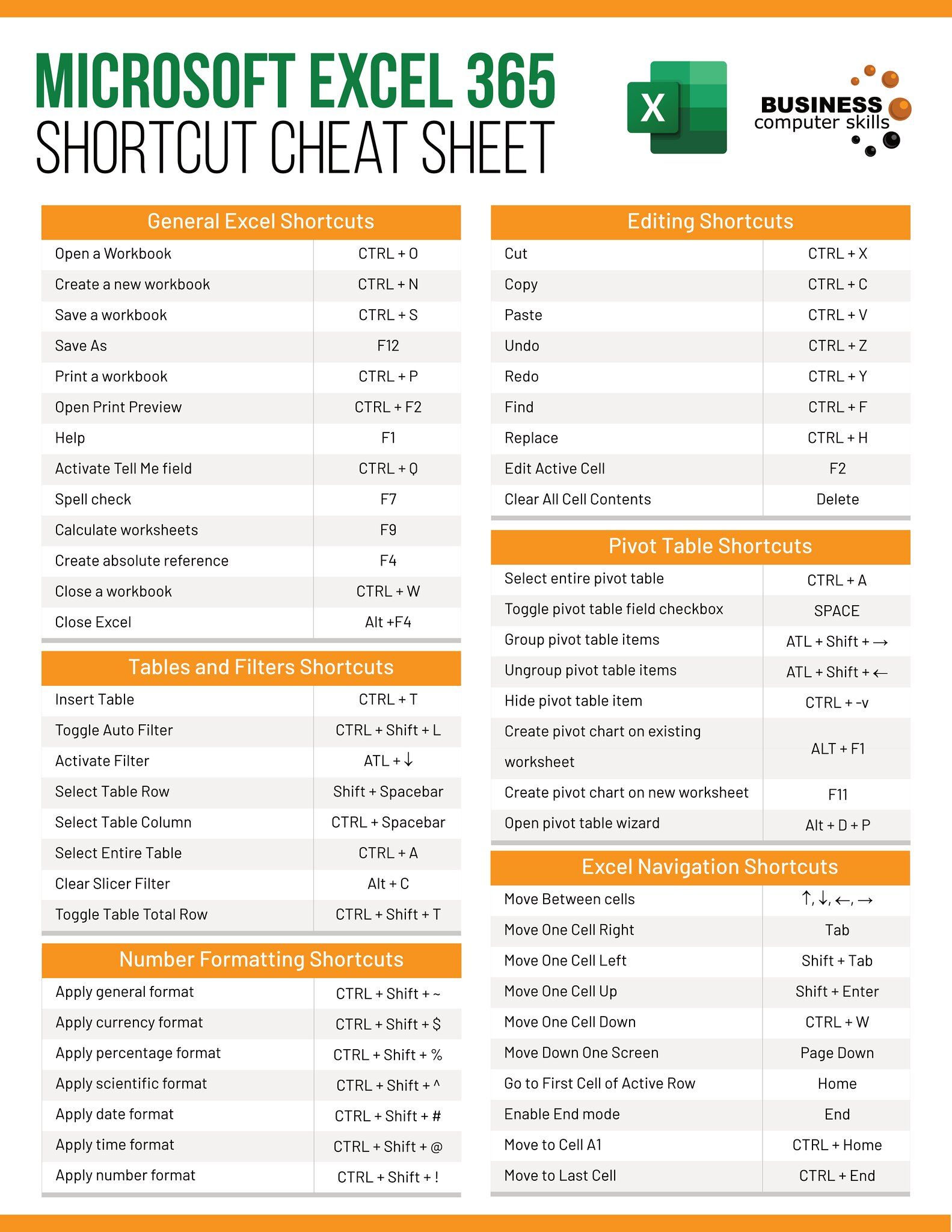5 Simple Steps to Embed Excel Sheets in Word Docs

Embedding Excel sheets into Word documents is a valuable skill that can significantly enhance your productivity, especially if you work with data analysis, presentations, or report writing. It allows you to seamlessly integrate data, charts, and tables from Excel into your Word documents, ensuring that your presentations and reports are comprehensive and dynamic. Here are five simple steps to achieve this:
Step 1: Prepare Your Excel Sheet

Before you embed your Excel sheet into a Word document, ensure that:
- The data you want to embed is organized and formatted as desired.
- Any necessary calculations or formulas are updated and saved.
- If you are using any special features like filters or pivot tables, decide if you want them to be included in the embedded version.
🔎 Note: Charts linked from Excel will reflect changes if the Excel file is edited or updated.
Step 2: Open Your Word Document

Next:
- Open Microsoft Word.
- If you’re working on a new document, save it with an appropriate name for easy access and organization.
- Ensure your cursor is in the desired location where you want the Excel sheet to appear.
Step 3: Insert the Excel Sheet into Word

Now, follow these steps to insert the Excel sheet:
- Go to the “Insert” tab on the Word Ribbon.
- Click on “Object” in the Text group.
- Select “Create from File” tab in the Object dialog box.
- Click “Browse” to find and select your Excel file.
- Choose how you want to insert the file:
- Link to File: This option will create a dynamic link. Changes in Excel will automatically reflect in Word.
- Display as Icon: Instead of showing the entire worksheet, this option will insert an icon that the user can click to open the Excel file.
- Click “OK” to insert the sheet.
Step 4: Edit or Format the Embedded Excel Sheet

Once the Excel sheet is embedded:
- Double-click on the embedded sheet to edit it. This opens Excel within Word, allowing you to change data, formatting, or even recalculate formulas directly.
- If you linked to the file, any changes made here will not affect the original Excel file unless you have selected “Link to File.”
- To format the sheet, you can adjust size, borders, or layout directly in Word.
📝 Note: You might need to adjust the layout or size of the embedded sheet to fit it properly within your Word document.
Step 5: Save Your Document

Lastly, ensure you save your Word document:
- File formats like .docx or .docm (if your document contains macros) will properly save the embedded Excel sheet.
- Remember, if you are linking to an Excel file, keep the file in the same location to maintain the link.
By following these steps, you can easily integrate your Excel data into your Word documents, making your reports and presentations more interactive and dynamic. Embedding Excel sheets not only saves time but also allows for real-time data updates, providing a professional touch to your documents. Remember, the key to effective embedding lies in the preparation of your data in Excel and the careful management of linked files in Word.
Can I update the Excel sheet after embedding it in Word?

+
If you embedded the sheet as a linked object, any changes in the original Excel file will automatically update in Word. Otherwise, you can edit the sheet in Word for non-linked objects.
What happens if I delete the original Excel file after embedding?

+
If you linked to the Excel file, Word will prompt an error if the file is no longer available. Non-linked embedded sheets will remain intact in Word, but you won’t be able to update them with data from the now-missing Excel file.
Can I share the Word document with an embedded Excel sheet?

+
Yes, you can share the Word document. However, if it’s a linked file, make sure the recipient also has access to the original Excel file. For non-linked documents, they will only see the embedded data as it was when you saved it.