3 Ways to Insert Excel Sheets into Word Docs

Using Copy and Paste

Copy and Paste: One of the simplest methods to transfer data from Excel to Word is by using the traditional copy and paste functions. Here's how you do it:
- Open your Excel workbook and select the range of cells you want to copy.
- Right-click and select "Copy" or press Ctrl+C on your keyboard.
- Switch to your Word document where you want to insert the Excel data.
- Right-click again and choose "Paste" or use Ctrl+V.
- Look for the "Paste Options" button that appears just below the pasted data. Click this icon to choose how you want the data to appear:
- Keep Source Formatting: Retains the formatting from the Excel sheet.
- Use Destination Theme: Applies the Word document's style to the pasted data.
- Link & Use Destination Styles: Creates a dynamic link to the Excel data, updating automatically when changes are made in Excel.
- Picture: Pastes the data as an image.
- Keep Text Only: Strips all formatting and inserts plain text.
🌟 Note: When pasting data with formulas, keep in mind that the formulas might not work in Word as they do in Excel unless you link back to the Excel file.
Embedding or Linking an Excel Worksheet

Embedding vs. Linking: This method involves either embedding the Excel sheet directly into your Word document or creating a link back to the Excel file:
- Embedding:
- Select the range or entire worksheet in Excel.
- Copy this selection.
- In Word, go to the "Home" tab and select "Paste" > "Paste Special."
- Choose "Microsoft Excel Worksheet Object."
- The data will now be part of the Word document, but it remains an Excel object allowing you to edit the data within Word.
- Linking:
- Follow the same steps as embedding but select "Paste link" instead in the "Paste Special" dialog.
- This will create a dynamic link where changes made in Excel will automatically reflect in Word.
- The key difference here is that embedded data becomes part of the Word document, while linked data retains a connection to the source Excel file.

Inserting Excel Data as an Image

Image Insertion: If you need the Excel data to remain static or you want to present it visually:
- In Excel, go to "File" > "Print" and select "Save as PDF."
- Choose the print area or worksheet you want to capture.
- Save the PDF and open it in a PDF viewer.
- Take a screenshot of the portion you need or use a snipping tool to capture the desired part.
- In Word, go to "Insert" > "Pictures" and insert the screenshot.
This method is useful for presentations or reports where you need to keep the data as-is without any changes from Word users.
To summarize, you can insert Excel sheets into Word documents in three ways:
- Copy and Paste: Quick and straightforward but can lose dynamic links to the Excel data.
- Embedding or Linking: Provides flexibility; choose embedding for static data or linking for data that needs to be updated automatically.
- As an Image: Perfect for static displays, offering control over how the data looks in Word.
Each method has its strengths depending on the purpose of the Word document and the need for data interactivity or presentation style.
Can I edit the Excel data within Word after embedding or linking?
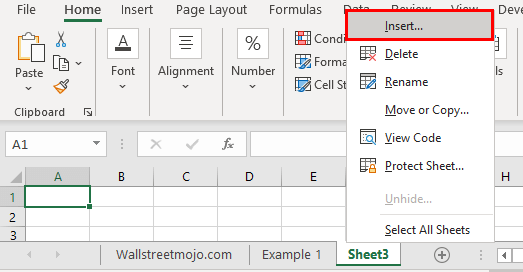
+
Yes, if you’ve embedded the Excel data, you can double-click on the embedded object within Word to open an Excel-like environment for editing. If you’ve linked the data, changes must be made in the original Excel file.
What if I update the Excel sheet after inserting it into Word?

+
If you’ve linked the data, the changes will automatically update in Word. If you’ve embedded or pasted without linking, you’ll need to manually update the Word document with the new data.
Can I insert multiple Excel sheets into one Word document?
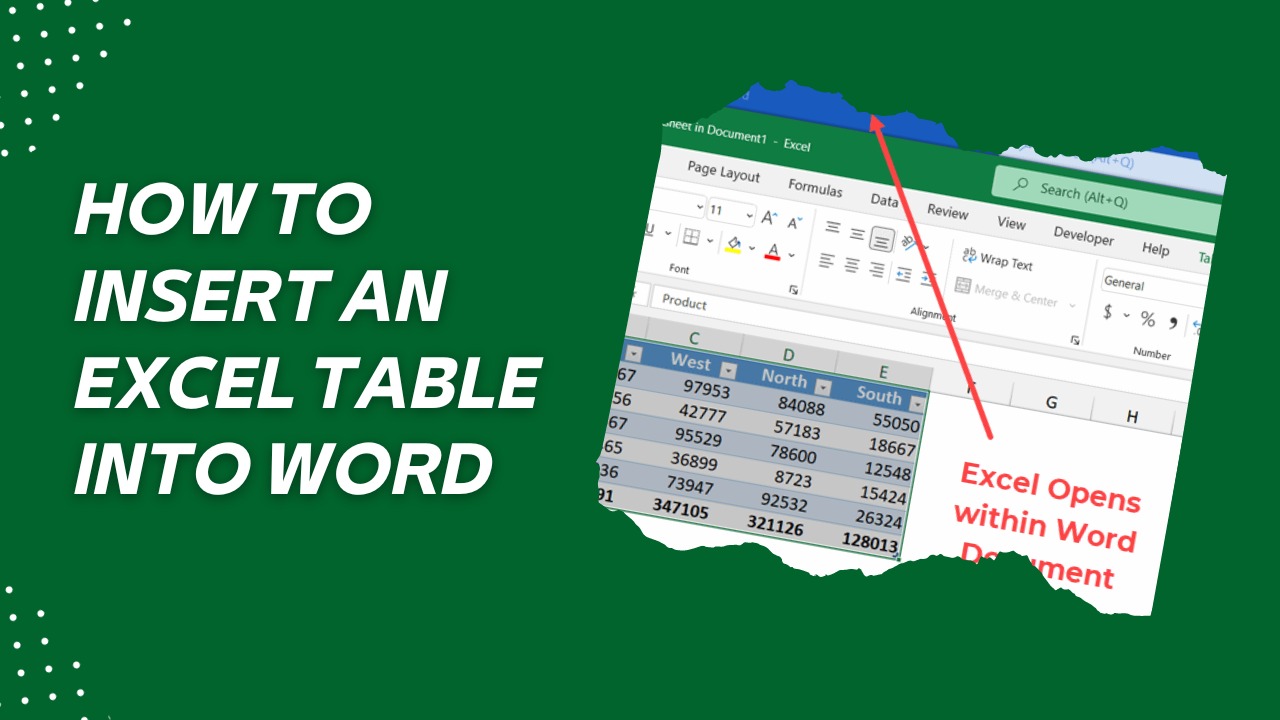
+
Absolutely! You can insert multiple sheets or data ranges into a single Word document by repeating any of the methods described above.



