5 Simple Ways to Import Excel Sheets in Python

Importing Excel sheets in Python is a task that many professionals need to perform, especially those involved in data analysis, automation, and data management. Excel is widely used across various industries, and the ability to integrate it with Python's powerful data manipulation and analysis capabilities can significantly enhance productivity. Let's explore five simple methods to import Excel sheets into Python, complete with code examples and best practices.
1. Using pandas
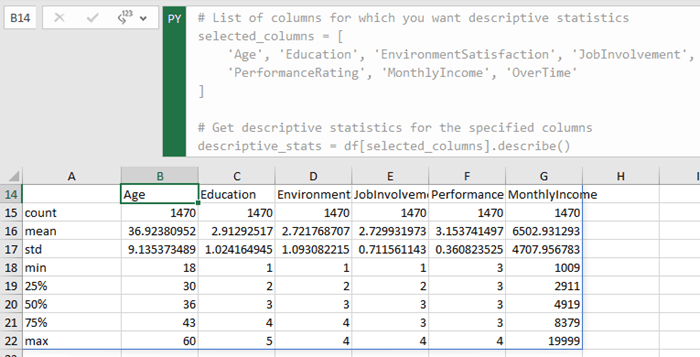
Pandas, a cornerstone library for data manipulation and analysis in Python, offers straightforward tools to work with Excel files. Here's how you can use it:
- Install pandas if you haven't:
pip install pandas openpyxl - Import the library:
import pandas as pd
Now, let's import an Excel file named 'data.xlsx':
df = pd.read_excel('data.xlsx', engine='openpyxl')
print(df)
This code snippet loads the entire spreadsheet into a DataFrame object, which you can then manipulate or analyze further.
💡 Note: For Excel files with multiple sheets, you can specify which sheet to import by using the sheet_name parameter.
2. Using xlrd
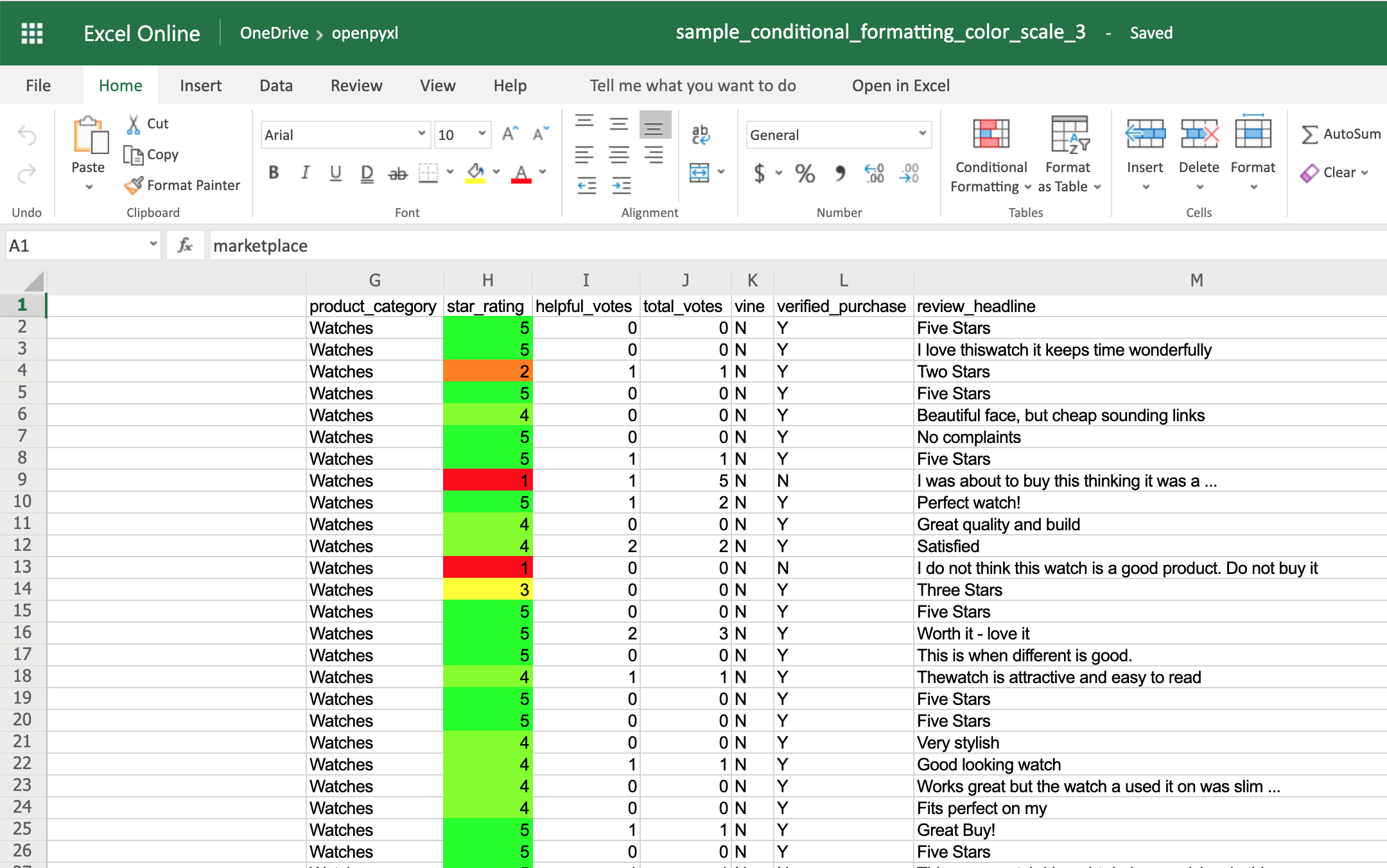
xlrd is an older library primarily used for reading Excel files (.xls and .xlsx), and while pandas uses it under the hood, you might need it for more granular control:
- Install xlrd:
pip install xlrd
import xlrd
# Open the workbook
workbook = xlrd.open_workbook('data.xls')
# Get the first sheet
sheet = workbook.sheet_by_index(0)
# Get cell value
print(sheet.cell_value(rowx=0, colx=0))
📝 Note: xlrd has limited support for the newer Excel file formats (.xlsx), so you might encounter issues with modern Excel files.
3. Using openpyxl

openpyxl is a Python library to read/write Excel 2010 xlsx/xlsm files:
- Install openpyxl:
pip install openpyxl
from openpyxl import load_workbook
# Load workbook
wb = load_workbook(filename = 'data.xlsx')
# Accessing a sheet
sheet = wb['Sheet1']
print(sheet['A1'].value)
🔍 Note: openpyxl is excellent for more complex Excel operations like formula manipulation, charts, and formatting.
4. Using xlwings

xlwings allows Python to interact with Excel through COM on Windows or via AppleScript on macOS:
- Install xlwings:
pip install xlwings
import xlwings as xw
# Open workbook
wb = xw.Book('data.xlsx')
# Select the active sheet
sheet = wb.sheets.active
# Print value
print(sheet['A1'].value)
🖱️ Note: xlwings can also control Excel from within Python, allowing for automation beyond just data import.
5. Using Python’s Built-in CSV Module

If your Excel data is simple and can be converted to CSV, you can use Python's built-in csv module:
import csv
with open('data.csv', newline='') as csvfile:
reader = csv.DictReader(csvfile)
for row in reader:
print(row['ColumnName'])
🌐 Note: This method requires you to save your Excel file as a CSV, which might not preserve complex Excel-specific features like charts or formulas.
In summary, choosing the right method to import Excel data into Python depends largely on your project’s specific needs. Here’s a quick recap:
- Pandas: Ideal for data analysis with rich functionality.
- xlrd: For basic Excel operations, especially on older file formats.
- openpyxl: When you need to read/write complex Excel files.
- xlwings: For those who want Python to control Excel directly, useful for automation.
- CSV Module: When data simplicity and Python’s built-in functions suffice.
Keep in mind that each method has its strengths, and understanding them will help you select the most suitable one for your Python tasks. Whether you’re a data scientist, software developer, or financial analyst, mastering these techniques can significantly streamline your workflow when dealing with Excel files.
Why should I use Python to import Excel files?

+
Python provides powerful libraries for data manipulation, analysis, and automation, which can be combined with Excel data to enhance your workflow, automate repetitive tasks, and analyze data more efficiently.
Can I import Excel files with multiple sheets?

+
Yes, using libraries like pandas or openpyxl, you can specify which sheet to import. Pandas can even import all sheets into a dictionary of DataFrames.
What if I need to automate Excel tasks beyond just importing data?
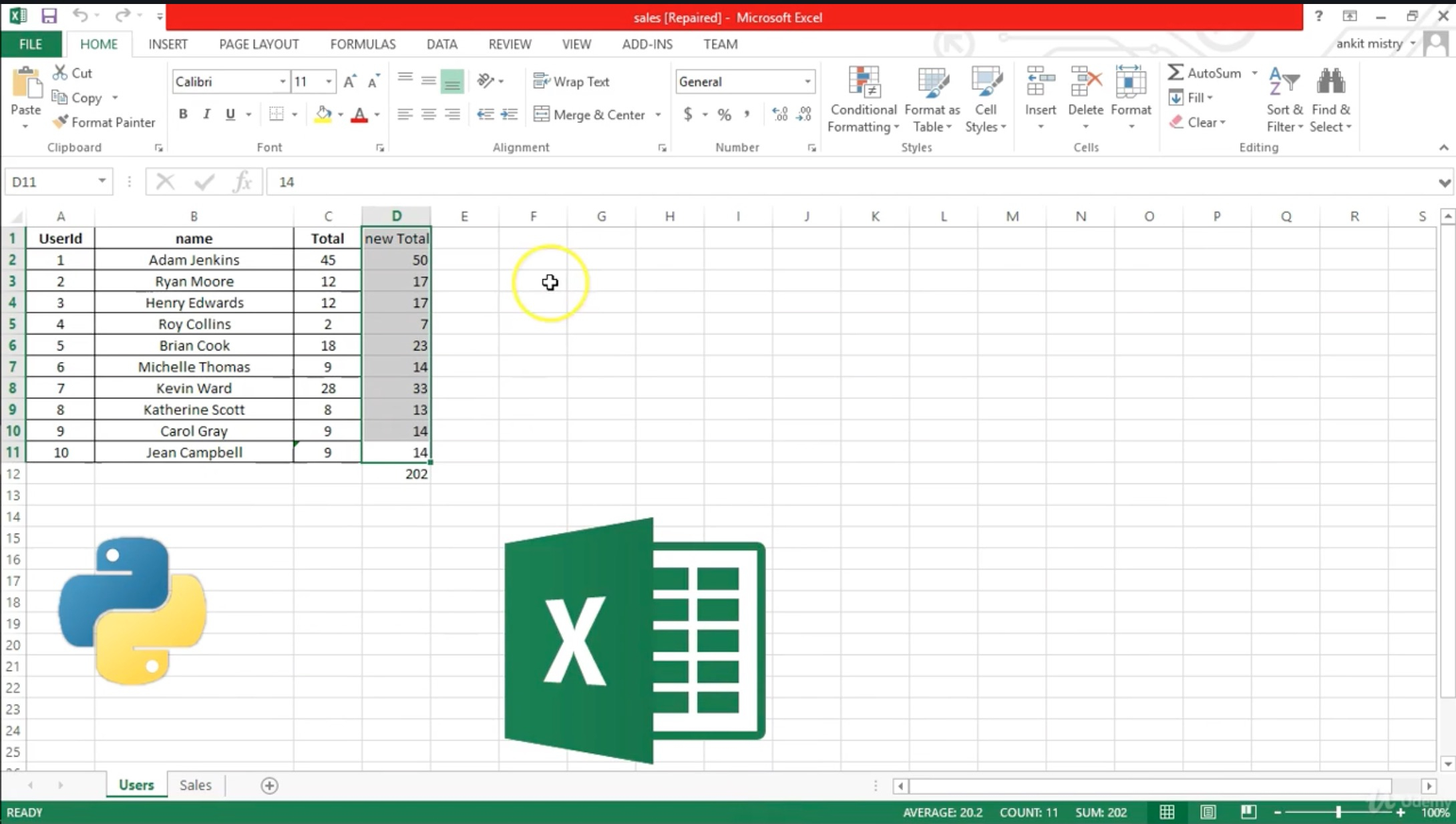
+
The xlwings library is particularly useful for controlling Excel from Python, allowing you to automate a wide range of tasks including data entry, formatting, and running Excel macros.



