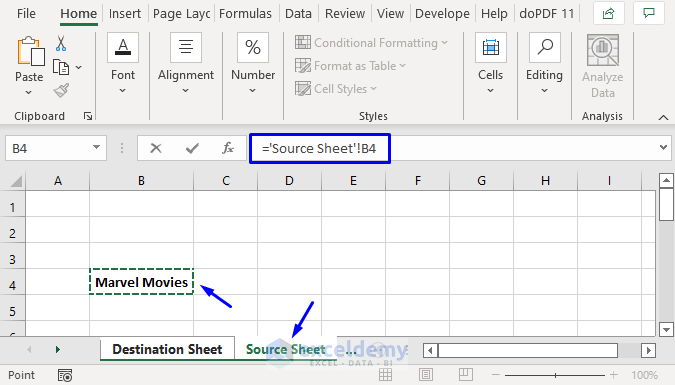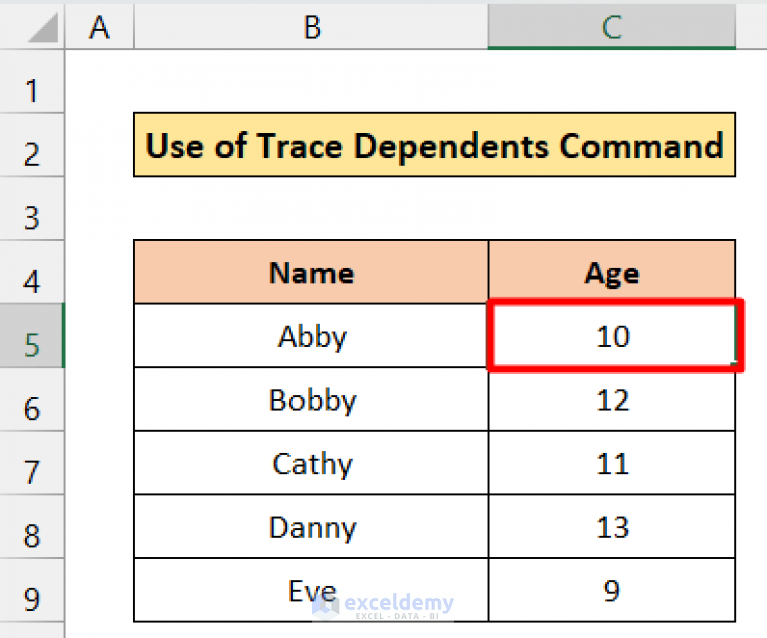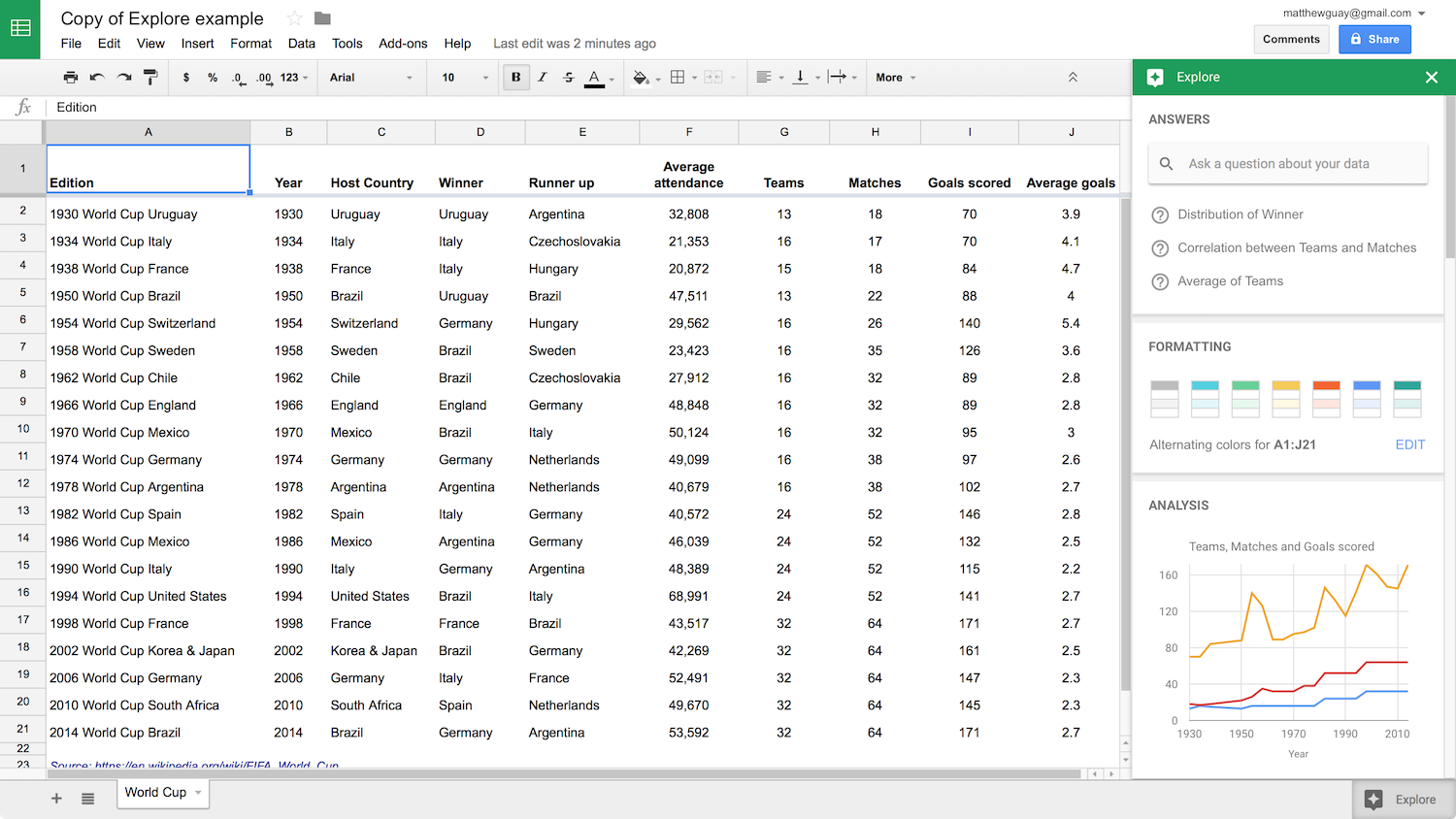Import Excel Sheet into MySQL: Easy Guide

Importing an Excel sheet into a MySQL database can seem daunting, especially if you are not well-versed in SQL commands or database management. However, with the right tools and a straightforward approach, the process can be much simpler than you might think. This guide will walk you through importing data from an Excel sheet into a MySQL database, emphasizing ease of use and accessibility for users of all skill levels.
Preparation for Importing Excel Data

Before you can start importing data into MySQL, there are several preparatory steps you need to follow:
- Prepare Your Data: Ensure your Excel sheet is formatted correctly. Each column should have a header that will serve as the field name in MySQL. There should be no blank rows or columns, and all data should be consistent in type (e.g., all dates are in the same format).
- Install Necessary Tools: You will need a tool to convert Excel files into formats that MySQL can ingest. Tools like MySQL Workbench, PHPMyAdmin, or even Python with the
pymysqllibrary can be used.
Converting Excel to a Compatible Format

MySQL databases primarily deal with SQL commands or CSV files for data import:
- CSV Conversion: The simplest way to import Excel data into MySQL is by converting the Excel sheet to a CSV file. Open your Excel file and save it as a CSV, which Excel can do natively.
- SQL Script Creation: If you’re comfortable with SQL, you might want to generate SQL INSERT statements directly from the Excel sheet. This can be done using various programming languages or tools like Talend or Data Loader for MySQL.
Step-by-Step Guide to Importing Data

Here’s how you can go about importing your Excel data into MySQL:
Using MySQL Workbench

If you’re using MySQL Workbench:
- Create Your Database and Table: If they don’t already exist, create a new database and then a table with columns matching the headers of your Excel sheet.
- Convert Excel to CSV: Save your Excel file as a CSV.
- Import CSV: In MySQL Workbench, go to Server -> Data Import. Choose “Import from Self-Contained File”, select your CSV, map the columns, and import the data.
Using PHPMyAdmin

Alternatively, if you’re using PHPMyAdmin:
- Access PHPMyAdmin: Log into your MySQL server through PHPMyAdmin.
- Create Your Database and Table: Ensure you have a database and table ready for the import.
- Import CSV: Go to the “Import” tab, choose “CSV” as the file type, and upload your CSV file. Adjust settings like column names, field separator, and enclosure as necessary.
💡 Note: Always ensure your database and table are correctly set up before attempting an import. A mismatch in data types or field counts can lead to errors.
Automating Imports with Python

For those who prefer scripting or need to automate the import process, Python offers a robust solution:
- Install Libraries: You’ll need
pandasto read Excel files andpymysqlto interact with MySQL:
pip install pandas pymysqlimport pandas as pd from sqlalchemy import create_enginedata = pd.read_excel(‘path_to_your_excel.xlsx’)
user = ‘your_username’ password = ‘your_password’ host = ‘your_host’ port = 3306 database = ‘your_database’ table = ‘your_table’
engine = create_engine(f”mysql+pymysql://{user}:{password}@{host}:{port}/{database}“)
data.to_sql(name=table, con=engine, if_exists=‘append’, index=False)
📝 Note: Ensure that your Excel file does not contain any duplicate rows or headers that could disrupt the import process.
Conclusion

Importing Excel data into MySQL can streamline data management and analysis by integrating your datasets into a powerful database system. This guide has covered various methods to achieve this, from manual imports using tools like MySQL Workbench or PHPMyAdmin to scripting with Python. Each method has its advantages, allowing you to choose the one that best fits your technical proficiency and project needs. Remember, maintaining data integrity and consistency before and after importation is crucial for successful database operations. By following these steps, you can ensure that your data is accurately represented in MySQL, ready for further manipulation and analysis.
What formats can I use to import data into MySQL?

+
You can use CSV, SQL scripts, or even JSON. MySQL supports various formats for data import, but CSV and SQL are the most common due to their ease of use and compatibility.
Is there a risk of data loss during import?

+
Yes, there’s always a risk if the data structure or types are not correctly set up in your database or if there are inconsistencies in your source data. Always back up your database before an import.
Can I automate Excel data import into MySQL on a regular basis?

+
Absolutely. By using scripts like the Python example provided, you can schedule the import process to occur at regular intervals. This automation reduces manual work and potential errors in data entry.
What are common errors when importing Excel data into MySQL?
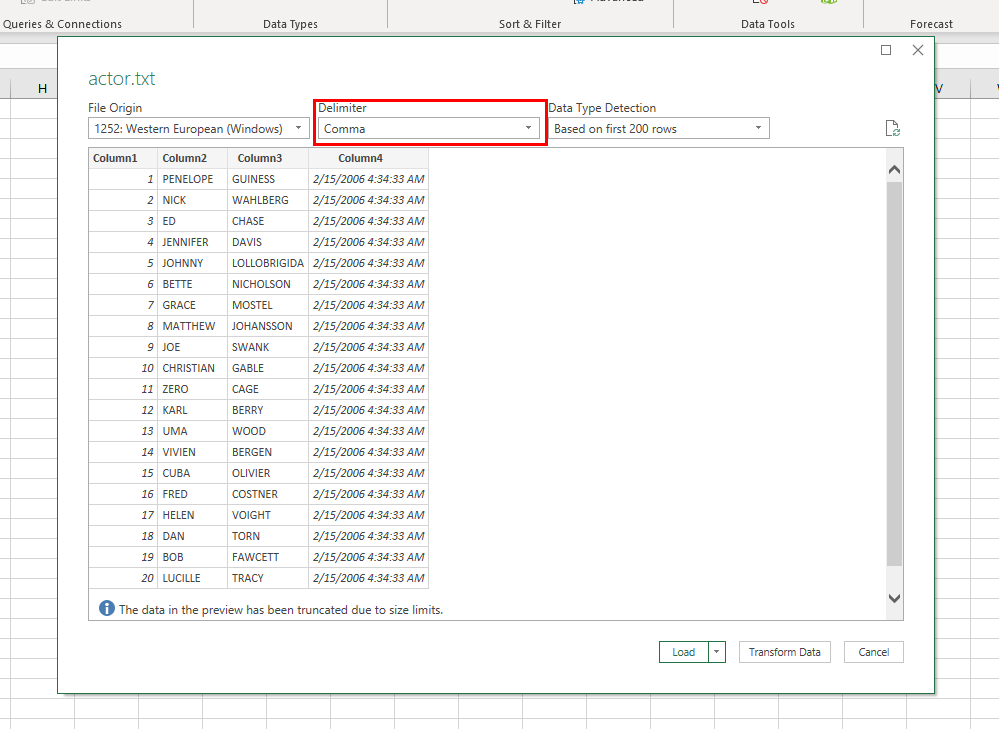
+
Common errors include type mismatches, column name mismatches, missing or extra columns, and formatting issues. Ensuring your Excel data is clean and structured as expected by MySQL can mitigate these issues.
Is there any performance issue when importing large Excel files into MySQL?

+
Yes, importing large files can be resource-intensive. You might experience slower import times, database locks, or memory issues. For large datasets, consider using bulk insert commands or breaking the import into smaller chunks.