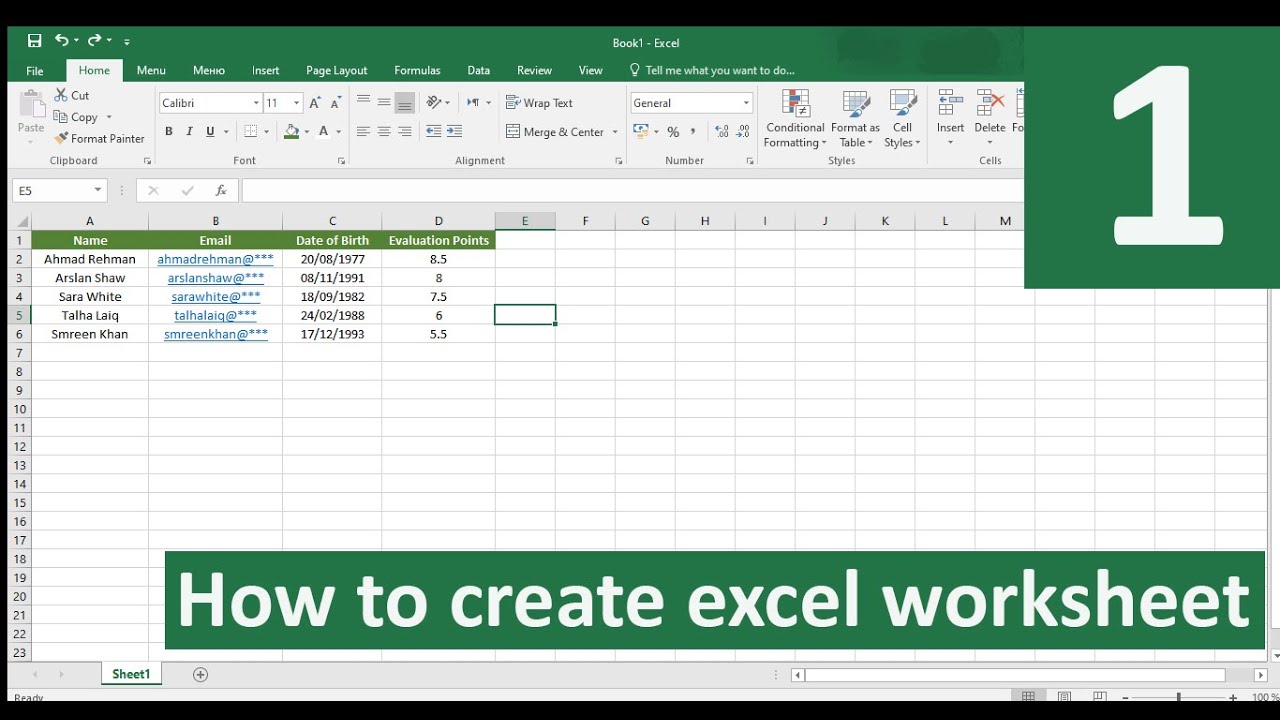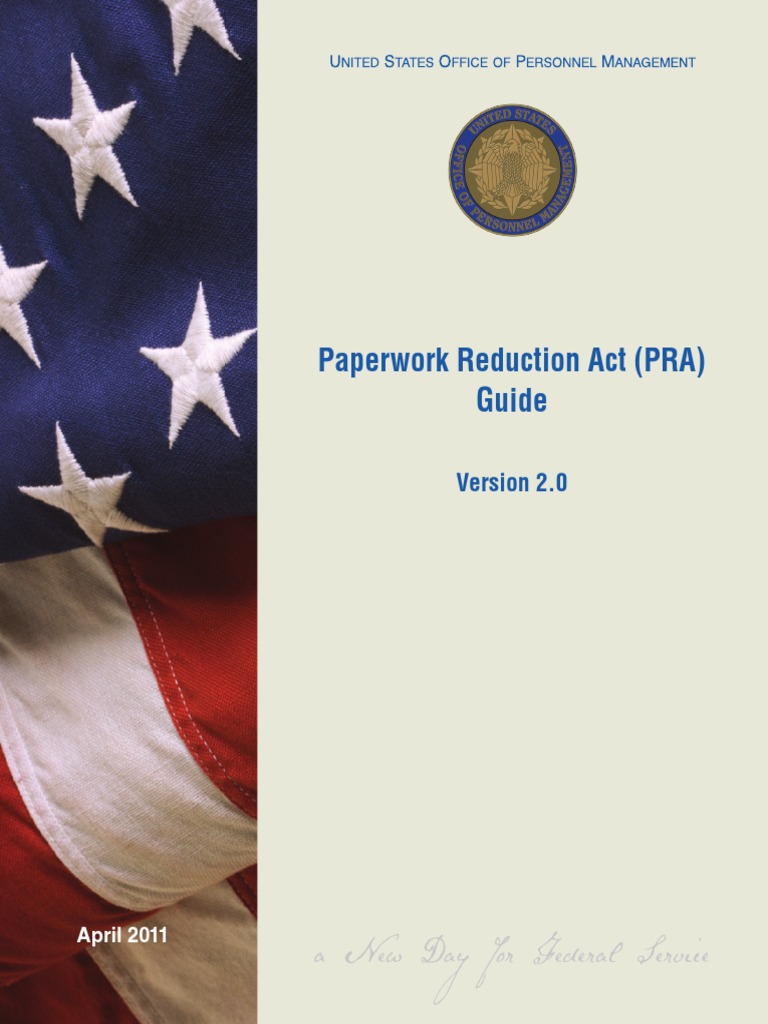Convert Tally Balance Sheet to Excel Easily
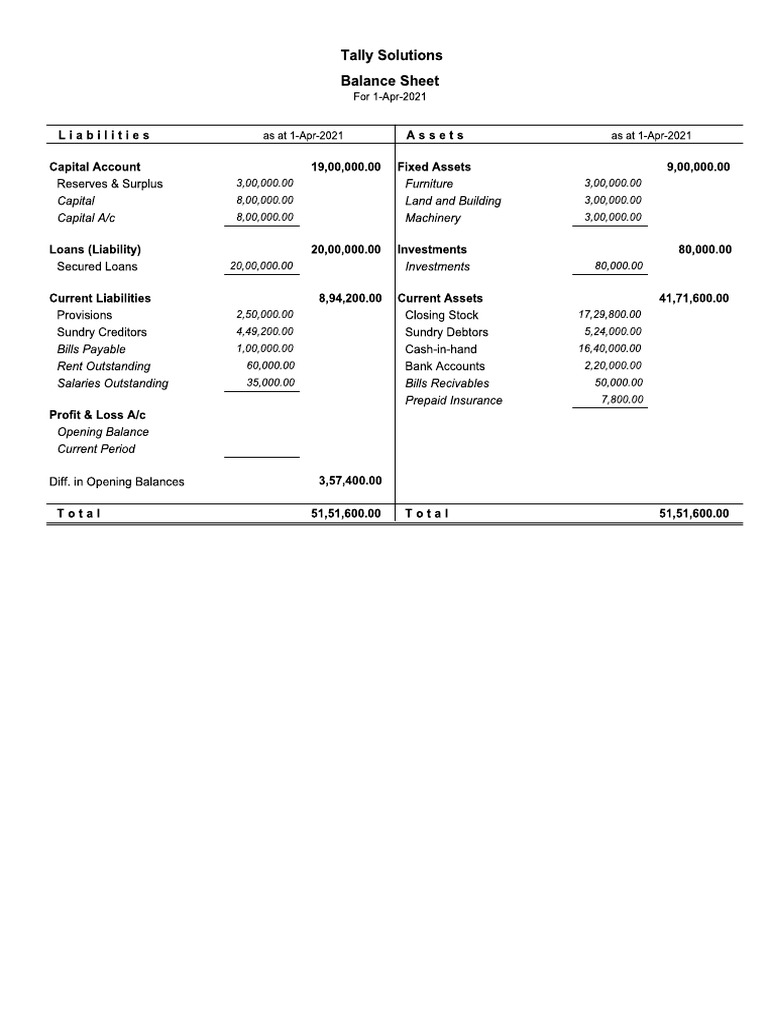
Managing financial data efficiently is crucial for any business, and Tally is one of the most widely used accounting software to do just that. However, there are times when you need to share this data with stakeholders or analyze it outside of the Tally system, which often requires converting the balance sheet into a more universally compatible format like Excel. Here's how you can easily convert your Tally balance sheet to an Excel file.
Understanding Tally Balance Sheet Export

Before we dive into the steps, it’s worth understanding what a balance sheet in Tally represents:
- It’s a financial statement that reports a company’s assets, liabilities, and equity at a specific point in time.
- It gives a snapshot of the company’s financial position at the end of an accounting period.
- Importantly, it needs to be accurately formatted to ensure clarity and compliance with accounting standards.
Exporting the Balance Sheet from Tally
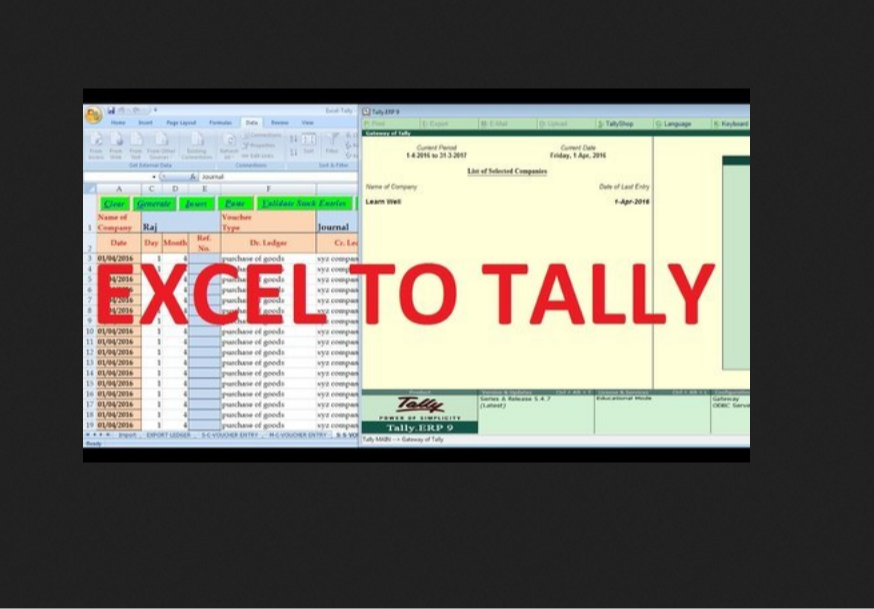
Here are the steps to export the balance sheet from Tally:
- Open Tally Prime: Launch your Tally software.
- Go to Gateway of Tally: This is your starting point for all transactions and reports.
- Navigate to Reports:
- Click on Balance Sheet under the ‘Balance Sheet’ menu.
- Set the Date Range: Select the date range or period you want your balance sheet to cover. This should typically be the end of a fiscal year or month.
- View the Balance Sheet: You should now see the detailed balance sheet.
- Export:
- Press Alt + E or navigate to the export options in Tally.
- Select Excel (Spreadsheet) as your export format.
- Configure Export Options:
- Choose Excel Workbook (*.xlsx) to ensure compatibility.
- You can also set options like formatting, colors, and date formats for your exported file.
- Save: Give your file a name and select a location on your computer to save the file.
📝 Note: Ensure you have the appropriate access rights within Tally to perform the export function, as some settings might require administrator privileges.
Formatting the Excel File for Better Readability

Once you have your balance sheet in Excel, you might want to adjust its formatting for better presentation:
- Add Headers and Footers: Include company information, date of the report, and any other relevant details.
- Format Numbers: Ensure all numbers are correctly formatted as currency, with the correct number of decimal places and thousand separators.
- Set Up Styles: Use cell styles or custom formatting to highlight important data, create titles, or visually separate sections.
- Sort and Filter: Excel’s powerful sorting and filtering capabilities can help in analyzing data further.
- Use Conditional Formatting: Apply conditional formatting to visually identify discrepancies or changes in financial data.
Maintaining Data Integrity

When converting and editing financial data, it’s paramount to maintain the integrity of the information:
- Check for Consistency: Ensure that the figures in Excel match exactly with those in Tally.
- Use Validation: Excel’s data validation feature can help prevent errors when making modifications.
- Save Backups: Always save a copy of your original data to avoid data loss.
Summing Up
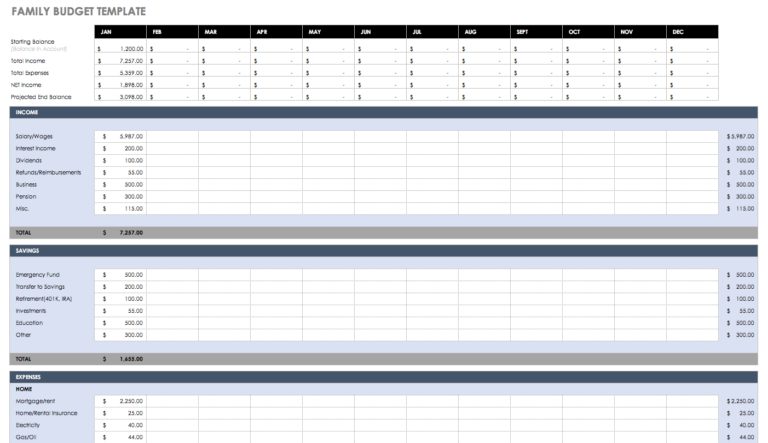
In today’s business landscape, converting Tally balance sheets to Excel is a necessity for effective financial reporting and analysis. This process not only makes your data more accessible to others but also allows for deeper analysis using Excel’s vast toolkit. Following the steps outlined, you can ensure a seamless transition of your financial data into a format that enhances clarity, compliance, and further analysis. Remember to keep an eye on the accuracy and integrity of your data as you make these transformations, ensuring that your business decisions are based on reliable financial information.
Why Convert Tally Balance Sheet to Excel?
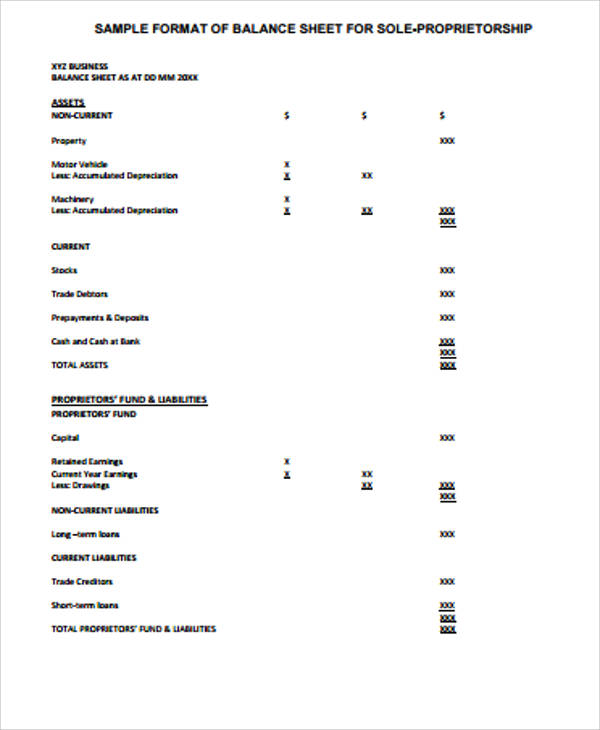
+
Excel is a widely used tool for data analysis, offering advanced sorting, filtering, and visualization options. Converting your balance sheet allows for deeper financial analysis, comparison with historical data, and easy sharing with stakeholders who may not have access to Tally.
Can I automate the export process from Tally to Excel?

+
Yes, Tally supports exporting data with a few keystrokes (Alt+E), and with third-party tools or scripting, you can automate the process. However, manual checks are advisable to ensure data accuracy.
Are there any risks involved in exporting financial data?
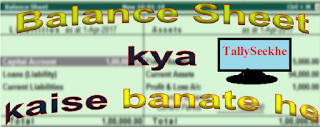
+
The primary risks are data security and integrity. Ensure you export from a secure environment and validate the data to prevent unauthorized access or alteration.