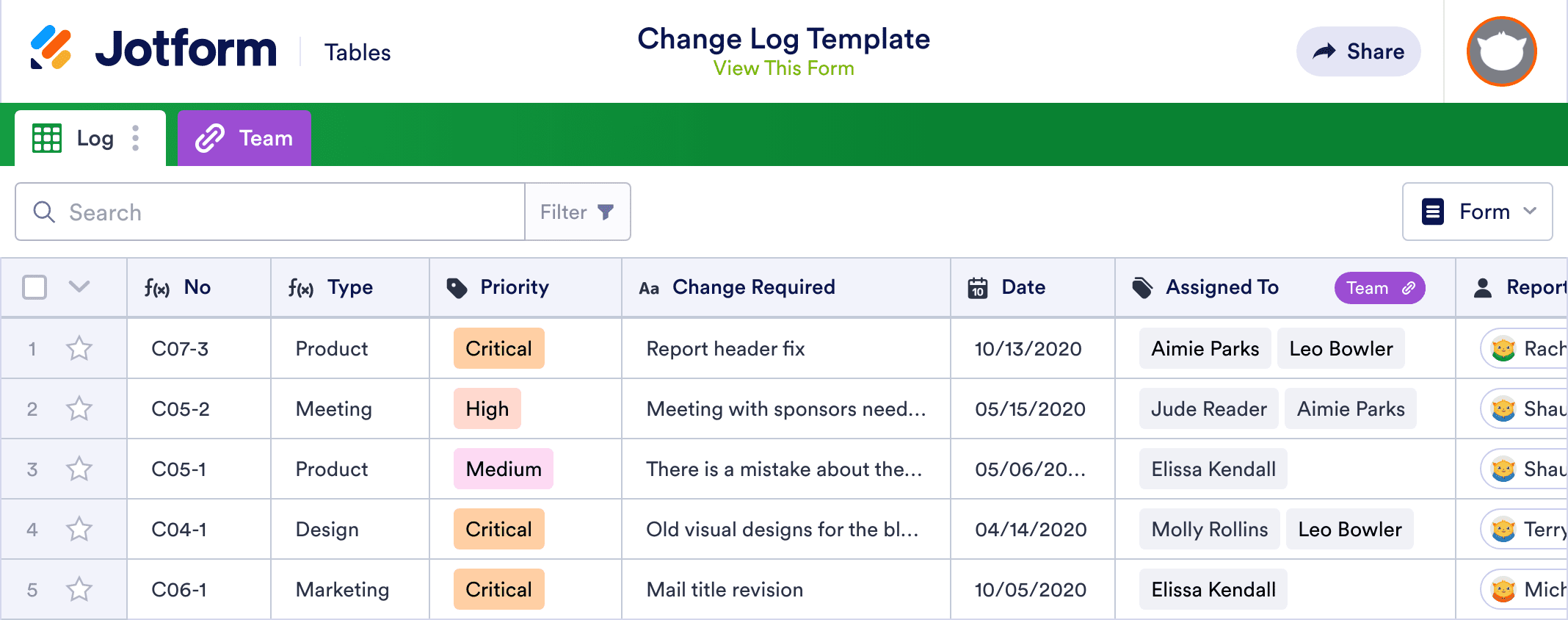How to Hide Sheet Tabs in Excel Easily

Excel, a powerful tool for data analysis and management, offers numerous features to enhance productivity and presentation. Among these, the ability to hide sheet tabs is particularly useful when you want to streamline your workbook or secure sensitive data from prying eyes. This guide will walk you through the process of how to hide sheet tabs in Excel and why you might want to do so.
Why Hide Sheet Tabs in Excel?

There are several reasons why you might consider hiding sheet tabs:
- Organizational Clarity: Reducing clutter helps in focusing on relevant data.
- Data Protection: Hiding tabs can prevent unauthorized access to confidential information.
- Presentation Purposes: When sharing workbooks, you might want to present only essential information.
Steps to Hide Sheet Tabs in Excel

Follow these steps to hide sheet tabs in Excel:
-
Open Your Excel Workbook: Start by opening the Excel file where you wish to hide tabs.
-
Navigate to Excel Options: Click on ‘File’ in the upper left corner of Excel, then select ‘Options’ or ‘More…’, depending on your version of Excel.
-
Access Advanced Options: In the ‘Excel Options’ dialogue, click on ‘Advanced’ from the left sidebar.
-
Hide Sheet Tabs: Scroll down to the ‘Display options for this workbook’ section. Look for ‘Show sheet tabs’ and uncheck the box next to it.
-
Apply Changes: Click ‘OK’ to apply the changes. You’ll notice that the sheet tabs at the bottom of your workbook are no longer visible.
💡 Note: Hiding sheet tabs does not protect them from being seen or edited by someone who knows how to reveal hidden tabs.
Alternative Method: Hiding Tabs Through the Ribbon

If you’re looking for a quicker approach:
Go to the View Tab: At the top of Excel, click on ‘View’.
Use the Window Group: Find the ‘Window’ group, and uncheck ‘Tabs’.
Both methods achieve the same result but might appeal differently depending on your workflow and familiarity with Excel's interface.
How to Show Hidden Sheet Tabs

Reversing the process to show the hidden sheet tabs is straightforward:
Return to Excel Options: Navigate back to Excel Options, select ‘Advanced’, and check the ‘Show sheet tabs’ option.
Or, go to the ‘View’ tab and check ‘Tabs’ to make the tabs visible again.
Protecting Hidden Sheets

If hiding sheet tabs isn’t enough, consider protecting them:
Protect Workbook: Use ‘Review’ > ‘Protect Workbook’ to prevent changes to structure, including unhiding hidden sheets.
Password Protection: Add a password for extra security. However, remember to store the password securely.
Protecting sheets adds an additional layer of security but requires that you keep track of passwords or permissions.
By controlling visibility and access to sheet tabs, you can effectively manage how others interact with your Excel workbooks. Whether it's for simplifying the user experience, enhancing security, or focusing on key data, knowing how to hide sheet tabs in Excel is an essential skill for any user looking to optimize their spreadsheet management.
Can I hide specific sheets instead of all sheet tabs?
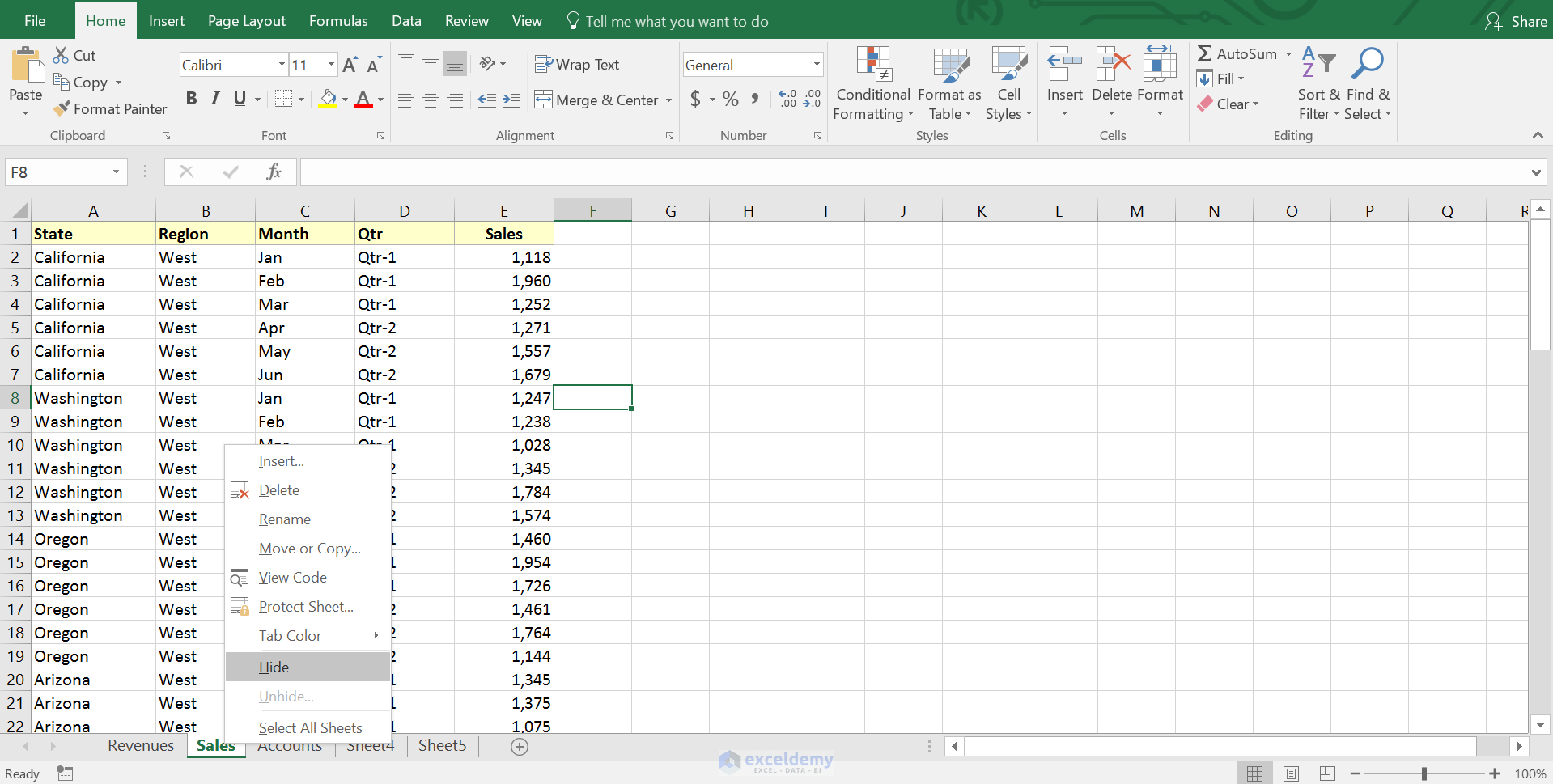
+
Yes, you can hide individual sheets by right-clicking on the tab and selecting “Hide.” However, this does not hide the entire tab area at the bottom of Excel.
What happens if I forget how to show the sheet tabs?

+
If you hide sheet tabs and forget how to show them, go to ‘File’, then ‘Options’, and in the ‘Advanced’ tab, ensure ‘Show sheet tabs’ is checked.
Will hiding sheet tabs prevent others from accessing the hidden sheets?

+
No, hiding sheet tabs does not secure them. Others can still view or unhide these sheets if they know how. For true security, use workbook or sheet protection.