5 Ways to Share Excel Sheets with Multiple Users

Collaborating on an Excel sheet is a common need in today's interconnected business environments. Whether you're working in a large corporation or managing a small team, the ability to share and edit documents simultaneously can significantly boost productivity. This blog explores five effective ways to share Excel sheets with multiple users, ensuring your team can work together seamlessly.
1. Using Excel Online (OneDrive)

Excel Online, part of Microsoft’s cloud suite, allows users to collaborate in real-time through OneDrive. Here’s how to share an Excel sheet using this method:
- Upload the File to OneDrive: Open OneDrive, upload your Excel file, or create a new one directly in Excel Online.
- Share the File: Click on the “Share” button on the top right corner of the screen. You can invite people by entering their email addresses or generate a shareable link.
- Set Permissions: Choose whether people can edit, view, or comment on the document. You can also set an expiration for the link.
⚠️ Note: Ensure everyone has the necessary permissions and access to use Office 365.
2. Google Sheets
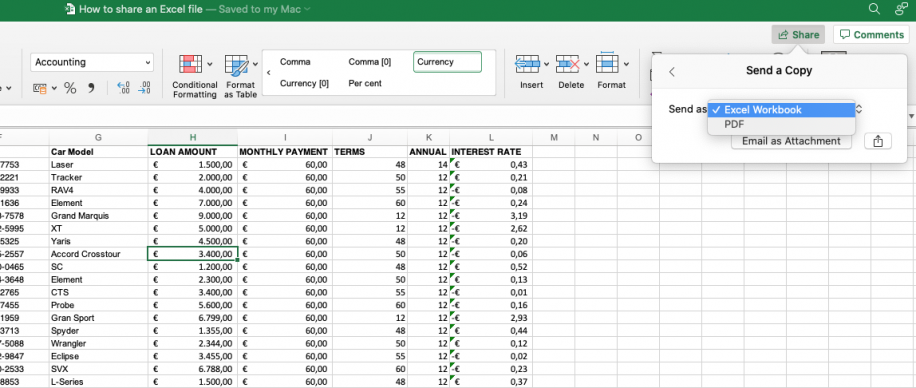
While not an Excel sheet by default, Google Sheets provides similar functionality with seamless collaboration:
- Import Excel File: Upload your Excel sheet to Google Drive, then convert it to a Google Sheets document.
- Share Document: Use the “Share” button in Google Sheets. You can share via email or get a shareable link.
- Collaboration Settings: Adjust permissions to allow editing, commenting, or just viewing. Google Sheets is excellent for real-time collaboration, with features like real-time editing and comments.
🔒 Note: If you need to revert back to Excel, use the "Download as" option to save your work as an .xlsx file.
3. Email Distribution and Collaboration
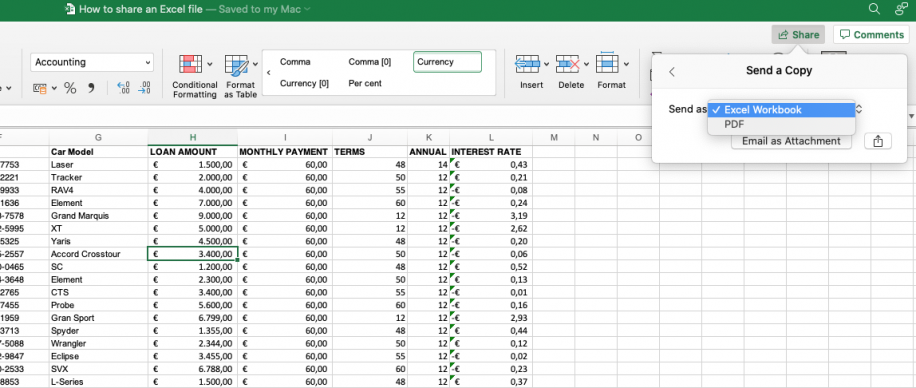
Sometimes, the simplest method works best:
- Sending the Sheet: Email the Excel sheet as an attachment to your team members. Each time someone makes changes, they can email back the updated sheet.
- Track Changes: If everyone uses Excel, turn on “Track Changes” before sharing. This allows you to see modifications by different users.
- Challenges: This method lacks real-time collaboration and might result in version control issues, requiring careful management.
4. SharePoint for Business

SharePoint offers robust document management and sharing capabilities:
- Upload to SharePoint: Sync your Excel file to a SharePoint library.
- Share Document: Click “Share” to send invitations via email or share a link.
- Co-authoring: Multiple users can edit the document simultaneously if they all have the latest version of Office installed.
🌐 Note: SharePoint requires a business subscription to Microsoft 365.
5. Dropbox
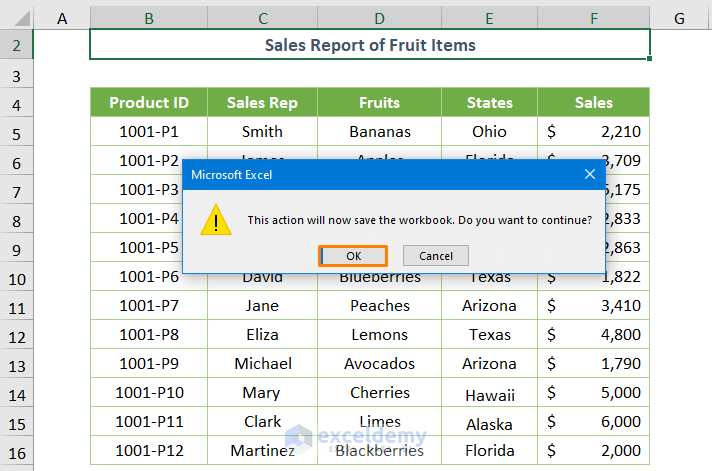
Dropbox provides a flexible way to share files:
- Save to Dropbox: Upload or save your Excel file to your Dropbox folder.
- Share Link: Create a shareable link or share directly with specific users. You can set permissions for viewing or editing.
- Real-time Collaboration: With the appropriate Dropbox plan, users can open the file in Excel Online or with desktop applications for real-time editing.
As we wrap up this exploration into sharing Excel sheets, it's clear that there are various methods tailored to different needs. Excel Online and OneDrive offer real-time collaboration within Microsoft's ecosystem, while Google Sheets provides a similar experience with the added benefit of seamless conversion. Email distribution might work for smaller, less dynamic projects, but it lacks the collaboration features of cloud-based solutions. SharePoint and Dropbox offer extensive features for business environments, focusing on file management and control. Each method has its advantages, depending on the team's size, the nature of the project, and the need for real-time interaction. Implementing the right strategy not only enhances teamwork but also ensures data integrity and efficiency.
Can I share an Excel sheet without an internet connection?

+
Not directly in real-time. However, you can email the sheet or share it through a local network using tools like OneDrive sync or a shared folder in Dropbox.
What are the security implications of sharing Excel sheets online?

+
Security risks include unauthorized access, potential data leaks, and loss of control over edits. Use password protection, set appropriate permissions, and consider using encryption tools for sensitive data.
How do I manage version control when multiple people are editing an Excel sheet?

+
Use cloud services like OneDrive, Google Sheets, or SharePoint, which support co-authoring and version history. These services allow you to revert to previous versions if needed.
Is it possible to see who made changes in a shared Excel sheet?

+
Yes, both Google Sheets and Excel Online provide features to see who made changes and when, helping with transparency in collaborative work.
What should I do if I accidentally share an Excel sheet with the wrong permissions?

+
If using a cloud service, you can adjust the permissions immediately. For emails, notify recipients to delete or ignore the file, and resend with correct settings.