3 Quick Tips to Sum All Excel Sheets

Introduction to Excel Sheet Summation

Microsoft Excel has long been a powerful tool for data analysis, but its true strength lies in its ability to handle multiple sheets within a single workbook. Each sheet can represent different datasets or different time periods, but how do you efficiently aggregate all this data? Summing across Excel sheets is a fundamental skill that boosts efficiency and reduces manual errors in data management.
Tip 1: Using 3D References in Excel

One of the quickest ways to sum data from multiple sheets is by using 3D references. Here's how:
- Select the cell where you want the sum to appear.
- Enter the SUM function as you normally would.
- Instead of just typing one cell or range, click on the first sheet, hold down the Shift key, and then click the last sheet in your range.
- Select the range on the first sheet that you want to sum across all selected sheets. Excel will fill in the formula automatically.
- Your formula should now look like this:
=SUM(Sheet1:Sheet3!A1:A10), where Sheet1 to Sheet3 are the sheets you've selected, and A1:A10 is the range on each of those sheets.

💡 Note: Ensure that the ranges are identical on all sheets for accurate summation.
Tip 2: Consolidate Function

If 3D references are not feasible or you need a more flexible approach, Excel's Consolidate feature is a great alternative:
- Go to the Data tab and select Consolidate.
- In the Function dropdown, choose Sum.
- Select each range of data from each sheet you wish to consolidate. You can add them by clicking Add in the References section.
- Ensure that 'Create links to source data' is unchecked if you don't want your sum to update automatically.
- Click OK. Excel will sum the data in a new range.
| Sheet | Range |
|---|---|
| Sheet1 | A1:A10 |
| Sheet2 | A1:A10 |
| Sheet3 | A1:A10 |

Tip 3: Using VBA Macros for Custom Solutions
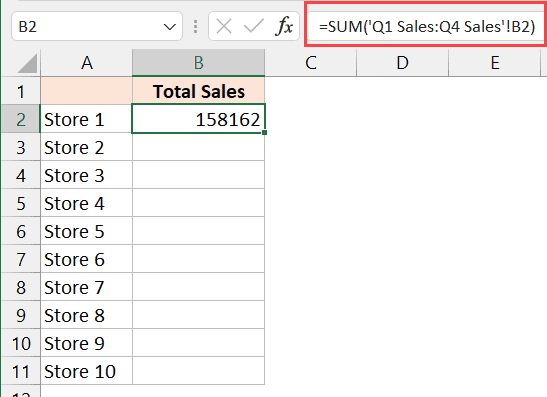
If you need to sum across sheets in a more customized manner or your datasets are too complex, VBA (Visual Basic for Applications) can be your ally:
- Press Alt + F11 to open the VBA editor.
- Insert a new module from the Insert menu.
- Paste the following VBA code:
Sub SumAllSheets() Dim ws As Worksheet Dim Total As Double Dim Cell As Range For Each ws In ThisWorkbook.Worksheets For Each Cell In ws.Range("A1:A10") Total = Total + Cell.Value Next Cell Next ws MsgBox "The total sum of A1:A10 across all sheets is: " & Total End Sub - Close the VBA editor and save your workbook as Macro-Enabled.
- Run the macro by pressing Alt + F8, selecting the macro, and clicking Run.
This macro will sum the values in cells A1 to A10 across all sheets and display the total in a message box.
💡 Note: VBA can be used for many more complex tasks, but for simplicity, this macro just sums up one range. Adjust the range as per your needs.
In Closing
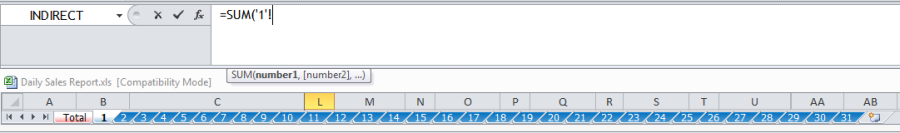
Summing data from multiple sheets in Excel is a crucial skill for any data professional or individual dealing with large datasets. Whether you choose the quick 3D references, the flexible consolidation tool, or delve into custom VBA macros, these methods provide efficient ways to aggregate information from multiple Excel sheets. Each approach has its own merits:
- 3D References are simple and effective for same-range summation across sheets.
- Consolidate offers flexibility with different ranges and optional linking to source data.
- VBA Macros allow for custom solutions tailored to complex dataset scenarios.
Remember, as your datasets grow or become more complex, mastering these techniques will not only save you time but also ensure the accuracy of your data analysis.
Can I sum across sheets without manually selecting them?

+
Yes, with VBA macros, you can automate the process to sum across all sheets without manual intervention.
How do I ensure my consolidated data is up-to-date?

+
By checking the option ‘Create links to source data’ in the Consolidate feature, Excel will update your sum when the source data changes.
What happens if my range differs in size on different sheets?

+
When using 3D references or Consolidate, Excel will only sum within the overlapping range across all sheets, potentially ignoring or including unintended data.



