5 Simple Ways to Track Hours Worked in Excel

Time tracking in Excel can be extremely beneficial, particularly if you're running a small business, freelancing, or managing a team where understanding how time is spent is key to optimizing productivity. Here's a guide detailing five simple and effective ways to track hours worked using Excel's various features.
1. Using Basic Formulas

The simplest way to track hours worked in Excel is by using basic time formulas. Here’s how you can set it up:
- Create columns for Date, Start Time, and End Time.
- Use a formula to calculate the difference:
=TEXT(End Time - Start Time, “h:mm”)
- Ensure both Start Time and End Time are formatted correctly to reflect time values in Excel.
2. Utilizing Data Validation

To prevent incorrect entries, use Data Validation:
- Select the cells where employees will enter their time.
- Go to Data > Data Validation and set up the time format.
- Limit input to the 24-hour time format or a standard range.
⚠️ Note: Always ensure that employees are familiar with the format they need to use to avoid validation errors.
3. Creating a Time Log Template

A pre-designed template can streamline the process:
- Set up columns for Project, Task, Date, Start Time, End Time, and Total Hours.
- Automatically calculate total hours with formulas.
- Customize your template with formulas for calculating total hours worked per day or project.
4. Automating with Macros and VBA

For more advanced tracking, macros can automate repetitive tasks:
- Create a macro to automatically enter the current date and time when a project starts or ends.
- Develop VBA (Visual Basic for Applications) scripts to manipulate data, create summaries, or generate reports.
- Use these macros to reduce manual input and errors, ensuring accurate time tracking.
💡 Note: Learning VBA can be challenging but it offers limitless customization for time tracking needs.
5. Leveraging Excel’s Built-in Features
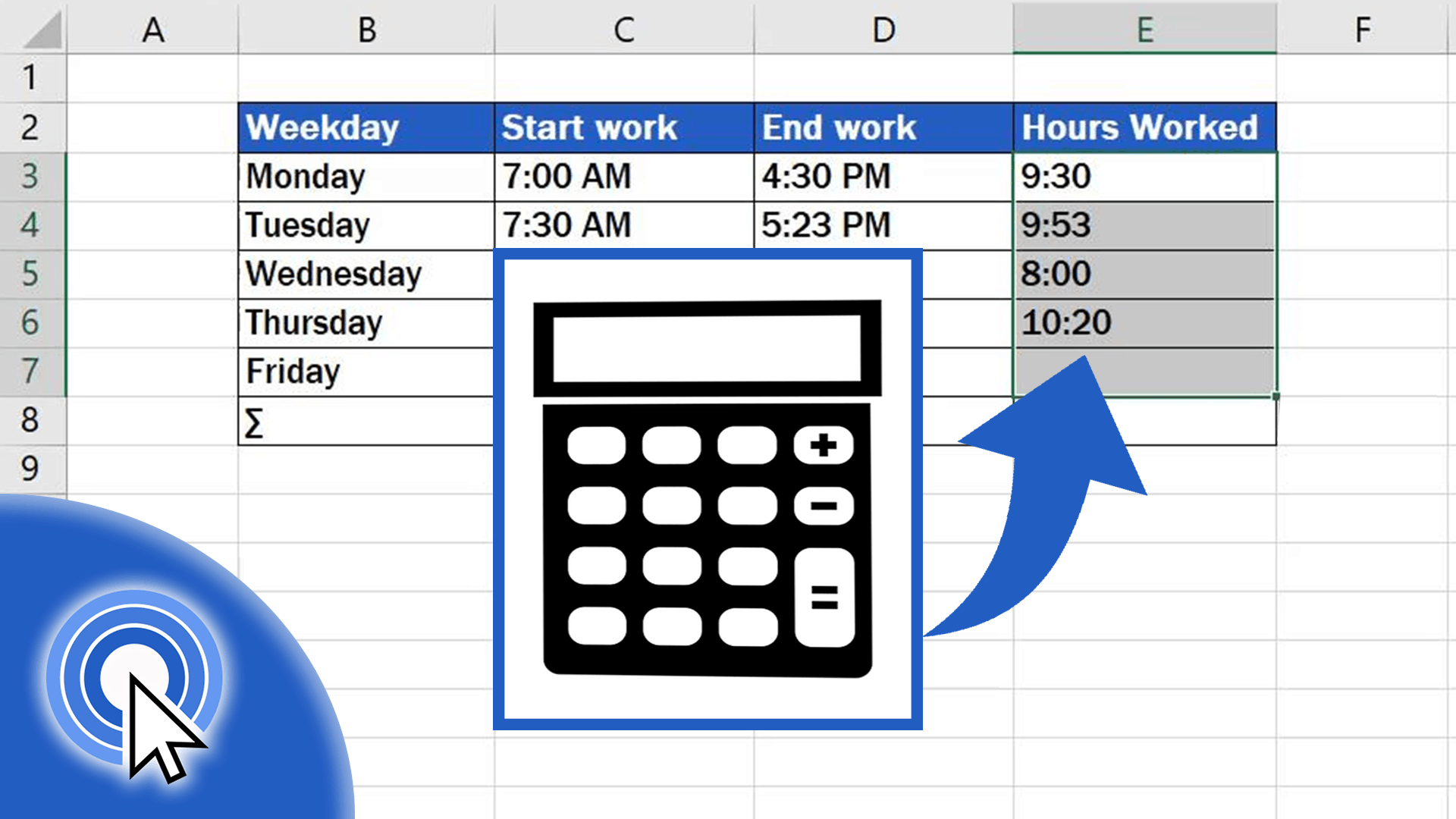
Excel comes equipped with tools that can enhance your time tracking:
- Pivot Tables: Analyze data by summing up hours worked across different projects or employees.
- Conditional Formatting: Highlight overtime, under-time, or specific project time to quickly identify trends.
- Filters: Easily sort and view data for specific dates or projects.
A Few Key Points to Consider:
- Regularly backup your Excel file to avoid data loss.
- Use password protection or Excel’s built-in workbook protection features to secure your data.
- Consider integrating with other time tracking software if Excel’s capabilities fall short for your needs.
Wrapping up, tracking hours worked in Excel can be both straightforward and sophisticated, depending on your needs. From simple formulas to leveraging Excel's advanced features, there's a solution for every level of time tracking requirement. Remember to tailor your approach to your organization's or personal work habits to ensure that the system you choose enhances productivity rather than becoming an additional burden. Time tracking, when done correctly, can lead to better project management, resource allocation, and ultimately, increased profitability and efficiency.
What is the simplest way to track time in Excel?

+
The simplest way to track time in Excel is by using basic subtraction formulas to calculate the difference between start and end times, formatted as time values.
Can Excel track time automatically?

+
Yes, with VBA macros, you can automate time entries, but this requires programming knowledge or template usage.
How can I protect my time tracking data in Excel?

+
Excel offers password protection for workbooks and sheets, ensuring that only authorized users can view or edit the time tracking data.
What if Excel isn’t enough for my time tracking needs?
+
If Excel doesn’t meet all your requirements, consider integrating with dedicated time tracking software that can sync with Excel for enhanced functionality.
Can I track billable hours with these methods?

+
Yes, you can track billable hours by categorizing your hours worked as either billable or non-billable within your Excel spreadsheet.



