Convert Excel to Google Sheets Easily: A Quick Guide

When it comes to data management, efficiency is key. Microsoft Excel has long been the go-to tool for spreadsheet analysis, but with the advent of cloud-based solutions, Google Sheets has gained popularity due to its collaborative features and accessibility from anywhere. This guide will walk you through the process of converting an Excel file into a Google Sheet, ensuring you can enjoy the best of both worlds.
Why Convert Excel to Google Sheets?

Before diving into the conversion process, let’s explore why you might want to transition from Excel to Google Sheets:
- Collaboration - Google Sheets allows multiple users to work on a document simultaneously, without overwriting each other’s changes.
- Cloud Accessibility - Access your files from any device, anywhere, without needing to sync or download.
- Integration with Google Workspace - Utilize Google’s suite of apps for productivity, from Docs to Drive, making your workflow seamless.
- Real-time Updates - All edits are saved automatically, reducing the risk of data loss.
- Automations and Add-ons - Google Sheets supports various add-ons that can automate and enhance your data handling capabilities.
How to Convert Excel to Google Sheets

Here’s a step-by-step guide to convert your Excel files to Google Sheets:
-
Upload Your Excel File to Google Drive
Navigate to Google Drive. Click on the ‘New’ button on the left side of the screen, then select ‘File upload’ to locate and upload your Excel (.xlsx or .xls) file.
-
Open with Google Sheets
Once the upload is complete, right-click on the file in your Drive and choose ‘Open with’ followed by ‘Google Sheets’. If prompted with any option to make a copy or link data, you can choose to do either, but making a copy keeps the Excel file intact.
-
View Your Google Sheets Document
Google Sheets will now attempt to convert the Excel file, opening it in a new tab. You might see a “Loading” or “Converting” message while this happens. Once finished, you should have a Google Sheets document with all your data intact.
📝 Note: If your Excel file contains complex formulas, macros, or VBA scripts, some functionality might not translate directly to Google Sheets.
Key Considerations

While converting from Excel to Google Sheets is usually seamless, here are some things to consider:
- Formulas and Functions - Most Excel formulas work in Google Sheets, but some might need adjustments due to differences in syntax or available functions.
- Formatting - Excel’s extensive formatting options might not all be available or might look different in Google Sheets.
- Charts and Graphs - These will be converted, but slight visual differences might occur.
- Macros - If you rely on VBA macros, these won’t translate. Instead, Google Apps Script is the equivalent in Google Sheets, which you’ll need to recreate from scratch.
🌐 Note: Conversion is much easier if your Excel file is free from complex formatting or conditional formatting rules.
Dealing with Large Files

Converting large Excel files can be time-consuming or, in some cases, fail. Here are strategies to manage:
- Split Your Files - If your workbook is large, consider splitting it into several smaller sheets before conversion.
- Check Compatibility - Ensure your Excel file is compatible with Google Sheets by removing unsupported features beforehand.
- Wait for Conversion - Sometimes, the conversion might take longer, so allow ample time for the process to complete.
⏱ Note: Large files might take several minutes to convert. You can minimize other tabs or apps to free up system resources for Google Drive to work more efficiently.
Collaborating and Sharing Your New Google Sheet

After converting your file:
- Share the Google Sheet - Click on the ‘Share’ button in the top right corner of Google Sheets. You can choose to share with specific users, allow anyone with the link to view or edit, or even publish it to the web.
- Real-time Collaboration - Now you can invite others to edit simultaneously, comment, or view your spreadsheet.
- Using Google Apps Script - If you need to automate tasks or build custom functions, Google Apps Script is your new tool.
🤝 Note: Collaboration becomes effortless in Google Sheets, but be mindful of managing permissions if you're dealing with sensitive data.
Summary

In this guide, we covered the reasons to convert your Excel files to Google Sheets, the steps to perform the conversion, and considerations to ensure a smooth transition. By embracing Google Sheets, you unlock features like seamless collaboration, cloud access, and integration with Google’s ecosystem, enhancing your productivity and data management experience.
Will my Excel formulas work in Google Sheets after conversion?

+
Most Excel formulas will convert seamlessly, but some might need slight adjustments due to differences in function names or syntax. Google Sheets typically provides guidance on these differences during the conversion process.
What happens if my Excel file contains macros?
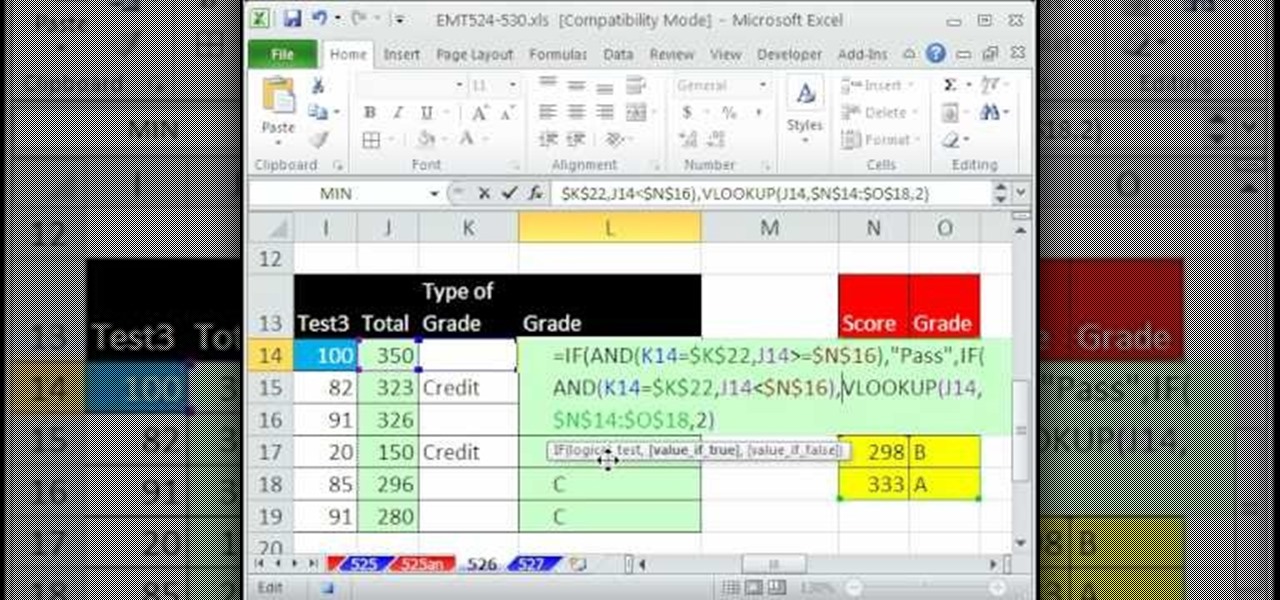
+
Macros written in VBA will not be converted. You’ll need to recreate similar functionality using Google Apps Script, which can be time-consuming but is possible with some effort.
How do I ensure data integrity when converting large files?
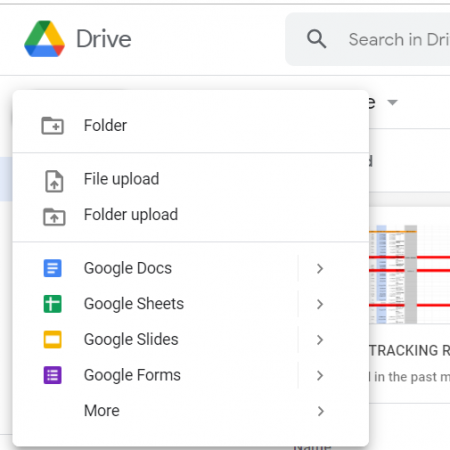
+
Ensure your Excel file is compatible by removing unsupported features. If possible, split large workbooks into smaller files. Google Sheets has a cell limit, so make sure your file size adheres to these limits.
Can I convert multiple Excel files at once?

+
Google Drive does not natively support batch conversion, but you can automate this process using Google Apps Script or third-party tools designed for bulk conversion.



