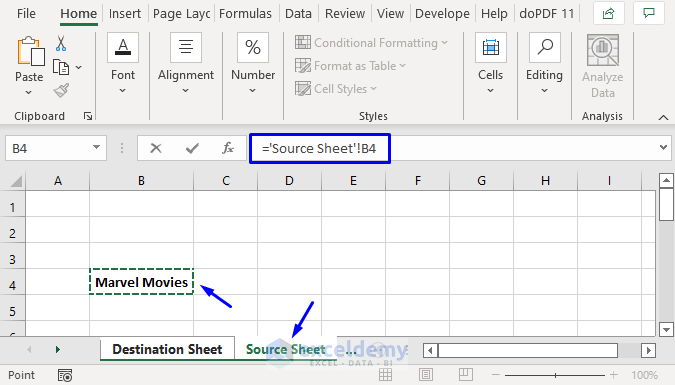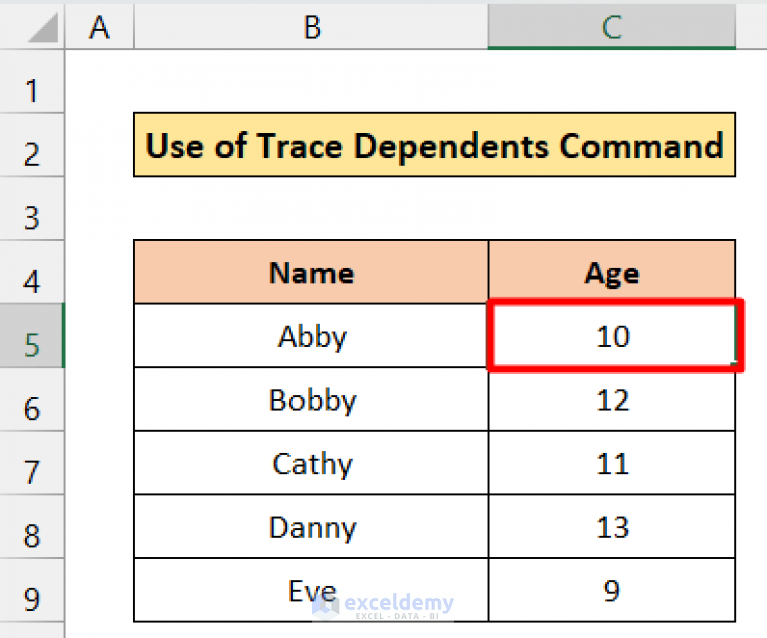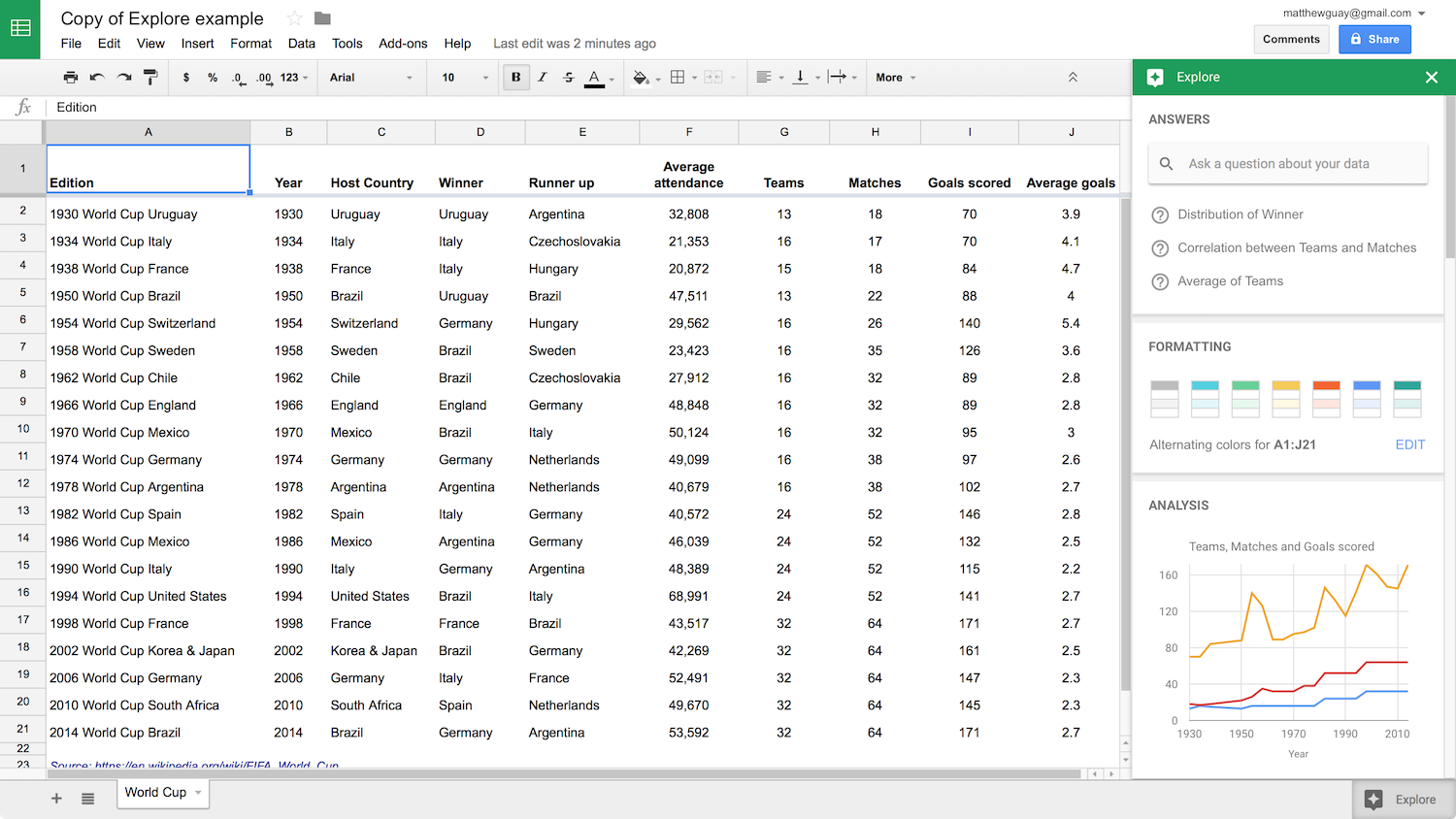Excel Financial Sheets: Formatting Tips for Clarity

As businesses and individuals increasingly rely on Excel spreadsheets for their financial analysis and reporting, mastering the art of formatting becomes paramount. This blog post delves into various Excel formatting tips that can significantly enhance the clarity, readability, and efficiency of your financial sheets.
Basic Formatting Principles
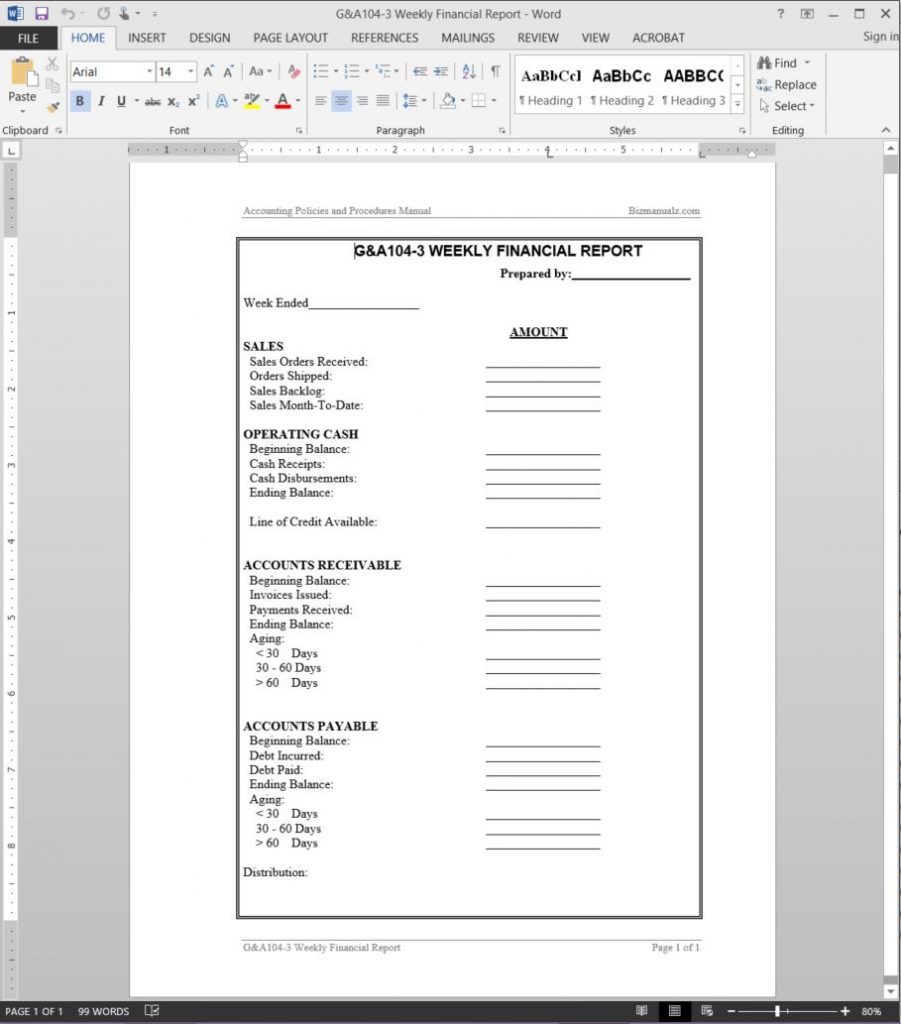
Before diving into the specifics, understanding the foundational principles of formatting is crucial:
- Consistency - Maintain a uniform look across your workbook to make navigation and interpretation easier.
- Alignment - Properly align numbers, text, and headers to facilitate quick reading and comparison.
- Color Coding - Use color sparingly to highlight critical areas or to differentiate sections.
- Font and Size - Choose clear fonts and appropriate sizes to ensure legibility.
Formatting Numeric Data

Financial sheets are all about numbers, and proper formatting here is non-negotiable. Here are some key strategies:
- Use of Currency and Number Formats - Format all financial numbers with currency symbols, decimal places, and negative signs where necessary.
- Conditional Formatting - Implement conditional formatting to automatically highlight outliers or key figures. For example, use green for positive values and red for negative.
💡 Note: Overuse of conditional formatting can make your sheet less readable. Use it selectively to emphasize important data points.
Enhancing Data Presentation

To present data more effectively:
- Merge and Center - Use this to title sections or summarize data, making headers stand out.
- Borders and Gridlines - Employ borders to separate data effectively, making complex sheets more digestible.
- Freeze Panes - Lock headers in place while scrolling through large datasets to always see your reference points.
Improving Data Visualization
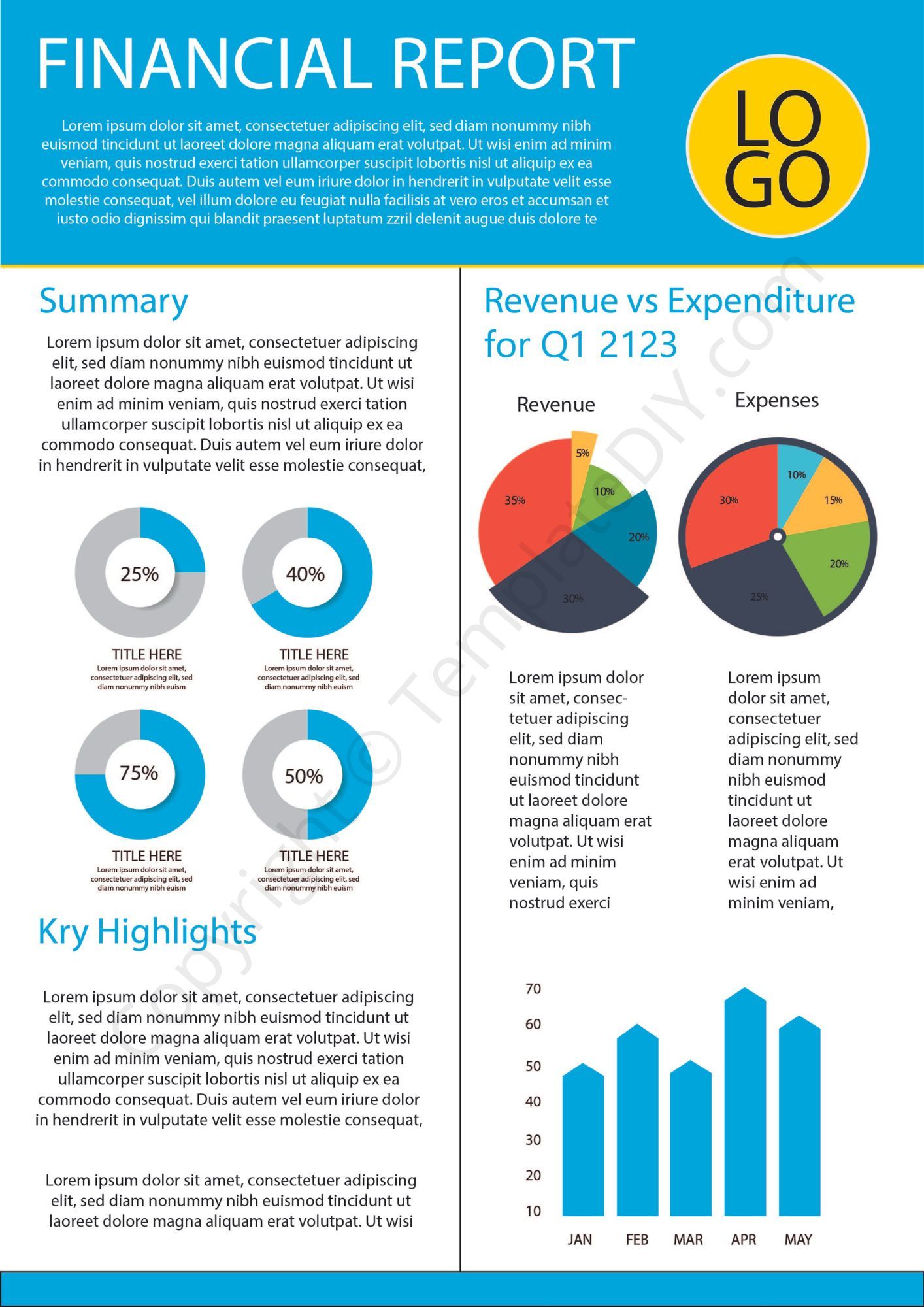
Excel offers numerous tools for visual representation of data:
- Charts and Graphs - Select the appropriate chart type to represent your data clearly. Bar charts for comparison, line graphs for trends, etc.
- Sparklines - These small charts fit inside cells, giving a quick visual summary without cluttering the sheet.
Organizing Financial Data

Organizing your financial data efficiently can streamline your work:
- Use of Tables - Convert ranges into tables for easier management and dynamic data ranges.
- Grouping and Outlining - Use groups to collapse or expand detailed data sections as needed.
| Feature | Description |
|---|---|
| Freeze Panes | Lock parts of the sheet for consistent header viewing. |
| Conditional Formatting | Automatically format data based on set conditions. |
| Tables | Organize data for better navigation and calculation. |

Enhancing Navigation

To navigate through your financial sheets more efficiently:
- Hyperlinks - Link to different sheets or workbooks for streamlined access to related data.
- Defined Names - Use named ranges for easy reference in formulas and navigation.
- Worksheet Tabs - Color code and rename tabs for quick identification.
💡 Note: When using defined names, ensure they are descriptive and consistent across the workbook to avoid confusion.
Time and Date Formatting

Properly format dates and times to ensure consistency and readability:
- Uniform Date Format - Choose one format and stick to it for all dates in your workbook.
- Time Intervals - If dealing with times, consider formatting as elapsed time for clarity.
Printing and Sharing

Consider how your financial sheets will be shared:
- Print Titles - Use this feature to print headers or labels on every page.
- Headers and Footers - Add headers/footers to include metadata like document name, date, or page numbers.
- Page Layout - Adjust settings to ensure that the sheet prints clearly with minimal confusion.
Advanced Excel Formatting Tips

For those looking to take their Excel skills further:
- Custom Formats - Learn to create custom number formats for unique data display needs.
- Dynamic Ranges - Use OFFSET or INDEX functions to create dynamic named ranges that expand as data changes.
- Macro and VBA - Automate repetitive formatting tasks using macros or VBA for increased efficiency.
💡 Note: While macros and VBA can greatly enhance productivity, they should be used judiciously to avoid overcomplicating the workbook.
In conclusion, effective Excel formatting can transform your financial sheets from a mere collection of numbers into a clear, insightful document. By applying these formatting tips, you'll enhance not only the visual appeal but also the functionality of your spreadsheets, making data analysis and decision-making processes smoother and more accurate.
Why should I use color coding in financial sheets?

+
Color coding can visually differentiate sections, highlight important data, and make quick identification easier, thus improving efficiency and reducing errors.
What’s the benefit of using tables in Excel?

+
Tables provide better data management, automatic expansion of data ranges, and easier navigation. They also facilitate data filtering and sorting.
How can I ensure my Excel sheets print correctly?
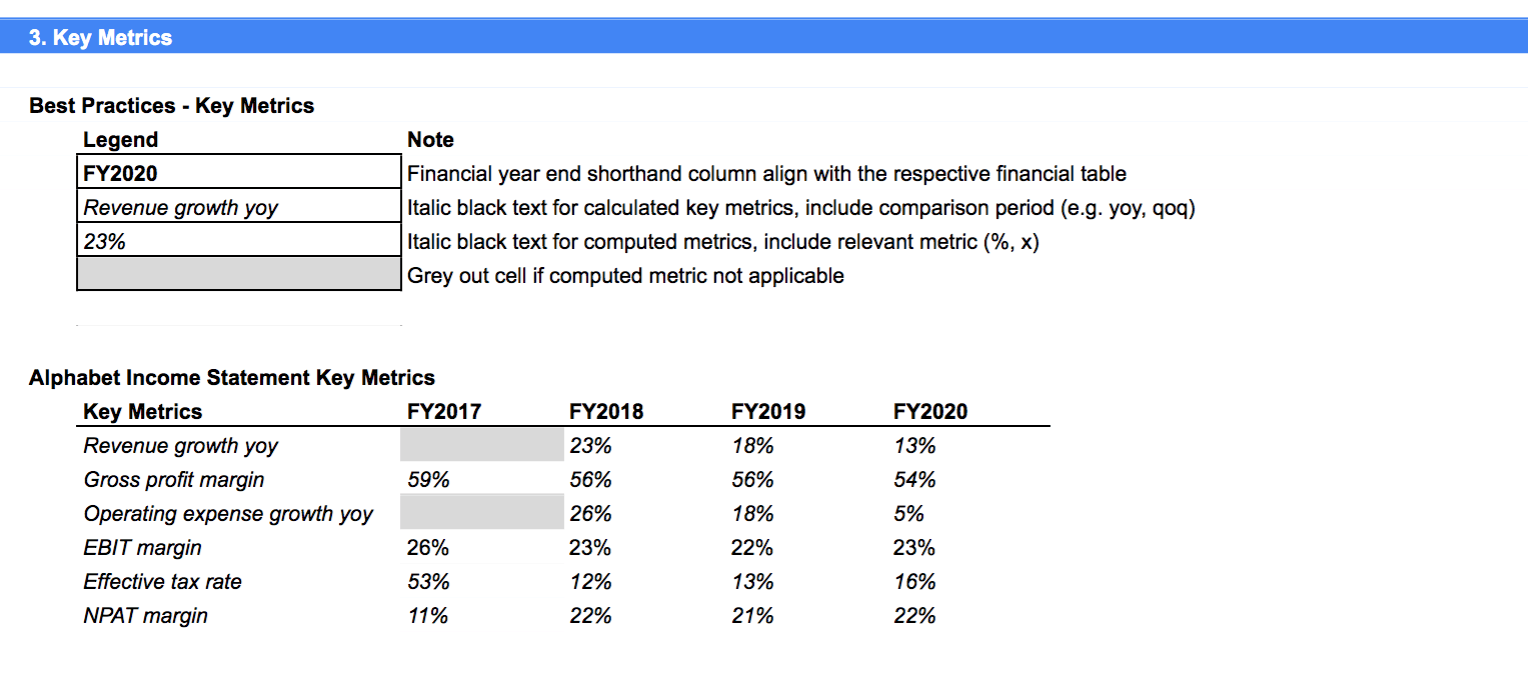
+
Use print titles, adjust page layout, and set up headers and footers to ensure all necessary information is included when printing.