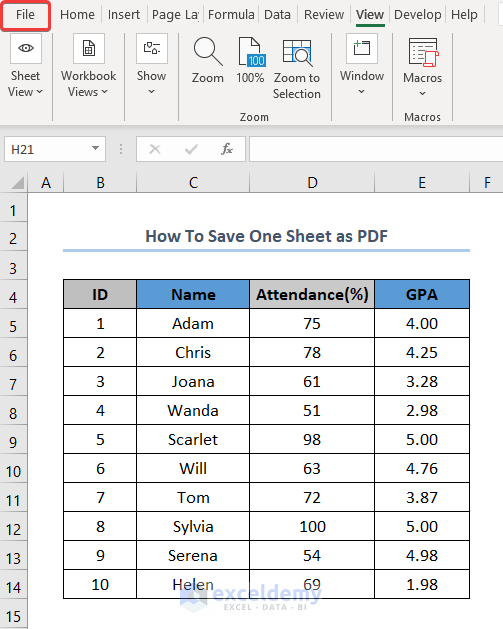Find Hidden Sheets in Excel 2013 Instantly

The ability to hide sheets in Microsoft Excel 2013 is a powerful feature that can help maintain a clean interface or protect sensitive data. However, finding these hidden sheets can be a challenge. This post will guide you through several methods to find hidden sheets in Excel 2013 instantly, ensuring you never miss an important workbook sheet again.
Why Hide Sheets?

Before diving into the methods, it’s beneficial to understand why one might hide sheets:
- To keep the workbook interface simple.
- To hide sensitive information from view.
- To organize data by grouping related information into different sheets.
Method 1: The Unhide Feature

The simplest method to locate hidden sheets is using Excel’s built-in Unhide feature:
- Open your Excel workbook.
- Right-click on any visible sheet tab at the bottom.
- Select ‘Unhide’ from the context menu.
- In the Unhide dialog box, you’ll see a list of all hidden sheets. Select the one you want to show and click ‘OK’.
This method is straightforward but won’t work if the workbook is protected.
Method 2: Using VBA to Unhide All Sheets

For a more powerful approach, especially when dealing with multiple hidden sheets or a protected workbook, you can use Visual Basic for Applications (VBA):
Here’s how you can unhide all sheets:
- Press Alt + F11 to open the VBA editor.
- From the menu, choose Insert then Module.
- Copy and paste the following code:
Sub UnhideAllSheets()
Dim ws As Worksheet
For Each ws In ThisWorkbook.Sheets
ws.Visible = xlSheetVisible
Next ws
End Sub
- Close the VBA editor, then run the macro by pressing Alt + F8, selecting ‘UnhideAllSheets’, and clicking ‘Run’.
💡 Note: This code will unhide all sheets regardless of protection settings. Ensure you’re authorized to view sensitive data.
Method 3: Using XML

If you’re comfortable with editing XML files, here’s a different approach:
- Save your Excel file as an Excel 2013 Workbook (*.xlsx).
- Change the file extension to .zip.
- Extract the zip file to access its contents.
- Locate and open the ‘workbook.xml’ file within the ‘xl/worksheets’ folder.
- Look for lines containing state=“veryHidden” or state=“hidden”. Change these to state=“visible”.
- Save the changes, re-zip the folder, and rename it back to .xlsx.
🔧 Note: This method can potentially corrupt your workbook if not done correctly. Always back up your file before making changes.
Method 4: Using Excel Options

Another quick trick is to use Excel’s options to expose hidden sheets:
- Go to File > Options > Advanced.
- Under ‘Display options for this workbook’, uncheck the ‘Hide objects’ option.
- Hidden sheets will now appear.
Final Thoughts on Finding Hidden Sheets

Remember, manipulating hidden sheets can be crucial in Excel, whether for viewing or modifying data. Each method provides different levels of access and flexibility:
- The Unhide feature is simple but limited by workbook protection.
- VBA scripts offer a powerful way to unhide sheets en masse, even if the workbook is protected.
- Editing XML files is for the technically inclined, offering direct control over Excel’s internal structures.
- Using Excel Options to display hidden sheets is a quick workaround.
Understanding these techniques ensures you have multiple tools at your disposal for managing hidden data within Excel 2013 workbooks, enhancing your productivity and control over your spreadsheets.
What is the difference between hidden and very hidden sheets in Excel?

+
A hidden sheet can be unhidden via the Unhide command or by simply showing its tab. A very hidden sheet is hidden in Excel’s code and cannot be displayed through the normal interface but can be revealed through VBA.
Is there a way to password protect hidden sheets?

+
You can’t directly password protect hidden sheets in Excel, but you can protect the workbook which includes locking sheet visibility settings, requiring a password to modify.
Can VBA scripts harm my Excel workbook?

+
While VBA scripts are generally safe, errors in coding can lead to unintended consequences like corrupting data or deleting sheets. Always ensure you have backups and understand the code you run.