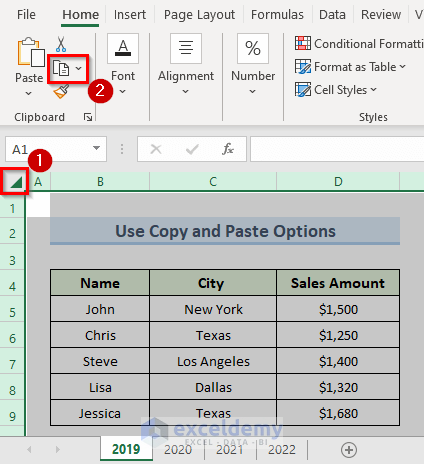5 Ways to Export MongoDB Data to Excel

Exporting data from MongoDB to Excel can be an invaluable process for database administrators, data analysts, and developers who need to perform analysis or share data in a format that is widely accessible. This blog post will explore five effective methods to achieve this task, ensuring that you can handle data export seamlessly.
Using MongoDB Compass

MongoDB Compass is the GUI for MongoDB that not only makes querying and managing your databases easier but also provides options to export data directly:
- Open MongoDB Compass and connect to your database.
- Navigate to the collection you wish to export.
- Click on the Documents tab and select the documents you need to export by using filters or selecting all documents.
- Use the Export Collection option or Export Data from the right-side pane.
- Choose CSV or JSON as the file format since Excel can open both. Although CSV is more common for Excel, JSON can be processed by Excel if you install an add-on or use a tool to convert it to CSV.
💡 Note: MongoDB Compass supports exporting documents from version 1.32 onwards.
Manual Export using mongoexport

The mongoexport command-line tool is part of the MongoDB database tools and allows you to export data to JSON, CSV, or TSV format:
- Open a terminal or command prompt.
- Run the following command for CSV export:
mongoexport –db –collection –type=csv –fields –out output.csv
💡 Note: Ensure the MongoDB server is running and you have the appropriate permissions to access the data.
Using Third-Party Tools

If you’re looking for a more user-friendly approach or need additional features, consider the following tools:
| Tool | Description | Supported Formats |
|---|---|---|
| Studio 3T | GUI for MongoDB with export capabilities to various formats | CSV, JSON, Excel, SQL |
| NoSQL Manager | Another GUI tool with data export functionality | CSV, JSON, XML, SQL |
| DB Browser for MongoDB | A lightweight, free tool for MongoDB operations | CSV |

Using Python with PyMongo

If you’re comfortable with Python, you can write a script using PyMongo to connect to your MongoDB instance and export data to an Excel file:
- Install PyMongo and openpyxl:
pip install pymongo openpyxl - Here’s a basic script to connect to MongoDB, fetch data, and save it to Excel:
from pymongo import MongoClient import openpyxlclient = MongoClient(‘mongodb://localhost:27017/’) db = client[‘yourDBName’] collection = db[‘yourCollectionName’]
data = list(collection.find()) wb = openpyxl.Workbook() ws = wb.active
for i, doc in enumerate(data): for j, (key, value) in enumerate(doc.items()): ws.cell(row=i+1, column=j+1).value = value
wb.save(“exported_data.xlsx”)
💡 Note: Remember to replace 'yourDBName' and 'yourCollectionName' with your actual database and collection names.
REST API and Excel Library Integration

For a more dynamic or web-based approach, setting up an API to query MongoDB data and then using a server-side language with an Excel library can be quite powerful:
- Set up a REST API using a framework like Node.js with Express to query your MongoDB database.
- On the client side, use JavaScript libraries like SheetJS (js-xlsx) to create Excel files dynamically:
const XLSX = require(‘xlsx’); const express = require(‘express’); const app = express(); const MongoClient = require(‘mongodb’).MongoClient;
// Configure API app.get(‘/data/export’, async (req, res) => { const client = await MongoClient.connect(‘mongodb://localhost:27017/’); const db = client.db(‘yourDBName’); const collection = db.collection(‘yourCollectionName’); const data = await collection.find().toArray(); const wb = XLSX.utils.book_new(); const ws = XLSX.utils.json_to_sheet(data); XLSX.utils.book_append_sheet(wb, ws, “Sheet1”); res.setHeader(‘Content-Type’, ‘application/vnd.openxmlformats-officedocument.spreadsheetml.sheet’); res.setHeader(‘Content-Disposition’, ‘attachment; filename=data.xlsx’); await XLSX.writeFile(wb, res); });
This summary encapsulates the various ways to export data from MongoDB to Excel, from straightforward GUI tools like MongoDB Compass and Studio 3T, to using command-line tools like mongoexport, scripting with Python, or integrating through a REST API. Each method has its strengths, catering to different levels of technical expertise and specific use cases, ensuring you can choose the best fit for your data export needs.
What is the easiest way to export MongoDB data to Excel?

+
The easiest method for most users would be using MongoDB Compass, as it provides a graphical user interface to perform data exports without any need for coding.
Can I automate the export process?

+
Yes, by writing scripts with tools like PyMongo or setting up a REST API with server-side Excel libraries, you can automate the export process, making it repeatable and less manual.
How can I export data from MongoDB to Excel for analysis?

+
For analysis, using a third-party tool like Studio 3T or scripting with Python to export data in a structured format like CSV or Excel is recommended, ensuring the data is formatted in a way that’s easily analyzable.