5 Tips to Edit Online Excel Sheets Effectively

1. Master the Art of Navigation

Navigating through an Excel sheet effectively is crucial when you're working online. It might seem straightforward, but mastering these skills can save you significant time:
- Keyboard Shortcuts: Get acquainted with essential keyboard shortcuts. For instance, use Ctrl + G or F5 to go to specific cells or ranges directly.
- Name Box: Utilize the Name Box, located next to the formula bar, to jump to any named range or specific cell quickly.
- Freeze Panes: Use this feature (
View > Freeze Panes) to keep row and column labels visible while scrolling through large datasets.

🔍 Note: Learning shortcuts can significantly enhance your workflow efficiency, reducing the time you spend on mundane tasks.
2. Leverage Collaboration Features
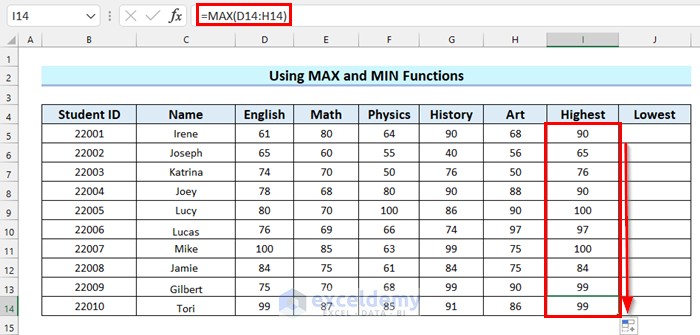
When editing Excel sheets online, leveraging collaboration tools can streamline team projects:
- Simultaneous Editing: Multiple users can work on the same document at the same time, reducing conflicts and increasing productivity.
- Commenting: Use comments to communicate changes or questions directly within the cells, making it easier to track discussions.
- Version History: Keep track of all changes made to the document through the version history feature, allowing you to revert or review past edits.

👥 Note: Collaboration features are particularly useful in a remote work environment where teams are not always in the same location.
3. Optimize for Speed and Performance

To edit online Excel sheets effectively, you need to ensure your tools are performing at their best:
- Limit Complex Formulas: Overuse of complex formulas can slow down online Excel. Try to simplify or break down complex calculations.
- Data Tables: Use data tables to perform multiple calculations on a large set of data efficiently.
- Cloud Performance: Ensure your internet connection is robust, as a slow connection can hinder online Excel's performance.
| Action | Benefit |
|---|---|
| Reduce External Links | Prevents delays from fetching data |
| Use Named Ranges | Simplifies formula construction |
| Enable Automatic Calculation | Reduces manual updates |

⚡ Note: The efficiency of online Excel heavily depends on your connection speed and the complexity of your data and formulas.
4. Enhance Data Visualization

Visualizing data effectively in Excel online can make analysis much easier:
- Charts and Graphs: Choose from various chart types to illustrate trends, patterns, and insights visually.
- Conditional Formatting: Highlight data points or trends with rules-based formatting to quickly identify key data.
- Sparklines: Create miniature charts inside a single cell to give a quick visual snapshot of data trends.

📊 Note: Data visualization not only helps in presenting information clearly but also aids in better decision making.
5. Embrace Data Protection and Security

When editing online, protecting your data is paramount:
- File Permissions: Set specific access levels for different users to prevent unauthorized edits or viewing.
- Password Protection: Protect sheets or workbooks with passwords to secure sensitive information.
- Data Backup: Ensure regular backups to cloud storage or external drives to prevent data loss.
🔒 Note: Always think about security first, especially when dealing with sensitive data or collaborative projects.
To wrap up, editing Excel sheets online is not just about entering data but about leveraging the full suite of tools and features that Excel provides. Whether it's mastering navigation, enhancing collaboration, optimizing for performance, visualizing data effectively, or ensuring data security, each aspect plays a vital role in making your online Excel experience both productive and secure. Remember, the power of Excel lies not only in its ability to perform calculations but also in how it can streamline teamwork, protect sensitive information, and present data in meaningful ways. By following these tips, you'll be well on your way to becoming a more efficient online Excel user.
Can I share an Excel sheet online with edit permissions?

+
Yes, Excel online allows you to share documents with others, giving them edit or view permissions based on your preferences.
How can I make my online Excel sheets load faster?
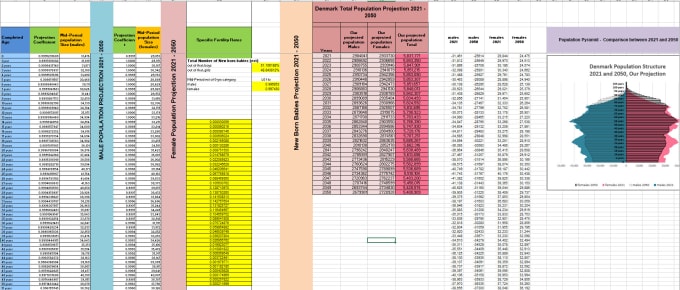
+
To improve load times, reduce the complexity of your formulas, use data tables for large calculations, and ensure a stable internet connection.
What are some security measures for online Excel sheets?

+
You can set file permissions, use password protection, and regularly backup your data to secure your online Excel sheets.



