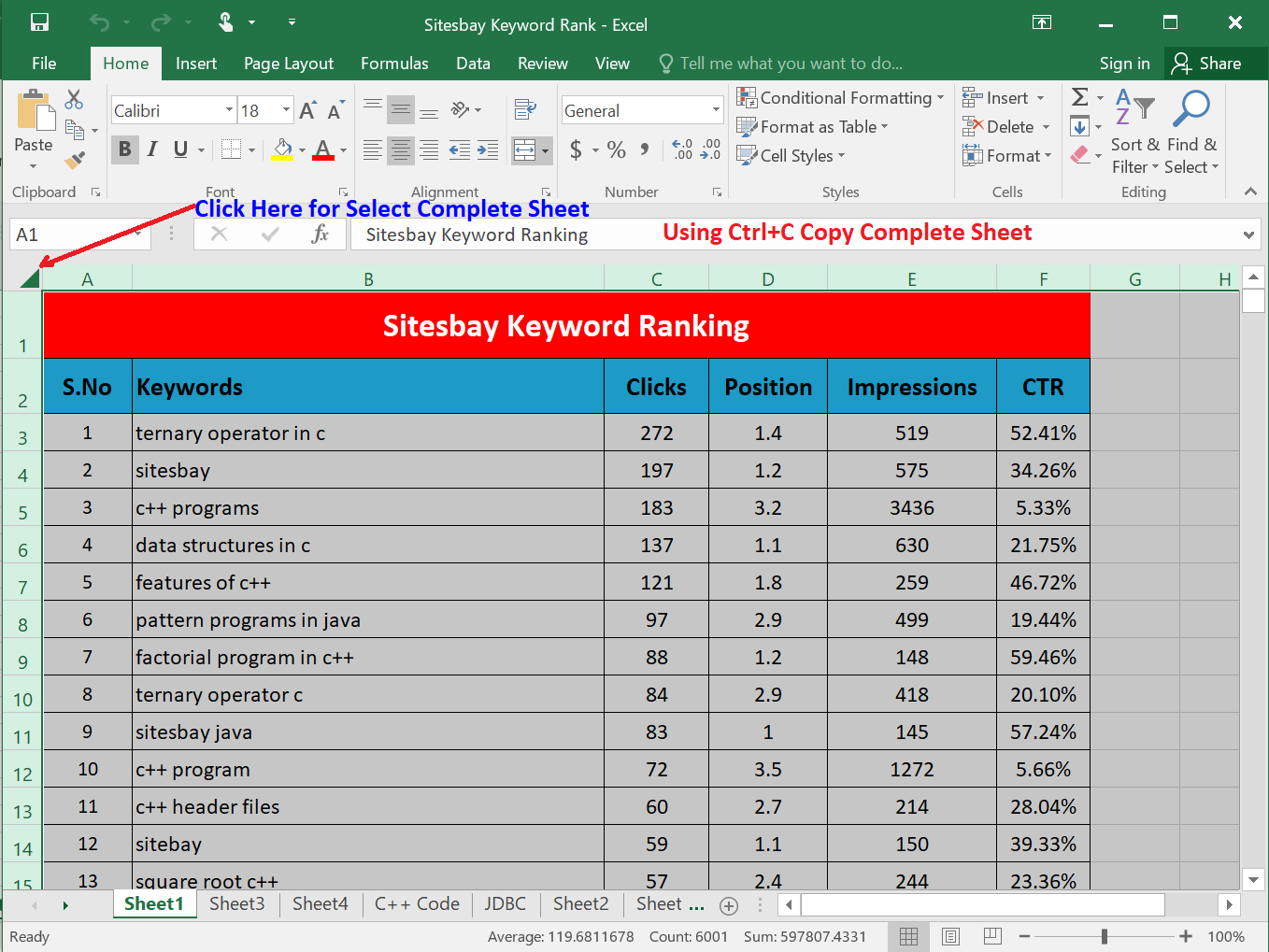7 Steps to Crafting Effective Excel Test Cases

Whether you're stepping into the shoes of a QA tester or enhancing your skills in software testing, understanding how to craft Excel test cases is pivotal. Excel's flexibility and widespread use make it an ideal platform for test case management, allowing you to effectively document, organize, and track testing processes. Here are seven comprehensive steps to help you develop high-quality Excel test cases.
Step 1: Understand the Application or Feature

Before you start writing test cases, you need to thoroughly understand what you’re testing. This includes:
- Identifying the purpose of the application or feature.
- Knowing the target audience.
- Recognizing all functionalities.
- Understanding the expected behavior under various conditions.
Get a deep understanding by:
- Reviewing specifications, wireframes, or design documents.
- Engaging with developers or business analysts for insights.
- Using or interacting with similar applications for context.
Step 2: Define Test Objectives

Testing without clear objectives is like sailing without a map. Your objectives should include:
- Verifying functionality against requirements.
- Ensuring software usability.
- Assessing performance under load.
- Checking for integration with other systems or components.
Set these objectives by:
- Creating a list of functional and non-functional requirements to test.
- Identifying key user paths or journeys through the system.
- Considering potential risks or areas of high impact if a feature fails.
Step 3: Choose the Right Excel Format

Selecting the appropriate Excel format ensures your test cases are readable, manageable, and effective:
- Use a separate sheet: For each module or feature.
- Format cells: To differentiate between various fields like title, description, preconditions, test steps, and expected results.
- Employ Tables: Using Excel's table feature allows for easier data management.
An example of how your test case table might look:
| Test ID | Title | Description | Preconditions | Test Steps | Expected Result | Pass/Fail |
|---|---|---|---|---|---|---|
| TC001 | User Login | Verify user can login with valid credentials | User account with valid credentials exists | Enter username and password, click 'login' | User should be redirected to the dashboard |

📌 Note: Ensure column headers are descriptive, helping others understand the test case context instantly.
Step 4: Write Clear and Concise Test Steps

Crafting test steps is a delicate balance between providing enough detail and keeping the steps simple:
- Break down: Each test case into smaller, manageable steps.
- Use active voice: To clearly convey actions needed.
- Avoid: Ambiguous terms or instructions.
- Include: What should be done, expected results, and conditions.
Here’s an example:
- Step 1: Open the login page.
- Step 2: Enter username “user123” in the username field.
- Step 3: Enter password “P@ssword” in the password field.
- Step 4: Click the ‘Login’ button.
- Expected Result: The user is redirected to the dashboard.
Step 5: Document Expected Results

Every test step should have a corresponding expected result. This:
- Provides a clear benchmark for pass/fail assessment.
- Helps automate testing if future needs arise.
- Enables clear communication of test outcomes.
Keep in mind:
- Be specific with outcomes.
- Include how the system should react under various conditions.
Step 6: Assign Test Case Priorities and Severities

Not all test cases are equal; some features are more critical than others:
- Priority: Which test case should be run first?
- Severity: What’s the impact if this test case fails?
Use color-coding or other visual cues:
- Red for high priority or severity.
- Yellow for medium.
- Green for low.
📌 Note: This helps in quick identification of crucial test cases during execution.
Step 7: Review and Refine

Your test cases are only as good as their ability to catch bugs and ensure quality:
- Peer review: Have other team members review your test cases.
- Test the tests: Execute your test cases to see if they work as intended.
- Refinement: Continuously refine based on feedback, test results, or changes in the software.
Remember, a test case isn't just a checklist; it's a roadmap to quality assurance.
By following these seven steps, you can craft detailed and effective Excel test cases that ensure thorough testing coverage, enhance communication within your team, and maintain a high level of quality in your software development lifecycle. Remember, the key is not just writing test cases but ensuring they are actionable, clear, and aligned with both project requirements and business objectives.
Why is it important to use Excel for test case management?

+
Excel is widely used due to its accessibility, ease of use, and flexibility in formatting and organizing data. It allows for quick modifications, clear visibility of test case statuses, and can be easily shared or integrated with other tools for further analysis or reporting.
How often should test cases be reviewed and updated?

+
Test cases should be reviewed:
- After each major release or change in functionality.
- When there are significant updates to the software.
- During periodic review cycles to refine based on team feedback or new testing standards.
Can Excel test cases be automated?

+
Yes, while Excel itself does not automate test cases, the structured data can be used as input for automation tools. Automation scripts can read test case data from Excel, perform tests, and log results back into the spreadsheet or a dedicated test management system.
What’s the difference between test case priority and severity?

+
Priority dictates the order in which test cases should be executed, often based on customer or business needs. Severity indicates how serious a defect could be if a test case fails, affecting the functionality, user experience, or core business processes.
Should all test cases be written in English?

+
While English is commonly used for its wide acceptance, test cases can be written in any language. However, ensure that all team members involved in testing can understand the language. For multi-lingual teams or global projects, consider using English or providing translations.