5 Easy Steps to Craft Your Excel Sheet

Microsoft Excel is a versatile tool widely used for data analysis, financial modeling, and countless other tasks requiring organized spreadsheets. Whether you're new to Excel or looking to refresh your skills, mastering the art of crafting an effective Excel sheet can significantly boost your productivity. Here are five straightforward steps to help you create a well-structured, functional Excel sheet:
1. Start with a Clear Objective

Before you even open Excel, clarify what you need your spreadsheet to accomplish. Do you want to track sales data, manage a budget, or organize project tasks? Having a clear objective in mind helps define:
- The layout of your sheet
- The type of data you'll need to input
- Which formulas or features will be most beneficial
💡 Note: Defining your objective will streamline the setup process and ensure your Excel sheet serves its intended purpose effectively.
2. Plan Your Layout

Think about the flow of your data:
- Rows and Columns: What should be the headers for columns? Which data should go into rows?
- Structure: Consider if a simple list, a complex database, or perhaps multiple sheets linked together would best fit your needs.
- Formatting: How will you visually differentiate sections or types of data? Will you use different colors, fonts, or cell borders?
| Section | Content | Formatting |
|---|---|---|
| Header | Title, Date, etc. | Bold, Larger Font, Different Color |
| Data | List of items or records | Standard Formatting |
| Footer | Summary, Notes | Smaller Font, Light Gray Background |

3. Enter Your Data

With your layout planned, begin populating your sheet with data:
- Input Data: Enter your data accurately, ensuring that similar types of data are aligned in the same column for consistency.
- Data Validation: Use data validation tools to control the type of data or the values that users can enter into cells.
- Named Ranges: If your sheet will be complex, consider using named ranges to make formulas more readable.
💡 Note: Accurate data entry and validation are critical for maintaining the integrity of your Excel sheet and ensuring that formulas work correctly.
4. Apply Formulas and Functions
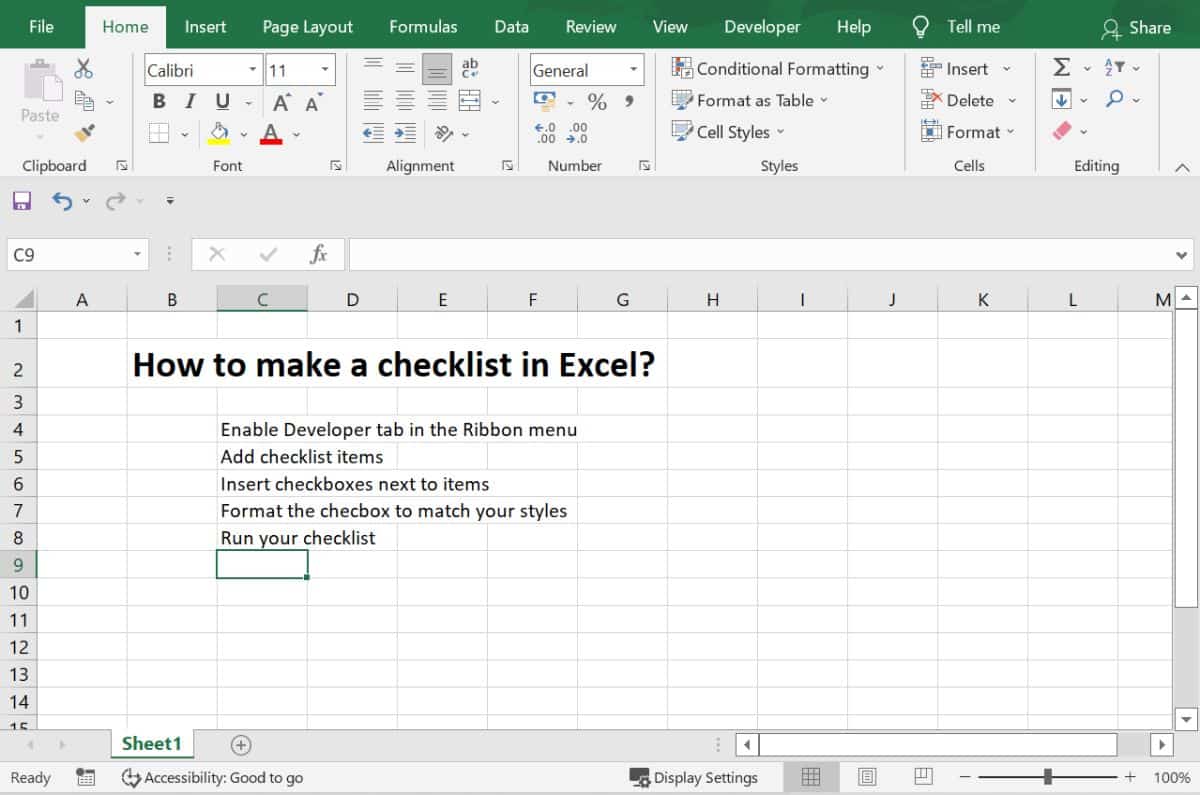
Excel's power lies in its computational abilities:
- Basic Formulas: SUM, AVERAGE, COUNT, etc., for basic calculations.
- Advanced Functions: VLOOKUP, INDEX, MATCH, SUMIFS for complex data manipulation.
- Conditional Formatting: Highlight cells based on certain criteria to make your data more intuitive.
💡 Note: Use functions like IF, AND, OR for conditional logic, which can significantly enhance your spreadsheet's functionality.
5. Finalize and Review

Before sharing or using your Excel sheet:
- Check for Errors: Go through all formulas for logical errors or miscalculations.
- Organize: Use Freeze Panes, Hide/Show Rows/Columns, and Group/Ungroup for a cleaner view.
- Documentation: Add comments or notes within the sheet explaining complex parts or key formulas.
- Protection: Protect sheets or specific cells to prevent accidental changes.
The steps outlined above provide a structured approach to constructing a functional and visually appealing Excel sheet. By starting with a clear objective, planning your layout, carefully entering data, applying the right formulas, and meticulously reviewing your work, you can ensure that your Excel sheet not only meets but exceeds its intended purpose.
What are named ranges in Excel, and why are they useful?

+
Named ranges allow you to assign a descriptive name to a range of cells. This makes formulas easier to read and manage, especially in large, complex spreadsheets.
Can I link data from different Excel sheets?

+
Yes, you can link data between different sheets using functions like VLOOKUP or external references by referring to the sheet name in your formula, for example, =Sheet2!A1.
How can I make my Excel sheet more user-friendly?

+
Utilize features like conditional formatting, data validation for input controls, comments for explanations, and protect specific cells or sheets to guide users through your spreadsheet.
What are some common mistakes to avoid when setting up an Excel sheet?

+
Common mistakes include not planning the layout, misaligned data entry, ignoring data validation, complex and unreadable formulas, and neglecting to document or protect your work.



