5 Easy Ways to Copy Paste in Excel

Microsoft Excel is a powerful tool used by professionals worldwide for data analysis, reporting, and more. Yet, one of its basic functionalities often underused or misunderstood is copy-pasting. Mastering this simple task can significantly enhance your productivity and efficiency while working with spreadsheets. In this article, we'll explore five easy ways to copy and paste in Excel, providing you with practical tips to streamline your workflow.
1. Standard Copy and Paste

Standard copy and paste is the most straightforward method, universally recognized in almost all software applications:
- Select the cell or range of cells you want to copy.
- Press Ctrl + C (Windows) or Command + C (Mac) to copy.
- Click where you want to paste the content.
- Press Ctrl + V or Command + V to paste.
2. Using the Context Menu

The context menu provides a quick alternative for copy-pasting:
- Right-click on the selected data.
- Choose “Copy” from the menu.
- Right-click where you want to paste.
- Select “Paste” from the context menu.

This method is particularly useful when you need to see additional pasting options like “Values”, “Formats”, or “Formulas”.
3. Using Keyboard Shortcuts for Special Paste
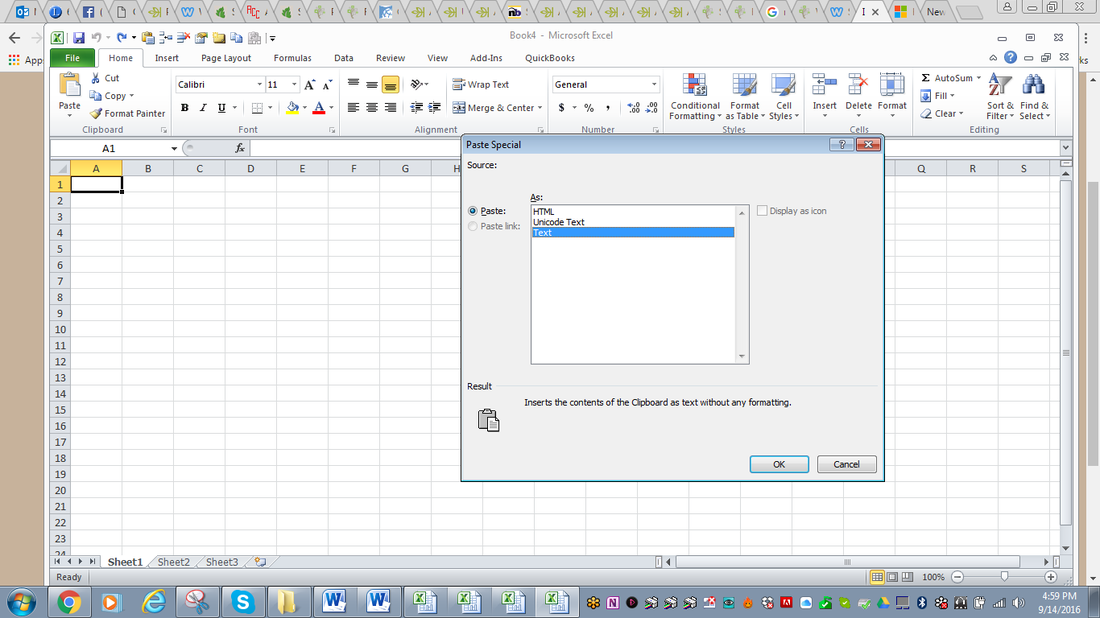
Excel’s special paste options allow for more controlled copying:
- Copy the data using Ctrl + C or Command + C.
- Press Alt + E, then S on Windows or Option + Command + V on Mac.
- Select from various paste options like Values, Formats, or Formulas, and hit Enter.
💡 Note: These special paste options can save you time by allowing you to paste only what you need without altering the original data format or formulas.
4. Copy Only Values, Formatting, or Formulas

When you need to transfer specific aspects of your data, use these targeted methods:
| To Copy | Shortcut | Description |
|---|---|---|
| Values | Alt + E, S, V, Enter (Win) or Option + Command + V, V, Enter (Mac) | Copies only the values, removing any formulas or formatting. |
| Formatting | Alt + E, S, T, Enter (Win) or Option + Command + V, T, Enter (Mac) | Copies the cell formatting without altering the content. |
| Formulas | Alt + E, S, F, Enter (Win) or Option + Command + V, F, Enter (Mac) | Transfers formulas from one cell to another, adjusting cell references as necessary. |
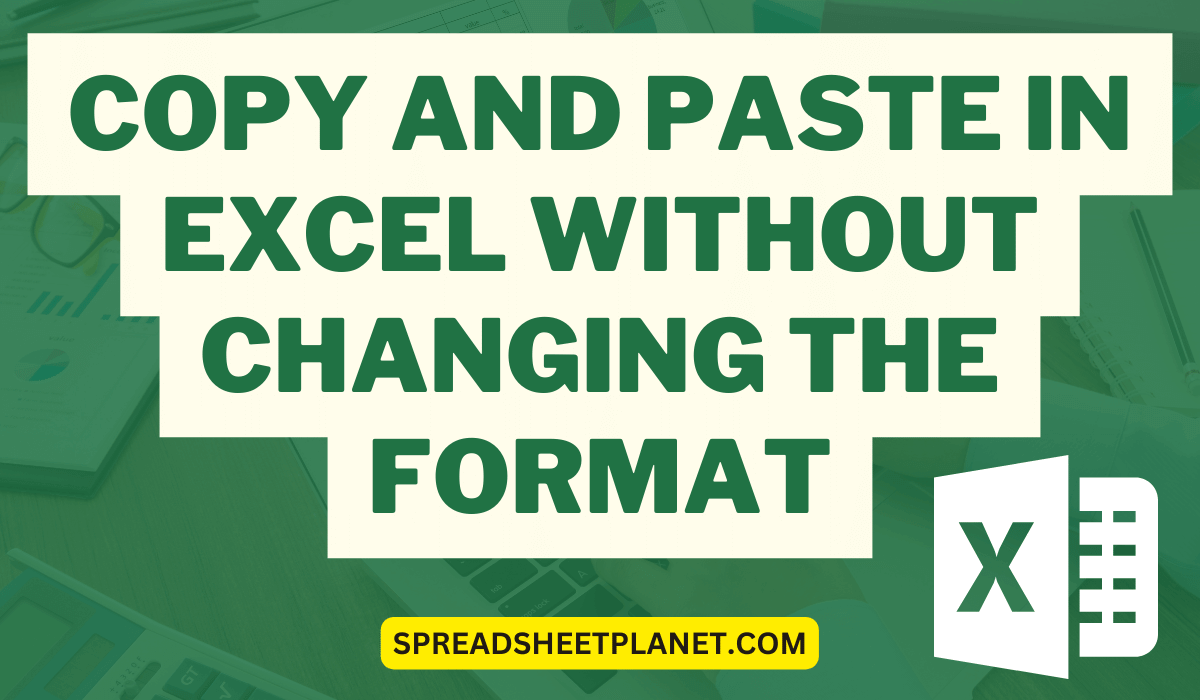
5. Copy and Paste Between Workbooks

Copying data between workbooks can be trickier but is equally important:
- Open both source and destination workbooks.
- Select and copy data from the source workbook.
- Switch to the destination workbook.
- Paste the data, making sure the workbook is active.
⚠️ Note: Ensure both workbooks are open; otherwise, Excel might not recognize the source workbook for pasting.
Wrapping Up

In summary, knowing various ways to copy and paste in Excel not only speeds up your work but also ensures data integrity and allows for precise control over what is transferred. From basic copy-pasting to using special paste options, these techniques can transform your data handling in Excel. Remember that the context menu provides quick access to advanced paste options, and keyboard shortcuts enhance your efficiency by keeping your hands on the keyboard.
Can I copy and paste data from Excel into other applications?

+
Yes, you can copy data from Excel and paste it into many other applications like Word, Google Sheets, or even plain text editors. The method is similar: use Ctrl + C to copy in Excel, then Ctrl + V in the target application to paste. However, the paste options might differ depending on the target application’s capabilities.
How do I copy formatting from one cell to another?

+
Use the Format Painter tool. Select the cell with the desired format, click on the Format Painter icon in the Home tab, then select the cell or range you wish to apply the format to. Alternatively, you can use the Paste Special option for “Formats” as outlined in the article.
What happens if I paste data into a cell with existing data?

+
By default, pasting will overwrite any existing data in the destination cell. However, you can choose to paste values, formats, or formulas without affecting existing formulas or values. Excel’s paste options allow you to control what you’re pasting, so you can maintain some aspects of the original cell content.



