5 Ways to Sum Numbers Across Excel Sheets Easily

Mastering Excel's capabilities to sum numbers across multiple sheets can significantly enhance your productivity when dealing with datasets spread over numerous tabs. Whether you're consolidating financial data, aggregating sales figures, or simply trying to get a grip on complex inventories, knowing how to sum numbers across sheets in Excel is indispensable. This article will guide you through five efficient methods to achieve this, making your Excel experience smoother and more professional.
Efficient Use of the SUMIF Function
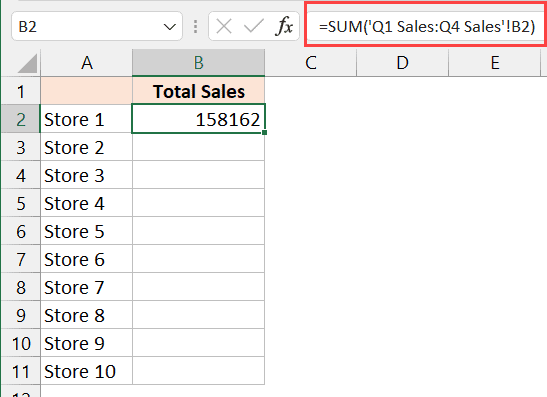
The SUMIF function allows you to sum values based on a specified criterion. Here’s how to apply SUMIF for summing numbers across sheets:
- Open your Excel workbook and ensure each sheet has the same structure for data consistency.
- Navigate to the sheet where you wish to display the results.
- In the cell where you want the sum, enter the formula:
=SUMIF(Sheet1!A1:A10, “Criteria”, Sheet1!B1:B10) + SUMIF(Sheet2!A1:A10, “Criteria”, Sheet2!B1:B10) + …
This formula will sum the values in column B from each sheet if the corresponding value in column A meets the defined criteria.
ℹ️ Note: Ensure each sheet has consistent data placement for SUMIF to work across sheets accurately.
Leveraging the 3D SUM Function

For datasets where the data is similarly structured across sheets, the 3D SUM function is exceptionally useful:
- Select the cell where you want the total sum.
- Enter the formula:
=SUM(Sheet1:Sheet3!A1)
This formula will sum the value in cell A1 from Sheet1 to Sheet3.
Using External References with SUM Function

If your sheets have different structures, you might want to sum numbers manually:
- Click on the cell for the total sum.
- Enter:
=Sheet1!A1 + Sheet2!A1 + Sheet3!A1
This is straightforward but can become cumbersome if you’re working with many sheets.
Macro or VBA for Dynamic Sheet Summation

For a more automated approach, using VBA to sum numbers across sheets can be very efficient:
- Open the VBA editor via Alt+F11.
- Insert a new module.
- Paste the following code:
Sub SumAcrossSheets()
Dim ws As Worksheet
Dim sum_range As Range
Dim total As Double
total = 0
For Each ws In ThisWorkbook.Worksheets
Set sum_range = ws.Range("A1:A10")
total = total + Application.WorksheetFunction.Sum(sum_range)
Next ws
MsgBox "The total sum is " & total
End Sub
⚠️ Note: This VBA script assumes your range (A1:A10) is consistent across sheets.
Power Query for Data Consolidation
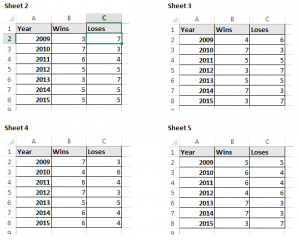
Power Query is an advanced tool in Excel for managing data transformation:
- Open Power Query Editor:
- Select data from each sheet.
- Append or merge queries.
- Use Sum or Group By to aggregate data.
This method gives you the flexibility to manage and transform data before summing.
💡 Note: Power Query can be overwhelming at first, but it offers powerful data manipulation capabilities.
Learning how to sum numbers across Excel sheets can streamline your data management process, reducing errors and increasing efficiency. Each method has its strengths, from the simplicity of SUMIF to the dynamic capabilities of VBA or Power Query. Choose the method that best fits your dataset and workflow for optimal results. Remember, mastering these techniques will not only make you proficient in Excel but will also save you considerable time in your daily tasks.
Can I sum numbers across Excel sheets with different column headers?

+
Yes, by using external references or VBA, you can sum numbers across sheets with different column headers. You will need to reference each cell or range individually or create a script to handle the variability.
Is there a limit to how many sheets I can sum numbers from?

+
Excel has limitations on the number of sheets in a workbook, but for summing, the practical limit is usually your system’s performance and memory capacity. However, methods like VBA or Power Query can handle large datasets efficiently.
What if my sheets are in different workbooks?

+
If you need to sum numbers from sheets in different workbooks, you can use the SUM function with external references, or leverage Power Query to consolidate data from multiple sources before summing.