5 Simple Ways to Copy Excel Sheets Instantly

In today's fast-paced business environment, efficiency is key. Whether you're a financial analyst, a project manager, or just someone who frequently works with spreadsheets, knowing how to copy Excel sheets quickly can save you an incredible amount of time. Here are five simple techniques to help you duplicate Excel sheets instantly, thereby enhancing your productivity and streamlining your workflow.
1. The Old-School Copy Paste Method


The simplest way to duplicate an Excel sheet is by using the conventional copy-paste method:
- Select the Sheet: Right-click on the tab of the sheet you wish to copy.
- Copy: Click on ‘Move or Copy’ from the context menu.
- Choose the Destination: In the dialog box, select where you want to place the duplicate sheet.
- Create a Copy: Ensure you tick the ‘Create a copy’ checkbox, then click ‘OK’.
⚠️ Note: This method works well, but it might not retain all links or complex formulas if the sheet contains external references.
2. Use Keyboard Shortcuts for Speed


For those who prefer a quick keyboard fix:
- Hold CTRL and Click the tab of the sheet to copy.
- While holding CTRL, drag the sheet to a new location or right-click to move or copy.
3. Employ the Excel ‘Duplicate Sheet’ Feature


Excel has an in-built feature to create duplicates:
- Right-click on the sheet tab you wish to copy.
- Choose ‘Duplicate Sheet’ from the context menu. This feature might not be available in all Excel versions.
🔔 Note: The availability of the 'Duplicate Sheet' option depends on your Excel version; if unavailable, use the Move or Copy method.
4. Use VBA Macros for Automated Copying


For advanced users or those who perform repetitive tasks:
- Open VBA Editor: Press ALT + F11 to open the VBA editor in Excel.
- Create a New Module: Insert a new module from the Insert menu.
- Enter the VBA Code: Here’s a simple code to duplicate the active sheet:
Sub DuplicateActiveSheet() ActiveSheet.Copy Before:=ActiveSheet End Sub - Run the Macro: Close the VBA editor, press ALT + F8, select your macro, and click ‘Run’.
⚙️ Note: VBA macros can significantly automate repetitive tasks, but they require basic programming knowledge.
5. Use Add-ons and External Tools
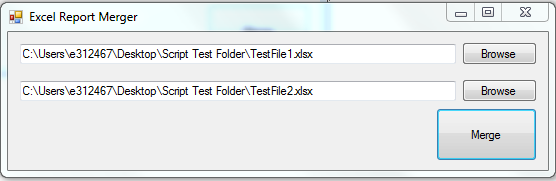

For those seeking external solutions:
- Explore Excel Add-ins: There are add-ins like ASAP Utilities or Kutools for Excel that simplify the process of duplicating sheets.
- Third-party Applications: Look for online tools or software designed for batch processing of Excel files.
🌐 Note: External tools might offer convenience but ensure they are compatible with your Excel version and do not introduce security risks.
These methods offer a range of ways to copy Excel sheets, catering to both beginners and advanced users. By mastering these techniques, you'll enhance your ability to manipulate data quickly, ensuring your spreadsheets are as efficient as possible. Each method has its benefits and considerations, making it suitable for different scenarios, whether you're working on a project with a short deadline or setting up an automated reporting system.
Can I copy multiple Excel sheets at once?

+
Yes, you can copy multiple sheets at once using either the ‘Move or Copy’ feature or by using VBA macros to automate the process.
What happens to formulas when I copy a sheet?
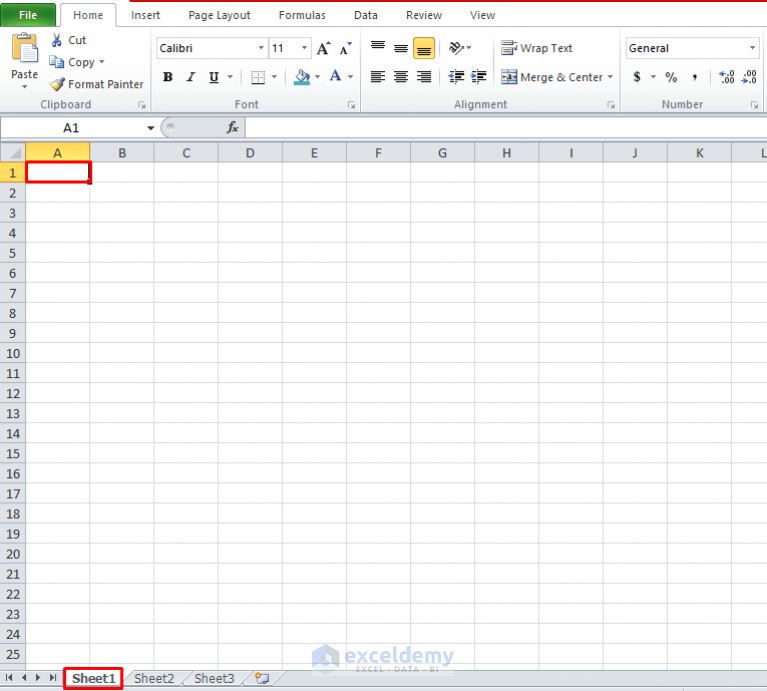
+
Formulas generally retain their structure, but references to other sheets or files might need to be updated. Excel will try to adjust relative references automatically but might not always get it right for complex scenarios.
Is there a way to undo a copied sheet?

+
Yes, you can delete the newly copied sheet if you realize you’ve made a mistake. Just right-click on the copied sheet’s tab and select ‘Delete’.
Can I copy a sheet from one workbook to another?

+
Absolutely! When using the ‘Move or Copy’ feature, you can select another workbook as the destination for the copied sheet.
What are the risks of using VBA macros?

+
VBA macros can pose security risks if they are obtained from untrustworthy sources. Always ensure macros are from known sources or your own creation to avoid potential harm.



