How to Duplicate Excel Sheets Perfectly: Quick Guide

When working with spreadsheets in Microsoft Excel, one of the most common tasks you might find yourself needing to do is duplicating a sheet. Whether it’s for creating backups, generating templates, or just for your own organizational purposes, knowing how to copy Excel sheets efficiently can save you a lot of time. This guide will walk you through the different methods available to duplicate an Excel sheet with ease.
Why Duplicate Sheets in Excel?

Before we delve into the how-to part, let’s briefly discuss why you might want to duplicate a sheet:
- To keep a snapshot of data for historical comparison.
- To test changes without affecting the original data.
- To use as a template for similar data entries.
Method 1: Using the Mouse

Here’s a simple way to duplicate a sheet using only your mouse:
- Right-click on the tab of the worksheet you wish to duplicate.
- From the context menu, select “Move or Copy…”
- In the “Move or Copy” dialog box, choose where you want the sheet to be placed. You can move it to the same workbook or select another open workbook.
- Make sure to check the “Create a copy” box at the bottom of the window.
- Click “OK”.
🖱️ Note: This method works well for quick, one-off duplications but can become tedious if you need to copy multiple sheets.
Method 2: Keyboard Shortcuts

For those who prefer keyboard commands:
- Hold down the Ctrl key.
- Click and drag the worksheet tab where you want the new copy to be placed.
- Release the mouse button, and then release the Ctrl key.
⌨️ Note: Using keyboard shortcuts can be quicker, especially if you're navigating through multiple tabs or workbooks.
Method 3: VBA Macro

If you’re dealing with a lot of sheets or need automation, VBA (Visual Basic for Applications) can be your ally:
- Press Alt + F11 to open the VBA editor.
- Insert a new module by right-clicking on any of the objects in the Project Explorer, selecting “Insert” > “Module”.
- Paste the following code:
Sub DuplicateActiveSheet() ActiveSheet.Copy After:=ActiveSheet End Sub - Run the macro with F5 or by pressing the play button in the VBA editor.
This macro will duplicate the currently active sheet.
🚀 Note: Macros provide an automated approach to repetitive tasks but require some setup and understanding of VBA.
Important Considerations When Duplicating Sheets

- References: When you copy a sheet, any formulas linked to other sheets within the same workbook will adjust automatically to the new location, but external links might need manual updating.
- Named Ranges: Named ranges might not copy over correctly in some cases. Ensure to check and update them if necessary.
- Comments and Hyperlinks: These will also be duplicated, which could clutter your new sheet if not needed.
Advanced Techniques

For more advanced users or in case you need additional functionality:
Duplicating Multiple Sheets

- If you want to copy multiple sheets at once, select them by holding down the Shift or Ctrl key while clicking on the tabs, then proceed with any of the above methods.
Duplicating to Another Workbook

- Follow the steps in Method 1 but choose a different workbook in the “Move or Copy” dialog box.
Conditional Formatting and Data Validation
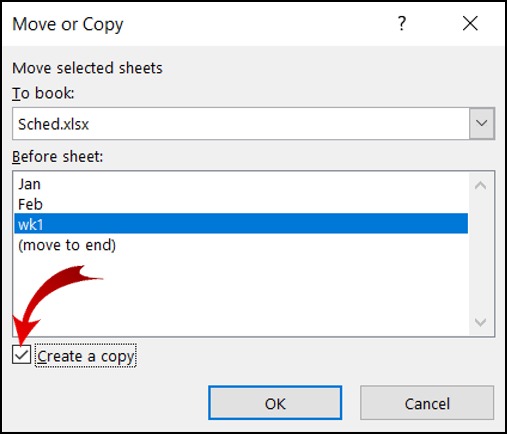
- These features will copy with your sheets, but you might want to review and adjust them in the new context.
In wrapping up, duplicating sheets in Excel can be done in several ways, each offering its own benefits depending on your workflow:
- The mouse method provides a quick visual way to copy sheets.
- Keyboard shortcuts save time for frequent users.
- VBA offers automation for complex or repetitive tasks.
Remember, when duplicating sheets, keep an eye on references, named ranges, and additional elements like comments or hyperlinks that could complicate your data management. By mastering these techniques, you'll enhance your Excel productivity, streamline your work, and maintain better data organization.
Can I duplicate sheets across different workbooks?
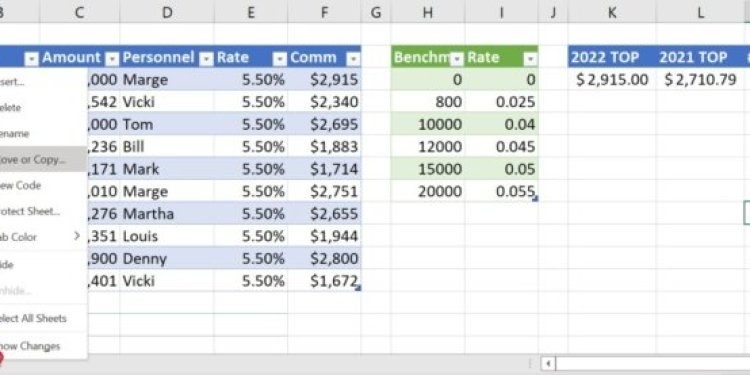
+
Yes, you can duplicate sheets to another workbook using the “Move or Copy” feature from the right-click menu of the worksheet tab, selecting the desired workbook, and ensuring you check the “Create a copy” option.
What happens to external links when I duplicate a sheet?

+
External links in formulas will not update automatically. You might need to manually update these links or use the “Edit Links” feature in Excel to adjust them.
Does duplicating a sheet include all formatting and data validation rules?

+
Yes, when you duplicate a sheet, all cell contents, formatting, comments, data validation rules, and even drawings are copied over to the new sheet.



