5 Easy Ways to Copy an Entire Excel Sheet Instantly

When working with extensive datasets in Microsoft Excel, efficiency is key. Copying an entire sheet can save time and reduce errors by allowing you to replicate your work quickly. Here are five methods to achieve this:
Method 1: Using Keyboard Shortcuts

Keyboard shortcuts are a staple for productivity in Excel. Here’s how you can use them to copy a worksheet:
- Windows: Press Ctrl + Shift + Arrow Up to select the entire sheet, then Ctrl + C to copy. Navigate to the desired location, and press Ctrl + V to paste.
- Mac: Use Command + Shift + Arrow Up to select, Command + C to copy, then Command + V to paste.
💡 Note: Ensure you are on the sheet you want to copy.
Method 2: Right-Click Context Menu

The right-click menu offers quick access to copy functionality:
- Right-click on the sheet tab you wish to copy.
- Select Move or Copy… from the context menu.
- Choose where to insert the copy in the dialog box that appears.
- Check the Create a copy checkbox.
- Click OK.
Method 3: Using Excel’s Ribbon

The ribbon provides a graphical interface for copying sheets:
- Go to the Home tab, select Format, then under Organize Sheets, click Move or Copy Sheet… Follow the same steps as in Method 2.
Method 4: VBA Macro

For a more automated approach, VBA can be your friend:
- Open the VBA editor with Alt + F11.
- Insert a new module and paste the following VBA code:
Sub CopySheet()
Sheets(“SheetName”).Copy After:=Sheets(Sheets.Count)
End Sub
- Replace “SheetName” with the actual name of your sheet.
- Run the macro to copy the sheet.
Method 5: Dragging Sheet Tabs

A quick drag-and-drop method:
- Click and hold the sheet tab you want to copy.
- Hold down the Ctrl key on Windows or the Option key on Mac.
- Drag the tab to the right or left to create a copy.
By utilizing these methods, you can streamline your workflow, making it more efficient to handle multiple sheets. Whether you prefer a keyboard approach or a visual interface, Excel provides multiple avenues to achieve the same goal. Each method comes with its unique benefits, from automation to quick manual actions.
Safety Notes

⚠️ Note: Be careful when overwriting existing sheets; ensure you don’t lose important data.
To wrap up, the ability to quickly copy entire Excel sheets is vital for enhancing productivity. Whether you're a beginner or a seasoned Excel user, understanding these methods can significantly improve your efficiency. Remember to choose the method that best fits your workflow to save time and reduce the chances of manual errors.
Can I copy sheets between different workbooks?

+
Yes, you can. Use the “Move or Copy…” function to move or copy sheets to a different workbook.
Will my copied sheet retain all formatting?

+
Yes, all formatting, formulas, and data are copied with the sheet.
What if my macro doesn’t work?

+
Ensure your macro settings allow running VBA scripts. Also, check if the sheet name is correct in the code.
Can I copy sheets in Google Sheets?
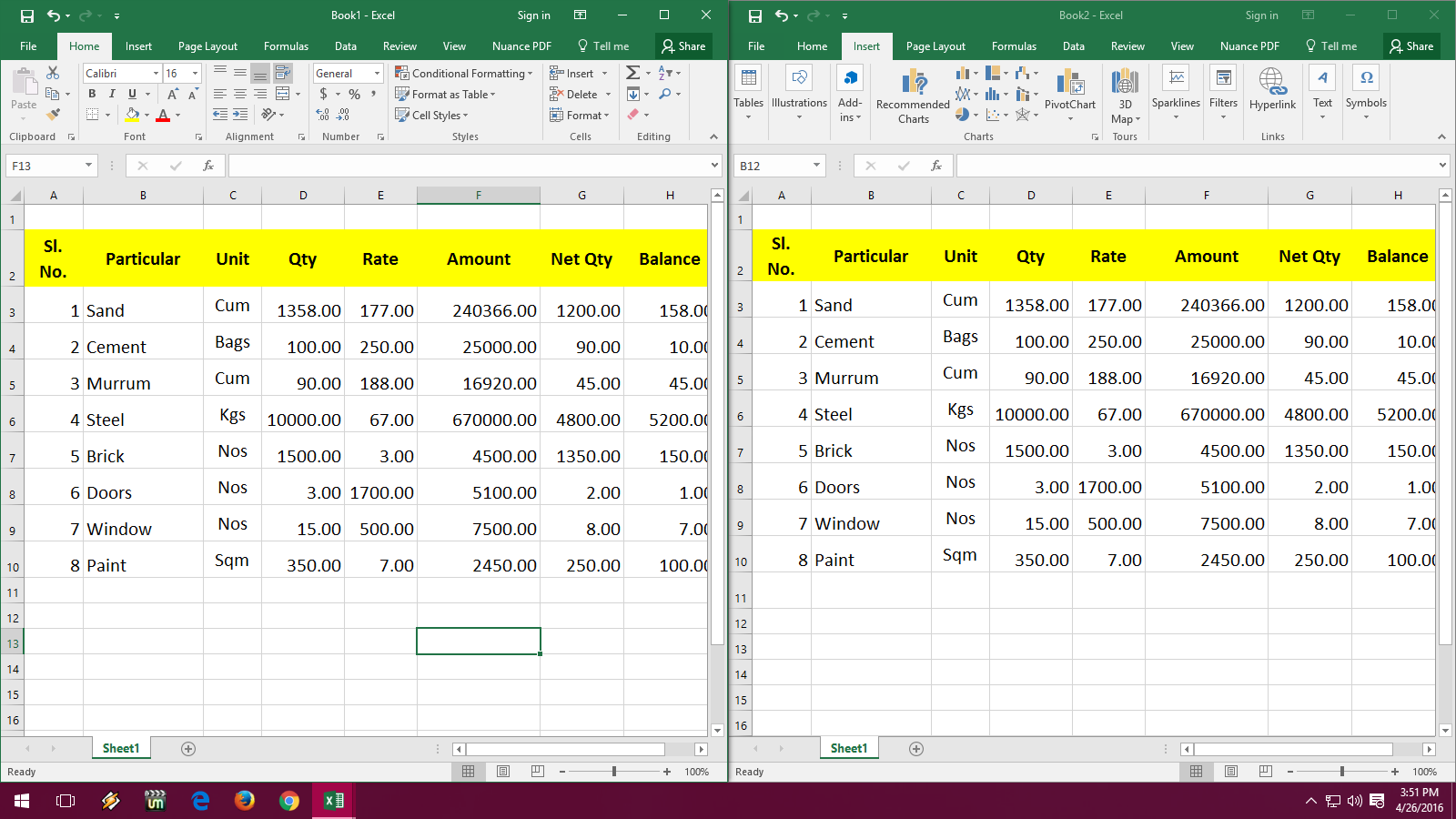
+
Yes, in Google Sheets, you can right-click the sheet tab and choose “Duplicate.”
Is there a limit to the number of sheets I can copy?
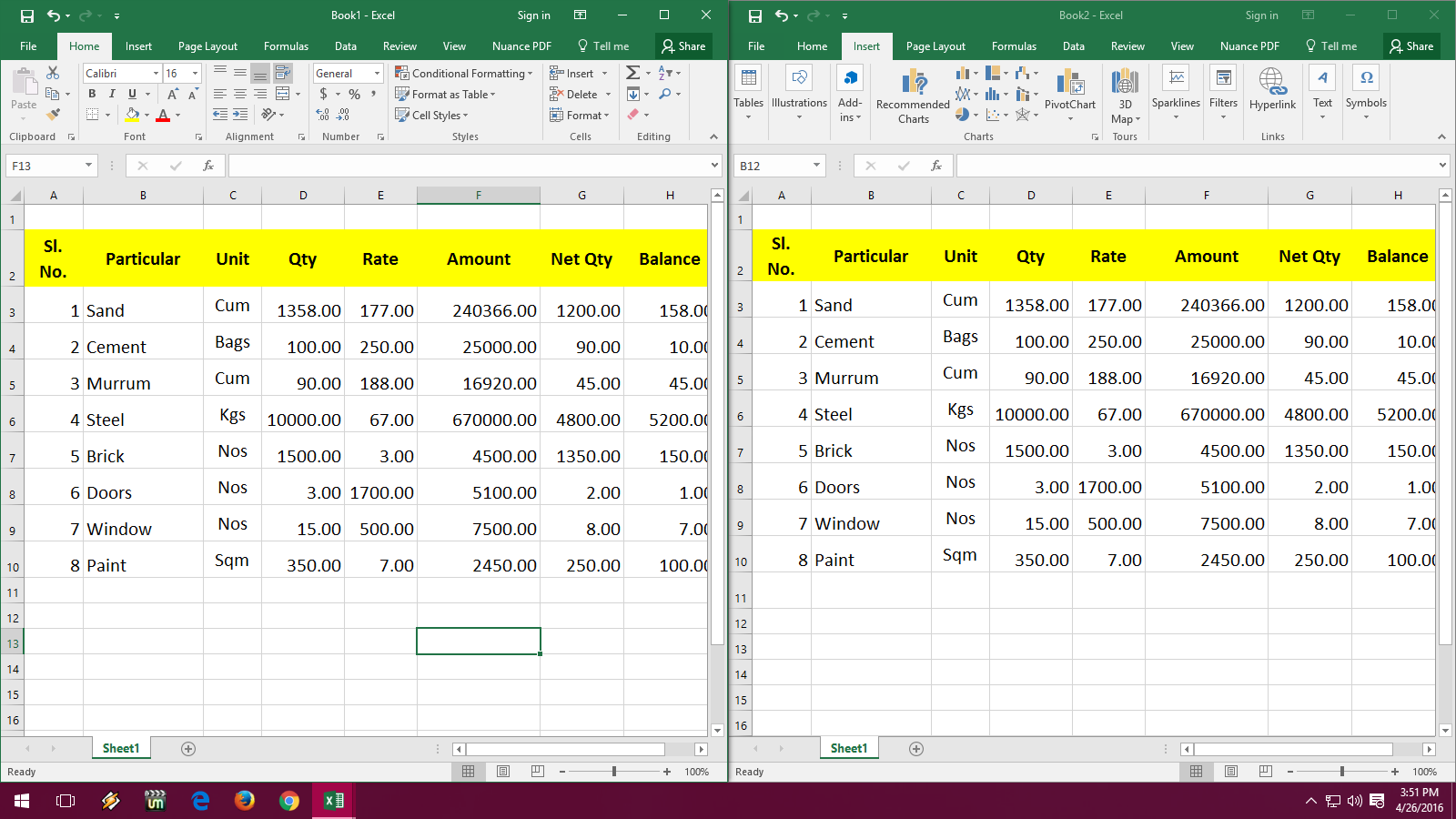
+
No, Excel doesn’t limit the number of sheets you can copy, but your system’s memory capacity might.



