Effortlessly Copy Excel Sheets Without Formulas: Quick Guide

In today's fast-paced work environment, it's common for spreadsheets to become complex webs of formulas, making simple tasks like copying sheets a daunting task. Knowing how to effortlessly copy Excel sheets without formulas can save time, prevent errors, and keep your data organized. Whether you're a beginner or an advanced user, this guide will walk you through the process step by step.
Understanding Excel Basics


Before diving into the copying methods, it’s essential to understand some basic concepts about how Excel manages formulas and data. Excel’s primary function is to manipulate and store data within sheets, which can be complex or simple, containing:
- Values
- Formulas
- Formats
- Conditional Formatting
- Comments
- Etc.
When copying sheets, deciding what to copy, what to leave behind, and how to maintain data integrity is key. Here’s a quick rundown on what we’ll cover:
- Why copying without formulas is beneficial.
- Using Paste Special for different scenarios.
- Alternative methods for advanced users.
Why Copy Excel Sheets Without Formulas?

Here are several scenarios where copying an Excel sheet without formulas makes sense:
- Data Sharing: When you need to share sheets but don’t want to reveal underlying formulas.
- Historical Analysis: To archive past data without the calculations that might change.
- Performance Optimization: To reduce file size by excluding complex formulas.
- Safety: Preventing accidental changes to formulas by others.
This is just the tip of the iceberg; the benefits are numerous and can be customized to various work needs.
Using Paste Special

Using Paste Special for Values
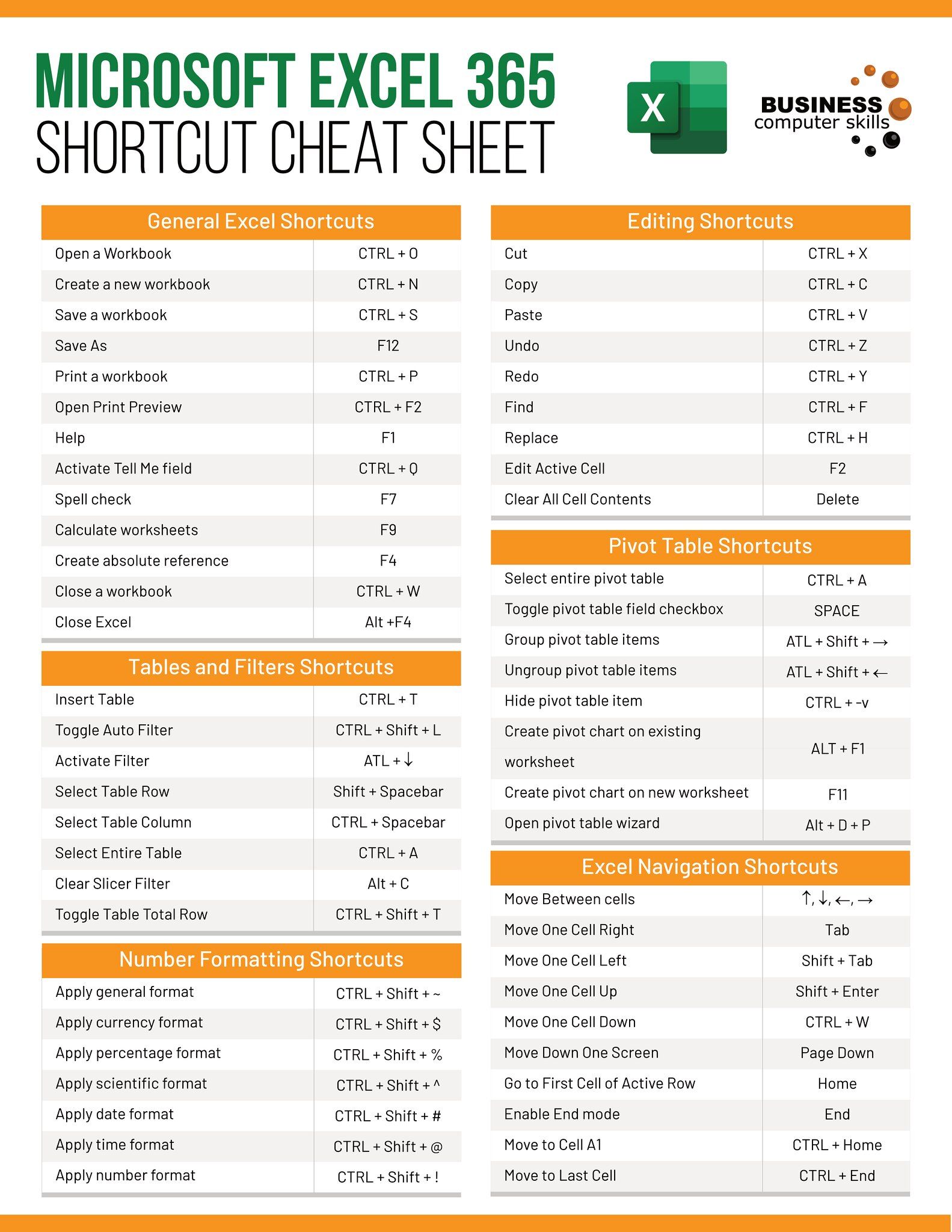
One of the simplest ways to copy an Excel sheet without formulas is by using the Paste Special command:
- Select the entire sheet by clicking the rectangle to the left of the header row and above the row numbers, or press Ctrl+A.
- Copy the selection by pressing Ctrl+C.
- In the new sheet or workbook, right-click where you want to paste and hover over Paste Special, or press Alt+E followed by S.
- Select Values from the list.
Now, you have a new sheet with only the raw data, without any of the formulas. Here’s how it looks:
| Before Paste Special | After Paste Special |
|---|---|
| =SUM(A2:A10) | 55 |
| =A2+B2 | 12 |

📌 Note: Remember, this method also removes any conditional formatting or data validation rules applied to the cells.
Pasting Formats

If you need to copy the cell formats along with the values, you can follow these steps:
- Copy the selected range.
- In the destination, open Paste Special, and choose Formats.
Your values will paste without formulas, but the cells will retain their formatting. Here’s the process visually:

Advanced Methods for Copying Sheets

Using VBA to Copy Sheets Without Formulas

For users comfortable with macros, Visual Basic for Applications (VBA) offers a more automated approach to copying sheets:
Sub CopySheetWithoutFormulas() Dim sourceSheet As Worksheet Dim targetSheet As Worksheet Set sourceSheet = ThisWorkbook.Sheets(“Sheet1”) Set targetSheet = ThisWorkbook.Sheets.AddWith sourceSheet .Cells.Copy targetSheet.Range("A1").PasteSpecial Paste:=xlPasteValues targetSheet.Range("A1").PasteSpecial Paste:=xlPasteFormats Application.CutCopyMode = False End With
End Sub
Just run this macro to create a new sheet without the formulas from the original, keeping formatting intact.
Using External Tools

While Excel itself is powerful, sometimes external tools can automate and refine the process:
- Power Automate: Automate repetitive tasks, including Excel operations.
- Excel Add-ins: Tools like ASAP Utilities or Ablebits offer functionalities for bulk operations.
⚠️ Note: Be cautious when using third-party software. Ensure they are trustworthy to avoid data security risks.
Summing up, understanding how to copy Excel sheets without formulas is not just a skill but a productivity booster. By implementing these methods, you can share data without revealing calculations, archive data for historical reference, and optimize performance. Remember to balance the needs of preserving data integrity with the goal of sharing information effectively.
Can I still retain cell references when copying without formulas?

+
Yes, by using Paste Special > Formulas, you can copy cell references without the actual formulas, although this isn’t ideal for sharing data where formulas need to be hidden.
How can I automate the process of copying multiple sheets without formulas?

+
VBA scripts or external tools like Power Automate can automate this process. They allow you to loop through multiple sheets and apply the same copy-paste values and formats operations.
Will the macros work if the Excel file is shared over the cloud?

+
Macros will not run in Excel Online or in certain cloud environments due to security restrictions. Ensure you run them on a local copy or in an environment that supports VBA execution.



