5 Ways to Crack Excel Sheet Passwords Easily

The world of spreadsheet security is often a mix of protection and accessibility. Microsoft Excel, one of the most widely used tools for data management, comes equipped with a password protection feature to secure sensitive information from unauthorized access. However, there are times when we find ourselves in need of accessing this protected content without knowing the password, be it for recovery, ethical hacking, or just plain curiosity. In this long-form blog post, we will explore five easy methods to crack an Excel sheet password.
Method 1: Brute Force Attack

 One of the most basic techniques to break into an Excel password-protected sheet is the brute force attack. Here’s how you can implement this approach:
One of the most basic techniques to break into an Excel password-protected sheet is the brute force attack. Here’s how you can implement this approach:
- Download and install a reputable password recovery tool like Hashcat or John the Ripper.
- Select your Excel file and the tool will attempt every possible combination of characters until it finds the correct password.
- Set the tool's parameters like length of password, character sets to include, and the time you're willing to wait.
🔐 Note: Brute force can be time-consuming, especially with longer or complex passwords. It's crucial to ensure that you are authorized to break into the file since this method can be considered illegal in certain contexts.
Method 2: Using VBA Code
VBA (Visual Basic for Applications) can be leveraged to bypass the password protection of an Excel file. Here’s a step-by-step guide:
- Open Excel and press Alt + F11 to open the VBA Editor.
- Go to Insert > Module to add a new module.
- Copy and paste the following VBA code into the module:
Sub PasswordBreaker() 'Breaks worksheet password protection. Dim i As Integer, j As Integer, k As Integer Dim l As Integer, m As Integer, n As Integer Dim i1 As Integer, i2 As Integer, i3 As Integer Dim i4 As Integer, i5 As Integer, i6 As Integer On Error Resume Next For i = 65 To 66: For j = 65 To 66: For k = 65 To 66 For l = 65 To 66: For m = 65 To 66: For i1 = 65 To 66 For i2 = 65 To 66: For i3 = 65 To 66: For i4 = 65 To 66 For i5 = 65 To 66: For i6 = 65 To 66: For n = 32 To 126 ActiveSheet.Unprotect Chr(i) & Chr(j) & Chr(k) & _ Chr(l) & Chr(m) & Chr(i1) & Chr(i2) & Chr(i3) & _ Chr(i4) & Chr(i5) & Chr(i6) & Chr(n) If ActiveSheet.ProtectContents = False Then MsgBox "One usable password is " & Chr(i) & Chr(j) & _ Chr(k) & Chr(l) & Chr(m) & Chr(i1) & Chr(i2) & _ Chr(i3) & Chr(i4) & Chr(i5) & Chr(i6) & Chr(n) Exit Sub End If Next: Next: Next: Next: Next: Next Next: Next: Next: Next: Next: Next Next End Sub - Run the code by pressing F5 or by selecting Run > Run Sub/UserForm.
It will try every combination of two characters to remove the password protection from the worksheet.
⚠️ Note: The above code works for short, alphanumeric passwords. Complex or longer passwords might take too long to crack.
Method 3: Default Passwords

Before considering any advanced techniques, check if the password is a default one:
- Some versions of Excel use default passwords like 'VelvetSweatshop' or 'password'.
- Try these default passwords first.
Method 4: Dictionary Attack

If a brute force is too slow, you might prefer a dictionary attack:
- Get or create a list of common passwords, names, dates, and phrases (often called a "wordlist" or "dictionary").
- Use password recovery software that supports dictionary attacks.
| Software | Features |
|---|---|
| John the Ripper | Supports multiple attack modes including dictionary |
| Hashcat | Can utilize wordlists, supports multiple hashing algorithms |
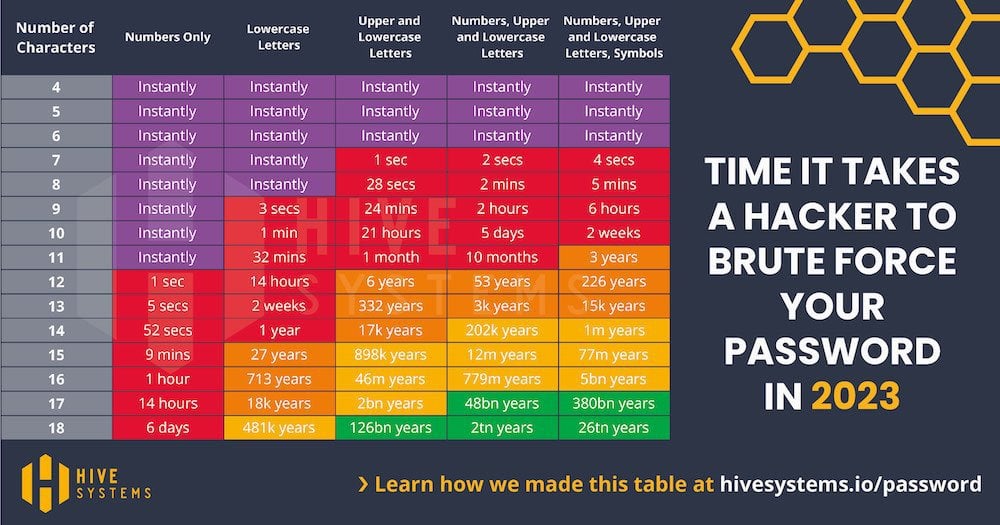
Method 5: ZIP Method

An unconventional but surprisingly effective method involves the compression capabilities of Excel:
- Create a new archive (.zip) of the password-protected Excel file.
- Open the archive with a ZIP tool that supports password cracking.
- Try various methods (dictionary, brute-force) on the ZIP file to guess the password.
- Once unlocked, the Excel file inside the ZIP will also be accessible without a password.
This method relies on the fact that some ZIP tools are more capable in password cracking than Excel's native protection.
🔒 Note: This method works only when the Excel file's password protection does not use strong encryption or if the ZIP tool is more advanced than Excel's encryption method.
In the digital age, the balance between privacy and accessibility continues to be a delicate matter. The methods we've outlined are intended for educational purposes or in situations where you have legal or ethical permission to bypass security measures. Remember, attempting to access unauthorized data can have serious legal implications. The five methods for cracking Excel sheet passwords provided here, whether through brute force, VBA, default passwords, dictionary attacks, or ZIP techniques, each have their own merits and considerations. Before using any of these methods, it's critical to assess whether you have the authority to access the information. Always prioritize ethical hacking practices, protecting privacy, and respecting security protocols. The digital landscape requires vigilance, and while we've explored ways to unlock hidden data, the ultimate goal should be to use these insights to enhance our understanding and secure our own data more effectively.
Is it illegal to crack an Excel password?

+
It can be illegal if you’re accessing data you’re not authorized to view. Ethical hacking, with permission, is legal in many contexts, but unauthorized access is generally illegal.
Are these methods guaranteed to work?

+
No method is foolproof, especially if strong encryption is used. The success rate depends on the complexity of the password, encryption methods, and sometimes a bit of luck.
Can using these methods damage the Excel file?

+
When done properly, these methods don’t damage the file. However, always ensure you have a backup before attempting any password cracking.



