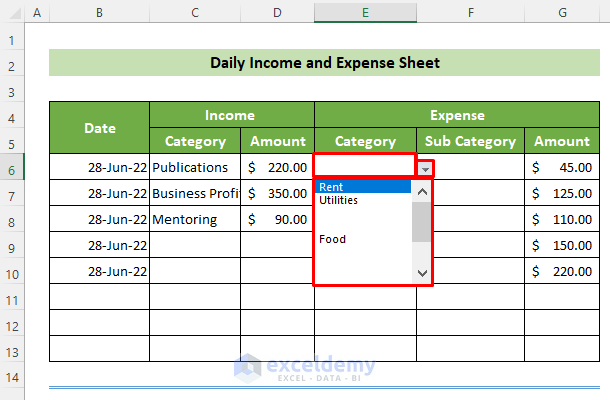Effortlessly Copy Excel Sheets: A Quick Guide

Excel users often find themselves needing to duplicate sheets within their spreadsheets for various reasons. Whether it's for comparison, backup, or just to reorganize data, copying a sheet can be an indispensable skill. In this guide, we'll explore several methods to copy Excel sheets quickly and efficiently, ensuring your productivity remains high even when managing complex documents.
Method 1: Manual Copy and Paste


The most straightforward approach to copying an Excel sheet is by using the manual copy and paste method. Here’s how you can do it:
- Right-click on the tab of the sheet you wish to copy.
- Select Move or Copy from the dropdown menu.
- In the ‘Move or Copy’ dialog box, choose where you want the new sheet to appear by selecting the worksheet before which it should be placed.
- Check the box labeled Create a copy.
- Click OK, and Excel will copy the sheet to your specified location.
Method 2: Using Keyboard Shortcuts

If you prefer a quicker method, using keyboard shortcuts can speed up the process:
- Press Ctrl + Click on the sheet tab you want to copy.
- With the sheet selected, press Ctrl + Drag (with the sheet name highlighted) to the location where you want the new sheet to appear.
- Release the mouse button to create the copy.
Notes on Keyboard Shortcuts

⚙️ Note: If you encounter issues with this method, ensure that your Excel version supports drag-and-drop functionality for sheet tabs.
Method 3: VBA for Advanced Users

Visual Basic for Applications (VBA) offers a powerful way to automate tasks in Excel. Here’s how you can copy a sheet using VBA:
Sub CopySheet()
Sheets(“SheetName”).Copy After:=Sheets(Sheets.Count)
End Sub- Replace “SheetName” with the actual name of the sheet you want to copy.
- This VBA script will create a copy of the named sheet and place it after the last existing sheet in the workbook.
Important Considerations When Copying Sheets

- Sheet Links and Formulas: When copying a sheet, links to other sheets or workbooks will not update automatically. You need to manually update these references if necessary.
- Named Ranges: Named ranges in the original sheet will be duplicated, potentially causing conflicts or confusion if you don’t rename them in the new sheet.
- Conditional Formatting: Any conditional formatting rules will carry over to the new sheet, which can sometimes lead to unintended results if not managed properly.
Optimal Use of Sheet Copying

When should you copy an Excel sheet?
- Data Backup: Before performing significant changes or data manipulations, copying a sheet acts as an insurance policy.
- Reporting: If you need to run different scenarios or prepare various reports from the same dataset.
- Version Control: Useful for tracking different versions of your data or analysis.
As we've discussed, copying sheets in Excel can be done through various methods, each suited to different needs and user preferences. Whether you're a novice or an Excel power user, mastering these techniques can streamline your workflow, reduce errors, and enhance your productivity.
Why does my copy of the sheet have links that don’t work?

+
When you copy a sheet, Excel might not update references or links automatically. Check and update these links manually to ensure they point to the correct location or sheet within the workbook.
Can I copy an Excel sheet to another workbook?

+
Yes, you can. When using the ‘Move or Copy’ dialog box, select the workbook from the dropdown list at the top where you want to place the copied sheet.
What should I do if my VBA script doesn’t work?

+
Check for syntax errors in your VBA code, ensure macros are enabled in Excel, and that the sheet name is correctly spelled in the script. Also, make sure you’re running the macro from the correct workbook.
Can I copy a sheet with all its formats and formulas intact?
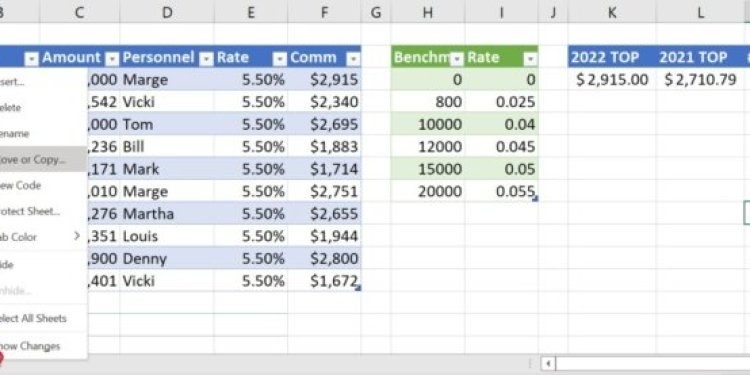
+
Yes, by default, all formats, formulas, and data will be copied. This can be useful for maintaining consistency in your documents or creating reports with pre-set layouts.