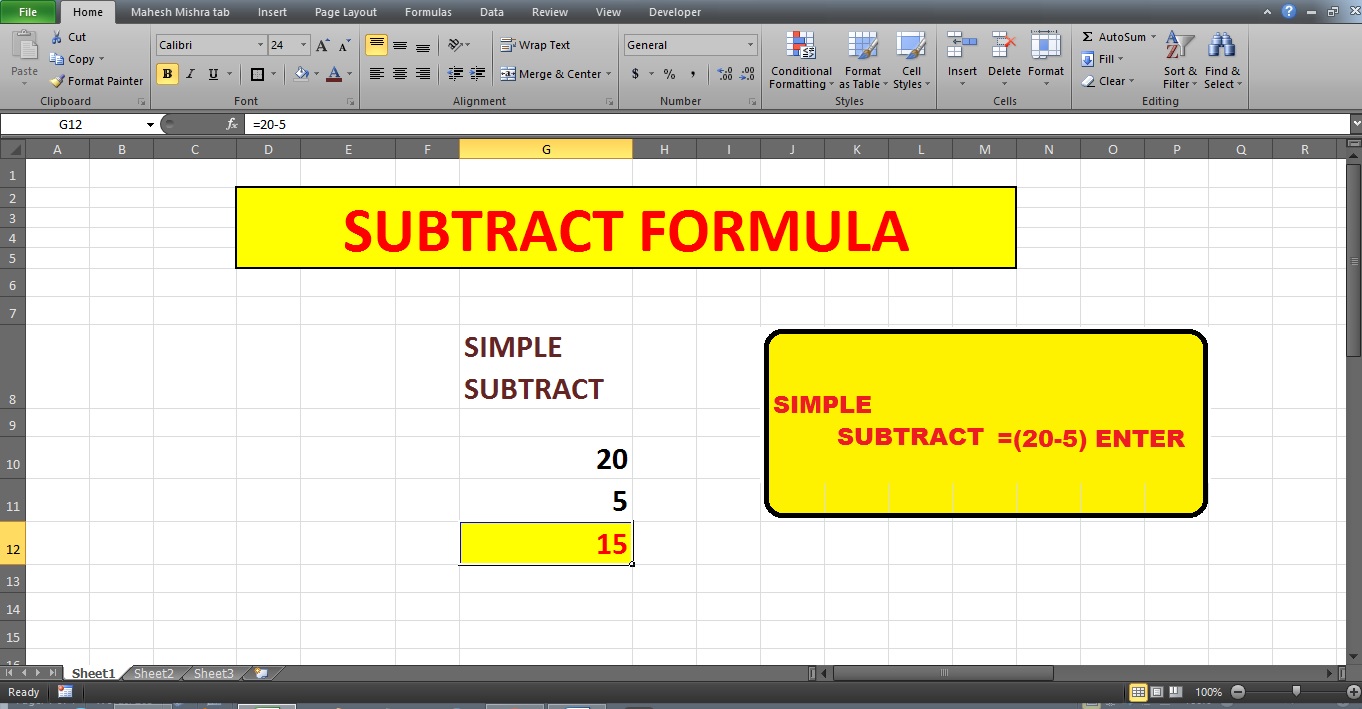Excel to PDF Conversion: One Page Guide

Overview of Excel to PDF Conversion

Converting Excel spreadsheets to PDF format is a critical task for many professionals, from accountants to project managers. This guide will walk you through the process of converting Excel files to PDF documents, ensuring that your data is preserved in a non-editable format suitable for sharing, printing, or archiving. Whether you're using Microsoft Excel or Google Sheets, this comprehensive guide will help you achieve a smooth conversion process.
Why Convert Excel to PDF?

Converting Excel spreadsheets to PDF format offers several advantages:
- Universal Compatibility: PDFs can be opened on virtually any device without special software, making them ideal for distribution.
- Data Security: PDFs prevent unauthorized editing, ensuring your data remains intact as intended.
- Consistent Formatting: PDFs preserve the layout and formatting, reducing the risk of formatting errors when viewed on different devices.
- Archiving: PDFs are perfect for long-term storage as they are not reliant on specific software versions.
Steps for Converting Excel to PDF

The conversion process can differ slightly depending on your software. Here, we'll cover both Microsoft Excel and Google Sheets.
Using Microsoft Excel

Step-by-Step Guide:
- Open your Excel workbook.
- Click on File in the top left corner.
- From the dropdown menu, select Save As.
- In the 'Save As' dialog box:
- Choose the location where you want to save the PDF.
- Select PDF from the 'Save as type' dropdown.
- Click Options:
- If you want to include worksheets or specific ranges, choose Entire Workbook or Selection: Sheet.
- You can also decide to include properties and tags for document management.
- Adjust other settings as necessary (e.g., selecting specific sheets to convert or deciding to minimize font size to fit the page).
- Click Save.
📝 Note: If you're working with macros or forms, you might need to adjust settings to ensure they function properly in the PDF.
Using Google Sheets

How to Convert:
- Open your spreadsheet in Google Sheets.
- Go to File > Download.
- Select PDF Document (.pdf) from the options.
- Choose the range of cells to convert:
- Current Sheet to convert only the active sheet.
- Workbook to convert all sheets.
- Adjust the settings for landscape or portrait orientation, paper size, margins, etc.
- Click Download to convert and save the PDF to your device.
Tips for Better Conversion Results

- Check Formatting: Ensure your Excel sheets are properly formatted before conversion. Adjust column widths, font sizes, and page setup to avoid unexpected layout changes in the PDF.
- Use Page Breaks: Insert page breaks where necessary to ensure content is displayed as intended across multiple pages.
- Print Area: Set a print area to include only the relevant sections if your sheet has non-printable data.
- Export Comments: If you need to include comments or notes, ensure they are exported as part of the PDF.
Common Pitfalls to Avoid
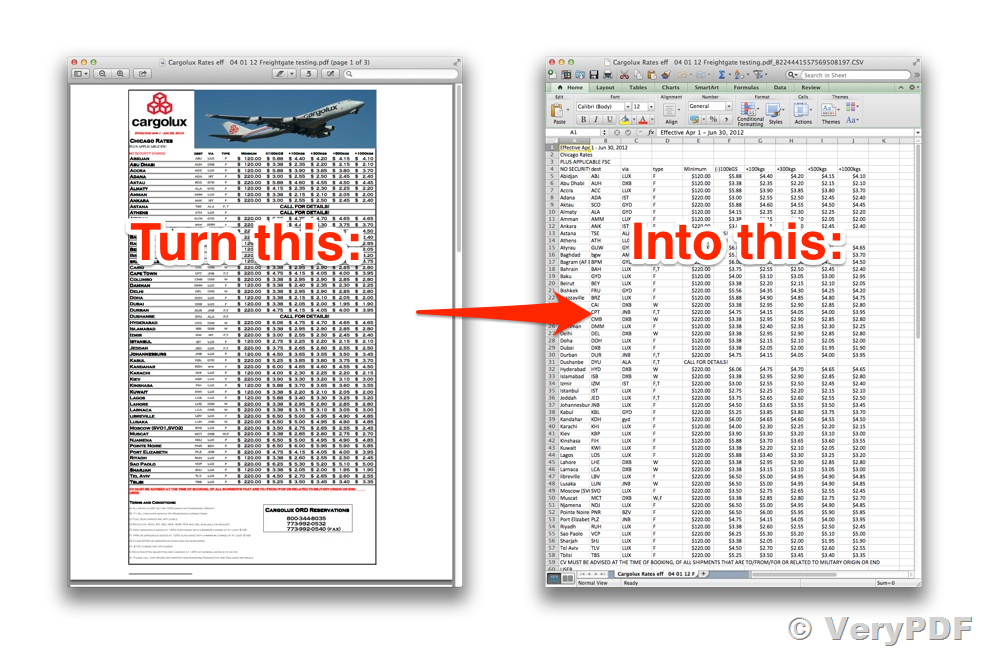
- Font Embedding: Verify that all fonts used in the Excel file are embedded in the PDF to maintain consistency in appearance.
- Hyperlinks: Check if hyperlinks are preserved or if they need manual re-addition in the PDF.
- Graphics and Images: Images might not appear as expected in PDFs, especially if they're linked rather than embedded.
In summary, converting Excel files to PDF format is an essential skill for ensuring data integrity, consistency, and accessibility. With the steps and tips provided, you can convert your spreadsheets efficiently, whether using Microsoft Excel or Google Sheets. Remember to review the PDF after conversion to ensure all data is accurately represented and formatted as intended.
Can I convert multiple Excel sheets to PDF simultaneously?

+
Yes, in both Microsoft Excel and Google Sheets, you can choose to convert multiple sheets or even the entire workbook to PDF. In Excel, select Entire Workbook when saving as PDF, and in Google Sheets, select Workbook.
Does converting to PDF remove all formulas and VBA code?

+
Converting to PDF will generally result in a document without formulas or VBA code, as PDFs are static documents meant for viewing. However, if you’re using Excel, you can export to PDF with the VBA code, but it won’t be functional within the PDF.
What should I do if my PDF looks different from the Excel file?

+
If your PDF looks different, adjust your Excel file’s print setup. Review column widths, font sizes, page breaks, and print area settings to ensure the data fits properly on each page before conversion.