5 Ways to Reference Cells from Another Sheet in Excel

If you find yourself managing large sets of data in Microsoft Excel, there will come a time when you need to reference data from different worksheets within the same workbook or even from different workbooks. Whether you're compiling financial reports, tracking inventory, or managing project timelines, understanding how to reference cells effectively can enhance your productivity and ensure data accuracy. Here are five essential methods to reference cells from another sheet in Excel:
1. Direct Cell Reference

The simplest way to link a cell to another sheet is through direct reference. Here’s how:
- Open your workbook with multiple sheets.
- Click on the cell where you want to insert the reference.
- Type
=and then navigate to the sheet by clicking on its tab. - Select the cell you want to reference from that sheet. Excel will automatically fill in the sheet name and cell address in the formula bar.
This results in a formula like =Sheet2!A1, where ‘Sheet2’ is the name of the sheet, and ‘A1’ is the cell you want to reference.
2. Named Ranges

Creating named ranges can make your formulas more readable and easier to manage:
- Select the cell or range of cells you want to name.
- Go to Formulas > Define Name or press Ctrl+F3.
- Enter a name for your range (e.g., Data_Cell).
- Now, when you reference this range, use
=SheetName!RangeName, like=Sheet2!Data_Cell.
This method simplifies the reference process, especially when dealing with complex spreadsheets.
3. 3-D References

For data that spans across multiple sheets, 3-D references are useful:
- In a new cell, type
=. - Navigate to the first sheet in your range, select the cell, then hold Shift and click the tab of the last sheet you want to include in the reference.
- Select the cell or range on the last sheet. The formula will appear as
=SUM(Sheet1:Sheet3!A1:A1)if you’re summing up data from cells A1 across Sheet1 through Sheet3.
4. External Workbook Reference

If you need to reference data from another workbook:
- Ensure both workbooks are open.
- In the cell where you want to insert the reference, type
=. - Navigate to the external workbook, select the sheet and then the cell you want to reference.
- Excel will insert the reference like this:
‘C:\Path[WorkbookName.xlsx]SheetName’!A1.
5. Using Lookup Functions

Excel’s lookup functions like VLOOKUP, HLOOKUP, or INDEX and MATCH can reference cells from another sheet dynamically:
- Example with VLOOKUP:
This formula looks up the value in cell A1 in the first column of the range A1:B100 in Sheet2, and returns the corresponding value from the second column.=VLOOKUP(A1,Sheet2!A1:B100,2,FALSE)
🛑 Note: When using lookup functions, make sure the data is formatted correctly to avoid errors.
In conclusion, understanding how to efficiently reference cells from another sheet in Excel can significantly streamline your data management processes. Each method has its own advantages, tailored to different needs and complexity levels in your Excel workbooks. From direct cell references for simple tasks to complex lookup functions for more dynamic data manipulation, these techniques ensure that you can work with your data across multiple sheets seamlessly.
What is the difference between a direct cell reference and a named range in Excel?
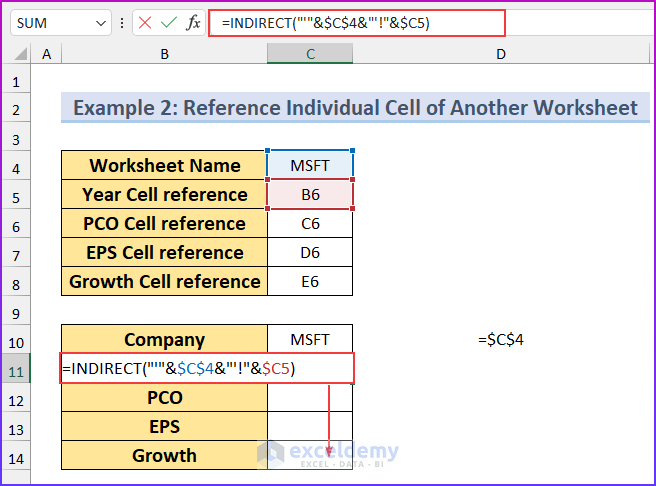
+
A direct cell reference uses the specific cell coordinates (like A1). A named range assigns a name to a cell or range, making formulas easier to read and manage.
Can I reference a cell from a closed workbook?

+
Yes, you can, but you’ll need to use an external workbook reference. Excel will store the link to the closed workbook, and upon reopening Excel, it will attempt to fetch data from that workbook.
What are the advantages of using 3-D references in Excel?

+
3-D references allow you to perform calculations on the same cell across multiple sheets, which is useful for summarizing data that spans several identical sheets (e.g., monthly reports).



