Comparing Two Sheets in Excel 2010 Made Easy
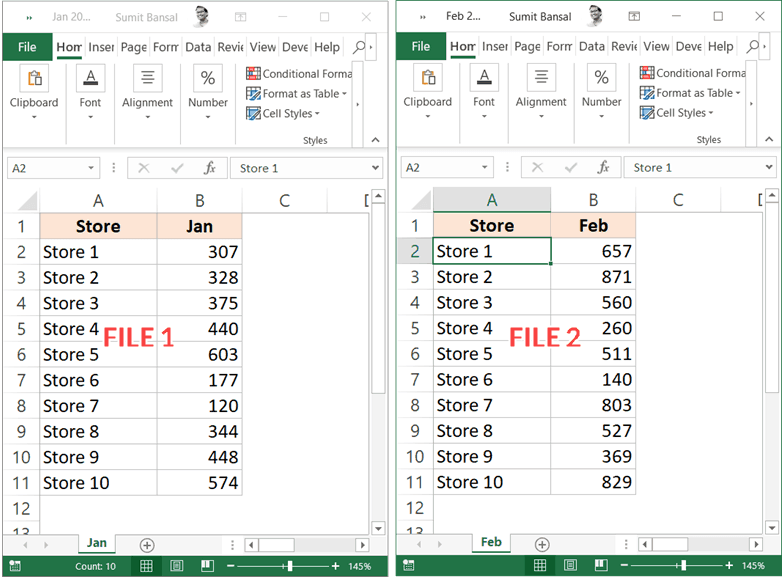
Overview of Excel Sheet Comparison

Excel 2010 provides a robust platform for data manipulation and analysis. One common task users face is comparing data between two different sheets. Whether for reconciling financial records, tracking changes, or ensuring data consistency, being able to compare sheets in Excel can save time and improve accuracy. This guide will walk you through various methods to perform this task effortlessly.
💡 Note: Ensure your Excel workbook is saved before proceeding with any comparisons to avoid data loss.
Preparing for Comparison

Before you begin comparing sheets, it’s beneficial to:
- Backup your data: Always save a copy of your data to prevent accidental changes.
- Structure your sheets similarly: For better comparison results, ensure your data is formatted in the same way across sheets.
Step-by-Step Methods for Comparing Sheets

There are multiple methods to compare sheets in Excel 2010, each suited to different scenarios:
Using VLOOKUP

VLOOKUP is a powerful function for comparing data:
=VLOOKUP(A2, Sheet2!A:B, 2, FALSE)
- A2: The lookup value from the first sheet.
- Sheet2!A:B: The range in the second sheet where the lookup value and result are located.
- 2: The column index number where the result is found.
- FALSE: To ensure exact matches.
📌 Note: Use absolute cell references (e.g., $A$2) if you are copying the formula to other cells.
Employing the Conditional Formatting Tool

To visually compare data:
- Select the range in the first sheet you want to compare.
- Go to Home > Conditional Formatting > New Rule.
- Choose Use a formula to determine which cells to format.
- Enter the formula:
=NOT(EXACT(Sheet1!A1, Sheet2!A1))
- Click Format, select a Fill color (like yellow), and proceed with OK.
Using the Power of VBE (Visual Basic Editor)

For more advanced users or large data sets:
- Open the VBE by pressing Alt + F11 or through Developer > Visual Basic.
- Create a new module and paste in a macro like:
Sub CompareSheets()
Dim ws1 As Worksheet, ws2 As Worksheet
Dim rng1 As Range, rng2 As Range
Dim cell As Range
Set ws1 = Sheets("Sheet1")
Set ws2 = Sheets("Sheet2")
Set rng1 = ws1.UsedRange
Set rng2 = ws2.UsedRange
For Each cell In rng1
If Not ws2.Cells(cell.Row, cell.Column).Value = cell.Value Then
cell.Interior.Color = RGB(255, 199, 206)
ws2.Cells(cell.Row, cell.Column).Interior.Color = RGB(255, 199, 206)
End If
Next cell
End Sub
- Run the macro.
Third-Party Tools

If Excel’s native functions aren’t sufficient, consider:
- Ablebits Compare Sheets Wizard
- Excel Diff: An online tool.
However, this guide focuses on Excel’s built-in features.
| Method | Advantages | Disadvantages |
|---|---|---|
| VLOOKUP |
|
|
| Conditional Formatting |
|
|
| VBA Macro |
|
|

Comparing two sheets in Excel 2010 can be achieved through various techniques, each with its strengths. Whether you prefer using formulas like VLOOKUP, leveraging Conditional Formatting for visual cues, or automating the process with VBA, Excel provides a method for every level of user. Keep in mind the preparation before comparison, and choose the method that best suits your dataset size, technical expertise, and the nature of the comparison needed. This way, you ensure data integrity and gain insight into discrepancies that might otherwise go unnoticed.
Can VLOOKUP compare data if the column order is different between sheets?

+
No, VLOOKUP requires the lookup value to be in the leftmost column of the lookup range. If the column order differs, you would need to rearrange the data or use another function like INDEX/MATCH.
What happens if there are errors in Conditional Formatting?

+
If Conditional Formatting is set up incorrectly, Excel will either not apply the formatting or might highlight unexpected cells. Always check and test your rules for accuracy.
How can I protect my VBA macros from being edited or deleted?
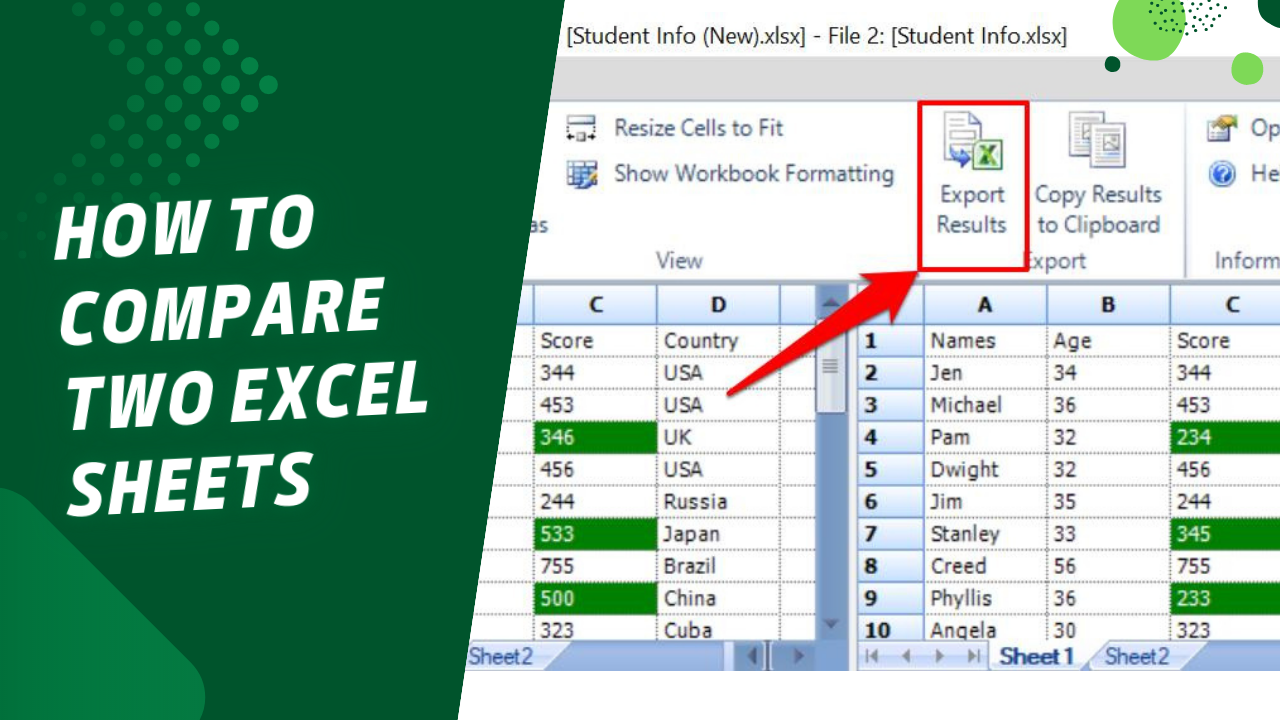
+
You can password protect your VBA code by going to Tools > VBAProject Properties, then set a password in the Protection tab. Remember, this doesn’t make your macro secure, but it does prevent unauthorized editing.



