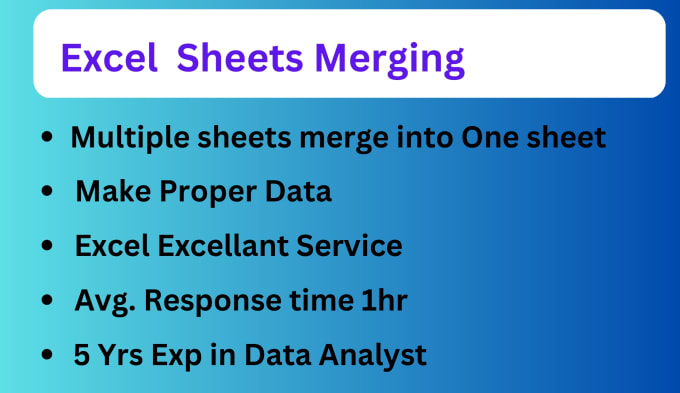5 Ways to Compare Excel Sheets for Identical Values

In today's data-driven world, Excel remains a powerhouse tool for managing, analyzing, and presenting data. One common task that users frequently face is comparing Excel sheets for identical values, whether for detecting changes, finding errors, or consolidating data. Here, we will explore five efficient ways to compare Excel sheets for identical values, ensuring your data integrity and accuracy.
Method 1: Using Conditional Formatting

Conditional formatting in Excel offers a visually intuitive way to compare sheets for identical values:
- Select the range of cells you want to compare across two sheets.
- Go to the Home tab, click on Conditional Formatting, and then choose New Rule.
- Select Use a formula to determine which cells to format.
- Enter the formula:
=A1<>Sheet2!A1assuming Sheet1 and Sheet2 are the sheets you are comparing. - Set the format you want (e.g., highlight in red) and click OK.
👆 Note: Ensure both sheets are structured identically with the same number of columns and rows for accurate comparison.

Method 2: Utilizing VLOOKUP

VLOOKUP is an excellent function for comparing data:
- Select an empty column in Sheet1 where you want the results to appear.
- Enter the VLOOKUP formula:
=IF(ISERROR(VLOOKUP(A1,Sheet2!A:B,2,FALSE)), "Unique", "Duplicate"). - Copy this formula down to fill the entire column.
This method will indicate whether the value from Sheet1 exists in Sheet2, marking it as "Duplicate" if it does, or "Unique" if it doesn't.
Method 3: Power Query

Power Query, available in Excel 2010 and later versions, allows for more robust data manipulation:
- Go to the Data tab, select Get Data, and choose From Workbook to load both sheets into Power Query Editor.
- Merge both sheets using a common column to find matches or differences.
- Use the Keep Duplicates or Remove Duplicates feature to identify identical values.
- Load the results back into Excel.
💡 Note: Power Query requires a learning curve but is incredibly powerful for complex data tasks.

Method 4: VBA Macro

For those comfortable with VBA, a macro can automate the comparison process:
Sub CompareSheets()
Dim ws1 As Worksheet, ws2 As Worksheet
Dim i As Integer, j As Integer
Set ws1 = Worksheets("Sheet1")
Set ws2 = Worksheets("Sheet2")
For i = 1 To ws1.UsedRange.Rows.Count
For j = 1 To ws1.UsedRange.Columns.Count
If ws1.Cells(i, j).Value <> ws2.Cells(i, j).Value Then
ws1.Cells(i, j).Interior.Color = RGB(255, 0, 0)
End If
Next j
Next i
End Sub
This macro will highlight cells in Sheet1 where the values do not match with those in Sheet2.
Method 5: Excel Add-Ins

There are several Excel add-ins available that can simplify the comparison process:
- Compare Two Sheets Add-In - Specifically designed for comparing two sheets side by side.
- Spreadsheet Compare - An official Microsoft tool for comparing Excel files.
These tools often come with user-friendly interfaces and additional features like three-way comparison, version history, and more.
In summary, Excel provides a versatile set of tools to compare sheets for identical values. From the simple yet effective conditional formatting to the advanced capabilities of Power Query and VBA, users have multiple avenues to ensure their data is consistent and accurate. Whether you are a beginner or an advanced Excel user, these methods can be adapted to your skill level, allowing you to manage data discrepancies with ease and precision. Remember, the choice of method depends on the complexity of your data, the frequency of comparison needed, and your comfort with Excel's functionalities.
Can conditional formatting be used for comparing more than two sheets?
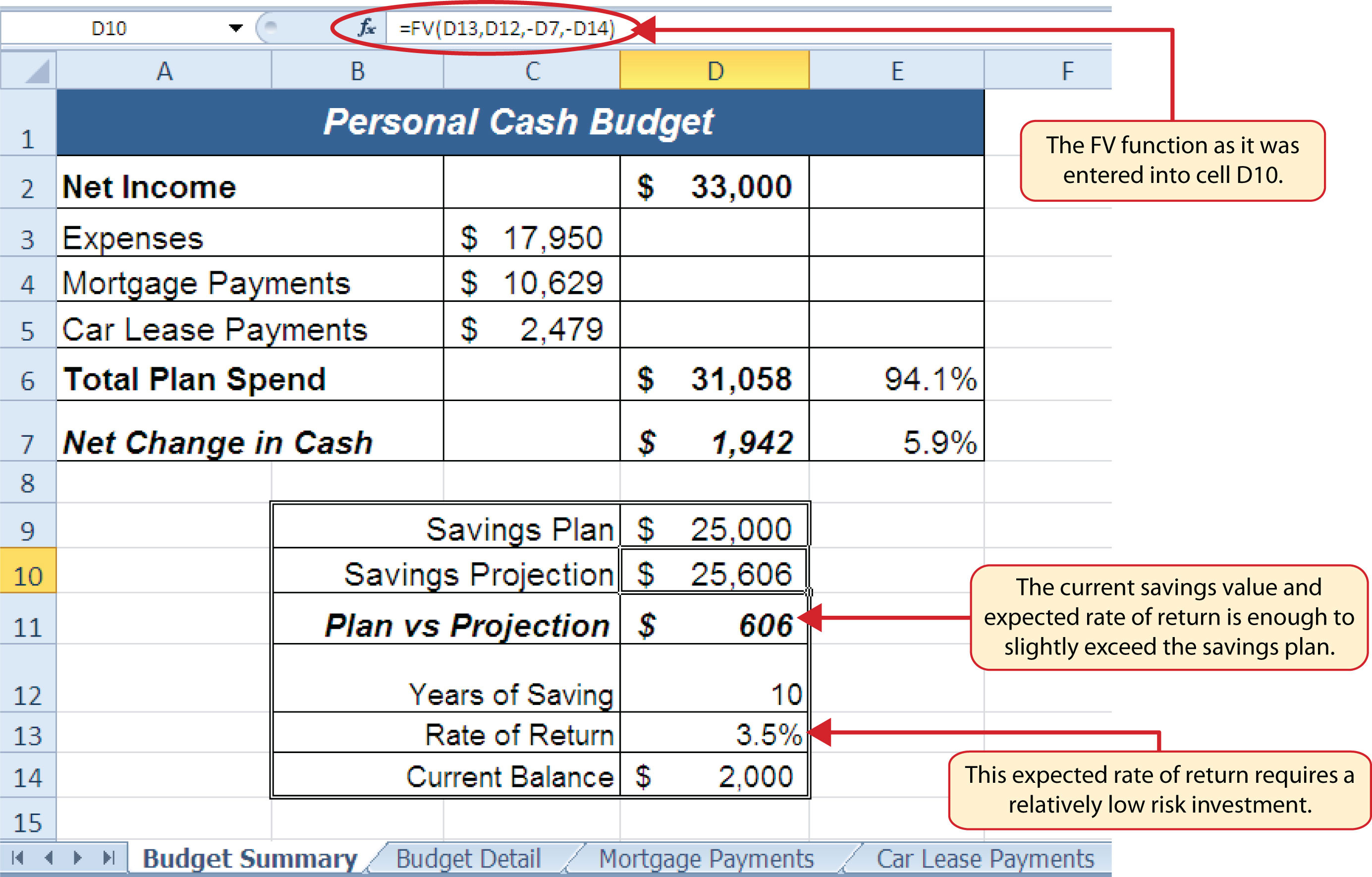
+
Yes, by adjusting the formula to include references to multiple sheets, although this can become cumbersome with many sheets.
Is there a limit to how much data Power Query can handle for comparison?

+
Theoretically, no. However, performance might degrade significantly with very large datasets due to Excel’s processing capabilities.
What are the advantages of using VBA for comparison?

+
VBA offers full automation, flexibility to customize comparisons, and the ability to interact with the user, providing immediate feedback on data discrepancies.