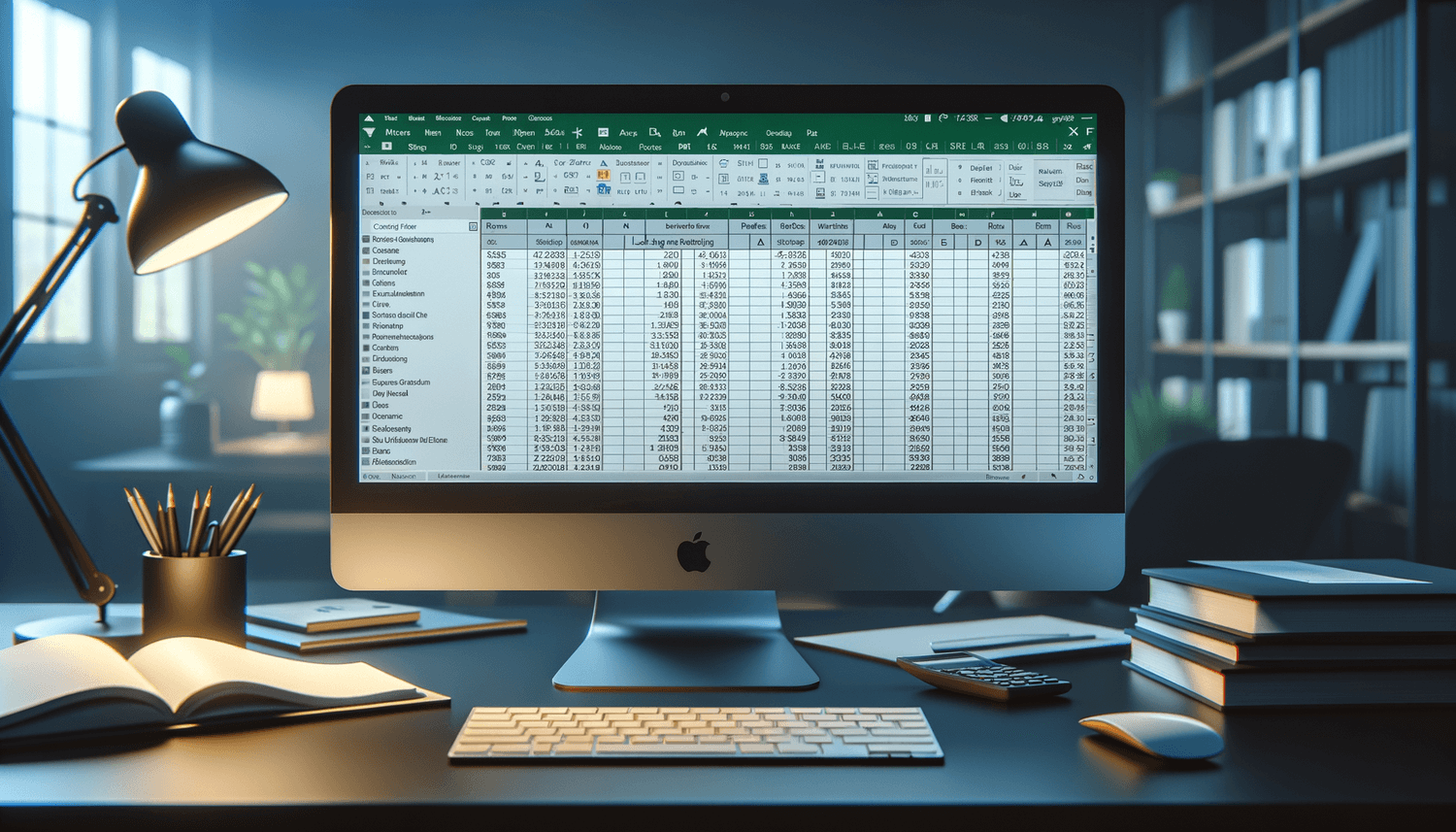Compare Excel Columns: Simple Guide to Match Data Easily

When working with large datasets in Microsoft Excel, comparing columns for matching or non-matching entries can be a significant task. Whether you're reconciling financial statements, matching inventory lists, or merging datasets, understanding how to quickly and efficiently compare columns in Excel can save you time and reduce errors. In this guide, we will explore several methods to match data between columns, ensuring you can handle this task with ease, no matter the size of your data.
Understanding the Basics of Column Comparison in Excel

Before diving into specific methods, let’s outline what column comparison entails:
- Identical Matches: Looking for cells in one column that exactly match cells in another column.
- Partial Matches: Identifying cells that partially match entries in another column, useful for when there are slight variations or errors in data entry.
- Duplicates: Finding duplicate entries across columns or within a single column.
Method 1: Using Conditional Formatting

Conditional Formatting is an easy way to visually highlight matching or non-matching entries:
- Select the range where you want to apply the formatting (let’s say Column B).
- Navigate to the Home tab, click on Conditional Formatting, and then choose New Rule.
- Select “Use a formula to determine which cells to format.”
- Enter the formula:
=B2=A2(assuming A2 is the cell in the first column and B2 in the second you’re comparing). - Choose a format, like a different background color, and click OK.
📝 Note: This method will only highlight matches; for non-matches, adjust the formula to =B2<>A2.
Method 2: VLOOKUP for Matching Data

VLOOKUP is ideal for looking up values in a column and comparing them to another:
- Go to the cell where you want to display matches or non-matches.
- Use the formula:
=VLOOKUP(A2,B:B,1,FALSE). This will return the value in column B if it matches the value in column A; if not, it will return an error. - To avoid displaying errors for non-matches, wrap the VLOOKUP with IFERROR:
=IFERROR(VLOOKUP(A2,B:B,1,FALSE),“Not Matched”).
Method 3: Using INDEX and MATCH Functions
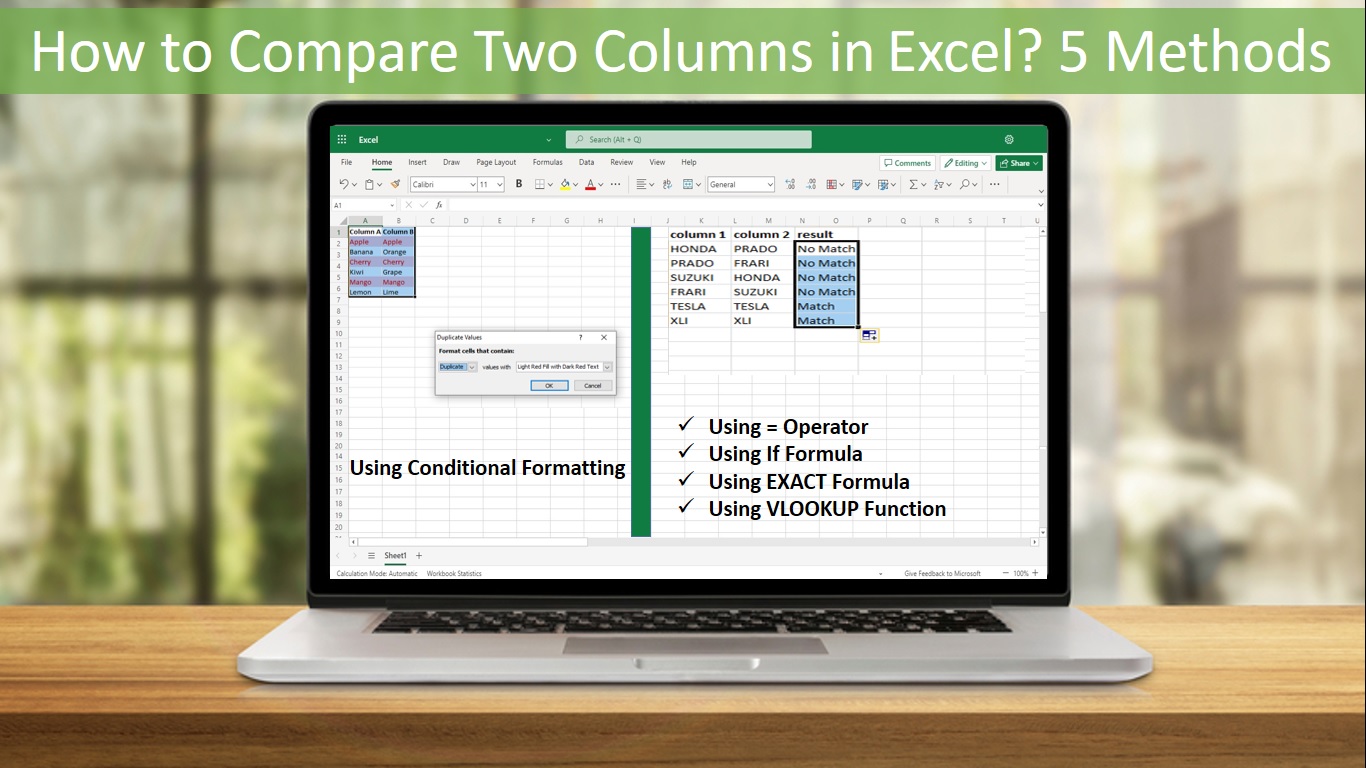
This method provides more flexibility than VLOOKUP:
- Formula:
=IF(INDEX(B:B,MATCH(A2,A:A,0))=A2,“Matched”,“Not Matched”) - This function first finds the matching row using MATCH and then checks the corresponding value in column B with INDEX.
| Function | Use Case |
|---|---|
| VLOOKUP | Quick lookup of exact matches |
| INDEX & MATCH | More complex comparisons, can look left or right |

Advanced Techniques for Data Matching

For more sophisticated matching, you might want to consider:
- Using Arrays and Advanced Formulas: Excel’s array formulas can perform comparisons on entire ranges at once.
- Power Query: This tool can merge and compare datasets from different sources with ease.
Final Thoughts on Excel Column Comparisons
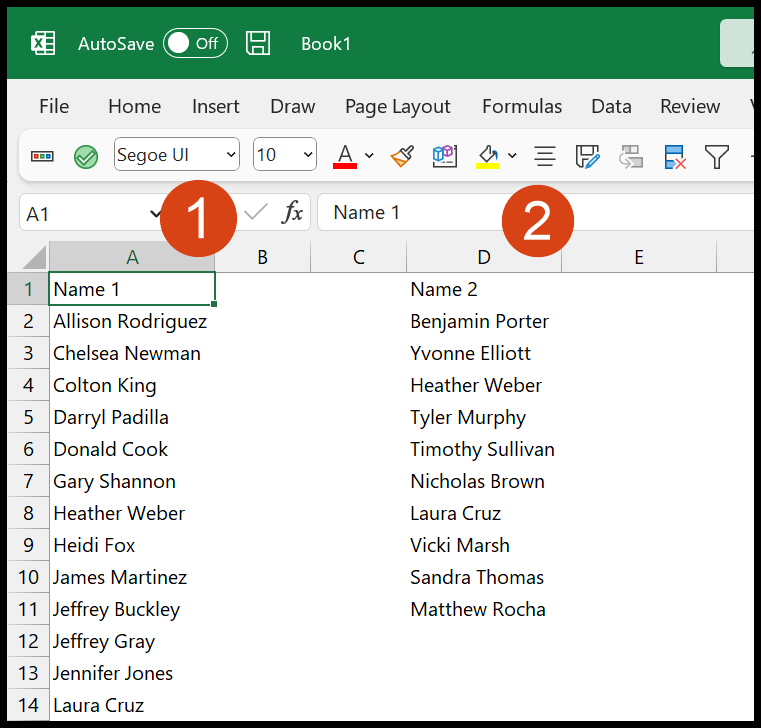
Comparing columns in Excel, whether for identifying identical matches, partial matches, or duplicates, can be streamlined with the right approach. Each method discussed here has its advantages, tailored to different needs:
- Conditional Formatting offers visual cues which are quick to set up for small to medium datasets.
- VLOOKUP is excellent for straightforward lookups but less flexible when data moves or changes.
- INDEX and MATCH provide robust control over how data is compared and can be more efficient with larger datasets.
By incorporating these techniques into your Excel toolkit, you’ll enhance your ability to manage and analyze data, leading to quicker, more accurate data reconciliation tasks.
What if I have large datasets where Excel slows down with VLOOKUP?

+
For large datasets, consider using Excel’s Power Query to merge and compare data or switch to INDEX and MATCH for better performance as they don’t rely on sorting like VLOOKUP does.
Can I compare more than two columns at once?

+
Yes, by nesting formulas or using Power Query, you can compare multiple columns. For instance, you could use an array formula to check for matches across several columns.
How can I automate the matching process in Excel?

+
Automation can be achieved through macros (VBA), which can run your matching formulas or Power Query scripts to keep your data in sync regularly.