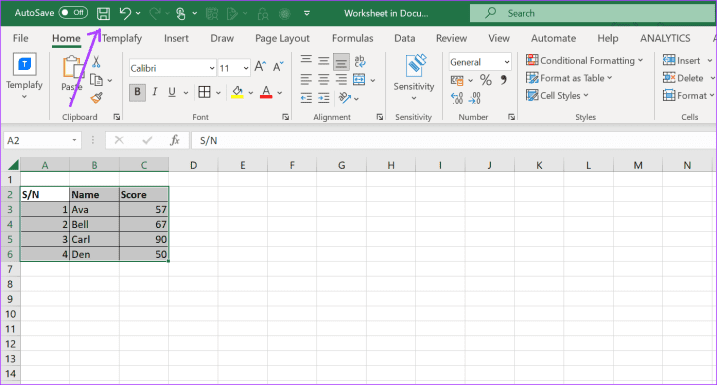5 Ways to Compare Excel Sheets Online Easily

Compare Excel Sheets Online: Introduction

Managing and analyzing data is an integral part of modern work, especially in fields like finance, data analysis, project management, and more. Excel, being one of the most widely used tools for data manipulation, often results in multiple files or sheets that need to be compared for accuracy, errors, or to merge data. While Excel itself offers some basic comparison tools, they can be cumbersome or insufficient for complex comparisons. This is where online comparison tools come into play, providing a range of functionalities to compare Excel sheets easily, effectively, and in a user-friendly manner. Here, we explore five ways to compare Excel sheets online:
1. Spreadsheet Compare

One of the most straightforward tools for comparing Excel files is Microsoft’s own Spreadsheet Compare. While it is technically not an online tool, it’s integrated into Microsoft Excel and offers a seamless way to compare workbooks:
- Open Excel, and from the “Review” tab, select “Compare Files.”
- Choose the two Excel files you want to compare.
- Excel will open a separate window highlighting differences in colors and offering an in-depth comparison report.
🌐 Note: Spreadsheet Compare is available with Excel 2013 or later versions on Windows.
2. DiffEngineX

For users looking for an online service with a desktop application feel, DiffEngineX offers both. Here’s how to use it for online comparisons:
- Upload or select your Excel files from your system or cloud storage.
- The tool provides a visual comparison, marking additions, deletions, and differences in real-time.
- You can switch between a side-by-side view or a combined view for easier analysis.
This tool also allows for exporting comparison results, which can be particularly useful for reporting discrepancies in professional settings.
3. Google Sheets + Add-ons

Google Sheets, although not a direct comparison tool, when paired with appropriate add-ons, can be very powerful:
- Install an add-on like “Compare Sheets” from the Google Workspace Marketplace.
- Open Google Sheets, upload your Excel files, and use the add-on to compare sheets.
- Results can be viewed, and differences can be highlighted directly within Google Sheets.
🔍 Note: Google Sheets add-ons might require some setup or familiarity with Google’s platform.
4. Excel Compare Online Tools

Numerous websites provide tools specifically for comparing Excel files online:
- Sites like ExcelCompare or xlCompare allow you to upload your Excel files.
- They offer various comparison features like highlighting changes, showing side-by-side results, or providing detailed reports.
- Some tools even offer the option to compare sheets within a single workbook.
5. ExcelCompare API

For advanced users or businesses needing automated comparison, integrating an ExcelCompare API can be beneficial:
- APIs like ExcelDiff or DiffEngineX API can be integrated into your workflow.
- Upload files programmatically, and retrieve comparison results in the desired format (JSON, XML, etc.).
- This is particularly useful for running automated comparisons or integrating with existing software solutions.
When choosing an Excel sheet comparison tool online, consider the following:
- Security: Ensure your data remains secure, especially if you’re dealing with sensitive information.
- Functionality: Determine what features you need (side-by-side comparison, inline changes, merging options).
- User-Friendliness: The tool should be easy to use to maximize efficiency.
- Cost: Many tools offer free versions with limited functionality, while advanced features might require subscriptions.
In summary, comparing Excel sheets online has never been more accessible or efficient. Whether you prefer desktop integration, online services, or cloud-based solutions like Google Sheets, there’s a tool to fit your needs. Each method offers its unique strengths, from the detailed reporting capabilities of Spreadsheet Compare to the simplicity and collaboration features of Google Sheets. By leveraging these tools, businesses and individuals can ensure data accuracy, identify discrepancies quickly, and streamline their data management processes.
Can I compare Excel files online for free?

+
Yes, there are several online tools that offer free Excel comparison features. However, features like advanced reporting or exporting might require a paid subscription.
Is it safe to upload Excel files to online comparison tools?

+
It depends on the platform’s security measures. Always check for SSL encryption, privacy policies, and consider the sensitivity of the data before uploading. Some tools offer secure environments or the option to delete files after comparison.
What are the limitations of comparing Excel sheets online?

+
Internet dependency can affect performance, file size limits, privacy concerns, and sometimes, the lack of integration with complex Excel functionalities like macros or formulas.