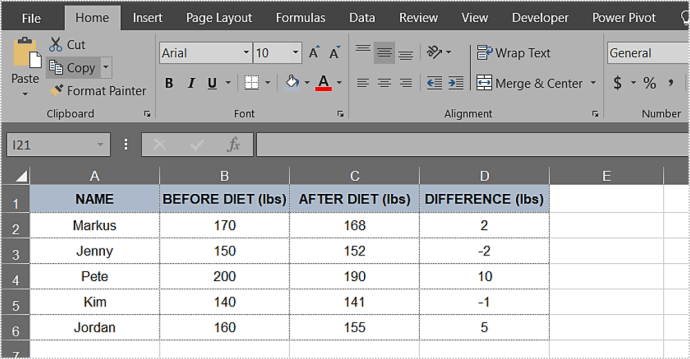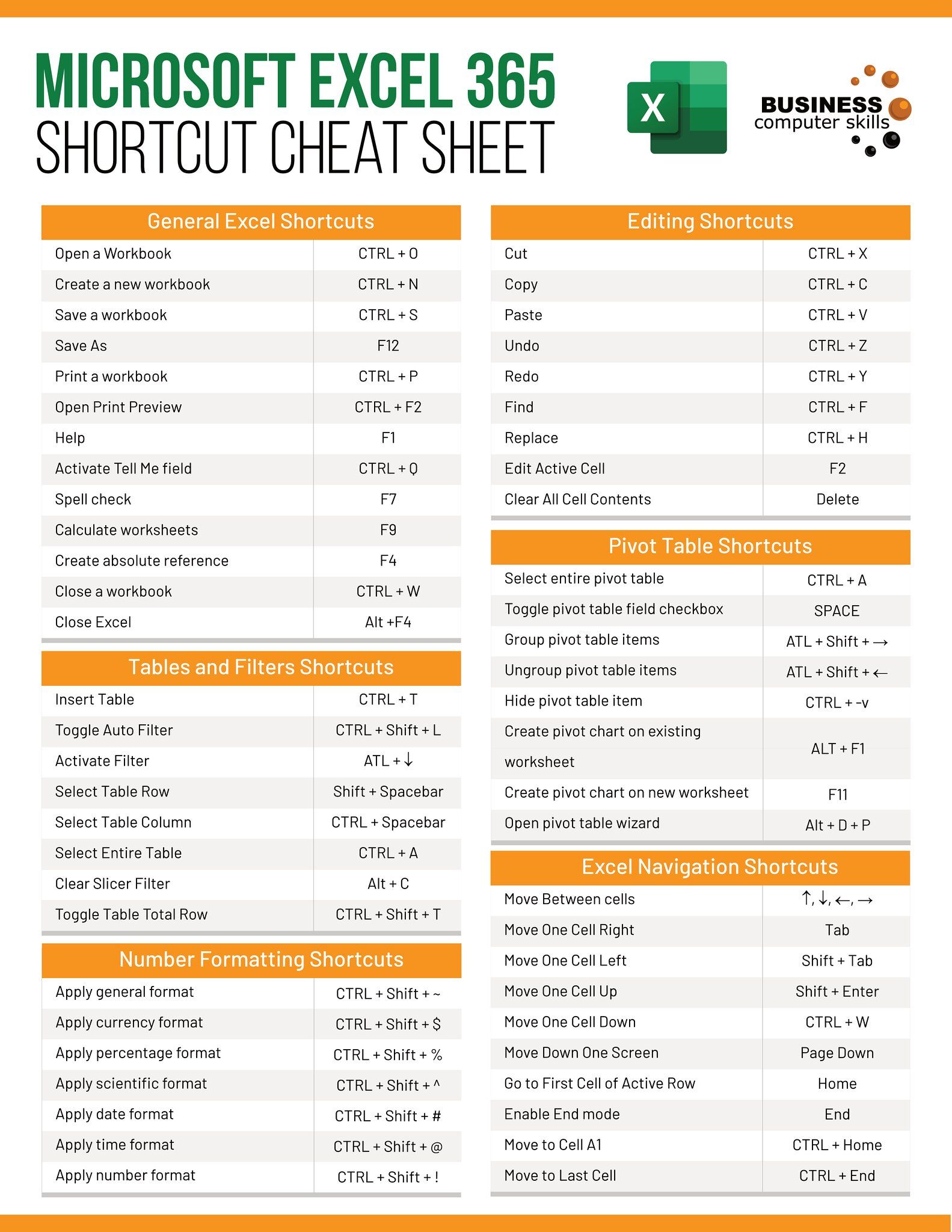Combine Excel Sheets Easily with Power Query

Power Query is a powerful tool integrated within Microsoft Excel that simplifies the process of transforming, merging, and cleaning data from multiple sources. It becomes an indispensable tool for data analysts, business intelligence professionals, and anyone who works with data regularly. In this guide, we'll explore how you can use Power Query to combine multiple Excel sheets into a single comprehensive dataset, streamlining your data analysis tasks.
What is Power Query?


Power Query, also known as Get & Transform Data, is an ETL (Extract, Transform, Load) tool available in Excel. It allows users to:
- Extract data from various sources including Excel files, databases, web pages, and more.
- Transform data through cleaning, filtering, reshaping, and applying calculated columns.
- Load the transformed data into an Excel sheet for further analysis or into Power Pivot for advanced data modeling.
Why Use Power Query to Combine Excel Sheets?

When dealing with large datasets or multiple related reports, combining data manually can be both time-consuming and error-prone. Here are several compelling reasons to leverage Power Query for this task:
- Efficiency: Automates repetitive data consolidation tasks, reducing manual work.
- Accuracy: Minimizes errors from manual data entry or merging processes.
- Reusability: You can save your queries and reuse them for updated or new data sources.
- Flexibility: Supports complex transformations and operations beyond simple combining.
How to Combine Excel Sheets Using Power Query

1. Accessing Power Query

To start, ensure that you have Excel 2016 or later with Power Query enabled. Here’s how you can access Power Query:
- Go to the Data tab on the Excel ribbon.
- Click on Get Data or From Other Sources if you are using Excel 2016.
- Select From File, then From Workbook.
2. Loading the Sheets

Once you open a new query or select to combine data from multiple workbooks:
- Navigate to your files or folder containing your Excel sheets.
- You can choose to combine from a single workbook with multiple sheets or from multiple workbooks.
- After selecting the source, the Navigator pane will display all available sheets. You can select multiple sheets by holding down the Ctrl key while clicking.
3. Transforming and Combining Data

Here, you’ll need to:
- Ensure all sheets have a common column to link data together (like an ID or date field).
- Use the Combine Files feature if your data is similarly structured across different workbooks.
- Apply transformations like filtering rows, renaming columns, or merging columns where necessary.
| Transformation | Description |
|---|---|
| Append Queries | Stacks one dataset under another. |
| Merge Queries | Combines data side by side based on a common field. |

💡 Note: Remember to transform your data in a way that keeps the integrity and consistency of your dataset intact.
4. Loading the Result

After combining and transforming your data:
- Select Close & Load to load the data into Excel for further analysis, or
- Choose Close & Load To… for more loading options like loading to an existing worksheet or Power Pivot model.
In summary, leveraging Power Query to combine Excel sheets is an efficient way to manage, analyze, and report data. It streamlines the consolidation process, ensuring accuracy and consistency while reducing the manual labor traditionally associated with data integration. With Power Query, you’re equipped to handle complex data tasks with ease, enhancing your data-driven decision-making capabilities.
Can Power Query handle different types of files?

+
Yes, Power Query supports many file types including Excel, CSV, JSON, XML, and more, allowing for versatile data integration.
Is there a limit to how many Excel files Power Query can combine?

+
The limitation depends on your system’s memory and Excel’s capacity, but Power Query is designed to handle large datasets efficiently.
How do I update my data after combining the sheets?

+
Use the Refresh option in Excel to update your data source, or set up automatic refresh if the files are in a designated folder.
What if my sheets have different structures?

+
Power Query offers tools to transform and standardize data, but significant differences might require manual adjustments or creating separate queries for each sheet type.