Excel Tips: Easy Ways to Combine Columns

Merging columns in Microsoft Excel is a fundamental skill for anyone looking to consolidate data effectively. Whether you’re a business analyst, data enthusiast, or just someone trying to organize personal finances, knowing how to combine information across columns can save you time and effort. This article will guide you through several techniques to merge columns in Excel, highlighting tips and shortcuts along the way.
Why Combine Columns in Excel?

Before we dive into the how, let's consider the why. Combining columns can:
- Help in cleaning up data, reducing redundancy, and organizing information more efficiently.
- Create new data sets by merging existing ones, making analysis simpler.
- Facilitate data presentation, as merged cells can produce cleaner reports and visual representations.
Merging Columns Using the Concatenate Function

One of the most straightforward ways to combine columns in Excel is using the CONCATENATE function:
To combine two columns, say Column A and Column B, into Column C:
=CONCATENATE(A2, B2)
Alternatively, if you're using Excel 2016 or later versions, you can use the CONCAT or TEXTJOIN functions which are more versatile:
=CONCAT(A2, " ", B2)
or
=TEXTJOIN(" ", TRUE, A2:B2)
🌟 Note: The space in the CONCAT and TEXTJOIN examples is to add a separator between the data from two columns. You can change or remove it as per your needs.
Using Flash Fill for Combining Columns

If you're not a fan of functions, Excel's Flash Fill feature can make your life easier. Here's how you use it:
- Type the desired combined output in the cell adjacent to the columns you want to merge.
- Move to the next cell in that column, and start typing.
- Excel should predict what you're trying to do. If it does, press Enter to accept the suggestion. If not, hit Ctrl + E.
⚠️ Note: Flash Fill is excellent for pattern recognition but might not work well if there are complex formats or irregular patterns in your data.
Power Query for Merging Columns
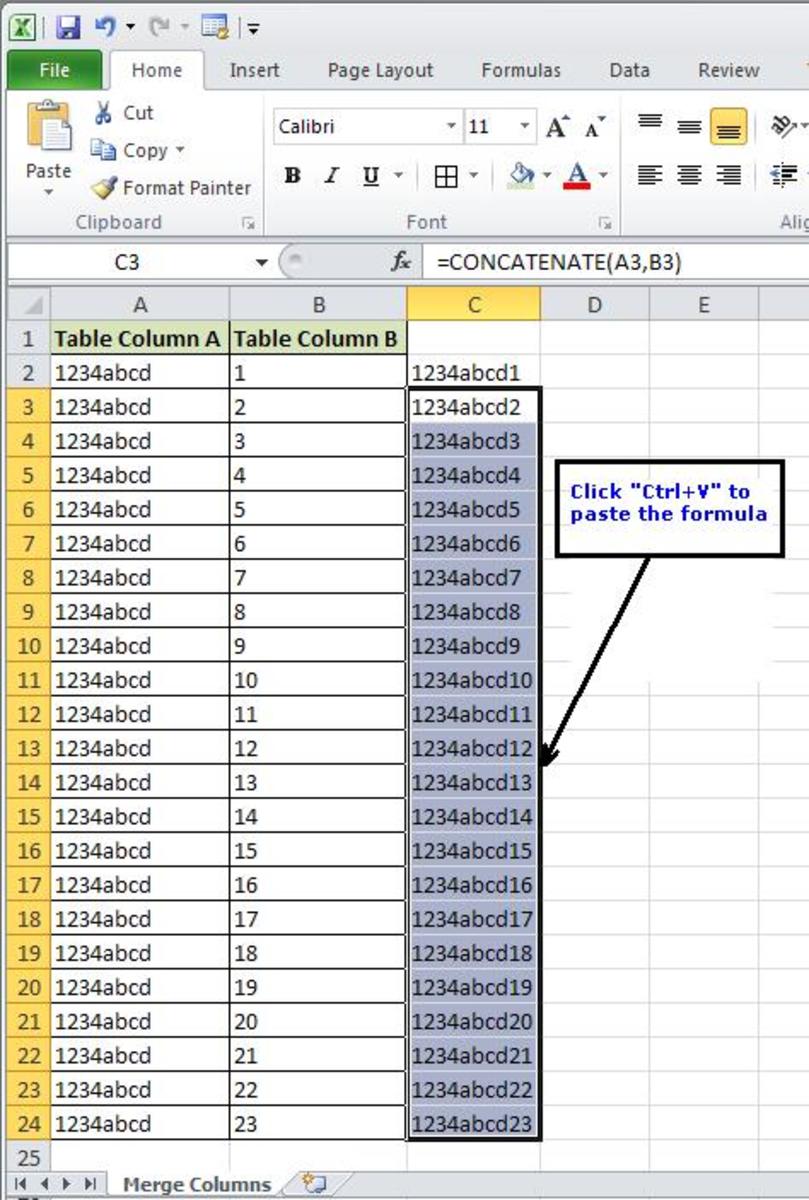
For those dealing with large datasets, Power Query is an Excel add-in that can automate the merging process:
- Select your data range.
- Go to the Data tab and choose From Table/Range to load your data into Power Query.
- In the Power Query Editor, select the columns you want to combine.
- Under the Transform tab, choose Merge Columns.
- Choose a separator and click OK.
- Load the transformed data back into Excel.
Macro for Bulk Column Merging

If you frequently merge multiple columns, consider creating a VBA macro. Here's a simple example:
Sub MergeColumns()
Dim ws As Worksheet
Dim i As Integer, lastRow As Long
Set ws = ThisWorkbook.Sheets("Sheet1")
lastRow = ws.Cells(ws.Rows.Count, "A").End(xlUp).Row
For i = 2 To lastRow
ws.Cells(i, "C").Value = ws.Cells(i, "A").Value & " " & ws.Cells(i, "B").Value
Next i
End Sub
Run this macro to merge columns A and B into column C. This is particularly useful for automating repetitive tasks.
Using Formulas with IF Statements

Sometimes, you might need to combine columns conditionally. Here's how you can do that:
=IF(A2="Criteria", CONCATENATE(A2, B2), A2)
This formula will combine the columns if a condition in column A is met. Adjust the condition as needed for your data.
📌 Note: This approach is great for filtering or sorting combined data based on certain conditions.
By now, you should have a solid grasp on different methods to combine columns in Excel, from basic concatenation to advanced Power Query techniques and even scripting with VBA. These skills can significantly boost your efficiency when dealing with large or complex datasets. Remember, the method you choose should align with the size of your data, the complexity of your needs, and your comfort level with Excel's tools and features.
Each technique discussed has its place:
- The CONCATENATE, CONCAT, or TEXTJOIN functions are excellent for straightforward merges.
- Flash Fill can be a time-saver for small-scale data merging with a pattern.
- Power Query provides powerful automation for large datasets.
- And VBA macros give you the flexibility to automate repetitive tasks.
Now that you've armed yourself with these techniques, your next steps in Excel will be quicker and more accurate. Whether you're managing inventory, tracking finances, or analyzing complex datasets, mastering these merging methods will help you streamline your work. Keep experimenting with these tools, and soon, you'll be combining columns like a pro, saving both time and effort in your data management tasks.
What’s the difference between CONCAT and CONCATENATE?

+
CONCAT is a newer function introduced in Excel 2016, replacing the older CONCATENATE. CONCAT allows you to merge multiple ranges with a separator while CONCATENATE only takes individual cells or text strings.
Can Flash Fill work with inconsistent data?
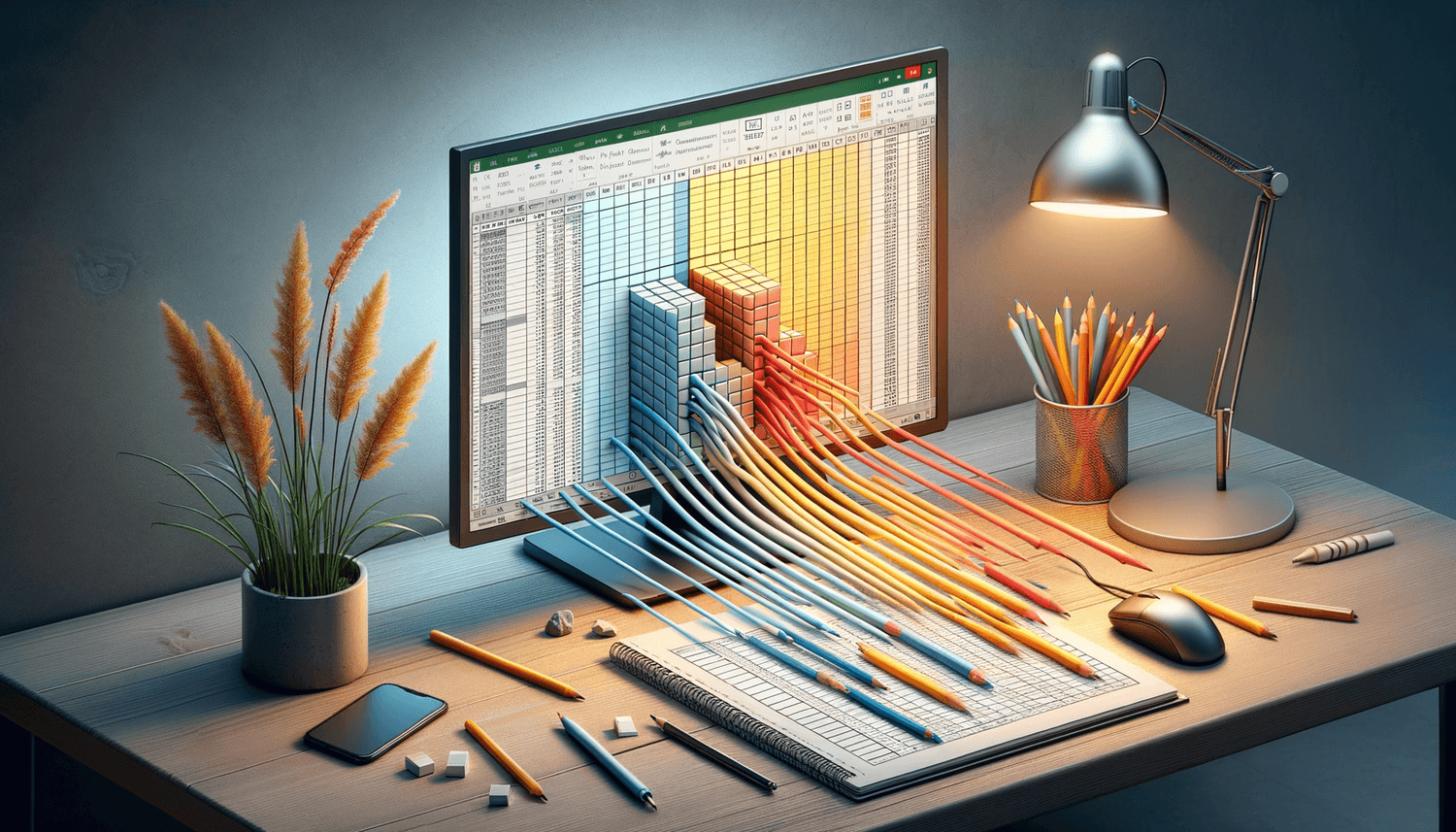
+
Flash Fill performs best with consistent patterns. If data is too inconsistent, you might need to adjust it manually or use a more advanced method like Power Query for reliable results.
Is it necessary to learn VBA to combine columns?

+
Not at all. VBA is optional, but it’s incredibly helpful for automation. You can manage most merging tasks with Excel’s built-in functions and features.
When should I use Power Query instead of simple formulas?

+
Use Power Query when dealing with large datasets or when you need to merge columns dynamically or based on complex conditions that are difficult to handle with simple formulas.



