Update Excel Formulas Across Multiple Sheets Easily
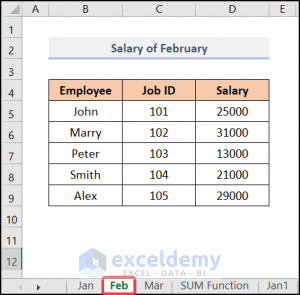
In the fast-paced world of data analysis and management, Microsoft Excel remains a staple tool for organizing, analyzing, and presenting data. However, one common challenge that users face is updating Excel formulas across multiple sheets efficiently. This blog post will guide you through the steps to streamline this process, making your work not only faster but also more accurate. Whether you're a financial analyst, a data scientist, or an office worker managing complex spreadsheets, these techniques will enhance your productivity.
The Importance of Updating Formulas Across Sheets

Before we dive into the how-to, let’s understand why it’s crucial to keep formulas consistent across multiple sheets:
- Consistency: Ensures your data calculations are uniform, reducing errors.
- Efficiency: Saves time when you need to make changes or updates.
- Data Integrity: Prevents data mismatches that can lead to incorrect analytics and decisions.

Methods to Update Excel Formulas Across Multiple Sheets

1. Using 3D References

One of the most straightforward ways to update formulas across sheets is by using 3D references. Here’s how you can do it:
- Select the cell where you want to insert the formula.
- Click in the formula bar to start typing.
- Start with the equals sign ( = ).
- Type the name of the first sheet, followed by a colon ( : ), then the name of the last sheet, like this:
=Sheet1:Sheet3!A1. - Complete the formula by adding the cell reference or range after the exclamation mark.
🌟 Note: This method works best when the sheets are in a specific order and you want to reference cells in the same position across all sheets.
2. VBA Macros

If you need more control over how and when formulas are updated, VBA (Visual Basic for Applications) macros are your best bet:
- Open the Visual Basic Editor by pressing Alt + F11.
- In the Project Explorer, right-click on ‘ThisWorkbook’ or a specific sheet, and choose ‘Insert’ then ‘Module’.
- Insert the following code:
Sub UpdateFormulaAcrossSheets()
Dim ws As Worksheet
For Each ws In ThisWorkbook.Worksheets
' Check if the sheet name starts with "Data" for example
If Left(ws.Name, 4) = "Data" Then
ws.Range("A1").Formula = "=B1 + C1" ' Example formula
End If
Next ws
End Sub
Run the macro by pressing F5 or assigning it to a button in your Excel sheet. This macro will loop through all sheets in your workbook and apply the same formula to the specified cells.
🛠️ Note: Always back up your workbook before running VBA code as it might alter your data or formulas.
3. Excel Power Query

For users comfortable with Excel’s more advanced features, Power Query provides a robust way to manage and update formulas:
- Go to the ‘Data’ tab and select ‘Get Data’ from any source or ‘New Query’ > ‘Blank Query’.
- In the Power Query Editor, you can write a formula using M language:
let
Source = Excel.CurrentWorkbook(){[Name="SourceSheet"]}[Content],
NewFormula = Table.AddColumn(Source, "NewColumn", each [Column1] + [Column2])
in
NewFormula
- Load this query to replace or add data to your sheets.
4. Name Ranges for Dynamic Updates
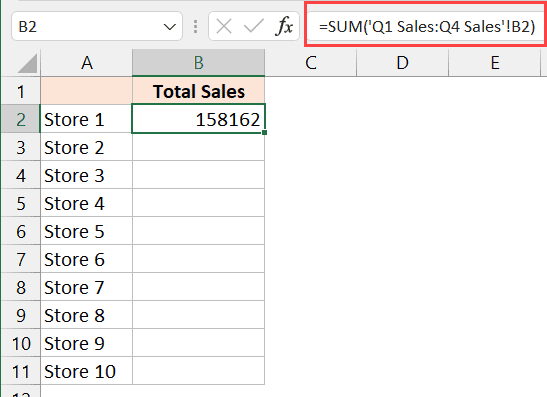
Named ranges can dynamically update formulas:
- Define a named range using the Name Manager in Excel (Formulas > Name Manager).
- Use this named range in your formulas. For instance, name a range “SalesData” from Sheet1!A1:B10.
- Now, in another sheet, use
=SUM(SalesData), and any update to the named range will reflect in all formulas referencing it.
🎯 Note: Named ranges are particularly useful when data in sheets changes frequently.
Manual Updates and Alternative Approaches

Sometimes, manual intervention or alternative methods might be necessary:
- Copy and Paste: Simply copying a formula from one cell and pasting it to the same cell in another sheet.
- Fill Handle: Dragging the fill handle across cells or sheets if they are adjacent or in the same workbook.
- Data Consolidation: Using Excel’s Data Consolidation feature to combine data and formulas from multiple sheets into one summary sheet.
The key takeaway from this discussion on updating Excel formulas across multiple sheets is the need for efficiency and accuracy in data management. Here's a quick recap:
- 3D References: Allows for concise formula creation across sheets.
- VBA Macros: Offers flexibility and automation for complex updates.
- Power Query: Provides a powerful way to manage and transform data uniformly.
- Named Ranges: Ideal for dynamic data updates.
- Manual Methods: Useful for simpler tasks or when other methods aren't feasible.
By leveraging these techniques, you'll not only save time but also reduce the risk of errors, ensuring your data analysis is both reliable and efficient. Remember, the method you choose should align with your data complexity, your comfort with Excel tools, and the specific requirements of your projects.
Can I use these methods to update formulas in sheets that are in different workbooks?

+
Yes, you can apply these methods across different workbooks. For VBA, ensure both workbooks are open. For 3D references, you’ll need to open all relevant workbooks and use external references like ‘=[WorkbookName]SheetName!CellReference’.
What if I only need to update a few cells across specific sheets?

+
For specific cells, you might use VBA to target those cells directly. Alternatively, you could manually copy and paste or use the fill handle for adjacent sheets.
How do I ensure that formula updates do not disrupt existing data?
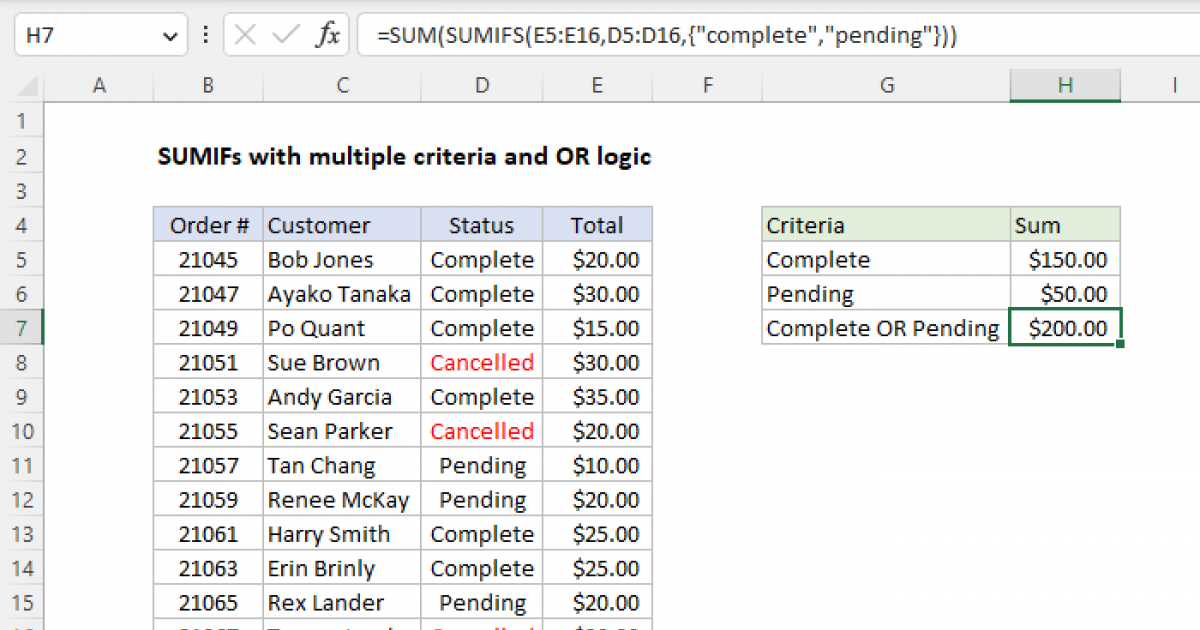
+
Always backup your workbook before making widespread changes. Test your methods in a copy of the workbook or use conditional logic in VBA to update formulas only in intended cells.
Are there any Excel versions where these methods won’t work?

+
Most of these methods work with Excel 2007 and later. Power Query, however, was introduced in Excel 2010 for Excel 2016, so older versions won’t support it.
Is there a risk of Excel crashing when using large-scale formula updates?

+
Yes, especially with VBA or Power Query for large datasets. Ensure your computer has sufficient resources, and consider using these techniques when possible in smaller batches or with closed workbook processing.



