5 Easy Ways to Import PDF into Excel

The Importance of Importing PDF Data into Excel

In today’s data-driven environment, the ability to efficiently import and manage data is essential for both personal and professional growth. Excel, with its powerful data manipulation capabilities, serves as an excellent tool for handling and analyzing data. However, when dealing with data stored in PDF files, importing can often present challenges. This blog post outlines five straightforward methods to import data from PDF into Excel, enhancing your data workflow and productivity.

Method 1: Using Microsoft Excel’s Built-in PDF Converter

Excel 2013 onwards has integrated a feature allowing direct PDF import.
- Open Excel on your PC or Mac.
- Navigate to File > Open > Browse.
- In the "Files of type" drop-down, select PDF Files.
- Select the desired PDF and click Import.
- Excel will then attempt to convert the PDF's data into an Excel worksheet.
💡 Note: The built-in converter works best with tabular data from straightforward PDFs. Complex layouts might require manual adjustments.
Method 2: Utilizing Online Converters

Several websites offer PDF to Excel conversion services, often free or with premium features:
- Visit a PDF to Excel conversion website like Smallpdf or Adobe Acrobat Online.
- Upload your PDF file, ensuring it complies with any size or format restrictions.
- Select or customize the conversion settings to fit your needs.
- Download the converted Excel file once the process completes.
Online tools can be beneficial, particularly when dealing with heavily formatted PDFs. Some services may offer additional editing tools to correct any conversion errors.
Method 3: Manual Data Entry with a Twist
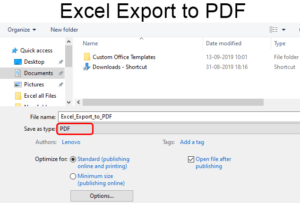
For small datasets or less critical files, manual data entry might be surprisingly effective:
- Open the PDF and use the snipping tool or print screen to capture tables or relevant data.
- Paste these into an image recognition software or OCR (Optical Character Recognition) service.
- Copy the recognized text and paste it into Excel. This approach ensures your control over the data's accuracy.
🚨 Note: This method is time-consuming and might not be suitable for large volumes of data or frequently updated PDFs.
Method 4: Adobe Acrobat Pro DC’s Excel Export

Adobe Acrobat Pro DC offers robust PDF editing tools, including exporting to Excel:
- Open the PDF in Adobe Acrobat Pro DC.
- Go to Export PDF > Spreadsheets > Microsoft Excel Workbook (.xlsx).
- Adobe Acrobat will convert the PDF into an Excel-compatible format, preserving much of the structure.
- Save the file and open it in Excel for further work.
Acrobat's OCR technology enhances the accuracy of converting PDFs, particularly for scanned documents or images.
Method 5: Using Specialized Software

Dedicated software solutions like Able2Extract or PDF2XL provide tailored functionality for PDF to Excel conversion:
- Install the software, then open your PDF.
- Define or detect tables and areas containing data you wish to import.
- Execute the conversion process, often with options for precise formatting.
- The software will generate an Excel file, which you can then review and adjust.
These tools typically offer higher success rates with complex, multi-table, or dynamic content PDFs, making them ideal for professional use.
In conclusion, the ability to import PDF data into Excel is vital for those working with data. Whether you choose Excel's built-in converter, online services, manual entry with OCR, Adobe Acrobat, or specialized software, understanding these methods expands your data handling capabilities. Each method has its strengths, from cost-effectiveness to precision, allowing you to select the one that aligns best with your workflow and data needs. Now, you're better equipped to manage PDF data in Excel, enhancing productivity and potentially uncovering insights that were once buried within static PDF documents.
Can I import data from any PDF into Excel?

+
The success of data import depends on the PDF’s structure and content. PDFs with clear tabular data work well, while those with images or complex layouts might require manual intervention or specialized software.
Is there a risk of data loss when converting PDFs to Excel?

+
There’s always a potential for data loss or misinterpretation, especially with complex PDFs. Tools with OCR capabilities help reduce this, but manual checks are recommended.
How accurate is the conversion process?

+
Accuracy varies by method. Built-in and online converters handle simple data well, while Adobe Acrobat and specialized software can manage complex PDFs more effectively. Always review and adjust the converted data for accuracy.