Excel Sheets to PDF: Print All at Once

Let's delve into how you can convert a multitude of Excel sheets into PDFs and print them all at once—a skill that can significantly enhance productivity for those who handle large datasets, financial statements, or any Excel-based reporting. Here's a step-by-step guide to achieving this using Excel's powerful functions and VBA scripting.
Understanding the Basics of Excel
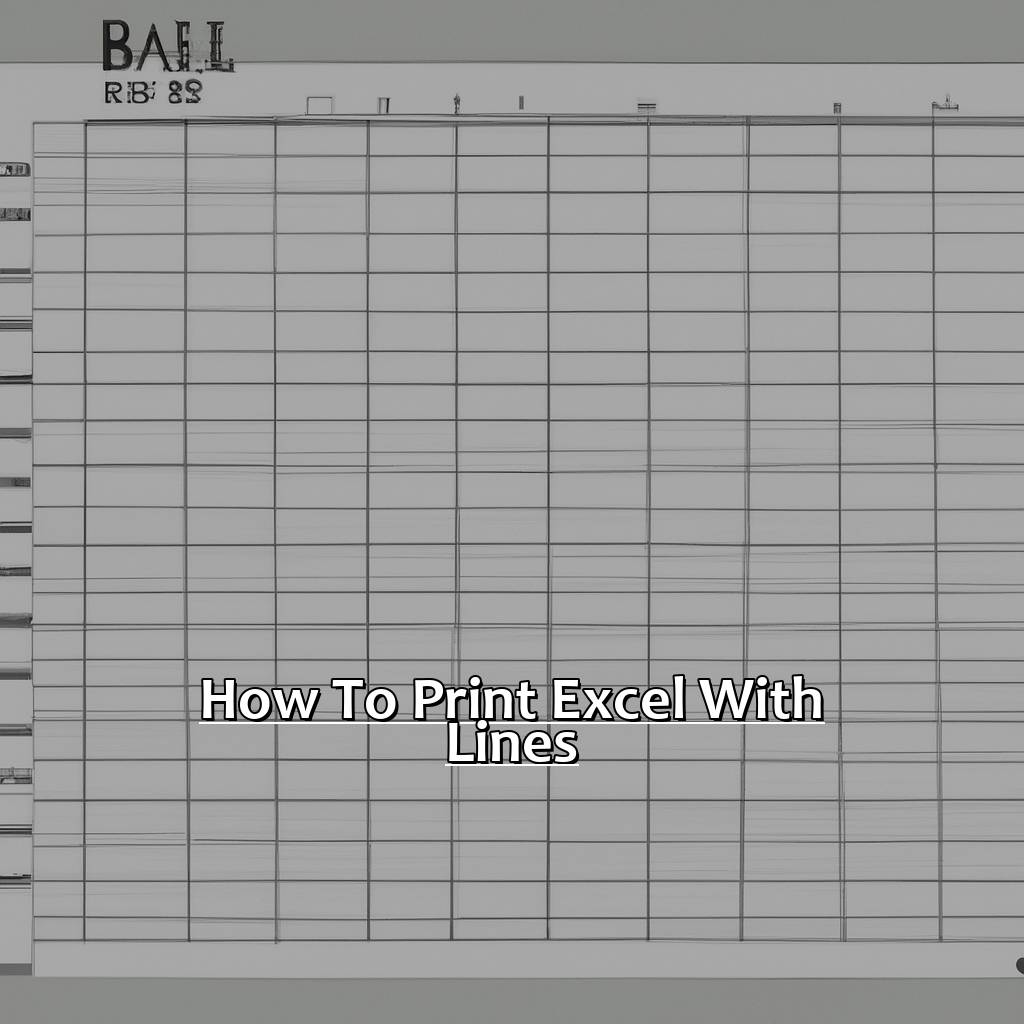
Excel is renowned for its spreadsheet capabilities, allowing users to organize, analyze, and store data in tabular form. But did you know Excel can also do far more, like automation and advanced data manipulation? Here are the initial steps:
- Open Microsoft Excel and ensure you're working with the version that supports VBA macros.
- Save your workbook to avoid losing any changes.
- Understand that every Excel sheet can be independently converted to PDF or printed.
Enabling Macros in Excel

To make this process automated, VBA (Visual Basic for Applications) macros are the key. Here's how to set up:
- Go to File > Options > Trust Center > Trust Center Settings > Macro Settings.
- Choose Enable all macros or Disable all macros with notification, depending on your security settings.
Writing the VBA Script

Now, let's write the VBA code to print all sheets at once:
Sub PrintAllSheetsPDF()
Dim ws As Worksheet
Dim pdfName As String
Dim wsCount As Integer
wsCount = ActiveWorkbook.Sheets.Count
For Each ws In ThisWorkbook.Worksheets
pdfName = ws.Name & ".pdf"
ws.ExportAsFixedFormat Type:=xlTypePDF, Filename:= _
ThisWorkbook.Path & "\" & pdfName, Quality:=xlQualityStandard, _
IncludeDocProperties:=True, IgnorePrintAreas:=False, OpenAfterPublish:=False
Next ws
MsgBox "All " & wsCount & " sheets have been printed as PDFs!", vbInformation
End Sub
📝 Note: If your Excel version differs from the one this script was tested on, you might need to adjust the code for compatibility.
Running the Macro

After scripting, you'll want to run the macro:
- Open the Developer tab (if not visible, enable it via File > Options > Customize Ribbon).
- Click Macros, select PrintAllSheetsPDF, and click Run.
Advanced Printing Options

If you need to apply specific print settings to different sheets, consider:
- Using Named Ranges for printing specific areas of a sheet.
- Setting Page Layout to fit content properly before printing.
This approach allows you to tailor the output to suit various document needs.
Troubleshooting Common Issues

Encountering errors? Here's what you can check:
- Ensure VBA access isn't restricted in your Excel settings.
- Check if the file path where PDFs will be saved has sufficient permissions.
- Verify no sheets are hidden or if they are, modify the script to address them.
To wrap this up, mastering the art of automating Excel sheets to PDFs can significantly streamline workflows. Whether you're dealing with financial reports, employee records, or any repetitive document generation, understanding Excel's VBA can be a game-changer. By following these steps, you've equipped yourself with a tool that not only saves time but also reduces the potential for human error in document preparation.
Can I print multiple sheets from different Excel files at once?
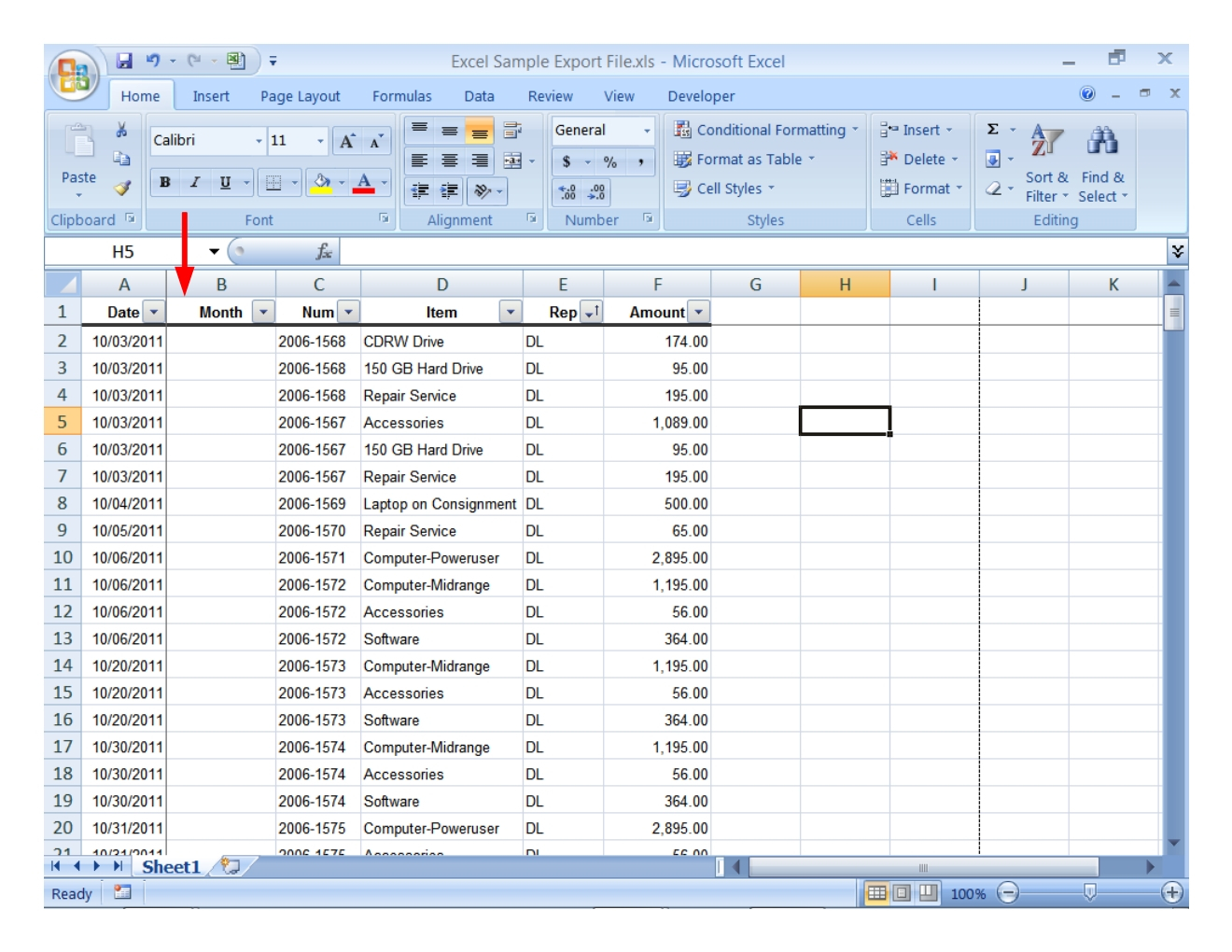
+
This script focuses on one workbook. To handle multiple workbooks, you’d need to modify the script to loop through multiple files or consolidate the sheets into one workbook first.
What if I need to print only specific sheets?

+
You can modify the script to include a condition, for example, checking if a sheet name is in a predefined list before converting it to PDF.
Is there a way to directly email these PDFs after generation?
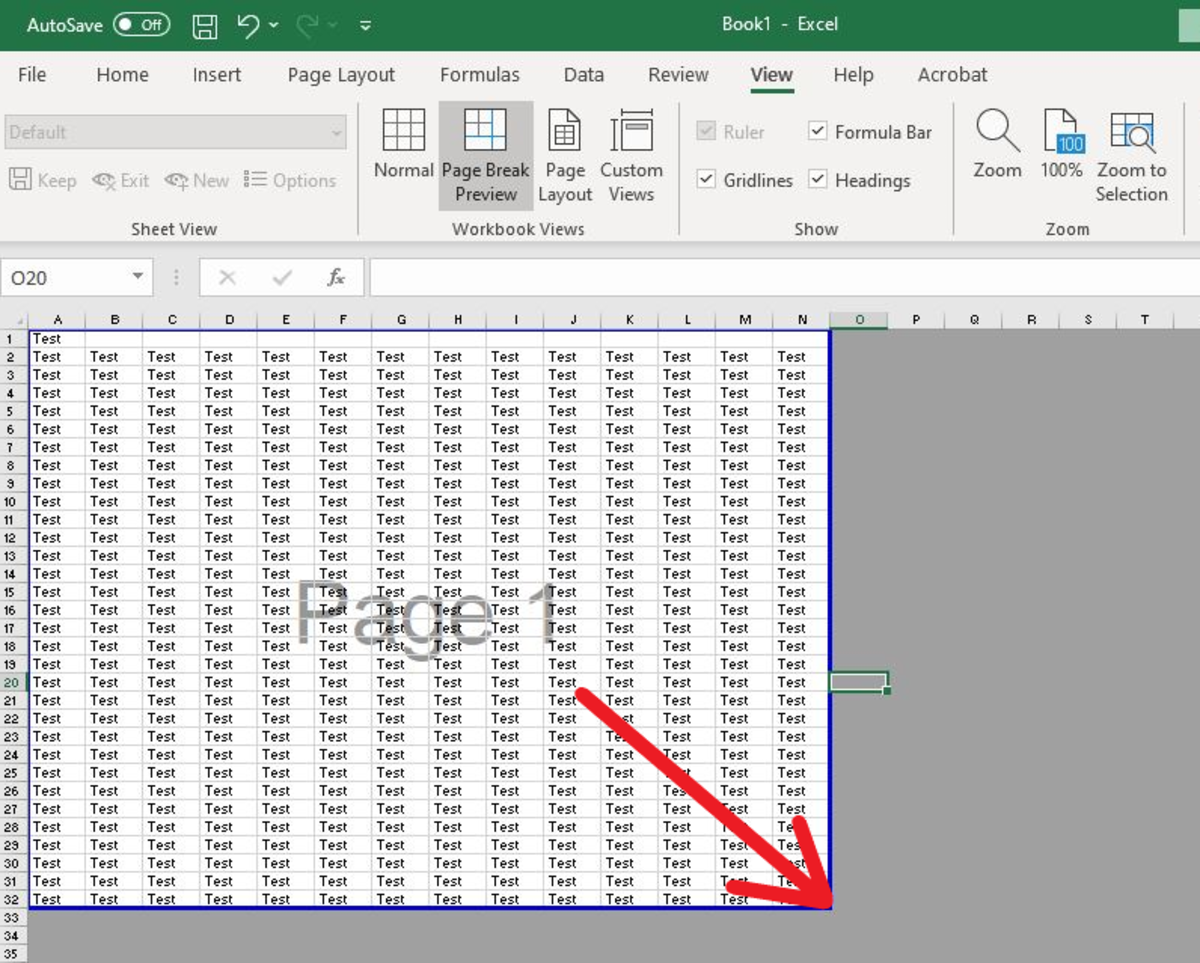
+
Yes, you can extend the VBA script with code to send emails using Outlook, allowing you to automate both the creation and distribution of the PDF reports.